The 2013 MacBook Air Review (13-inch)
by Anand Lal Shimpi on June 24, 2013 12:01 AM EST802.11ac: 533Mbps Over WiFi
Haswell isn’t all that’s new with the 2013 MacBook Air, Apple also integrated support for 802.11ac. I wrote a primer on 802.11ac last year, but I’ll provide a quick recap here. 802.11ac is a 5GHz-only WiFi standard, with support for wider channels (80/160MHz vs. 40MHz in 802.11n) and better spatial efficiency within those channels (256QAM vs. 64QAM in 802.11n). Today, that means a doubling of channel bandwidth and a 4x increase in data encoded on a carrier, which are responsible for the significant increase in bandwidth. Usable bandwidth should also see improvements on 802.11ac as high-end access points are all expected to ship with beam forming enabled.
The first 802.11ac implementations we saw were on the smartphone side with HTC’s One and Samsung’s Galaxy S 4. Both of these devices were single antenna/single spatial stream implementations with 80MHz channels and 256QAM, resulting in a max PHY rate of 433Mbps. In his review of the HTC One, Brian documented peak performance using iPerf and a TCP transfer. In a smartphone, such high bandwidth from WiFi is really useful for improving battery life (race to sleep). In a notebook, you get the same potential improvement in battery life but there’s one more: a wireless alternative to Gigabit Ethernet.
In a 3-stream configuration given what’s available today, we’re talking about a 1.33Gbps PHY rate. Assuming better link efficiency on a notebook compared to what we’ve seen in smartphones thus far, we could be talking about a real alternative to Gigabit Ethernet - at least close to an AP. While wired GbE is always going to give you a more consistent experience, the vast majority of homes aren’t pre-wired with Gigabit Ethernet. In living situations where you can’t just run a bunch of Cat6 everywhere, but still want high speed networking, 802.11ac could be a real alternative.
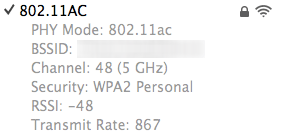
The 2013 MacBook Air adds support for 802.11ac via Broadcom’s BCM4360. The controller is capable of supporting up to 3 spatial streams, but in its implementation in the MacBook Air we see a maximum of 2 used. I fully expect the 2013 rMBPs to use a third antenna to leverage all 3 streams. BCM4360 supports 80MHz channels, 256QAM and short guard intervals. The result is a max PHY rate of 867Mbps.
ASUS sent me its RT-AC66U based on the same BCM4360 silicon (coincidentally the same controller that’s in the new Airport Extreme), which I promptly used for testing the new MacBook Air. The ASUS router and MacBook Air combination worked perfectly. In the same room as the AP, I had no issues seeing the maximum 867Mbps PHY rate (above).
Within about 5 - 8 feet of the AP, I saw an average of 533Mbps using iPerf. That’s real data sent over TCP:
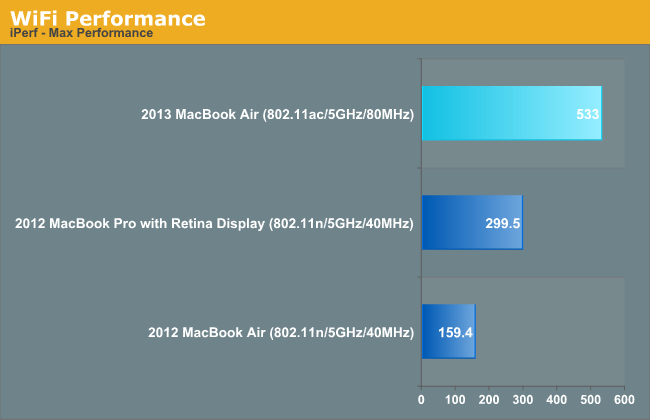
A 3-stream solution could definitely rival wired GbE, at least for short distances.
I then went about characterizing 802.11ac performance vs. distance to get an idea for how performance fell off as I moved away from the AP. My desk and test area is in the corner of my office, which is where I put the ASUS 802.11ac router. Performance around my desk was always up around 533Mbps.
Move around 18 feet away but remain in the same room and measured performance dropped to 450Mbps. One set of walls and another 10 - 15 feet dropped performance to between 250Mbps - 340Mbps. Another set of walls without moving much further and I was looking at 200Mbps. When I went one more set of rooms away, or dropped down to a lower level, I saw pretty consistent falloff in performance - dropping down to 145Mbps. Note that my setup is pretty much the worst case scenario for longer distances. The AP isn’t centrally located at all. If I were setting up an 802.11ac network for max coverage, I’d probably see 300 - 400Mbps in most immediately adjacent rooms.
So 802.11ac on the new MacBook Air is pretty awesome, there's just one issue...










233 Comments
View All Comments
darwinosx - Monday, June 24, 2013 - link
Another peson who didn't read the article and knows nothing about Macs.watersb - Monday, June 24, 2013 - link
Excellent review!If only it were available with RAM...
darwinosx - Monday, June 24, 2013 - link
If only you took tow seconds to find out you can order it with 8 GB of ram.appliance5000 - Friday, December 20, 2013 - link
It's available with 8gb ram - but here's the rub: If you have the 512gb ssd coupled with the fact that it's mounted on the pcie bus, your page ins and outs are about as fast as memory - or seemingly so. It's a very fast machine - I've tested it stitching multi gb panos and editing multi gb layered files in CS6 and it just rips.FrozenDarkness - Monday, June 24, 2013 - link
I think people get retina confused with higher resolution computers. Couple things, your windows computer? DPI up scaling sucks too much to truly run retina. Know that retina on a 13 MBP actually runs at a resolution of 1280x800 to be truly "retina" or else you're just up-scaling then down-scaling and burning your graphics card in the process. So in a sense, it's not truly higher resolution in terms of workspace, just in terms of beauty to behold. This also means a MBA retina would have to be a different, higher resolution panel, than the one used in the 13" MBP and at that point, what is the point of the MBP? I think you're more likely to see the MBP become more lik the MBA in size than vice versa.Also, panel lottery sucks, let's not act like apple is the only manufacturer who has a panel lottery or that samsung are only in "review" units.
A5 - Monday, June 24, 2013 - link
Windows 8.1 is supposed to fix the DPI scaling in Windows. Win8 is already significantly better than 7.Beyond that, sharper pixels even without an increased workspace is still a good thing. I think the rMBPs have a mode that does both, anyway.
JarJarThomas - Tuesday, June 25, 2013 - link
Windows 8.1 can't fix the dpi scaling in windows cause the problem is that most desktop applications can't scale well.Fixing dpi scaling with win8 would be similar to the solution apple does for non retine enabled grafics, internally upscale it.
But that would not work with the way the windows grafic stack works and the applications are dependent on this.
So scaling will ONLY be better for modern ui apps, not for desktop apps.
And therefore it will suck
akdj - Wednesday, June 26, 2013 - link
'Desktop applications can't scale well' because and ONLY because of the underlying OS. It's up to the operating systems architecture to provide third party scaling options/abilities. As we've seen with the rMBP....in less than a year, literally hundreds of apps....from small developers ala Pixelmator to the monsters...AKA, Adobe....have updated their 'code' for HiDPI displays. As has Apple with their software....and Windows with their native apps. Look at the Surface Pro for instance. Anything other than native Windows programming is a PITA. Windows 8.1 absolutely can help...regardless of how the graphic stack is set up....it's that low level coding that Windows needs to get creative with. Especially with dozens of OEMs, screen sizes and ratios....it will absolutely fall into Windows hands to provide decent scaling options and APIs for developers. High Rez monitors aren't going anywhere. 4k was all the rage at CES this year....and $7,000 Sony 4k TVs are already at Best Buys.OSx meanwhile has done an excellent job with pixel doubling trickery for text....while allowing developers the ability to natively use every pixel available 'in app' when drawing, editing video or stills....et al.
That said, and as a rMBP and 11" Air owner, I can honestly say the Air's resolution doesn't bug me in the least. It's a 2011 core i7 and I use it daily....right along side my 15" rMBP...which is the best computer I've ever purchased. Almost a full year with it and it still brings a smile to my face. I started my computer life @ 14 with an Apple IIe in '85. I remember being jealous when my buddy got the 'color' screen for his IIc...while I continued to slave away on a green monochrome screen. Lol....I suppose its where we come from, our ages....and therefore, appreciation for higher resolution vs decent resolution (11" Air) more than adequate and a helluva lot better than other choices on the market. Dunno
Bkord123 - Tuesday, June 25, 2013 - link
I do not claim to know a ton about computers, and I'll be honest, half of this review looks like it's written in Latin to me. However, regarding the comment that Windows 8 is better than 7, didn't I read several headlines that Windows 8 is more or less responsible for a massive decline in PC sales?TheinsanegamerN - Sunday, June 30, 2013 - link
the main reason pc sales are declining is a mix of a poor economy and computers lasting longer. machines reached the point of being fast enough for consumers five or six years ago. most consumers dont run out to get the newest thing in laptops, they wait until their current one breaks, which is more pronounced when jobs are not certain and raises are nonexistent. they were declining before windows 8 made it to market, though windows 8 isnt helping at all.