The 2013 MacBook Air Review (13-inch)
by Anand Lal Shimpi on June 24, 2013 12:01 AM ESTPCIe SSD Performance
I created a Boot Camp partition of around 120GB and ran our client iometer benchmarks to put the new PCIe SSD’s performance in perspective.
Peak random read performance is roughly comparable to the previous-generation Samsung controller. Random write performance took a bit of a hit but it's still more than fast enough for client workloads. Sequential speeds are much improved but the gains are really only visible at high queue depths. Low queue depth sequential transfers can’t be split up enough in order to really require PCIe.
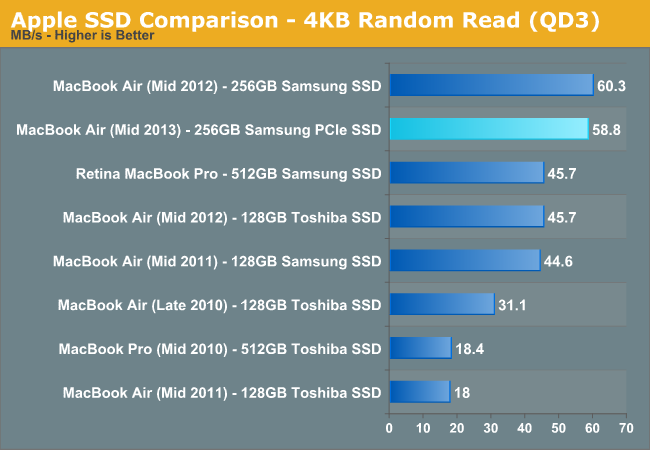
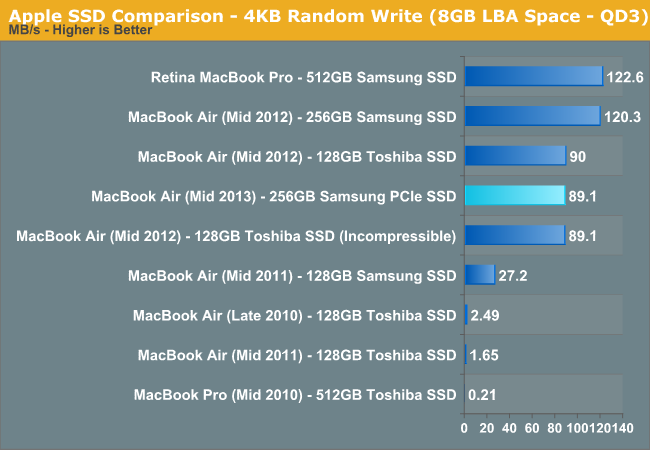
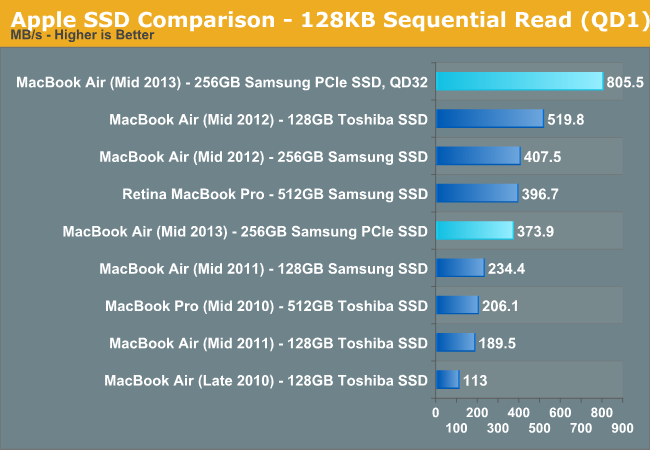
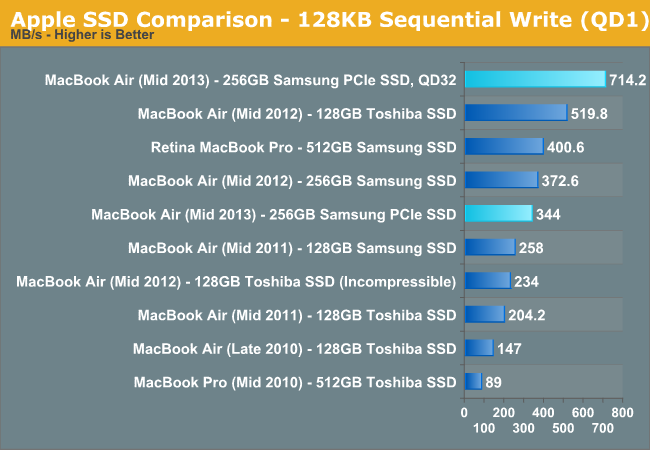
What does this mean in the real world? The new SSD is definitely snappier in system use. Wake from sleep is a bit quicker, as are application launches. The funny thing is that with the exception of high-speed Thunderbolt arrays, most external sources aren’t fast enough to even stress the new storage subsystem in the MacBook Air. Large file copies confined to the drive itself benefit a bit as well. I saw roughly 300MB/s reads and 300MB/s writes when copying a large dmg from/to the MacBook Air’s PCIe SSD (compared to roughly 200/200MBps on the old Samsung SATA SSD from the rMBP15).
If you have an external Thunderbolt array with at least a couple of drives, you should have no issues matching the MBA’s internal SSD performance.
Seeing as how this is our first experience with Samsung’s PCIe SSD controller, I wanted to get a feel for how the drive behaved under extended high queue depth random writes. I ran a modified version of our IO consistency test. The test was modified to run in a 91GB space on the MBA’s Boot Camp partition. I made sure to fill the rest of the drive completely, but the random writes were effectively constrained to 91GB of LBAs. When I get back from the UK I’m going to try setting up an external boot drive and will do some more extensive testing on the drive.
The IO consistency results, at least within a somewhat constrained space actually look really good. I have a feeling that Samsung might have improved its IO consistency story with this generation, but I’ll wait on saying for sure until I’ve had a chance to do some more work with the controller. For the vast majority of users however, solid random write performance like this over a 91GB space on a full drive is actually very good news.


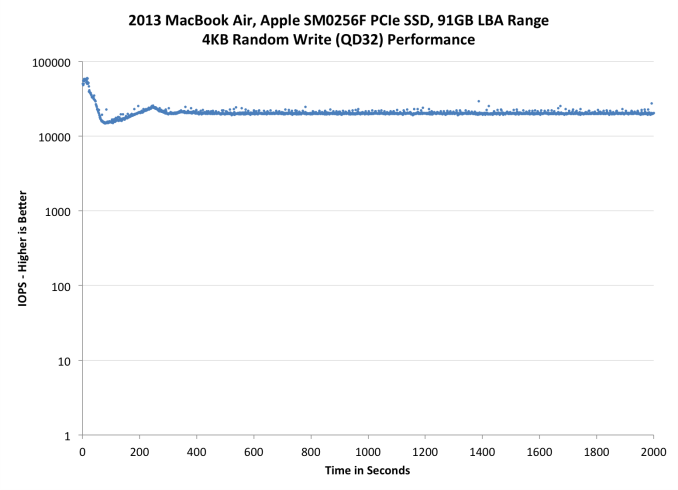
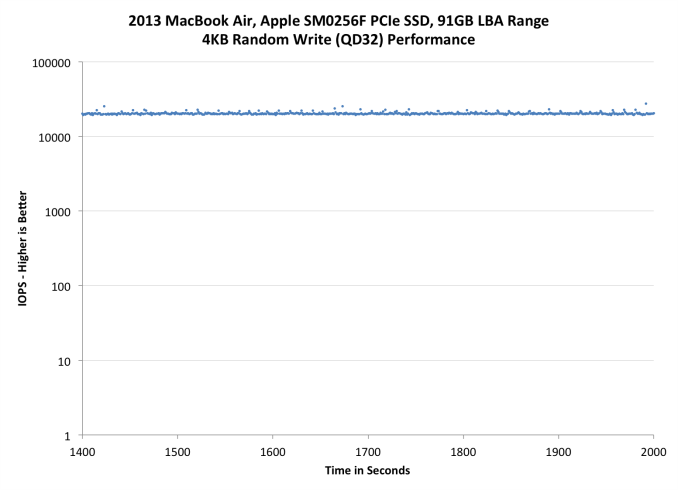
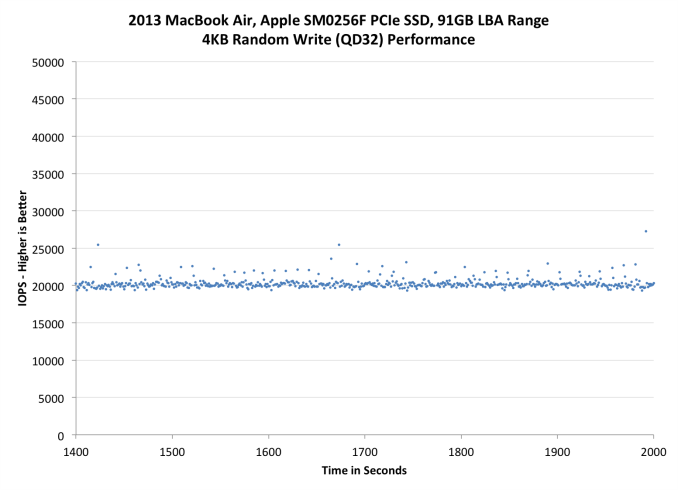








233 Comments
View All Comments
p1esk - Monday, June 24, 2013 - link
At longer length or if there are electrical interferences, Cat6 will be better for 1Gbps than Cat5e.spronkey - Monday, June 24, 2013 - link
Technically Cat5e doesn't have to reach 1Gbps at 100m lengths, which is the 1Gbps standard. So, Cat6 is the 1Gbps standard :PA5 - Monday, June 24, 2013 - link
Though you'd have to buy some seriously cheap Cat5e to get something that doesn't hit that spec. But yeah, if you're going in-wall you may as well go Cat6 for when you want a 10G network.Mikad - Monday, June 24, 2013 - link
Thanks for the review.If it's at some point updated with i7 battery life results, it would be great if you could run the battery tests in Windows + Bootcamp also. Some sites have done this, like Pcper, and there has been about 50% decrease in battery life. It would be great to have some kind of an analysis why the battery life takes such a hit in Windows.
IntelUser2000 - Monday, June 24, 2013 - link
Because the battery life gains due to Haswell are based on how well the components are cooperating together, and sub-optimal drivers would easily cancel the improvements out.That's why you see Haswell Windows Ultrabooks do pretty good, but Macbook Air running Windows isn't doing so well.
Glindon - Monday, June 24, 2013 - link
I don't think it really has much to do with drivers. There's nothing special about the components compared to a Windows ultra book. I think it boils down to something at the EFI level and Apple isn't going to prioritize it for a small subset of users. I'm guessing that running Windows in a VM (through Parallels) might give better battery life.darwinosx - Monday, June 24, 2013 - link
Yes there is. Which you would know if you read the articleApple uses custom sad, motherboard, chipsets and a few other compoenents. Thats why the sad is so much faster for example.
erple2 - Monday, June 24, 2013 - link
That, BTW, was one of the greatest autocorrects I've seen in a while. Full of fast sad indeed.Bkord123 - Tuesday, June 25, 2013 - link
hahaha!!!Mikad - Monday, June 24, 2013 - link
I've seen the drivers mentioned as the reason before, but as Glindon stated, the components are just the standard PC stuff, found in other ultrabooks. The drivers are probably the same too.