Intel's Haswell - An HTPC Perspective: Media Playback, 4K and QuickSync Evaluated
by Ganesh T S on June 2, 2013 8:15 PM ESTNetwork Streaming Performance - Netflix and YouTube
The move from Windows 7 to Windows 8 as our platform of choice for HTPCs has made Silverlight unnecessary. The Netflix app on Windows 8 supports high definition streams (up to a bit rate of 3.85 Mbps for all ISPs, more if the ISP is Super HD enabled) as well as 5.1-channel Dolby Digital Plus audio on selected titles.
It is not immediately evident whether GPU acceleration is available or not from the OSD messages. However, GPU-Z reported an average GPU utilization of 12% throughout the time that the Netflix app was playing back video. The average power consumption is around 28 W.
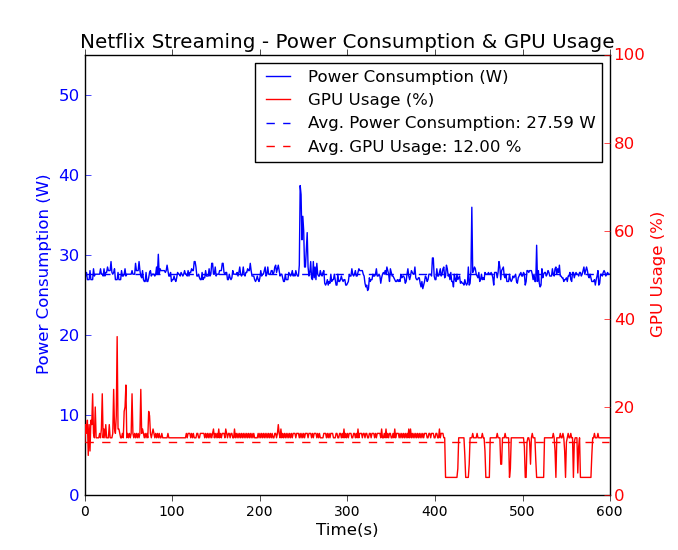
Unlike Silverlight, Adobe Flash continues to maintain some relevance right now. YouTube continues to use Adobe Flash to serve FLV (at SD resolutions) and MP4 (at both SD and HD resolutions) streams. YouTube's debug OSD indicates whether hardware acceleration is being used or not.
Windows 8 has plenty of YouTube apps. We chose the Megatube YouTube Player / Downloader which allows for stream selection. For our power measurement experiments, we chose the 1080p MP4 stream.
However, we can't be sure whether hardware acceleration is being used with the app, as there is no debug OSD. However, a look at the power consumption numbers reveal that both approaches consume less than 30 W on an average. The difference in the caching of the stream is also visible in this graph, with the Flash approach preferring to download data in bursts while the app prefers to download the whole stream as quickly as possible. Streaming was done over Wi-Fi.
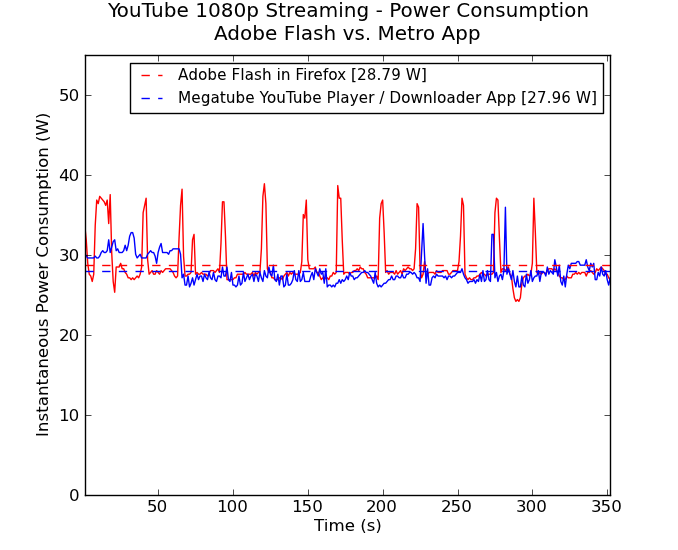
Comparing these numbers with what was obtained using the i3-3225 in a passive build shows that the Haswell build manages to be more efficient even when active cooling (with one big Antec Skeleton chassis fan and a CPU fan) is employed.
On the image quality front, Haswell doesn't seem to change anything here vs. Ivy Bridge. Performance was acceptable before, and it continues to be so here. The big difference is really the additional power savings.













95 Comments
View All Comments
ganeshts - Monday, June 3, 2013 - link
Haven't come across a 4Kp60 sample yet. All the stuff on YouTube is at a max. of 30 fps, and I have some samples sourced from other platforms that are QuadFHD at 30 fps. Please pass on any 4Kp60 clips that you have.I know there are two crazy scene encodes with 4Kp50 (Crowd Run 2160p) and a 250 Mbps one (Ducks Take Off). No hardware decoder I have seen has been able to handle either properly. So, I doubt 4Kp60 is going to work :| That said, if I get a chance, I will definitely evaluate the Iris / Iris Pro.
madwolfa - Monday, June 3, 2013 - link
Why do you still need 23.96 support since "Smooth Motion" feature in MadVR? I couldn't care less now...Dug - Monday, June 3, 2013 - link
Because not everyone can, wants to, or even knows what MadVR is. Never mind setting it up properly.HOSH - Monday, June 3, 2013 - link
Personally this is going in the right direction, but I am wondering what low power settings we could use with the Core i7-4750HQ or the Core i7-4770R in an Mini-ITX HTPC style board since they both have the Iris Pro 5200. From reading the reviews here the Iris Pro 5200 should be closer to what NVIDIA or AMD currently has to offer in the HTPC discrete graphics, but on die for a cleaner system.Aikouka - Monday, June 3, 2013 - link
Is it worthwhile to assume that the poor QuickSync performance is just a software problem? I've been interested in gaining QuickSync support, but the performance presented isn't that enticing.ganeshts - Monday, June 3, 2013 - link
Very much possible. I am going to evaluate a driver downgrade to see if the issue is in the latest drivers.superjim - Monday, June 3, 2013 - link
Why do we need an i7 for HTPC duty? A 45W Core 2 Duo or Athlon II system is plenty using a 6570/430 and up GPU. Sure it uses more power but that's hardly a problem (both in money and heat). What is the usage scenario for an HTPC that needs an i7?Aikouka - Monday, June 3, 2013 - link
They probably didn't have access to a lower-end Haswell processor... especially since Intel hasn't released the i3 Haswell processors yet.superjim - Monday, June 3, 2013 - link
Makes sense but even an i3 is overkill for an HTPC as another commenter suggested. I think Trinity has a pretty tight grip on the bang-for-the-buck HTPC right now. Richland will only make that better.Penti - Monday, June 3, 2013 - link
It really depends on the amount of post processing done on the HEPC, a Trinity/Richland or Intel with integrated graphics or something like a HD6450 really isn't enough for all. Obviously a fast CPU is good as a fallback when there is no hardware acceleration too.