Intel's Haswell - An HTPC Perspective: Media Playback, 4K and QuickSync Evaluated
by Ganesh T S on June 2, 2013 8:15 PM ESTPower Consumption
Before proceeding to the business end of the review, let us take a look at some power consumption numbers. The G.Skill RAM was set to DDR3 1600 during the measurements. We measured the average power drawn at the wall under different conditions. In the table below, the Blu-ray movie from the optical disk was played using CyberLink PowerDVD 13. The ISOs were mounted using Windows 8's in-built mounting tool. Prime95 v27.9 and Furmark v1.10.6 were used for stress testing. Blu-ray ISO ripping was done using AnyDVD HD v7.2. The Prime95 + Furmark benchmark was run for 1 hour before any measurements were taken. Power consumption numbers for local file playback using various renderer / decode combinations has already been covered in a previous section. The testbed was connected to a Wi-Fi network (and the GbE port was left unconnected) throughout the evaluation. In all cases, a wireless keyboard and mouse were connected to the testbed.
| Haswell HTPC Testbed Power Consumption | |
| Idle | 25.94 W |
| Sleep | 1.38 W |
| Prime95 v27.9 + Furmark 1.10.6 (Full loading of both CPU and GPU) | 85.68 W |
| Prime95 v27.9 (Full loading of CPU only) | 73.79 W |
| 1080p24 H.264 Blu-ray Playback from ODD | 34.5 W |
| 1080p24 VC-1 Blu-ray Playback from ODD | 33.21 W |
| 1080i60 VC-1 Blu-ray Playback from ODD | 34.37 W |
| 1080p24 VC-1 Blu-ray ISO Streaming from NAS | 30.91 W |
| 1080p24 H.264 MVC Blu-ray ISO Streaming from NAS | 32.67 W |
| Blu-ray Rip to ISO from ODD | 36.41 W |
The following screenshots gives an idea of how the integrated GPU and the CPU share the thermal headroom. In the first case, we have full CPU loading and no load on the GPU.
The CPU package power is around 47 W, with the IA cores alone consuming around 37 W. The second screenshot shows the transition from purely full CPU loading to full CPU and GPU loading. The CPU package power rises from 47 W to around 54 W. The GPU is consuming around 18 W, while the IA cores go down to around 27 W.


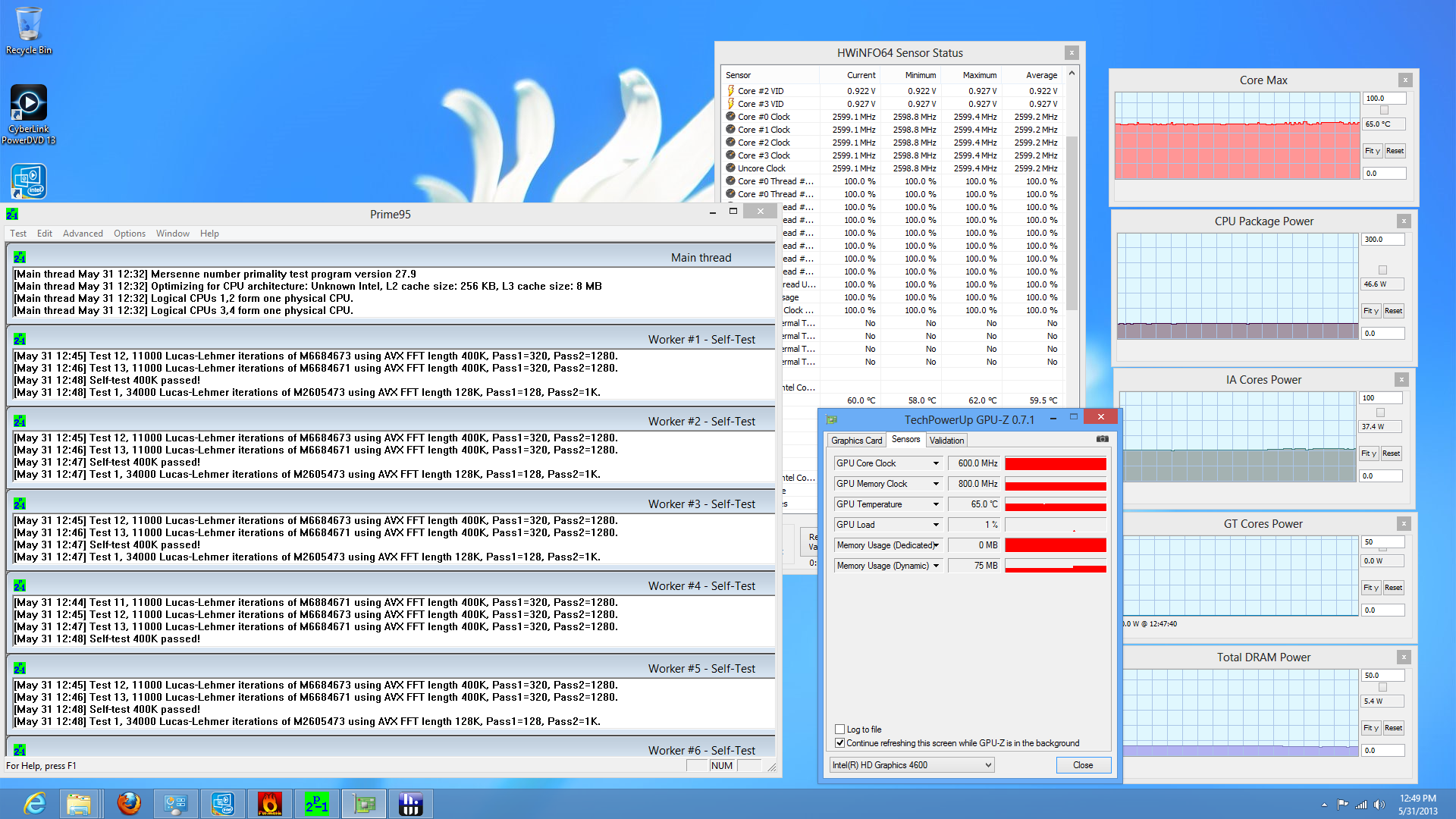








95 Comments
View All Comments
Surlias - Friday, December 6, 2013 - link
Hey, I just bought my first 120 Hz capable HDTV, and I'm wondering how to configure it for both gaming and proper 24p media playback. Can I set the a custom resolution of 1920x1080 @ 120 Hz (GTX 770) just like you can with a 120 Hz monitor, and then leave it at that setting all the time? Then games would be able to do VSync up to 120 fps, and media would be able to lock in at 24p because it's an even divisor of 120. Or is this not possible on a TV due to HDMI limitations? If this is the case, then will it be necessary to manually switch back and forth between 60Hz and a 24 Hz custom resolution depending on the usage situation (since 24 Hz would be awful for gaming)? I've always found this particular subject confusing and I'm hoping someone can help me understand how this works. FYI, I mostly use XBMC for media playback, which has an option to "sync to display refresh rate", which I assume would be essential for enabling 24p playback.redmist77 - Tuesday, April 8, 2014 - link
I'm amazed at how well Haswell locks the video and audio sync. I can output 23.976Hz video to my plasma TV and all of the AV sync graphs in MediaPortal or MPC-HC are *dead* flat and there's never a stutter. 24Hz, 50Hz and 59.94Hz are all perfect too. That's possibly the holy grail of a HTPC. I haven't found any other bugs (DXVA2 etc.) either so it's looking good. DTS-HD, Dolby True HD bit streaming also works perfectly. 0-255 RGB HDMI output requires a registry fix but that's no big deal (default is 16-235)The next great challenge is a gaming HTPC that uses Intel 4600 for video and a giant PCI-E card when launching a game ;) I've sort of got it working using DisplaySwitch.exe and two HDMI inputs on my AV receiver but it's not quite seamless.
khmara - Friday, May 30, 2014 - link
The flickering that is seen during the test with the Haswell in 4k on the Seiki 4k TV was due to Intel graphics settings having the refresh rate default at 29. If you manually change it to 30 the flickering is eliminated.Tassadar - Thursday, June 12, 2014 - link
Hi all,I have a HTPC with an intel haswell and I can't get 23,97 fps, I have 24 even if i set 23 in intel panel properties.
I have run CustomModeApp.exe but I only can enter entire numbers (no decimals) in the frequency. I also have try 23 but doesn't allow me to accept.
Any help?
Thanks
Gadgety - Monday, August 18, 2014 - link
"... but the HDMI link never got locked (the display would keep flickering on and off). The frequency of locking was inversely proportional to the HDMI cable length... We will update this section as and when we reach closure on the issue with ASRock / Intel."This was in June 2013. Still no closure after 13 months?