Gigabyte Z77-HD4 Review
by Ian Cutress on May 19, 2013 10:00 AM EST- Posted in
- Motherboards
- Gigabyte
- Z77
Rightmark Audio Analyzer 6.2.5
In part due to reader requests, we are pleased to include Rightmark Audio Analyzer results in our benchmark suite. The premise behind Rightmark:AA is to test the input and output of the audio system to determine noise levels, range, harmonic distortion, stereo crosstalk and so forth. Rightmark:AA should indicate how well the sound system is built and isolated from electrical interference (either internally or externally). For this test we connect the Line Out to the Line In using a short six inch 3.5mm to 3.5mm high-quality jack, turn the OS volume to 100%, and run the Rightmark default test suite at 48 kHz, 96 kHz and 192 kHz. We look specifically at the Dynamic Range of the audio codec used on board, as well as the Total Harmonic Distortion + Noise.
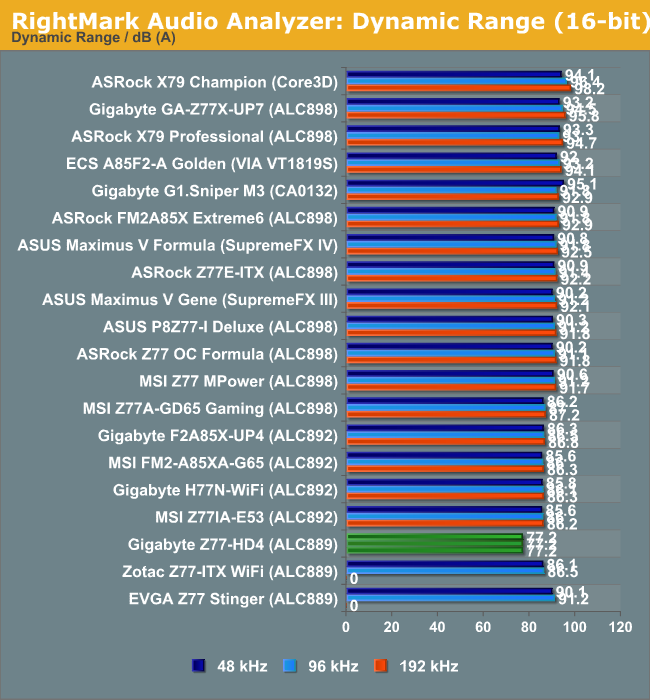
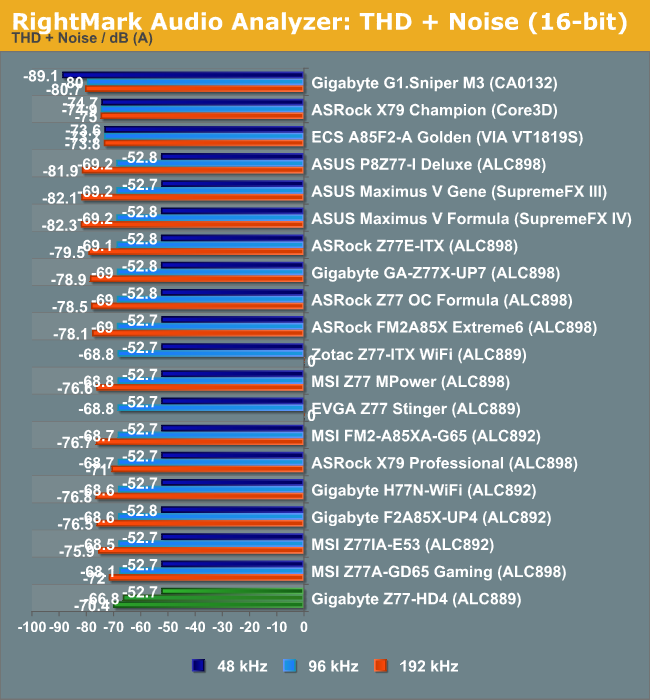
With the price of the board, we get one of the cheaper Realtek audio options. It performs worse in our testing than the ALC89x and above, but is able to pass our 192 kHz test unlike the ALC889 mITX versions.
USB 3.0 Backup
For this benchmark, we run CrystalDiskMark to determine the ideal sequential read and write speeds for the USB port using our 240 GB OCZ Vertex3 SSD with a SATA 6 Gbps to USB 3.0 converter. Then we transfer a set size of files from the SSD to the USB drive using DiskBench, which monitors the time taken to transfer. The files transferred are a 1.52 GB set of 2867 files across 320 folders – 95% of these files are small typical website files, and the rest (90% of the size) are the videos used in the WinRAR test.
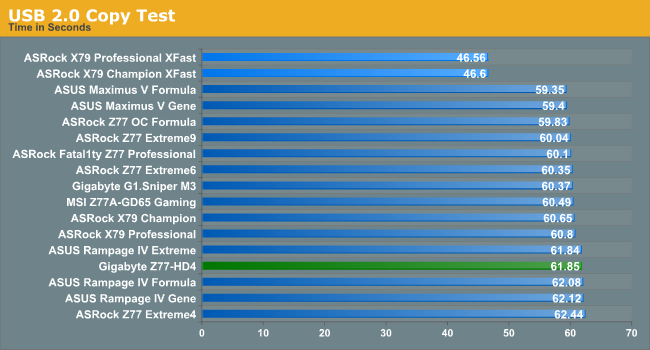
USB 2.0 performance is middling, on the wrong side of 61 seconds but only a fraction worse than the top non-XFast score.
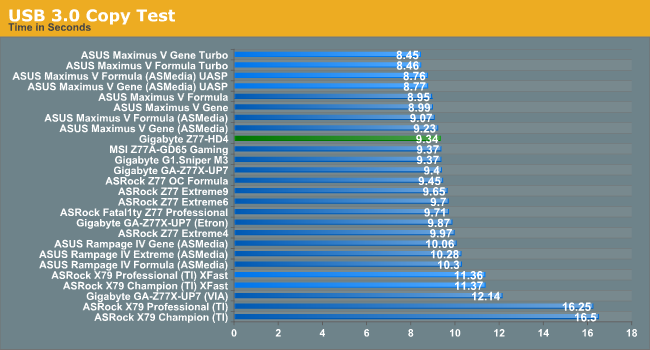
By contrast, the USB 3.0 performance is nearer the sharp end, despite sequential write speeds not being the best.
DPC Latency
Deferred Procedure Call latency is a way in which Windows handles interrupt servicing. In order to wait for a processor to acknowledge the request, the system will queue all interrupt requests by priority. Critical interrupts will be handled as soon as possible, whereas lesser priority requests, such as audio, will be further down the line. So if the audio device requires data, it will have to wait until the request is processed before the buffer is filled. If the device drivers of higher priority components in a system are poorly implemented, this can cause delays in request scheduling and process time, resulting in an empty audio buffer – this leads to characteristic audible pauses, pops and clicks. Having a bigger buffer and correctly implemented system drivers obviously helps in this regard. The DPC latency checker measures how much time is processing DPCs from driver invocation – the lower the value will result in better audio transfer at smaller buffer sizes. Results are measured in microseconds and taken as the peak latency while cycling through a series of short HD videos - under 500 microseconds usually gets the green light, but the lower the better.
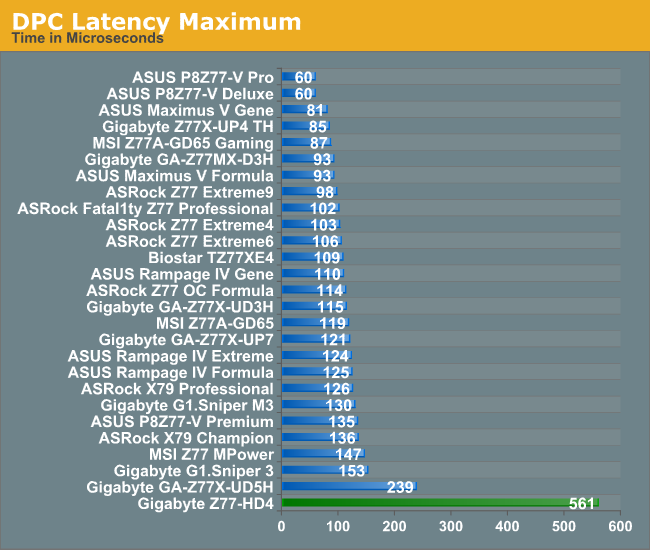
A major realisation of having that un-optimised BIOS is perhaps shown best in the DPC. To start, with the default install, the monitoring features of ET6 causes the DPC to peak at over 800 microseconds. Disabling this software causes a maximum of around 114 microseconds, although every so often we encountered a peak of around 300-500 microseconds, and 561 was recorded as the highest peak.










63 Comments
View All Comments
Cerb - Tuesday, May 21, 2013 - link
I also don't need heatsinks, or LEDs, or buttons, or anything glow in the dark (now, tritium, on the other hand...).But, a video card? I've spent more on motherboards so as not to buy a video card ever since good IGPs started coming out around 2004-2005, and chose AMD platforms when Intel's were faster, for the superior IGP. Most of the time, I'm buying a video card today, due to either Intel's drivers not being up to the task, or due the motherboard lacking output options. The more of those the board has, the better, doubly so if they can all be used simultaneously (which, oddly, seems to be common on notebooks, but not desktops). I have a video card, but most people don't, and that's including more overclockers, too, every time IGP improves. Multimonitor is getting more common all the time, and most users do not need more performance than the IGP offers.
Most people do not have or want a sound card. That's a lot of money to be saved.
I haven't used a card NIC, outside of PC firewalls, to replace a blown Ethernet port, or to use if Linux does not support the integrated chip, since they got integrated into the board, ages ago.
I'm typing on a PS/2 keyboard right this second. A have USB converter as a plan B, but I would prefer to keep it native.
I need all the USBs I can get, and I want them all to be USB 3.0 ASAP, so that I can reduce the cards I need to add to get them. Why should I have to get another card just so that I can have a card reader and front case USBs plugged in at the same time? Worse, last generation, because some of the USB add-on chips gave more ports, there were cheaper motherboards with more USB 3.0 ports, and several with 2 sets of headers, than you see today.
Firewire, I've never used, though.
More SATAs are basically free, and they offer flexibility. I can have a couple plain SATAs free, a couple eSATAs, and still have plenty for internal drives. They are usually wasted, but there's no way they can cost much, with $50 boards having had 6 or more for years, now, so let's just keep plenty of them the norm.
I don't know about 8 fan connectors, but I simply do not buy boards without at least 2 non-CPU 4-pin fan headers, today. If they want to not expose those to save a penny or two, screw 'em. 3 of them, on top of CPU, tends to handle most any good case. It's the crazy cases with 6-8 fans that they want more for, but there is no real reason for it, except aesthetics.
jabber - Tuesday, May 21, 2013 - link
I've got no problem with having as many USB ports as you need. They are good to have.I'd prefer the removal of the legacy/redundant stuff and say 8-10 USB ports on the back instead.
I know my taste in motherboards my not be to everyones liking but it would be nice for some of us to have the choice of buying a serious high quality stripped down board so we can tailor it to our exact needs and use our existing better quality gear in it.
jonjonjonj - Wednesday, May 22, 2013 - link
or you could get the extreme4 which has all those for either $134 right with a free 8GB of memory on newegg. or wait until one of the weekly/monthly sales when it goes down to the $115 range.DanNeely - Sunday, May 19, 2013 - link
With Haswell just around the corner requesting specific models for a budget board roundup now seems counterproductive. "I need a board with U, V, Y; W would be nice but only if doesn't drive up the cost" seems like it would be more useful for selecting which boards to request samples of.A5 - Sunday, May 19, 2013 - link
Agreed. I'd like a review of whatever the cheapest board with an Intel NIC is :PBeyond that, any sub-$150 mATX is a good place to start.
Ananke - Sunday, May 19, 2013 - link
This is pretty much the perfect board - around $100, 6 SATA ports, internal USB 3 header, HDMI out in cases of no discrete GPU used, 3 fan headers, 4 RAM slots, Z-chipset for dual video usage and Intel Q-sync, stable voltage and heat spreaders on the voltage regulators...and 4 SATA cables.The Perfect board!
Zeroed - Sunday, May 19, 2013 - link
I have a similar low end gigabyte board. I found the dpc latency problem to be caused by the overclocking / system monitor software that came with the board. Soon as I stopped it loading, the problem went away.Razorbak86 - Monday, May 20, 2013 - link
Ian actually addresses that in the article, but the 500+ is a max reading, even with EasyTune 6 uninstalled!scottish_usa - Sunday, May 19, 2013 - link
I actually think some of the ASRock boards are a better deal in this price range. I have the Z77 Extreme 4 which features the following at around the same price point:4 x Sata 3 and 2 in raid
PCI-E x 16 + x4 + x4
or
PCI-E x8 + x8 + x4
1 x HDMI
1 x DVI
1 x VGA
1 x SPDIF
1 x eSata 3
spooky2th - Monday, May 20, 2013 - link
Gigabyte boards rock! I luv builds with Gigabyte boards! This board is kind of low end but it can be made into a fairly decent gaming rig.