Lenovo ThinkPad X1 Carbon Ultrabook Review
by Dustin Sklavos on May 15, 2013 12:01 AM ESTDisplay Quality
I don't know about the rest of you, but I'm pretty happy to be getting notebooks in for review that don't have lousy 1366x768 panels. I desperately want to believe this is the direction the notebook market is heading in, though a pair of $1,500+ notebooks don't really constitute a trend, and I'll be a lot happier when $600 notebooks have gotten past 1366x768.
The Lenovo ThinkPad X1 Carbon employs a 14" 1600x900 display standard; Lenovo lists it as "wide viewing angle" but it's still most definitely a TN panel. That said, viewing angles are definitely good, and it exhibits none of the "no sweet spot" issues that plague lower quality displays. Lenovo's pseudo-glossy finish isn't as brilliant as typical glossy finishes are, but it's also not as reflective.
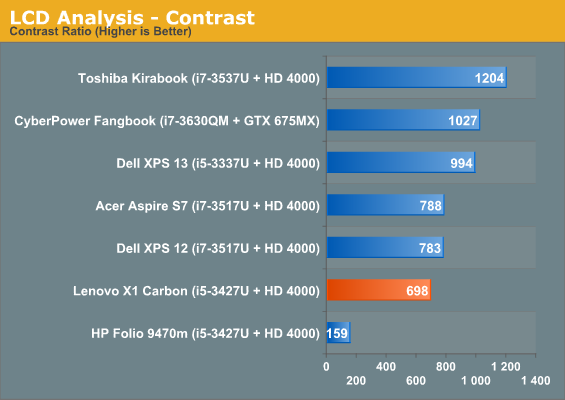
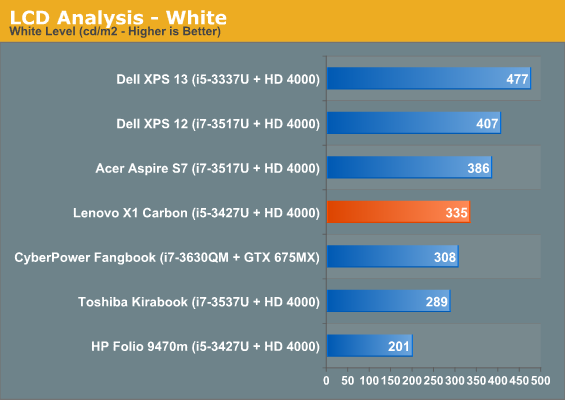
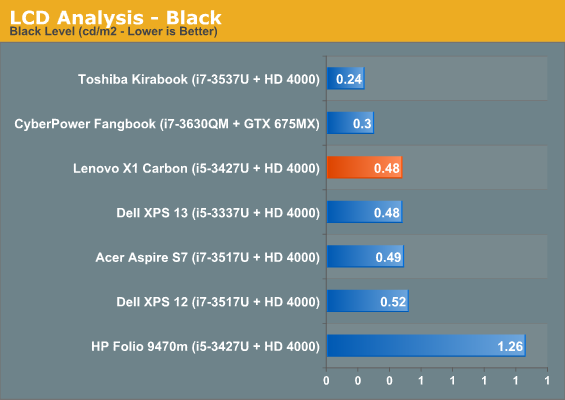
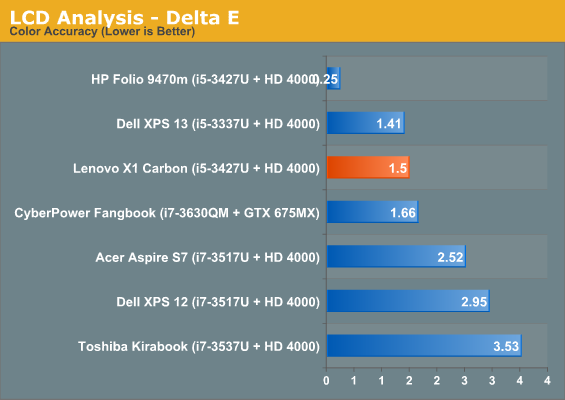
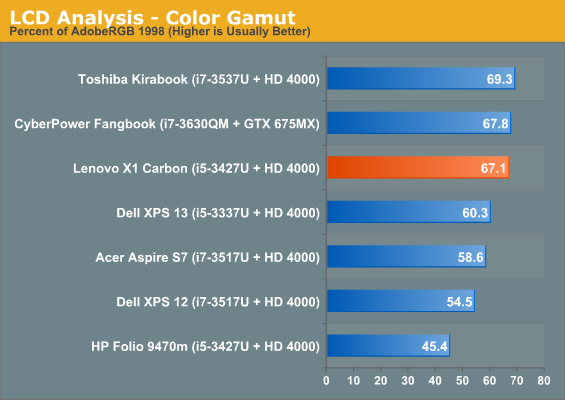
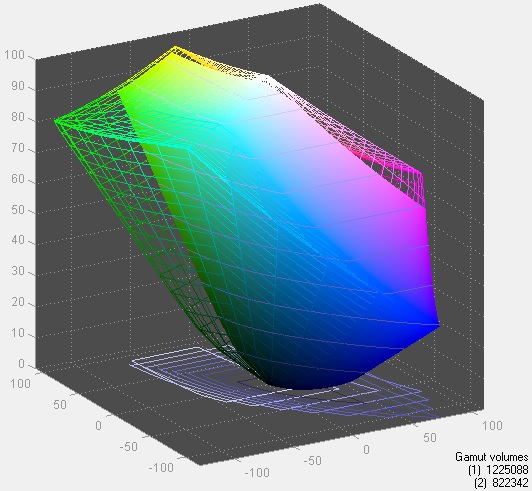
The X1 Carbon's display quality is acceptable, but take a look at the contrast graph to get a really good idea of how much of a difference spending just a little more on a display can make. The HP Folio's display has such horrible black levels that its contrast ratio is actually lower than its maximum brightness. Meanwhile, the X1 Carbon has a display that's both lovely and functional, and 1600x900 is about right for a 14" panel before you get into having to mess with the broken dpi settings in Windows.
Battery Life
While most of the Lenovo ThinkPad X1 Carbon's user experience is at least solid, battery life is one area where it falls horribly short. That Lenovo doesn't offer any extended battery option of any kind turns out to be a major problem.
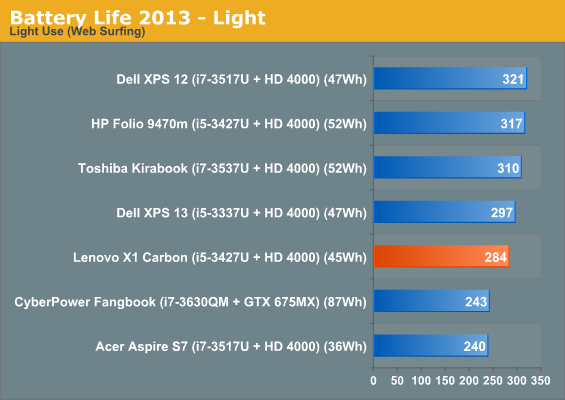
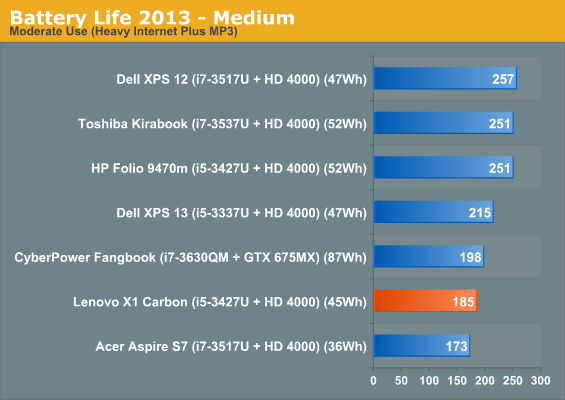
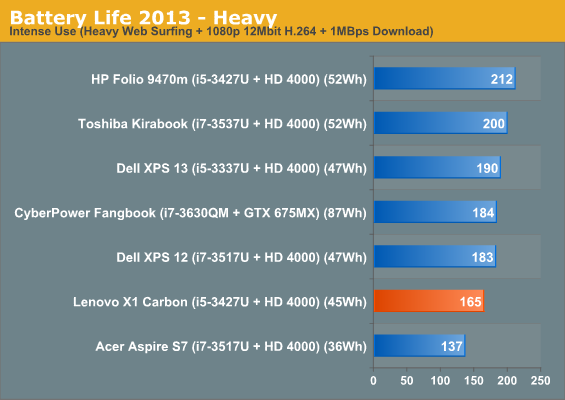
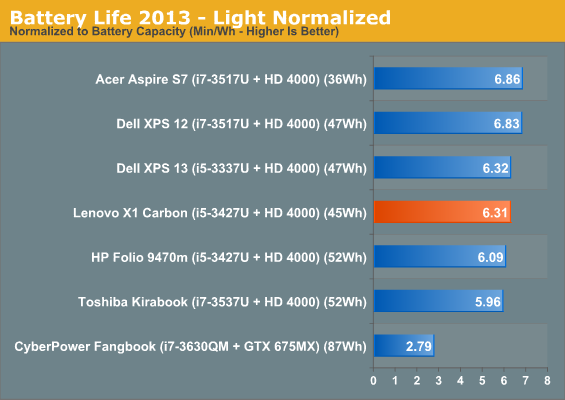
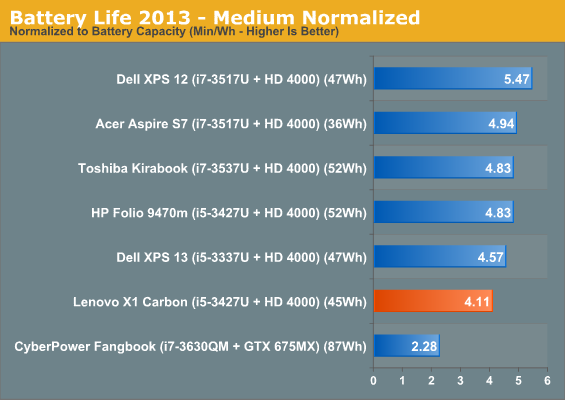
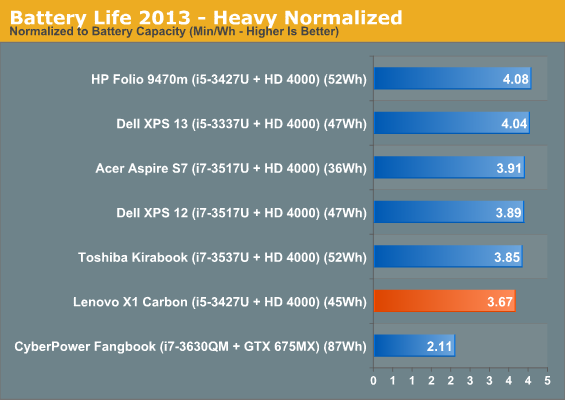
The X1 Carbon's battery life isn't horrible, but it's way out on the bottom end of competitive. Dell's two "prosumer" XPS notebooks both offer superior efficiency and running time, and the XPS 13 in particular can offer you a stellar 1080p IPS display in the process.
Heat and Noise
Sporting a larger chassis than most Ultrabooks, the Lenovo ThinkPad X1 Carbon is able to do a fantastic job of keeping the ultra low voltage Core i5 running cool. There's definitely a high-pitched whine to the fan when it spins up, but it's not especially loud under extreme, sustained load.
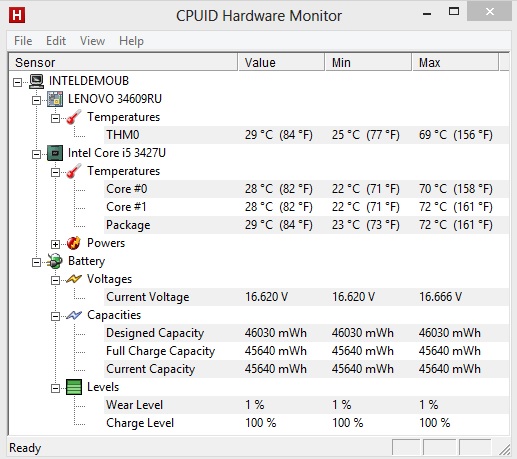
Thermally the X1 Carbon is almost boxing under its weight. None of the surfaces of the chassis get hot, and it's actually difficult to get either core of the i5 to break 70C. I think you could probably make a case for using a higher powered CPU in the Carbon's chassis, but I'm honestly happy just to see a notebook that not only doesn't have heat issues, it doesn't even flirt with them.










91 Comments
View All Comments
Bob-o - Wednesday, May 15, 2013 - link
The 15" Series 9 has upgradable RAM, but I think the 13" is soldered on. Both have upgradable drives though (mSATA on 13", not sure about 15" off the top of my head).zsero - Thursday, May 16, 2013 - link
The 13 inch has a free RAM slot as well!Gunbuster - Wednesday, May 15, 2013 - link
"In and Around the Lenovo ThinkPad X1 Carbon"Can you please not call it in and around if you are not going to show any of the "in"
Hulk - Wednesday, May 15, 2013 - link
This computer is close to what I want. It has the right form factor and other features but it needs two things in my opinion.1. IPS screen
2. Quad core - I'm hoping that Haswell will bring quad that will be suitable for these larger ultrabooks. I don't care if it throttles down to 1GHz as long as with proper air space/cooling/power it can throttle up. I'm hoping to see 25W quads with Haswell and 17W quads with Broadwell. Until then I think I'll just stick with my 2006 Dell 640m T7200.
landerf - Wednesday, May 15, 2013 - link
I thought this was a mouse pad or something going by the picture.darwinosx - Wednesday, May 15, 2013 - link
If the Lenovo is the Widows equivalent of a Mac that's pretty bad. Lenovo makes cheap junk and supports it the same way. They do not deserve the Thinkpad name for those of us who owned real Thinkpad's in the past. Apple's laptops just destroy this one not least because they use a modern OS and have premium build quality, screen's service and support.dave_the_nerd - Wednesday, May 15, 2013 - link
This ultrabook is making my pants fit funny.underpass - Wednesday, May 15, 2013 - link
Something often overlooked (especially when the Mac fans get in on the fun) is that you could use this laptop as a Frisbee in the park on your lunch break and still use it for your afternoon hacking marathon. Most (if not all) of the ThinkPad line passes MIL-SPEC 810F certification for ruggedness. Also customer service for the ThinkPad line is excellent, as are the extra warranties they offer (multi-year accidental damage). Typical turn-around time for a repair is ~2-3 days. These features are huge pluses for the corporate or professional environment, which is why you still see a lot of ThinkPads in these places. Including the international space station and (former) space shuttle missions. As for the X1 Carbon specifically (I have a non-touch version with an i7), the ONLY complaint I have about it is that damned chicklet keyboard. It may be the best chicklet keyboard around, but it will never reach the 'Legendary' status of the classic ThinkPad keyboard.underpass - Wednesday, May 15, 2013 - link
PS. The battery life isn't great, but it charges insanely fast. I think Anandtech should have a 'charge-off' between the popular ultrabooks.peterfares - Wednesday, May 15, 2013 - link
Thank you for finally starting to call out the pathetic 4GB RAM manufactures are using in expensive machines! When a $800 laptop in 2009 had 4GB RAM there is no reason anything above $500 should come with just 4GB RAM.Whenever I mention this I always get a bunch of deranged replies stating that there's no reason to have more than 4GB RAM.