Lenovo ThinkPad X1 Carbon Ultrabook Review
by Dustin Sklavos on May 15, 2013 12:01 AM ESTDisplay Quality
I don't know about the rest of you, but I'm pretty happy to be getting notebooks in for review that don't have lousy 1366x768 panels. I desperately want to believe this is the direction the notebook market is heading in, though a pair of $1,500+ notebooks don't really constitute a trend, and I'll be a lot happier when $600 notebooks have gotten past 1366x768.
The Lenovo ThinkPad X1 Carbon employs a 14" 1600x900 display standard; Lenovo lists it as "wide viewing angle" but it's still most definitely a TN panel. That said, viewing angles are definitely good, and it exhibits none of the "no sweet spot" issues that plague lower quality displays. Lenovo's pseudo-glossy finish isn't as brilliant as typical glossy finishes are, but it's also not as reflective.
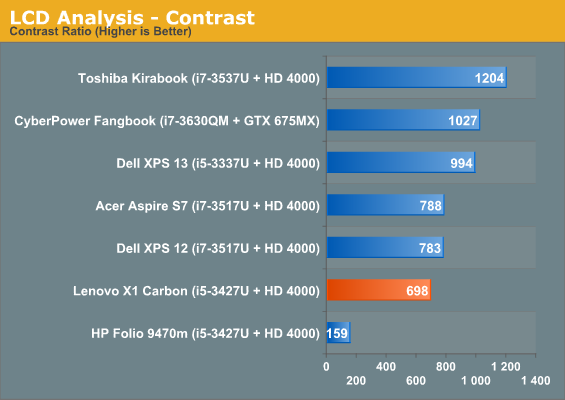
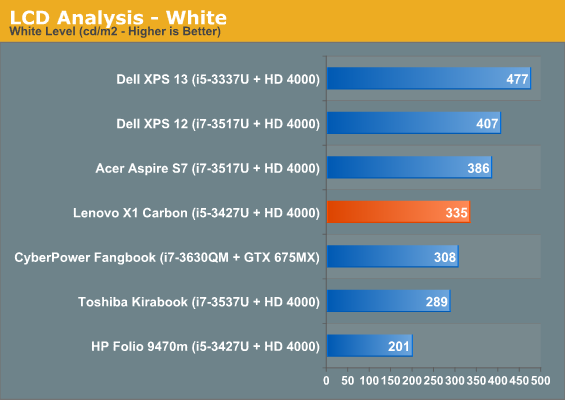
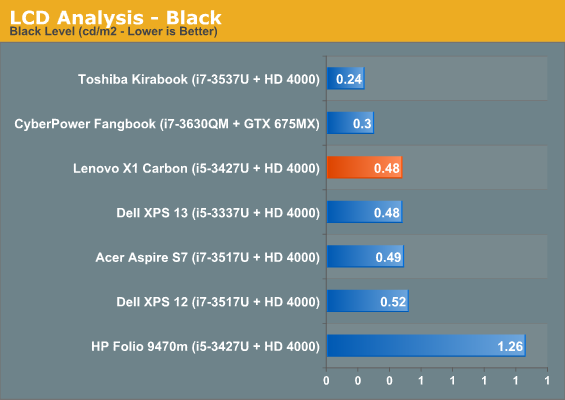
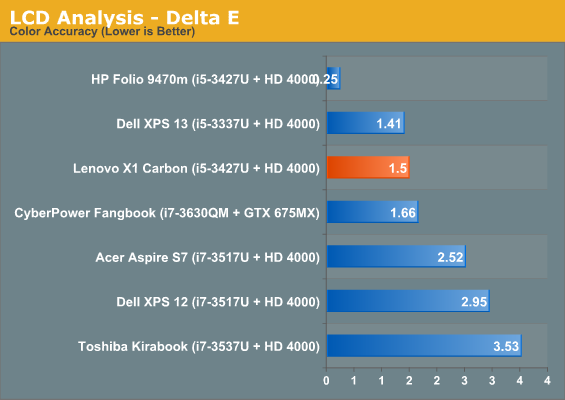
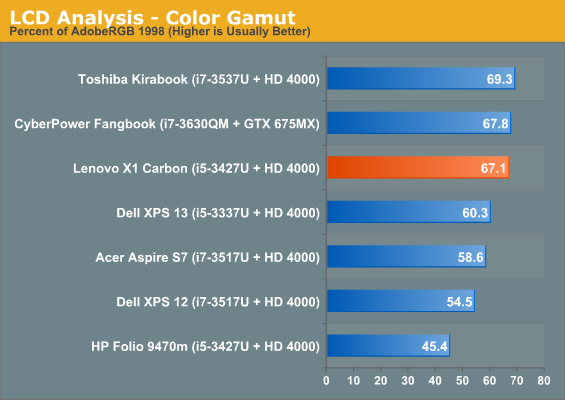
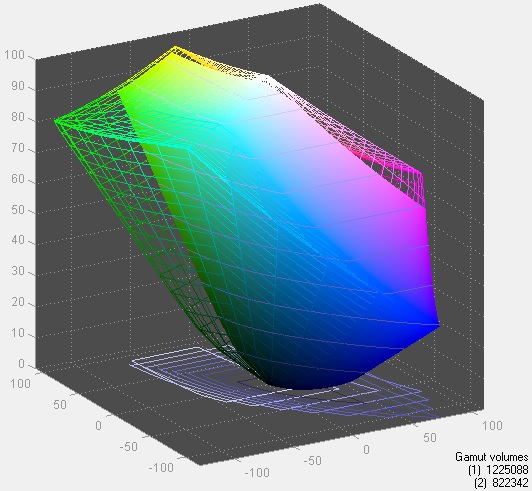
The X1 Carbon's display quality is acceptable, but take a look at the contrast graph to get a really good idea of how much of a difference spending just a little more on a display can make. The HP Folio's display has such horrible black levels that its contrast ratio is actually lower than its maximum brightness. Meanwhile, the X1 Carbon has a display that's both lovely and functional, and 1600x900 is about right for a 14" panel before you get into having to mess with the broken dpi settings in Windows.
Battery Life
While most of the Lenovo ThinkPad X1 Carbon's user experience is at least solid, battery life is one area where it falls horribly short. That Lenovo doesn't offer any extended battery option of any kind turns out to be a major problem.
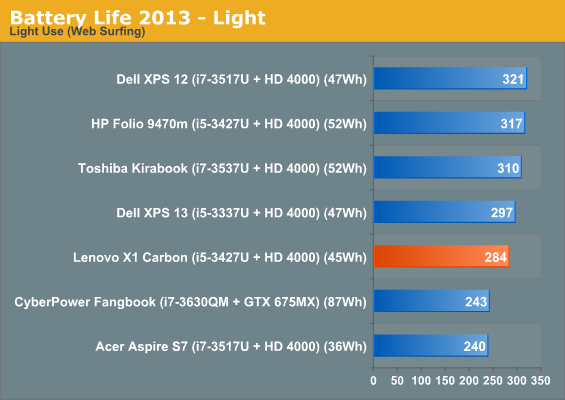
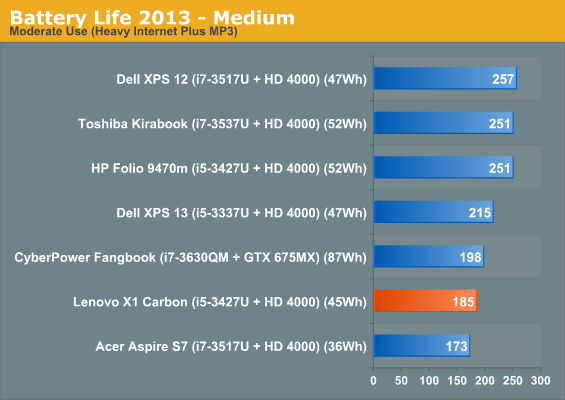
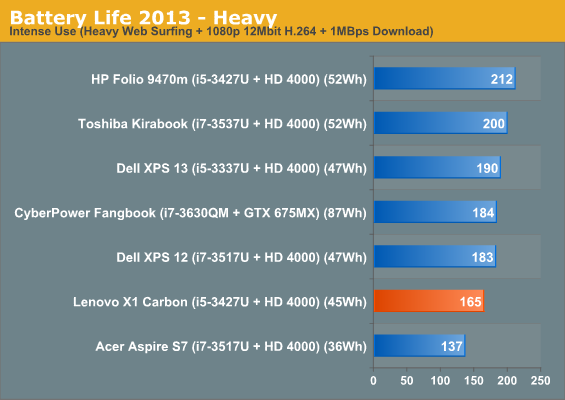
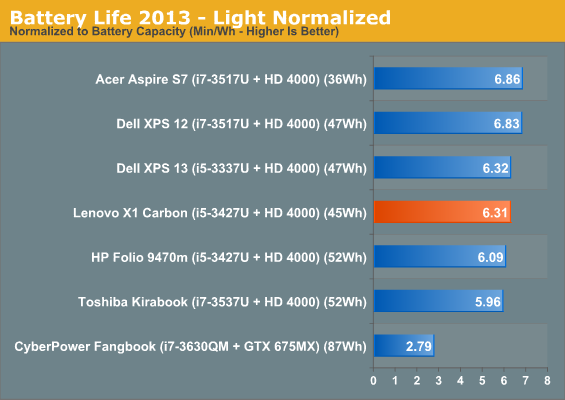
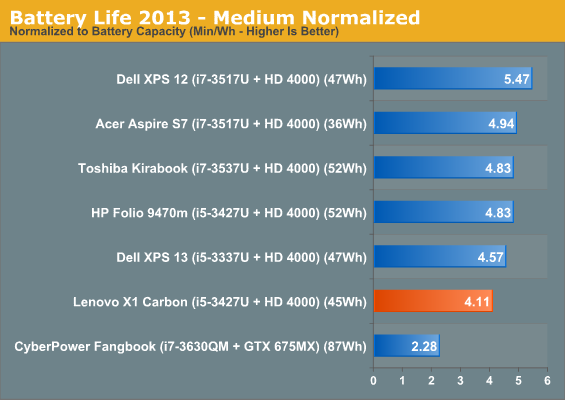
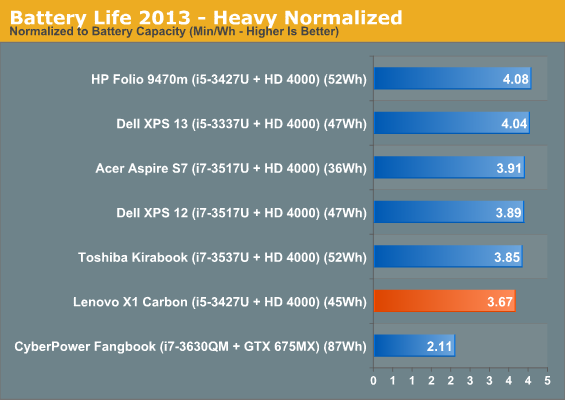
The X1 Carbon's battery life isn't horrible, but it's way out on the bottom end of competitive. Dell's two "prosumer" XPS notebooks both offer superior efficiency and running time, and the XPS 13 in particular can offer you a stellar 1080p IPS display in the process.
Heat and Noise
Sporting a larger chassis than most Ultrabooks, the Lenovo ThinkPad X1 Carbon is able to do a fantastic job of keeping the ultra low voltage Core i5 running cool. There's definitely a high-pitched whine to the fan when it spins up, but it's not especially loud under extreme, sustained load.
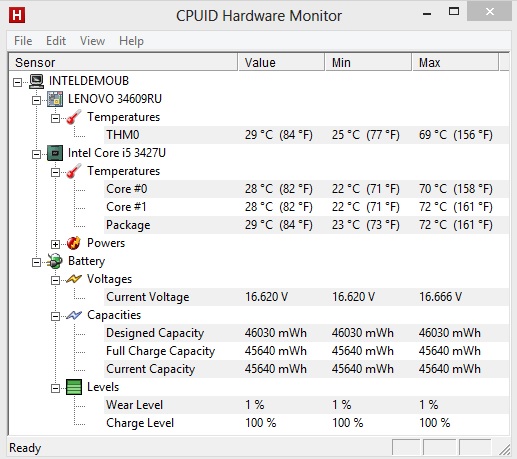
Thermally the X1 Carbon is almost boxing under its weight. None of the surfaces of the chassis get hot, and it's actually difficult to get either core of the i5 to break 70C. I think you could probably make a case for using a higher powered CPU in the Carbon's chassis, but I'm honestly happy just to see a notebook that not only doesn't have heat issues, it doesn't even flirt with them.










91 Comments
View All Comments
noeldillabough - Wednesday, May 15, 2013 - link
Yeah I was VERY worried when the x230 came with a new keyboard, having used the old school keyboard for so many years. But after using it I realize the keyboard is GREAT! I hope they keep this in mind, if they mess up the keyboard it will be time to move to another manufacturer.chubbypanda - Wednesday, May 15, 2013 - link
What makes it difficult to review this laptop is its name. This isn't real ThinkPad (same as ThinkPad Edge, better than majority of consumer-grade production but not quite there). No upgrades possible including battery, no docking station connector. But for an ultrabook, it's pretty solid machine. If you want ThinkPad, you buy X or T series. It's obvious from interview with Lenovo designers last year:Otsuka: I'd like to make a successor to the X300.
That may have been Lenovo's goal with the original X1. But personally when I refer to a successor to the X300 I mean a conventional Classic series product with well-balanced attributes.
The X300 has a perfect balance of size and weight, despite providing expandability for the optical disk drive and battery. I'd like to make a product like that. I think that would be a product faithful to the Classic series pedigree.
In contrast, I'd compare the X1 Carbon to a Formula 1 car with leading-edge specs. It can't drive on public roads. I'd like to make the successor to the X300 a compact, all-round sports car that applies Formula 1 technology but can still drive on public roads.
The T4X0s and original X1 were actually products that utilized the technology in the X300. Now with the X1 Carbon we've moved up a step. We still have a lot of challenges ahead of us.
(see http://blog.lenovo.com/design/developers-on-the-x1...
Hopefully this suggests there is X230 successor coming and it's going to be that ThinkPad we know and enjoy. Fingers crossed!
hasseb64 - Wednesday, May 15, 2013 - link
Hope Haswell really is improving things for this market. (been disappointed so many times before by Intel)These "Ultrabooks" are not good enogh products.
Better battery, less emissions, more power and every little single technical detail must be perfect, then people may find "Wintel" products enyoyable again.
deeps6x - Wednesday, May 15, 2013 - link
I saw the article, and was hoping that this might be a Haswell sneak peek. No? Darn. Kept reading. Came to this: "It's a 14" Ultrabook, but it hopefully heralds more of the kinds of designs we can look forward to in the 14" and up Ultrabook bracket." and was thinking, 'well, maybe it still has some redeeming qualities'. But then I saw the spec sheet. Shitty resolution, glossy display. Dead stop. No need to read any more. Jumped to the comments.I will give them props for using a 5GHz wifi chip. $3 well spent in the BOM. Any 2013 laptop maker that doesn't include this must not want sales. Any 2013 laptop manufacturer that thinks a checkmark next to 'glossy screen' and 'touch screen' is a positive, is to be avoided at all costs. They should be forced to use their junk in perpetuity. I'm thinking this must be one of Dante's hell levels. Right?
nportelli - Wednesday, May 15, 2013 - link
Why do all 14in laptops only have 900p display tops? Yet smaller 13in ones have 1080p? Seems silly. And only 4gb? For that price?Sm0kes - Wednesday, May 15, 2013 - link
Quite simply, cost. OEM's don't think they need to offer a more compelling display if it only a small percentage of customers care. I'd be willing to bet the bulk of Lenovo's X1 sales were through the enterprise IT channel. Those buyers are typically only focused on price.It's only the likes of Apple, Asus, Sony (and now Toshiba) that continue to raise the collective display bar. It's shocking it still hasn't caught on, but it's getting better.
danjw - Wednesday, May 15, 2013 - link
Any review of a big OEM's computers should include a list of spamware that is pre-installed. So everyone knows how much work it will be to uninstall the junk. Also a section on how easy it is to remove would be nice too. I know, in a previous job I had, we had a Dell lab computer that shipped with security software that needed to be patched to even be able to uninstall it. Since this system was one we used for testing, it was a real pain in the butt, since we were regularly re-setting it to the state it came from Dell.Kornfeld - Wednesday, May 15, 2013 - link
I have to take issue with a number of items in this review. I certainly think the price on the X1 Carbon Touch is high, but it is being compared to other devices that aren't like for like. If you're going to compare the XPS 13 to an equivalent Lenovo product, then it should be compared to the X1 Carbon, not the touch version. The non-touch version weighs under 3.00 lb and seems to run about $130 USD less compared to similar configurations for the Touch models. I can understand that this review wasn't for the non-Touch version, but it still seems unethical to make such comparisons without at least adding some caveats regarding the disparate features of the products.There is also a few comments regarding enterprise features that are lacking in the X1 Carbon Touch.
I don't understand why some of these things are being brought up. AnandTech has never really properly evaluated enterprise features of laptops. If you want to talk about Enterprise features, you probably need to start with listing what features you consider to be relevant to Enterprise usage. For me, this involves a number of items including: product lifecycle, global availability of the system, serviceability of parts, vPro support, support for BIOS changes via script or some other tool, Ethernet for OS deployment, and PXE boot support for OS deployment (either via USB Ethernet or wired Ethernet). You could even evaluate enterprise support provided for related utilities, like whether or not the vendor provides admin templates to manage utilities via Group Policy. The default warranty should not be considered an Enterprise issue. As long as the vendor provides warranty options that are well matched for the Enterprise, that is the only real factor. Beyond that, it's really a matter of pricing for the specific warranty options. Why is the chicklet keyboard being mentioned as a consumer feature? Both Dell and Lenovo are switching their enterprise products to this style of keyboard. It may be a trend that started in the consumer space, but there's no reason provided as to why this would be considered less well suited for Enterprise environments.
herzigma - Wednesday, May 15, 2013 - link
According to other reviews, the non-touch Carbon gets substantially better (~2 hours?) battery life and ways less than 3 lbs. I wonder if that model would do better in the above review?Also, I wish it were smaller! I travel too much so an 11" machine is totally worthwhile.
zsero - Wednesday, May 15, 2013 - link
I have been a huge Thinkpad fan, but if I were to buy an ultrabook, I'd definitely buy a Samsung Series 9 these days. Is there any chance of a 900X3E review one day? 1.1 kg!!!, 1920x1080 IPS screen, upgradable RAM and SSD (once you open up the machine).