Lenovo ThinkPad X1 Carbon Ultrabook Review
by Dustin Sklavos on May 15, 2013 12:01 AM ESTSystem Performance
By this point, Ivy Bridge is old hat. We have a fairly common ultra low voltage Intel Core i5 and a speedy Intel SSD; no dedicated graphics required. This isn't Lenovo's fault, it's just the result of catching a product this late in the refresh cycle. Performance testing winds up being more of a sanity check to make sure everything is running smoothly.
That said, I did run into a hiccup during testing. In BIOS, the CPU was set to "Battery Optimized," which locked it at 600MHz. The setting labeled "Maximum Performance" actually just allows the CPU to turbo the way it's been designed to, and I feel it's worth pointing out that the "Battery Optimized" mode actually had worse running time than "Maximum Performance." This is easy enough to explain; modern processors are designed to finish tasks and go idle as soon as possible, so capping the CPU's top speed prevents it from doing exactly that and forces it to work longer.
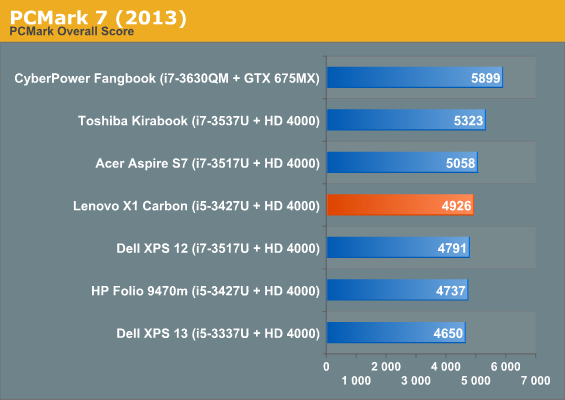
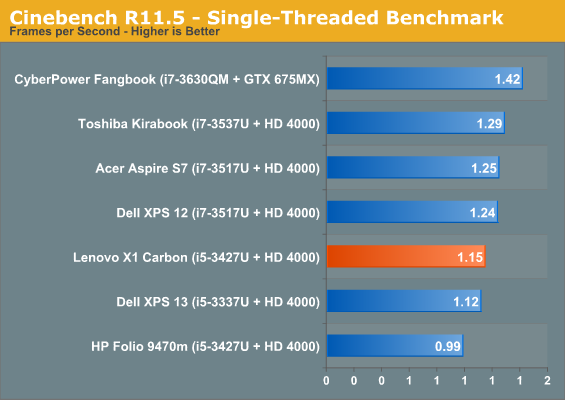
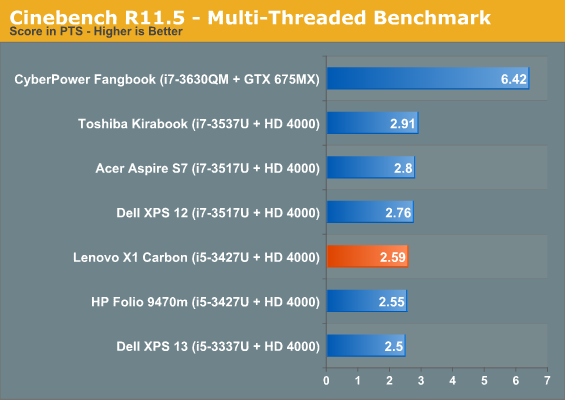
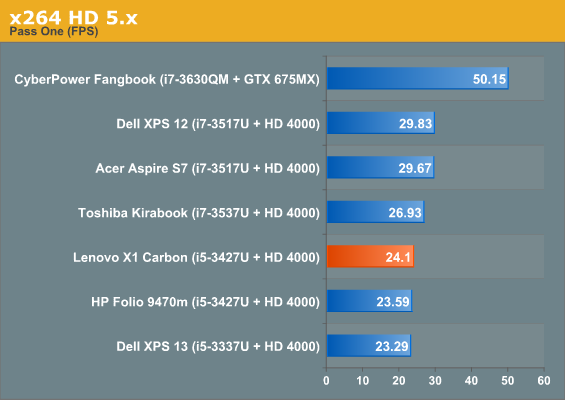
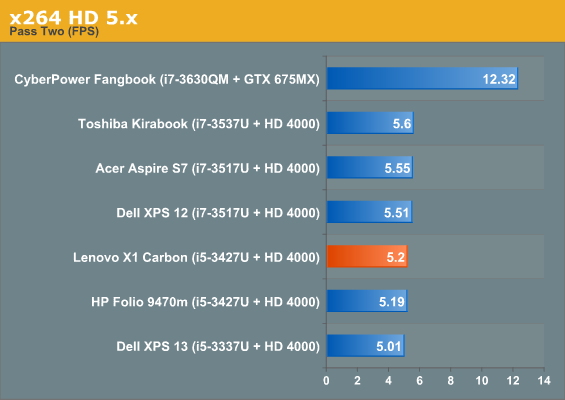
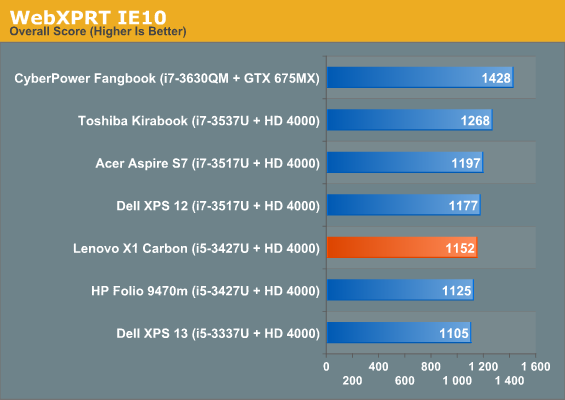
System and CPU testing yields absolutely no surprises; the ThinkPad X1 Carbon's i5-3427U falls in line exactly where it's supposed to.
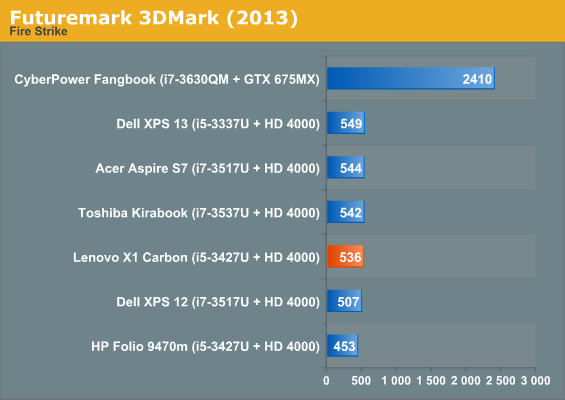
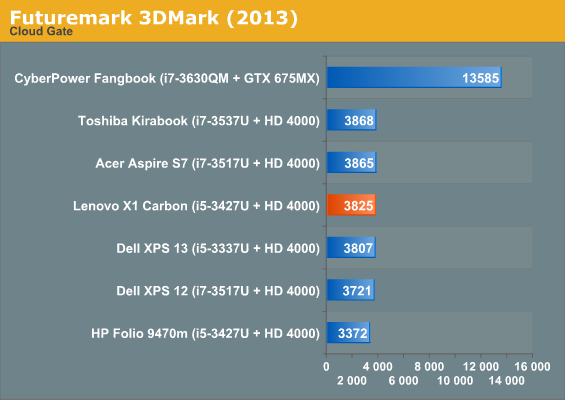
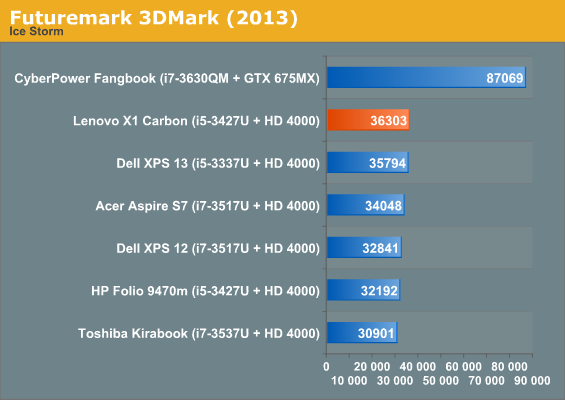
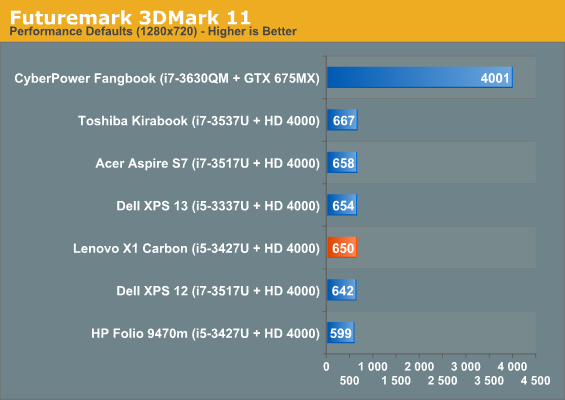
Graphics results are more of the same. The HD 4000 in the X1 Carbon puts in a strong showing (comparatively) in 3DMark's Ice Storm test, but it's basically still an Ivy Bridge HD 4000.










91 Comments
View All Comments
Dustin Sklavos - Wednesday, May 15, 2013 - link
Not true! Chris Heinonen plays, so there's at least two people. ;)Exodite - Wednesday, May 15, 2013 - link
There are probably more of us than one might initially think. ;)IVIauricius - Wednesday, May 15, 2013 - link
Why do laptop makers keep putting the Ctrl and Fn keys backwards? That is one of the top reasons I purchased a Dell XPS 13 over a MacBook Air 13. Craziness.Greenthum6 - Wednesday, May 15, 2013 - link
I wondered the same before purchasing a Lenovo W520. Fortunately, you can easily switch Fn and Ctrl in BIOS. It takes 5 minutes to memorize the change and I've had zero issues with it since.chubbypanda - Wednesday, May 15, 2013 - link
It's actually the opposite, this is the layout it suppose to be. If needed Lenovo, unlike Apple give you option to switch these two.bji - Wednesday, May 15, 2013 - link
There is no "layout that is supposed to be". However there is historical precedent and Apple and Lenovo are breaking it, for what that's worth.Apple may not give you the built-in option to switch but there are free and easy to use apps that allow you to reconfigure the keyboard on OS X. Within 10 minutes of getting my rMBP I had downloaded and installed such an app and used it to switch the Ctrl and Fn keys and then popped the key caps off of the keyboard and switched them.
bji - Wednesday, May 15, 2013 - link
I should point out that you can't switch the key caps on the Lenovo since they are different sized keys. However on the Mac they are identically sized and so they can be switched with no issue.bji - Wednesday, May 15, 2013 - link
Also may I point out that back in the day when Sun worstations were de rigeur in software development, we used to remap the Control and Caps Lock keys, which on Sun keyboards were for some bizarre reason switched from where they are on a normal PC keyboard.Bob-o - Wednesday, May 15, 2013 - link
Bizarre? The UNIX world always had Control located where PC keyboards have CapsLock. Control is used much more frequently and it's a more natural location. Especially if you are an emacs user.Those of use from that world struggle with modern keyboards and xkb mappings. Luckily I still have my Type 4 and a USB adapter. :-)
bji - Thursday, May 16, 2013 - link
I'm an emacs user and I find control in the bottom left to be very usable. The "pinky pull down" to hit the control key is easy to do. However playing with my keyboard for a few moments I can see where Control where caps lock would be wouldn't even require moving the pinky finger. So I guess it's better, except that pulling the pinky down to hit control is so effortless as to make the point fairly moot.