ASUS Maximus V Gene vs. Gigabyte G1.Sniper M3 Review
by Ian Cutress on May 13, 2013 10:00 AM EST- Posted in
- Motherboards
- Gigabyte
- Asus
- MicroATX
- Z77
Metro2033
Metro2033 is a DX11 benchmark that challenges every system that tries to run it at any high-end settings. Developed by 4A Games and released in March 2010, we use the inbuilt DirectX 11 Frontline benchmark to test the hardware at 2560x1440 with full graphical settings. Results are given as the average frame rate from 4 runs.
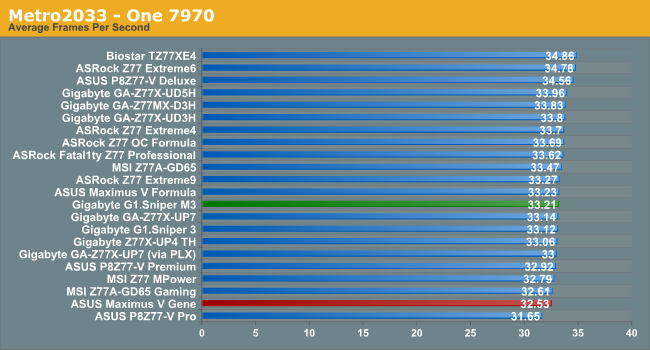
| Metro 2033 | 1 GPU | 2 GPU |
| AMD | ||
| NVIDIA |
Despite the Gigabyte motherboard being the better performer with AMD, the ASUS has a nose ahead with NVIDIA cards. Due to the GPU limited nature of Metro2033, and the fact it is rather ubiquitous to lane counts, the x16 + x4 of the Gigabyte performs within a few percent of x8/x8.
Dirt 3
Dirt 3 is a rallying video game and the third in the Dirt series of the Colin McRae Rally series, developed and published by Codemasters. Using the in game benchmark, Dirt 3 is run at 2560x1440 with Ultra graphical settings. Results are reported as the average frame rate across four runs.
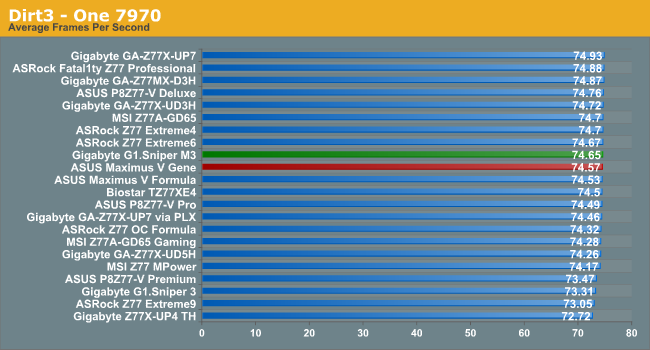
| Dirt3 | 1 GPU | 2 GPU |
| AMD | ||
| NVIDIA |
Both motherboards are still trading blows with Dirt3, though what is noticeable is that x16+x4 from the Gigabyte board performs a lot worse than x8/x8 from the CPU – moving from above 120 FPS to below it. Make sure you put the GPUs in the right slots!










31 Comments
View All Comments
Termie - Monday, May 13, 2013 - link
Ian - thanks for another enthusiast-class review!I've had the MVG since last summer and absolutely love it. But you give it too much credit in one regard - it doesn't have built-in wireless. I did a double-take when I saw you mention that not once, but twice, and went straight to the Asus website: http://www.asus.com/ROG_ROG/MAXIMUS_V_GENE/#specif...
I even read the instruction manual, and sure enough it says the wireless card is sold separately. So, unless it's been updated recently, the wireless mPCIe card does not come with the MVG.
IanCutress - Monday, May 13, 2013 - link
Thanks, though it seems I had a complete brain fart on my end. Up until this point I had always assumed that any ASUS board with an mPCIe Combo Card comes with the WiFi module - the giveaway should have been the lack of WiFi antenna in the box. Typically there's no need for me to install the mPCIe card for every motherboard I test (and I clearly didn't here), though it will become necessary when I've finished updating our WiFi testing scenario. That is a bit disappointing to not come with the WiFi card, though I still stand by my recommendation.Ian
Termie - Monday, May 13, 2013 - link
By the way, two minor typos. On the gaming page, you say "rather ubiquitous to lane counts", but I think you mean ambivalent. Also, the POST graph refers to the MVG as the Maximus V Formula.Great job overall - you're really able to dig deep to illustrate the fairly significant differences between motherboards.
lmcd - Monday, May 13, 2013 - link
On the wireless card -- is it mPCI-e AND mSATA, or mPCI-e OR mSATA?As in, are there places for two expansions there? I'm guessing no but hoping otherwise...
philipma1957 - Monday, May 13, 2013 - link
just one or the other I own both of these boards. I use the mSata on the asus as my boot driveDalekDoc - Monday, May 13, 2013 - link
I thought the PCIe layout on the G1.Sniper M3 made sense. This is the only matx board I've seen in which you can dual-gpu + sound card/other add-on PCIe card.The layout on the Gene and most other matx boards means you're blocking the 4rd PCIe if you go dual gpu as most gpus are dual slot nowadays..
philipma1957 - Monday, May 13, 2013 - link
the gigabyte is far better to run two hd7970's on air cooling due to the better spacing of the slots. the gigabyte is better for two hot cards.the asus msata is nice very stable I do not think it is worth the extra 30 bucks. I rather have 2 of the gigabytes then one of each. which is what I have one each.
JDG1980 - Monday, May 13, 2013 - link
I know it's a longshot, but any chance we will see reviews of LGA 1155 workstation boards? Personally, if I'm going to pay $200+ for a motherboard, I'd rather have rock-solid stability (with ECC) instead of flashy gamer stuff, but I know I'm in a minority here. I'd like to see reviews of the Asus P8C-WS and Supermicro X9SAE-V; both are C216-based boards which give most of the usual desktop features (integrated sound, lots of USB ports/headers, and multiple PCIex16 slots) while supporting Xeon CPUs and ECC RAM.Tros - Monday, May 13, 2013 - link
I had to double-check. Did the MVG fail at 47x multiplier, or was that just lazy-cropping into png?Hrel - Monday, May 13, 2013 - link
I wish you guys did more motherboards under 150. That's my cap and honestly I haven't seen a reason to even get near that, 130 is the most I've ever actually spent; for features I didn't need. 125 is the sweet spot for me; but 150 is a hard cap, soft cap is 130. 200 is just insane.