The Chromebook Pixel Review
by Jason Inofuentes on May 31, 2013 8:00 AM ESTDisplay
Matching the fit and finish of the body is the Pixel’s display. The popularity of larger “retina” displays has left us with something of a glut of HiDPI content to ogle. It’s something quite odd to sit quite so close to a notebook screen and be entirely unable to discern any individual pixels. Users of the rMBP may be used to this experience, but for me it was a treat to spend so much time with such a nice display after a few years with my 13” MBP. Pixel density isn’t everything, though; what we’re really looking at is an arrangement of colors and so color accuracy is our new obsession. Our displays guru, Chris Heinonen, has updated our workflow for evaluating displays and the results are nothing short of incredible. Here he’ll explain what’s changed and what you’re looking at; let us know what you think and please do click on the images to get a good look at them in full-size.
Starting with this review, we're introducing the Color Comparator tool from CalMAN, which they just introduced into version 5.1 of their software. Most often in reviews you will see the DeltaE value for colors that we are sampling, which provides a numerical idea of how far off from ideal a sample is. Anything below 1 you can't see when they are side-by-side, and anything below 3 you can't see while in motion. While this is a very useful tool to see how accurate a color is, it doesn't provide someone with a visual idea of the error.
The color comparator tool shows the ideal colors right next to the actual colors, so you can see where the errors are. Even with an uncalibrated display you can get a good idea of the amount of error that is present. Of course, the more accurate your display is, the more accurate the differences will appear to be, but it still provides a more real-world example. It also lets you possibly compare two displays where the dE values might be 0.7 and 1.0 and see if you can actually tell a difference, or if you are splitting hairs at that point. More information can be found on this tool here http://store.spectracal.com/colorcomparator but hopefully this proves useful to our readers.
| Chromebook Pixel |
13-inch rMBP (uncalibrated) |
|
| CCT Avg | 6442 | 6632 |
| Grayscale Avg | 7.132 | 1.7825 |
| Gamut Avg | 6.8234 | n/a |
| Saturations Avg | 7.0927 | 2.1663 |
| GMB Avg | 5.7664 | 2.4521 |
There's no denying that the 13-inch rMBP has a great panel and the dE values are in the realm of undetectable in motion, and nearly undetectable in static images. The intention here is to calibrate it for color accuracy, so that image professionals can get to work as soon as they open the box. The Pixel... doesn’t hit quite so solidly. From our chat with Caesar, we know that Google’s target was a warmer display than the rMBP, and so the CCT coming it at just under the ideal at 6500k makes sense. The dE figures, though show that while the average is closer to ideal, the individual colors miss in a more noticeable way. In this case, most of the colors are rather undersaturated, a contrast to Apple’s slight oversaturation. The result isn’t exactly unappealing, it’s just not accurate. In use some vibrant colors appear more vivid against the desaturated representations of other colors. This inaccuracy does cost the Pixel when looked at by the discerning eye of a professional; most users, though, aren't likely to spare a second thought on it.



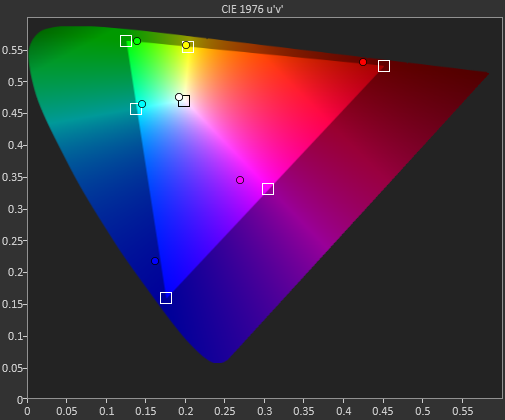
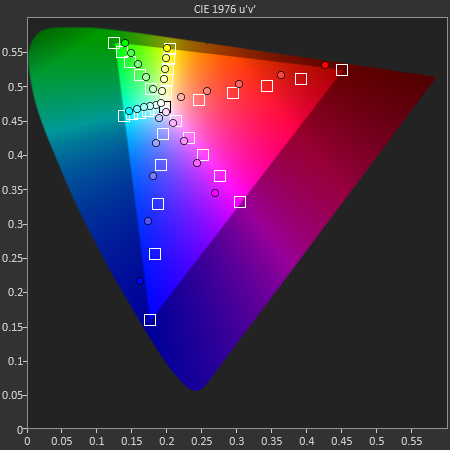
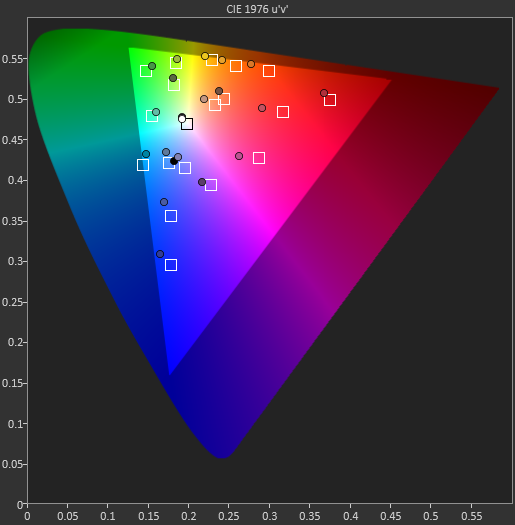
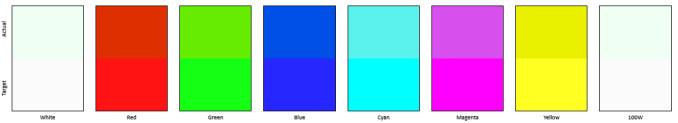
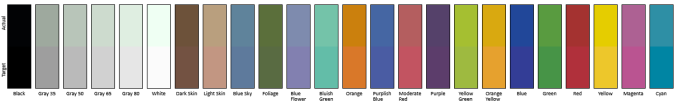








74 Comments
View All Comments
8steve8 - Friday, May 31, 2013 - link
I like how you compare it to both laptops and tablets in performance charts, but I'm disappointed that the battery life charts didn't include other laptops.Nimer55 - Saturday, June 1, 2013 - link
I got a chromebook (non-LTE) at I/O, and have been using it instead of my Vizio 14 as my primary machine, and I've gotten the "So it's like an iPad" question a few times, and I've been absolutely clueless as to how this was like an iPad. To me, it appeared to be the opposite of a iPad; you only get websites, where as iOS is all about using an app for everything. Not the mention I get a keyboard to type on. Thank you for clearing that up.Overall, I felt the review was well done; I agree with the 4gb of ram not being enough. I feel performance degrading as I get to few dozen tabs. I really love this laptop, but I would never buy it; it's out of my price range.
The non-tapered edges to make the device appear thicker than it is, but it also makes it feel higher-quality. Having an edge that becomes really thin gives it a "toy-esk" feeling. (My Vizio 14 has it, it makes it feel less premium... Though it's non-aluminum back could be a good cost saving technique if Google were to decide to create one for under a $1000...That and a 1080p-ish resolution would be the most logical cost saving tools to me. Those and a cheaper, but next-gen CPU would be way of getting the price to around $750).
jabber - Sunday, June 2, 2013 - link
"a few dozen tabs".....Wow...what exactly are you doing that requires 24+ browser tabs open?
I have the Samsung 11" Chromebook and use it a lot but usually sits around half a dozen open max.
Selden - Saturday, June 1, 2013 - link
Excellent review, as I expect from Anandtech. I agree with you fully about memory management, which is an Achilles heel for Chrome OS. ZRAM definitely helps, but the file manager, even on the latest beta (Version 28.0.1500.20), is an utter pig. I'm on an extended trip to Alaska, taking a lot of photos, and copying, let alone viewing/editing photos quickly runs free memory down below 100 mb. Pushed hard enough, the image viewer will start behaving erratically; the only option then is to restart — fortunately, a rapid process, but it shouldn't be necessary.leexgx - Saturday, June 1, 2013 - link
for the price of the new chromebook 8gb of ram should be very easynerdstalker - Saturday, June 1, 2013 - link
For a device that promises mostly web browsing and integration with the cloud services, WiFi performance of Pixel is not stellar. It has 2x2 MIMO (2 dual band antennas) that is comparable to Macbook Air. However, WiFi performance is not as good as MBA, especially 5 GHz. rMBP models on the other hand (both 13" and 15") have top notch 3x3 MIMO (3 dual band antennas) with pretty good throughputs.internetf1fan - Saturday, June 1, 2013 - link
Few things about your review.#1) Why did you use sunspider 0.9.1 when V1 was just recently released?
#2) Since you are comparing hardware, it would be best to use the same software where possible. Chrome OS the chrome browser, so instead of using stock browser on other OS, you should have installed chrome on Mac and Surface Pro as well so that the hardware comparison would be consistend.
leexgx - Saturday, June 1, 2013 - link
all other tests was done with 0.9.1at least test stock and chrome on sunspider
ECIT - Monday, June 3, 2013 - link
I must admit that I was a bit sceptical when the Pixel was announced. Google has enough work convincing people to buy into the whole Chromebook concept even with low-cost versions, let alone at Pixel's price.On the other hand, the Pixel does look pretty cool. And I do think that Chromebooks in general have their place in the market, especially as a second home device. Most people spend a lot of their time on the Internet anyway, and there are more and more web apps out there.
For those that are considering Chromebooks but still need to access Windows applications, they can look at Ericom AccessNow, an HTML5 RDP client that enables Chromebook users to connect to Terminal Server or VDI virtual desktops, and run Windows applications or even full desktops in a browser tab.
Click here for more information:
http://www.ericom.com/RDPChromebook.asp?URL_ID=708
Please note that I work for Ericom
jeffkro - Monday, June 3, 2013 - link
Wow, way to expensive and an overkill display for the screen size. I would like to see a 14-15" 1080p chromebook in the $500-600 range, no laptops should have less than 1080p these days. Also since chrome OS is so lightweight you really only need a 1.5ghz celeron processor.