The Chromebook Pixel Review
by Jason Inofuentes on May 31, 2013 8:00 AM ESTBattery Life
Like our performance tests, our battery test borrows more from our tablet reviews than it does our notebook reviews. The inability to run any native software here limits us to... well, to the browser. So, we start with our web browsing test. The idea is straightforward, we’re cycling through four websites, disabling any background services that might interrupt the process and setting the display to our customary 200 nits. This test is designed to challenge ARM cores, giving them just enough time to render a page and go back to sleep before asking for the next page. This isn’t as challenging for Ivy Bridge silicon, which is able to complete the render and rush to sleep much faster, which we know can yield better average power consumption and better battery life. The other factor that affects battery life in this scenario is that display. With over 4 million pixels to light up, the panel is going to chew through power a lot faster than something less dense. Only one way to found out how it goes, though.
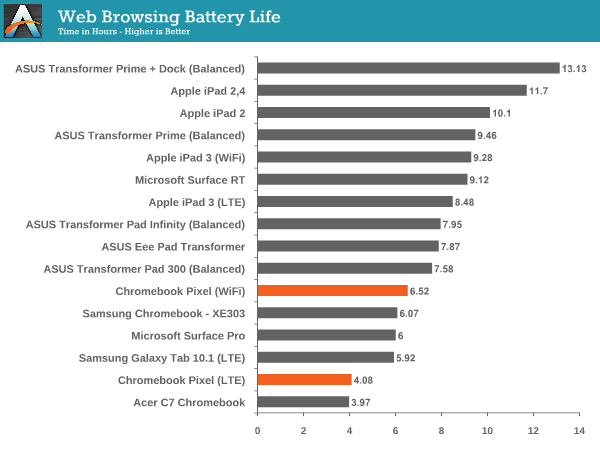
The Pixel ends up eking out 6.5 hours on WiFi, besting the Surface Pro by a bit, but it’s much more a wash, the larger battery’s added capacity is exhausted by the more power hungry screen. On LTE the Pixel puts up 4.08 hours of stamina; enough for a few hours at a cafe, but not an all day untethered session.
Our video test loops a 720p video encoded with H.264 with an average bit rate of 4 Mbps with the screen once again set at our traditional 200 nits. Running this test on a Chromebook is a little different than any other platform. The video player does exist somewhat outside the browser, but the software is written in HTML5. Hardware accelerated decode of H.264 content is a staple of Chrome and HTML5, though. Right?
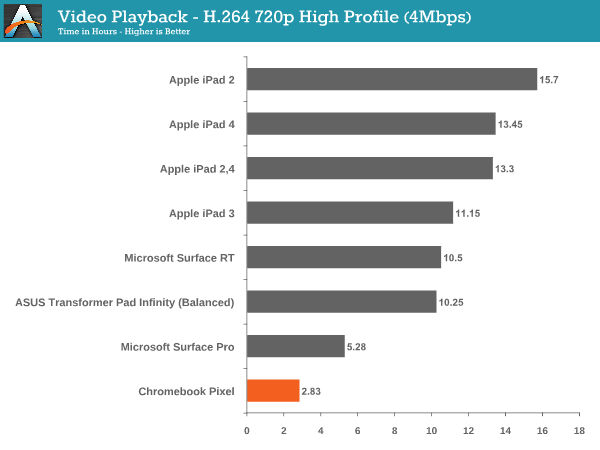
This is really awful, and surprising performance. The best explanation we can muster is that an issue in the video player is preventing this file from utilizing hardware decode resources. In that case, decoding and then scaling the video to match the display might tax the system enough to cause this sort of poor performance. If that's the case then an update could drastically impove this score; until then, though, the Pixel does not make for a good media companion on the road.
Ultimately, what we’re really seeing in these charts, is that the rush to sleep advantage Ivy Bridge has over ARM is not enough to overcome ARM’s power envelope. The Pixel’s silicon is a 17W part. Even the most power hungry ARM SoCs in this table clock in below 5W. That’s a deficit that’s going to be hard to overcome... for now. There’s a very real reason to suggest caution in buying anything with Ivy Bridge right now, Anand made the same case in his Surface Pro review. A Haswell alternative in the future should exhibit better battery life, with equivalent performance. There’s also the Atom refresh (Silvermont) to consider; a quad-core Baytrail part could provide plenty of performance while drawing a lot less power than the Ivy Bridge part we’re using today.
Is the Pixel going to let you sit in the park all day, working on the great American novel? No, it won’t. Heck, it might not get you through a longish movie during a flight. If untethered stamina is a prime concern, look elsewhere than really any of the Chromebooks. If you’re near an outlet most of the time, this performance just isn’t great. When you design a thin, modern notebook, you have to make compromises, and in this case, battery life was one of them.










74 Comments
View All Comments
karasaj - Friday, May 31, 2013 - link
What other objectivity can you have than display analysis, battery life, build quality (even still moderately subjective), and performance? Heat and noise I guess, which is normally included in laptop reviews, but considering he can't actually run HWmonitor, and it's also probably hard to actually load up the machine with a super heavy workload, there's not much he left out.If you don't like the subjective parts, skip them. Subjective qualities at the expense of objectivity can be bad, but he hasn't sacrificed that really.
nunomoreira10 - Friday, May 31, 2013 - link
Those color (target and actual) diagrams are great!Please do so again on future displays reviews
frakkel - Friday, May 31, 2013 - link
Finally - Someone who understands that we are not using our notebooks for watching 16:9 movies day long. To see a more square format is very much welcome. Now I will just wait for Haswell and then I will buy.internetf1fan - Saturday, June 1, 2013 - link
Wider screens are better for productivity as you can fit multiple documents side by side. Going back to 4:3 displays really hurts how I work because of lack of space.leexgx - Saturday, June 1, 2013 - link
we are not talking going back to 4:3 that would be silly, we are talking about website friendly 16:10 screensnot many people use the side by side feature in windows 7
seapeople - Monday, June 3, 2013 - link
Not many people use graphics cards, either, so why not just get rid of all those?twtech - Friday, May 31, 2013 - link
Remember the dot-com boom of the '90s, when the internet was supposed to take over everything? And then it didn't, and all these startups went bust, but it still had a significant impact, which continues to grow today?Right now, people are saying, the PC is dead, tablets are the new king. We've heard this mantra before. Notebooks, netbooks, consoles vs. PC gaming, everything new was supposed to kill the desktop PC. And along the way, those things have taken some marketshare when those devices were actually the more appropriate tool for the job.
If all you had was a hammer and nails, but now you have a screwdriver and screws as well, some of the times when you previously used nails, now you'll use screws instead. If you put the usage of nails on a chart, maybe you'd say that they were "dying", and that usage of screws is the future, since of course it was growing from zero. Well, we know that both types of fasteners have their preferred uses. And tablets may replace PCs for certain uses - the use cases in which they are genuinely better. But there would be no sense in trying to use a tablet for things the PC is naturally better at.
Crono - Friday, May 31, 2013 - link
The PC isn't dead. We're just in a transition period where tablets are becoming a very popular form factor of PCs. Anyone who wants to create content knows that a base iPad isn;t going to do you much good unless you have the right apps and preferably a physical keyboard. That's why the Surface and Surface Pro are the right direction, I think, though everyone agrees Haswell is needed to bring better battery life. Hybrid and convertible tablets or ultrabooks - whether they are Android, Windows, or iOS - will be key for the next few years... until we start getting scrolls. ;)Personally, I would love a 10" x 12" x 0.2" OLED flexible scroll computer with a display that can become rigid when completely unfurled from a thin computer core/column.
rwei - Friday, May 31, 2013 - link
Odd that you yourself note the unfavorable comparison to the 13" rMBP, yet your review gushes with enthusiasm for the Pixel. I love shiny, beautiful new gadgets as much as or more than the next guy, but your praise seems excessive.I more or less took away from this is that the Pixel is cool because it makes for a really nice and shiny typewriter, and wow look it's evolving really quickly to the point where it's slowly approaching the level of basic functionality that other systems already deliver.
Arbie - Saturday, June 1, 2013 - link
rwei - I agree with you completely.And there is a weird parallel between the design effort put into this overdone $1400 browser box and the writing effort put into this overblown, wordy, and just so artfully crafted treatise on it. Is this all a joke of some kind? I got through a couple of pages and couldn't take it any more. If you gave the author an enema he could fit in a shoebox.
As for the computer, the only thing it's ideal for is to make the Surface RT look like a success. Maybe it makes sense as an investment collectible, considering that they're only going to sell two or three. Nothing worthwhile here.