The Chromebook Pixel Review
by Jason Inofuentes on May 31, 2013 8:00 AM ESTDisplay
Matching the fit and finish of the body is the Pixel’s display. The popularity of larger “retina” displays has left us with something of a glut of HiDPI content to ogle. It’s something quite odd to sit quite so close to a notebook screen and be entirely unable to discern any individual pixels. Users of the rMBP may be used to this experience, but for me it was a treat to spend so much time with such a nice display after a few years with my 13” MBP. Pixel density isn’t everything, though; what we’re really looking at is an arrangement of colors and so color accuracy is our new obsession. Our displays guru, Chris Heinonen, has updated our workflow for evaluating displays and the results are nothing short of incredible. Here he’ll explain what’s changed and what you’re looking at; let us know what you think and please do click on the images to get a good look at them in full-size.
Starting with this review, we're introducing the Color Comparator tool from CalMAN, which they just introduced into version 5.1 of their software. Most often in reviews you will see the DeltaE value for colors that we are sampling, which provides a numerical idea of how far off from ideal a sample is. Anything below 1 you can't see when they are side-by-side, and anything below 3 you can't see while in motion. While this is a very useful tool to see how accurate a color is, it doesn't provide someone with a visual idea of the error.
The color comparator tool shows the ideal colors right next to the actual colors, so you can see where the errors are. Even with an uncalibrated display you can get a good idea of the amount of error that is present. Of course, the more accurate your display is, the more accurate the differences will appear to be, but it still provides a more real-world example. It also lets you possibly compare two displays where the dE values might be 0.7 and 1.0 and see if you can actually tell a difference, or if you are splitting hairs at that point. More information can be found on this tool here http://store.spectracal.com/colorcomparator but hopefully this proves useful to our readers.
| Chromebook Pixel |
13-inch rMBP (uncalibrated) |
|
| CCT Avg | 6442 | 6632 |
| Grayscale Avg | 7.132 | 1.7825 |
| Gamut Avg | 6.8234 | n/a |
| Saturations Avg | 7.0927 | 2.1663 |
| GMB Avg | 5.7664 | 2.4521 |
There's no denying that the 13-inch rMBP has a great panel and the dE values are in the realm of undetectable in motion, and nearly undetectable in static images. The intention here is to calibrate it for color accuracy, so that image professionals can get to work as soon as they open the box. The Pixel... doesn’t hit quite so solidly. From our chat with Caesar, we know that Google’s target was a warmer display than the rMBP, and so the CCT coming it at just under the ideal at 6500k makes sense. The dE figures, though show that while the average is closer to ideal, the individual colors miss in a more noticeable way. In this case, most of the colors are rather undersaturated, a contrast to Apple’s slight oversaturation. The result isn’t exactly unappealing, it’s just not accurate. In use some vibrant colors appear more vivid against the desaturated representations of other colors. This inaccuracy does cost the Pixel when looked at by the discerning eye of a professional; most users, though, aren't likely to spare a second thought on it.



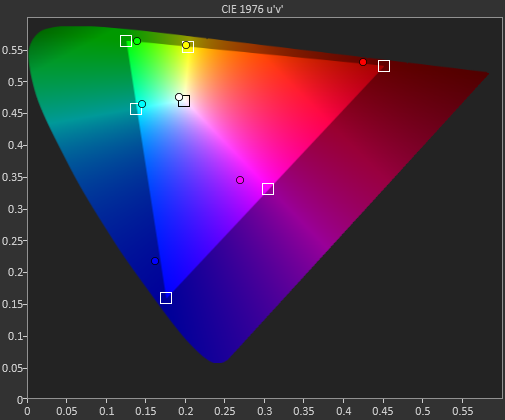
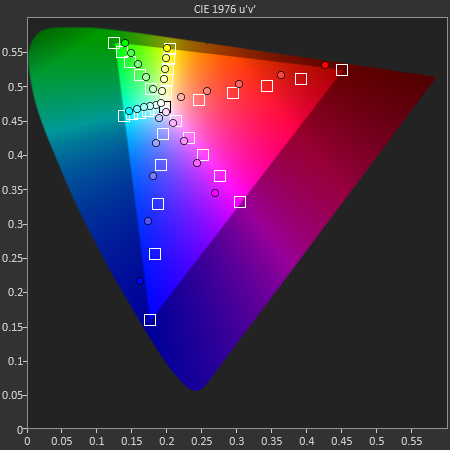
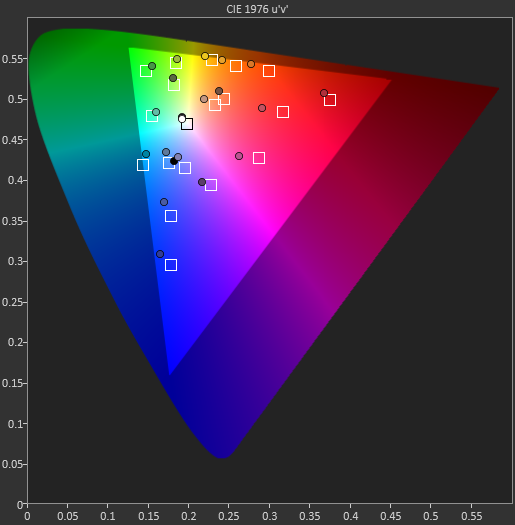
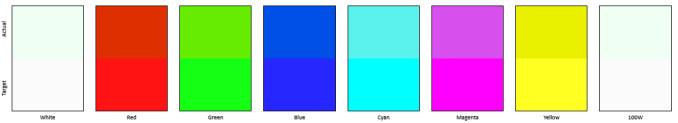
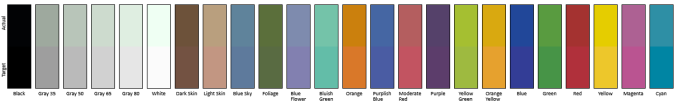








74 Comments
View All Comments
Crono - Friday, May 31, 2013 - link
I don't mind when reviews talk about design aspects or aesthetics. But the focus on the subjective seems out of place on AnandTech. It's not a bad review overall, and I don't want to sound too negative (I appreciate the effort it takes to write reviews), but when we start to factor in whether a piece of hardware or a computer is a "status symbol" or not into review, I think we're in danger of losing sight of the tangible, quantifiable elements of computing and well-built machines.themossie - Saturday, June 1, 2013 - link
"Status" is the only way to judge this computer - that and a premium (albeit minimalist) experience.Judging the Chromebook Pixel from a purely technical standpoint would be silly - it's not based on offering superior value for money or superior functionality. There is no direct economic justification to buy this computer.
But some will buy it anyways. It's all about 'feel' - the OS as much as the physical machine itself. If a consumer can live with the pure web functionality, you get a bulletproof OS with a gorgeous screen and case - for a pricetag which can only be justified by "status" and a luxury experience.
For the right person, this could be the ultimate minimalist laptop.
I'm sure Google doesn't expect this to be a high-volume product; if they did, they would have cut the price significantly. Instead, they were looking for a truly premium halo product to - a nice looking piece of kit which puts Chrome OS out there as something other than a cheap, crappy modernized netbook.
SomeNiceGuy - Friday, May 31, 2013 - link
It would be nice to know the latency and the accuracy of the touch screen. iOS devices excel at this, others don't. Even if you haven't measured it, do you experience the touch screen laggy compared to an ipad? I think this can make or brake a touch centric device.mfenn - Friday, May 31, 2013 - link
"Once revealed, the grey slab is irresistible. It wins you over before it does anything but sit there. The exposed hinges are masked by a silver barrel that runs the width of the device. The aluminum is cold to the touch, and the only flourish is the LED strip lower down the lid, dormant, but nonetheless exciting for its potential. It’s lighter than you expect when you lift it, and feels solid; not simply in the sense of its rigidity, it feels like a block of aluminum weighing just north of 3 pounds. Right angles abound but are softened with chamfered edges making it comfortable to hold and touch. Its meager thickness is uniform across its length, and the weight is similarly balanced, avoiding the rearward bias of other notebooks. Almost without thought I find myself torquing and flexing against the device; my hands struggling to elicit a single creak or bend from the frame. Setting it down and lifting the lid, it boots in a breath, and reveals an image so rich with detail I’m drawn closer to get a better look. Chromebook or not, the Pixel is a status symbol. And I want it."Is Engadget or Anandtech?
neo_1221 - Friday, May 31, 2013 - link
"50 shades of Chrome"themossie - Saturday, June 1, 2013 - link
Made my day!lmcd - Friday, May 31, 2013 - link
Chrome is great, but...The biggest problem is Java. There haven't been efforts to put Java on Chrome. Android, ironically (and expectedly), is holding Chrome OS back. Hopefully efforts are made to replicate Android's provided resources with Dart or C++, then bindings added for Java.
Google is currently its own devil. Dalvik needs to become an extension to PNaCl, or needs to move towards it. If Google doesn't have a hidden repository where they're pushing to this (regardless of their short-term plans and their visible work) they are risking their whole web business model.
wffurr - Wednesday, June 5, 2013 - link
Are you talking about Java applets? Aren't those dead by now?Or do you mean running Java desktop apps like Eclipse? There are no desktop apps on Chrome OS except Chrome.
bji - Friday, May 31, 2013 - link
The review had alot of good detail but too much superfluous chatter. I think you need to work on understanding when brevity is more appropriate than verbosity. You'd do better to use the florid language as a highlight where needed instead of being present in nearly every sentence in the article. Just sayin' ...bji - Friday, May 31, 2013 - link
Forgot to mention - the review should be more objective and less subjective as well. This is a tech review site, and I think the numerous comments about how enamored the reviewer is over subjective qualities of the laptop are out of place.