The Chromebook Pixel Review
by Jason Inofuentes on May 31, 2013 8:00 AM ESTThe Memory Issue
Memory has long been an issue for Chromebooks, but I didn’t understand why until recently. The incredibly high pixel count certainly wasn’t going to help things. To find out how they might cope with this issue, we caught up with Caesar Sengupta, Product Manager at Google for Chrome OS. I've never understood why Chromebooks always come with modest memory on-board. It isn’t a cost issue, certainly; memory is cheap. It's soldered on, and comes in denser packages so it’s not likely a space issue. Google's making a conscious choice to go small with memory. So, how do you cope 4 million pixels and just 4GB RAM? In this case, the first step is to render all pages at 1280 x 800, unless HiDPI assets are available. The final product is upscaled to the full 2560 x 1600, but the memory doesn’t take nearly the punishing you might expect; unless, of course, every site you visit has HiDPI assets.
![]()
Then there’s a user behavior problem that has long plagued Chrome OS. Tabs linger and multiply. An untidy user could tax the memory assets of any system with tab after tab of unread longreads and cat GIFs. With memory taxed, the OS will begin shuffling under used bits of data into a swap file on local storage, effectively an extension of system memory stored on your hard drive. Even the fastest SSDs are several orders of magnitude slower than RAM, so switching to a tab whose contents had been pushed to the swap file would briefly yield a blank screen as the content is brought back to system memory. The developers of Chrome OS had a mission: an operating system that lives and breathes entirely within system memory. That means, no swap file. And that means an often frustrating user experience.
That same untidy user could bring a Chromebook to its knees with open tabs, and with no swap file, pages purged from memory are simply refreshed when focus is restored. Not that big of a deal, right? Say those tabs are actually your site’s content management system and dozens of tabs of research. Further, that you’ve just spent an hour putting together a great post, and tabbed away just long enough to verify a bit of research. Switch back to your CMS, the page refreshes, and your great post disappears into the ether. Surely, there's a better alternative. Please?
Android enthusiasts will be familiar with compcache, a method of creating a compressed page file on system memory that can help alleviate memory shortages. Now called zram, this technique fits perfectly within Chrome's philosophy of speed over all other factors. Local storage options vary too much in speed for their speed targets with Chrome, so operating even the page file within memory is a logical step. In practice, zram is better, not great. When a page is purged completely, you get the Chrome BSOD equivalent and an option to reload. This alleviates system slow downs that arose from automatically refreshing each page as you tabbed through them. I haven't noticed any particular slow down that might indicate that a given page's data was being recalled from zram, which could be a good sign. But there's no changing the fact that slicing a piece away from that 4GB for use as a page file isn't nearly as effective as adding another 4GB.


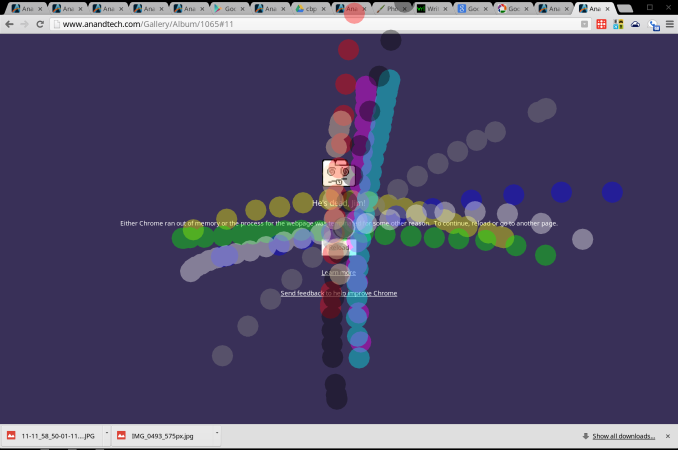








74 Comments
View All Comments
augustofretes - Saturday, June 1, 2013 - link
Wow, people can get deeply unrealistic. Please, could you show me a comparable machine (build quality, screen resolution, touchscreen) that costs $1,000? Oh? You can't? That's because that machine doesn't exist.My only problem is Google's insistence on shipping devices with less drive space than they need, the 32GB Pixel shouldn't exist, just like the 8GB Nexus 4 shouldn't. If the 1,300 USD Pixel had 64GB of storage it would be no brainer (I can install Linux on it, which I already use as my main OS).
jeffkro - Monday, June 3, 2013 - link
I only have a 64GB hard drive on my windows laptop, its good enough for me. I basically use my windows laptop the same way you use a chrome book. I browse the internet with chrome browser, email with gmail, use google docs, and use google drive as a replacement for window's my documents folder.ExarKun333 - Friday, May 31, 2013 - link
This thing is horrible. You would be better-off getting a Chrome book AND an Ultrabook and just use one or the other when appropriate. Junk...Dentons - Friday, May 31, 2013 - link
A product isn't applicable to your needs, so it's horrible for everyone?We can only be glad you're not a review writer.
bleh0 - Friday, May 31, 2013 - link
What I get from this is:"It is pretty, really pretty"
"The screen is nice but not perfect"
"The OS is limited and performance isn't that good"
"Battery life is below average to say the least"
The next generation of laptop/tablet/hybrids are going to be high resolution and pack Hasewell there is no reason to get this.
hughlle - Friday, May 31, 2013 - link
I can't really for a second see why I would buy this over the mac, even being an apple hater, let alone just buying a good quality ultra book. Chrome os does nothing for me at this price bracket. To me chrome os belongs in the net book market, not the, in my view, higher end price bracket.I'll stick to looking at the Samsung 5 series ultra books I think. Other than the screen, which for the size is tbh, fine for me given its for web and typing, the Samsung seems the much better deal.
inighthawki - Friday, May 31, 2013 - link
Now if only it had a 256GB SSD and Windows on it...hughlle - Friday, May 31, 2013 - link
Indeed.Although I have to say, as a user with up to 6tb of storage per computer, for an ultra book form factor computer, a 128gb ssd is more than sufficient for my needs.
Crono - Friday, May 31, 2013 - link
No offense to the writer, but is there really a page titled "Status" in an AnandTech article?I was hoping that would be the name of a feature, but unfortunately I was wrong. When did we sink to the level of talking about computers as status symbols on one of the leading enthusiast computer hardware sites? I mean I expect the discussion in forums, but it's not something that deserves an entire page in a review.
lmcd - Friday, May 31, 2013 - link
I don't know, it's a big factor in sales. And volume is supposedly an issue with this product, so I think it's relevant.