The Chromebook Pixel Review
by Jason Inofuentes on May 31, 2013 8:00 AM ESTThe Memory Issue
Memory has long been an issue for Chromebooks, but I didn’t understand why until recently. The incredibly high pixel count certainly wasn’t going to help things. To find out how they might cope with this issue, we caught up with Caesar Sengupta, Product Manager at Google for Chrome OS. I've never understood why Chromebooks always come with modest memory on-board. It isn’t a cost issue, certainly; memory is cheap. It's soldered on, and comes in denser packages so it’s not likely a space issue. Google's making a conscious choice to go small with memory. So, how do you cope 4 million pixels and just 4GB RAM? In this case, the first step is to render all pages at 1280 x 800, unless HiDPI assets are available. The final product is upscaled to the full 2560 x 1600, but the memory doesn’t take nearly the punishing you might expect; unless, of course, every site you visit has HiDPI assets.
![]()
Then there’s a user behavior problem that has long plagued Chrome OS. Tabs linger and multiply. An untidy user could tax the memory assets of any system with tab after tab of unread longreads and cat GIFs. With memory taxed, the OS will begin shuffling under used bits of data into a swap file on local storage, effectively an extension of system memory stored on your hard drive. Even the fastest SSDs are several orders of magnitude slower than RAM, so switching to a tab whose contents had been pushed to the swap file would briefly yield a blank screen as the content is brought back to system memory. The developers of Chrome OS had a mission: an operating system that lives and breathes entirely within system memory. That means, no swap file. And that means an often frustrating user experience.
That same untidy user could bring a Chromebook to its knees with open tabs, and with no swap file, pages purged from memory are simply refreshed when focus is restored. Not that big of a deal, right? Say those tabs are actually your site’s content management system and dozens of tabs of research. Further, that you’ve just spent an hour putting together a great post, and tabbed away just long enough to verify a bit of research. Switch back to your CMS, the page refreshes, and your great post disappears into the ether. Surely, there's a better alternative. Please?
Android enthusiasts will be familiar with compcache, a method of creating a compressed page file on system memory that can help alleviate memory shortages. Now called zram, this technique fits perfectly within Chrome's philosophy of speed over all other factors. Local storage options vary too much in speed for their speed targets with Chrome, so operating even the page file within memory is a logical step. In practice, zram is better, not great. When a page is purged completely, you get the Chrome BSOD equivalent and an option to reload. This alleviates system slow downs that arose from automatically refreshing each page as you tabbed through them. I haven't noticed any particular slow down that might indicate that a given page's data was being recalled from zram, which could be a good sign. But there's no changing the fact that slicing a piece away from that 4GB for use as a page file isn't nearly as effective as adding another 4GB.


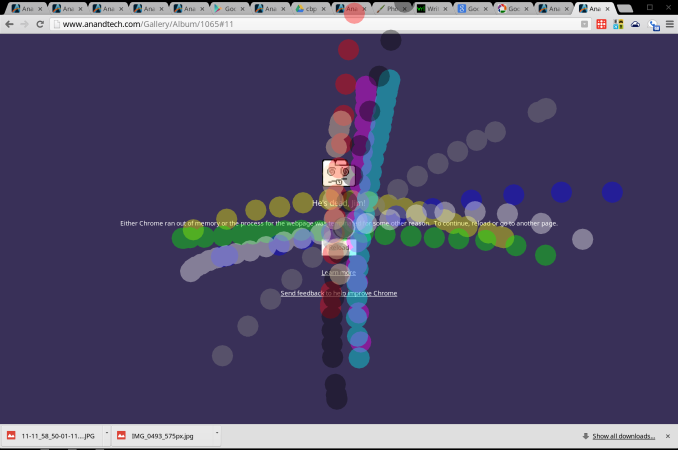








74 Comments
View All Comments
jeffkibuule - Friday, May 31, 2013 - link
There aren't any slower, cheaper ULV chips.Guspaz - Friday, May 31, 2013 - link
There are definitely slower ULV chips. Some of the i3 ULV chips are slower, and one is lower power. They're not any cheaper, though; they are all the same price or more than the $225 i5-3337U.Flying Goat - Friday, May 31, 2013 - link
I think they should have increased the RAM to 8GB...And increased the price by $25. At its price, $25 isn't going to make a huge difference, but the extra RAM will.robco - Monday, June 3, 2013 - link
I would guess that they chose to keep the RAM low because currently Chrome is 32-bit. It can't make use of more than 2GB of RAM anyway. Chrome is 32-bit because most web plug-ins are 32-bit - like Flash. I would imagine that Google would love to drop Flash support in the near future, but for now, there are plenty of sites that still rely on it.zogus - Wednesday, June 5, 2013 - link
Chrome attaches a separate 32 bit process to each tab, so each tab is limited to 2GB of RAM, but the application as a whole can use a lot more than that.csxcsx - Friday, May 31, 2013 - link
what is there to rave about an OS that updates often? linux does this, updates roll around very often, it is free and nobody raves about it. if you need a GUI, just use ubuntu or something. also it can be installed on most machines and can be ran pretty well on older hardwarelmcd - Friday, May 31, 2013 - link
This is basically a Linux distro with constant updates but no supported apps except a browser. And, well, there's never dependency conflicts, no malicious app sources (affecting the kernel, anyway), and a lot less bloat.jigglywiggly - Friday, May 31, 2013 - link
wonderfulbeautiful laptop ruined by chrome os, low memory, and bad battery life
Calinou__ - Friday, May 31, 2013 - link
Low memory isn't a problem, this laptop is mostly intended for web browsing.Chrome OS? Fun fact: you can install Linux.
makerofthegames - Friday, May 31, 2013 - link
I was thinking just that - if this were less expensive, it would make a great Linux machine. I'd buy it at maybe $1000 or so, but not at $1500.