Choosing a Gaming CPU: Single + Multi-GPU at 1440p, April 2013
by Ian Cutress on May 8, 2013 10:00 AM ESTMetro 2033
Our first analysis is with the perennial reviewers’ favorite, Metro 2033. It occurs in a lot of reviews for a couple of reasons – it has a very easy to use benchmark GUI that anyone can use, and it is often very GPU limited, at least in single GPU mode. Metro 2033 is a strenuous DX11 benchmark that can challenge most systems that try to run it at any high-end settings. Developed by 4A Games and released in March 2010, we use the inbuilt DirectX 11 Frontline benchmark to test the hardware at 1440p with full graphical settings. Results are given as the average frame rate from a second batch of 4 runs, as Metro has a tendency to inflate the scores for the first batch by up to 5%.
One 7970
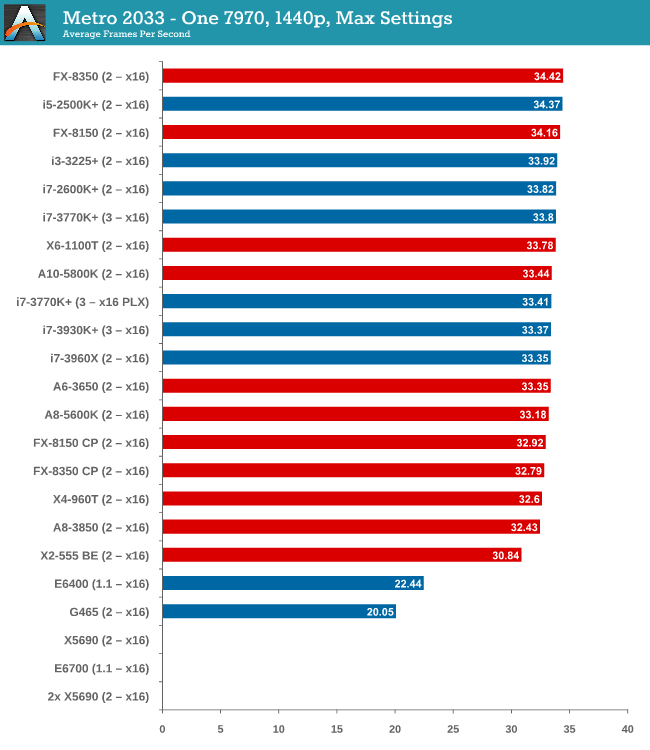
With one 7970 at 1440p, every processor is in full x16 allocation and there seems to be no split between any processor with 4 threads or above. Processors with two threads fall behind, but not by much as the X2-555 BE still gets 30 FPS. There seems to be no split between PCIe 3.0 or PCIe 2.0, or with respect to memory.
Two 7970s
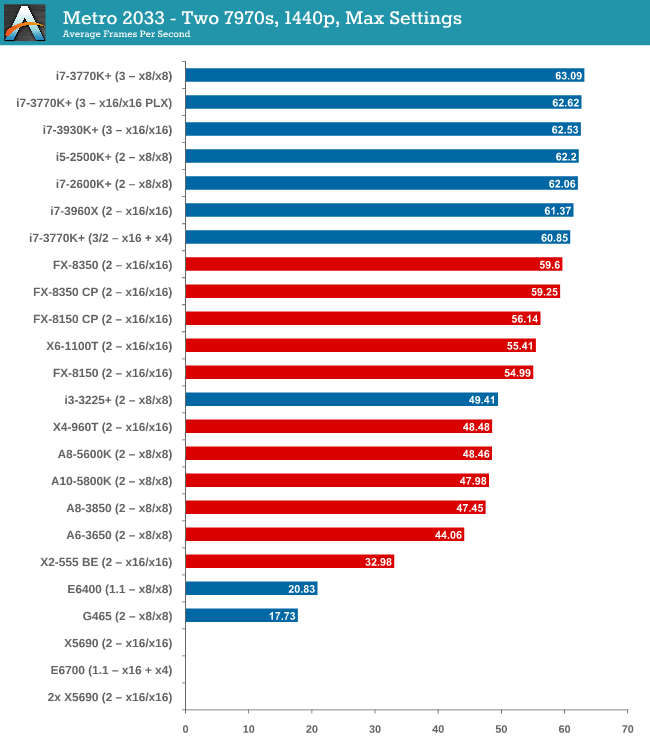
When we start using two GPUs in the setup, the Intel processors have an advantage, with those running PCIe 2.0 a few FPS ahead of the FX-8350. Both cores and single thread speed seem to have some effect (i3-3225 is quite low, FX-8350 > X6-1100T).
Three 7970s
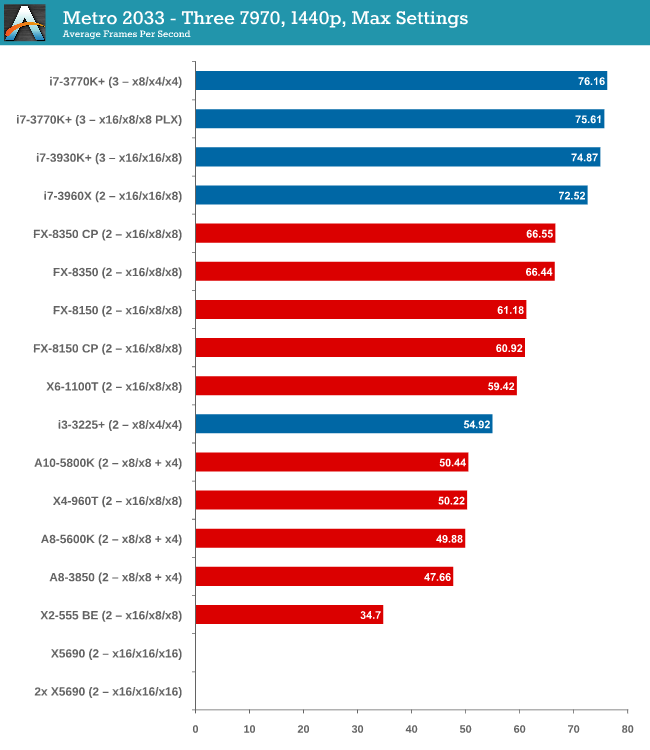
More results in favour of Intel processors and PCIe 3.0, the i7-3770K in an x8/x4/x4 surpassing the FX-8350 in an x16/x16/x8 by almost 10 frames per second. There seems to be no advantage to having a Sandy Bridge-E setup over an Ivy Bridge one so far.
Four 7970s
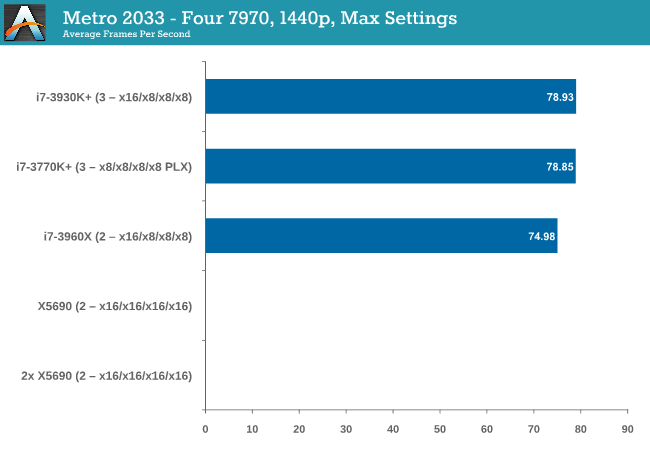
While we have limited results, PCIe 3.0 wins against PCIe 2.0 by 5%.
One 580
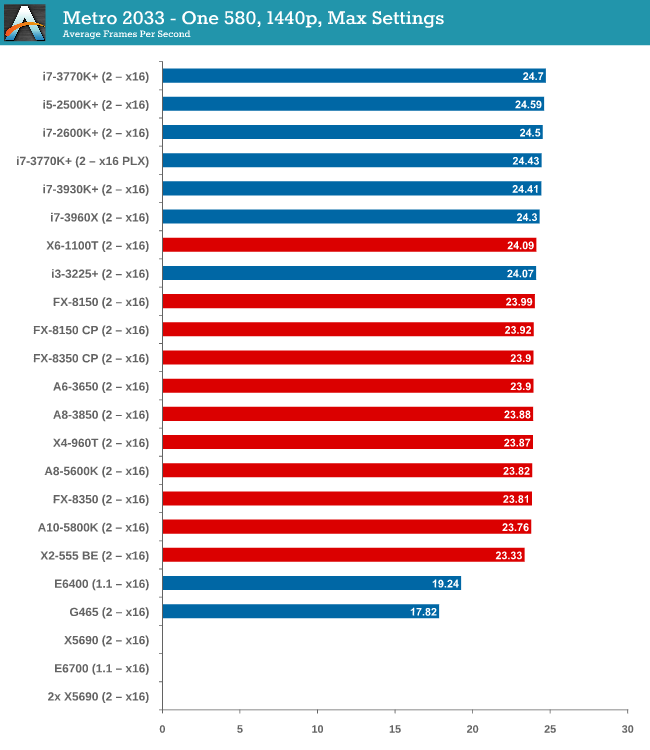
From dual core AMD all the way up to the latest Ivy Bridge, results for a single GTX 580 are all roughly the same, indicating a GPU throughput limited scenario.
Two 580s
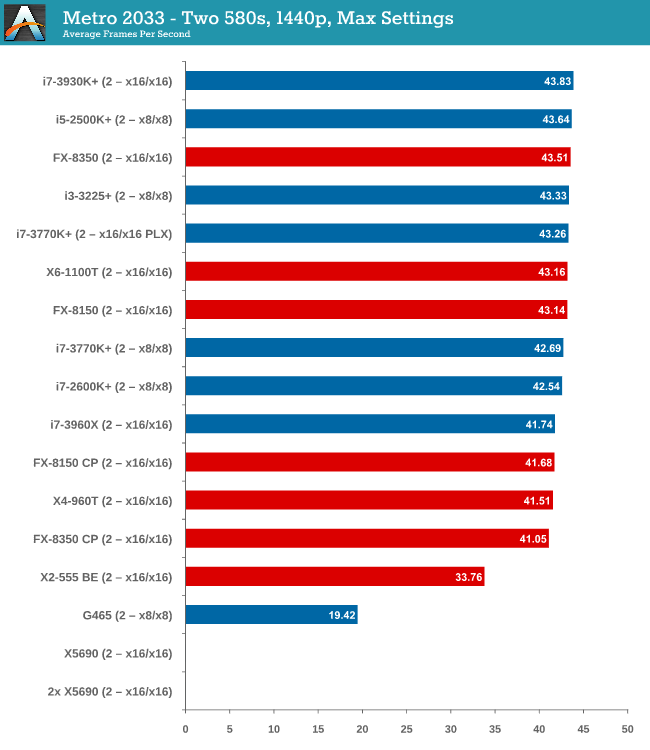
Similar to one GTX580, we are still GPU limited here.
Metro 2033 conclusion
A few points are readily apparent from Metro 2033 tests – the more powerful the GPU, the more important the CPU choice is, and that CPU choice does not matter until you get to at least three 7970s. In that case, you want a PCIe 3.0 setup more than anything else.










242 Comments
View All Comments
jhoff80 - Wednesday, May 8, 2013 - link
I know they're more difficult to get a hold of, but I'd be curious how some of the lower power stuff, like the i7-3770T or the i5-3570T would do. Even a i5-3550S would be pretty interesting, I think.I mean, I know there's a lot of gamers that just want as powerful (or conversely, as cheap) a CPU as possible, but it would be interesting to see if Intel's more 'efficient' (for lack of a better word) chips do nearly as well.
TheInternal - Wednesday, May 8, 2013 - link
I would be curious to see how "low-power" parts do as well, though that would be a secondary desire behind seeing these tests done on multiple monitor configurations.The0ne - Wednesday, May 8, 2013 - link
Odd. The i5-3570K is a very popular CPU and it doesn't get attention or recommendation? Does that mean that previous tests by numerous websites indicating and directing thousands of consumers to build with this CPU somehow became irrelevant? I could have sworn that the rule of thumb was you go with an i5-3570K instead of an I7 if you're not into heavy audio/video work but yet here it doesn't appear to be the case. Very interesting.IanCutress - Wednesday, May 8, 2013 - link
I didn't have one to hand and couldn't get one in. We don't work in an office at AT, we're spread across the world. The nearest I had to it was the 2500K, which is an IPC decrease. i5-3570K (and the Haswell equivalent) should be in the next update :)Ian
mapesdhs - Monday, May 20, 2013 - link
It's an IPC decrease, but it oc's far better than the 3570K due to the cap material issue;
end result is the 2500K will be faster overall. I still think the 2500K is a better buy, assuming
one can get them. Unless of course one is willing to replace the cap material with something
better, then the 3570K will be an easy winner.
Ian.
sherlockwing - Wednesday, May 8, 2013 - link
Could you investigate more into how AMD failed in Civilization V? could it be that RTS game are harder to multihread optimize thus favoring Intel CPUs?frozen ox - Thursday, May 9, 2013 - link
Civ V is more dependent on the CPU than the GPU, and in this case that's where AMD's shortcomings in single-threaded performance show. It will be very interesting to see what happens in these scenarios whem AMD starts releasing HSA capable APUs. When coupled with a discrete GPU, will they be able to manage both the integrated and discrete components to an advantage in games like Civ 5 and other CPU demanding strategy games?xinthius - Wednesday, May 8, 2013 - link
I'm alright, thanks. You will find that I stated admirably. Compare the price difference between each SKU.kyuu - Wednesday, May 8, 2013 - link
(No) Thanks for your input, but that's not what I was asking.beepboy - Wednesday, May 8, 2013 - link
Great job Ian! I'm really interested to see 680s in the picture please!