Choosing a Gaming CPU: Single + Multi-GPU at 1440p, April 2013
by Ian Cutress on May 8, 2013 10:00 AM ESTCivilization V
A game that has plagued my testing over the past twelve months is Civilization V. Being on the older 12.3 Catalyst drivers were somewhat of a nightmare, giving no scaling, and as a result I dropped it from my test suite after only a couple of reviews. With the later drivers used for this review, the situation has improved but only slightly, as you will see below. Civilization V seems to run into a scaling bottleneck very early on, and any additional GPU allocation only causes worse performance.
Our Civilization V testing uses Ryan’s GPU benchmark test all wrapped up in a neat batch file. We test at 1440p, and report the average frame rate of a 5 minute test.
One 7970
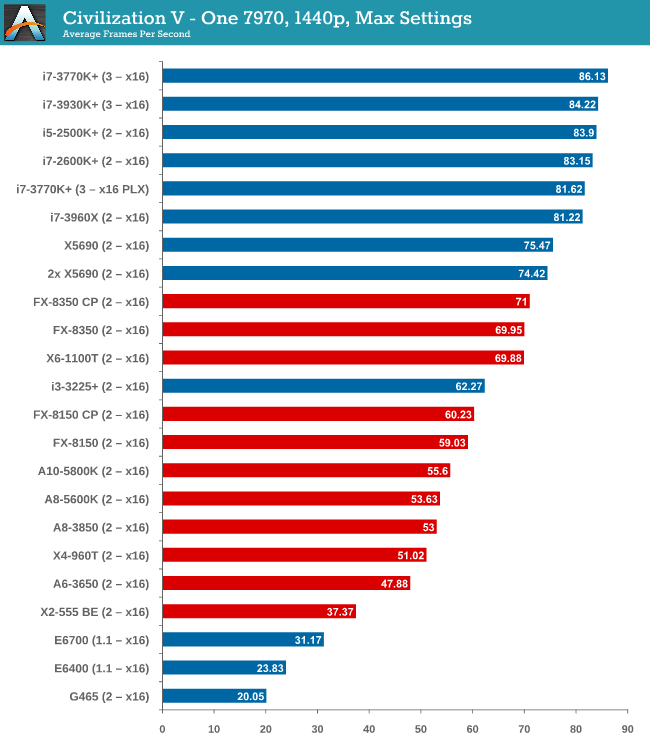
Civilization V is the first game where we see a gap when comparing processor families. A big part of what makes Civ5 perform at the best rates seems to be PCIe 3.0, followed by CPU performance – our PCIe 2.0 Intel processors are a little behind the PCIe 3.0 models. By virtue of not having a PCIe 3.0 AMD motherboard in for testing, the bad rap falls on AMD until PCIe 3.0 becomes part of their main game.
Two 7970s
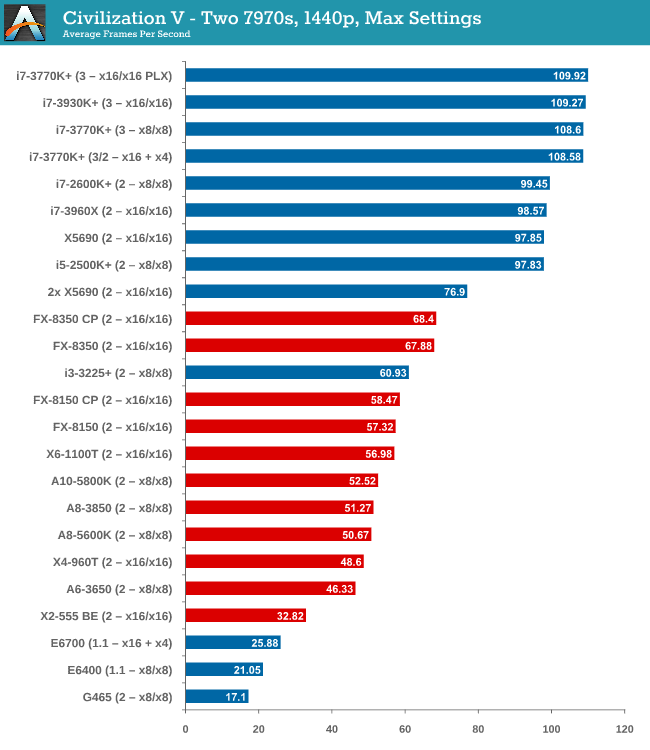
The power of PCIe 3.0 is more apparent with two 7970 GPUs, however it is worth noting that only processors such as the i5-2500K and above have actually improved their performance with the second GPU. Everything else stays relatively similar.
Three 7970s
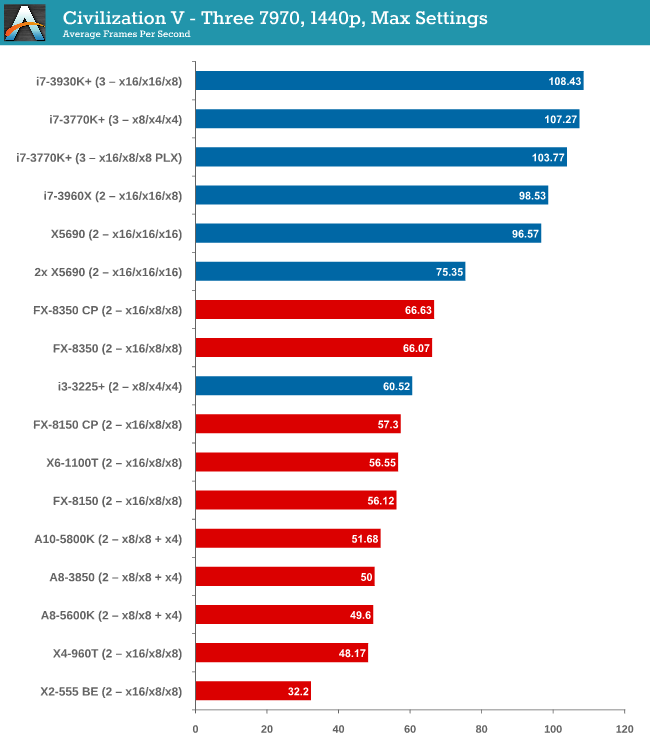
More cores and PCIe 3.0 are winners here, but no GPU configuration has scaled above two GPUs.
Four 7970s
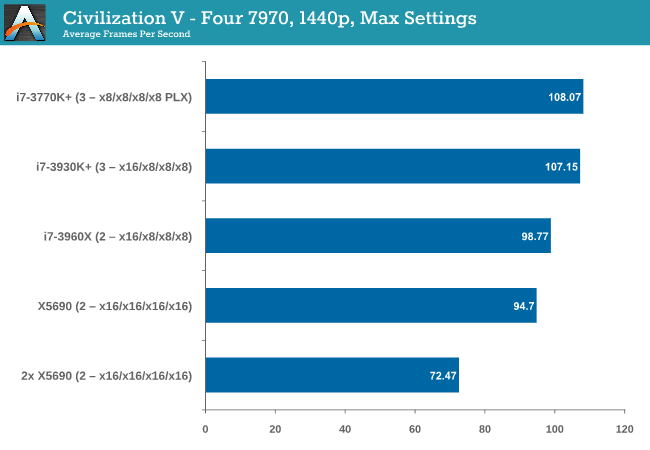
Again, no scaling.
One 580
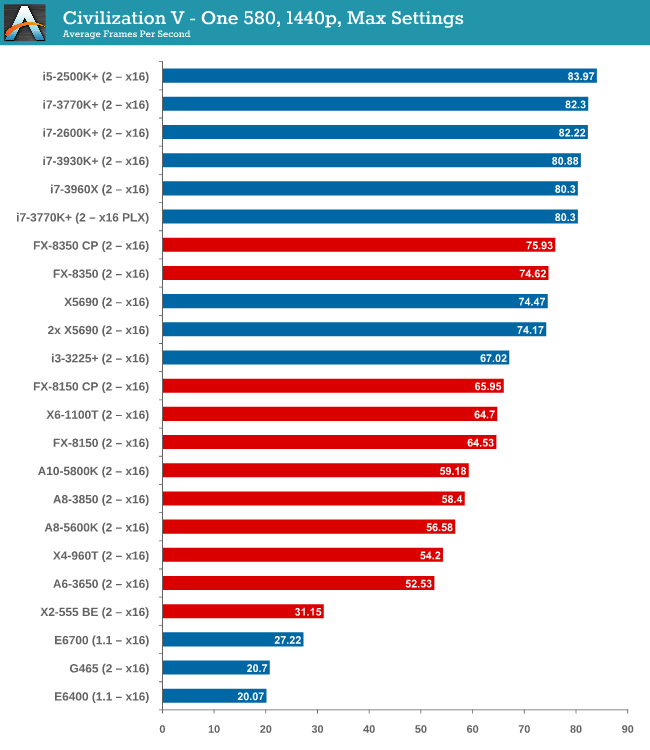
While the top end Intel processors again take the lead, an interesting point is that now we have all PCIe 2.0 values for comparison, the non-hyper threaded 2500K takes the top spot, 10% higher than the FX-8350.
Two 580s
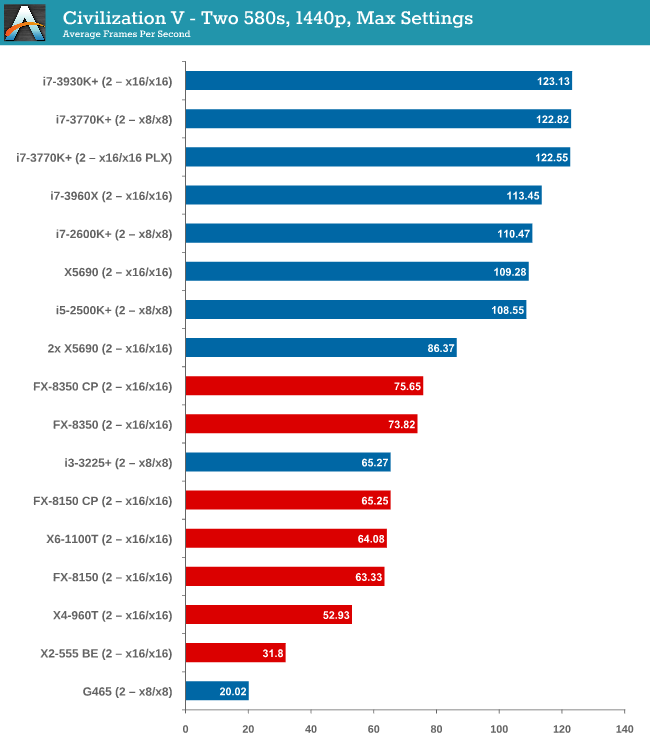
We have another Intel/AMD split, by virtue of the fact that none of the AMD processors scaled above the first GPU. On the Intel side, you need at least an i5-2500K to see scaling, similar to what we saw with the 7970s.
Civilization V conclusion
Intel processors are the clear winner here, though not one stands out over the other. Having PCIe 3.0 seems to be the positive point for Civilization V, but in most cases scaling is still out of the window unless you have a monster machine under your belt.










242 Comments
View All Comments
iamezza - Thursday, May 9, 2013 - link
I have 3 x 1080p and a 7970, on modern games it isn't possible to get 60fps without turning settings way down. Really need 2 x 7970 to maintain 60+ fpsTheInternal - Saturday, May 11, 2013 - link
I'm guessing it does 30+ FPS comfortably though?Arnulf - Wednesday, May 8, 2013 - link
Are you retarded or just an imbecile ?marc1000 - Wednesday, May 8, 2013 - link
good work Ian!that's a LOT of data, but the best part is the explanation of WHY. hope it makes matters clear.
side note: it was nice to see the link to www.adrenaline.com.br ! those guys are insane indeed! =D
Doomtomb - Wednesday, May 8, 2013 - link
I have an i7-875K. I would like you to include an i7 from the Westmere/Nehalem generation. Thanks!mapesdhs - Monday, May 20, 2013 - link
I'm doing lots of tests that should help in your case. If you want me to test anything specific,
feel free to PM. I have the same 875K, but also 2500K, 2700K, 3930K, Ph2 965, QX9650
and many others.
Ian.
Pheesh - Wednesday, May 8, 2013 - link
I'm really surprised that minimum FPS wasn't also tested. Testing just for average FPS is not that informative to the actual experience you will have. If given the choice between two CPU's I'd take one averaging 70 fps but with a minimum fps of 50 over one that averages 80fps but has a minimum fps of 30.mip1983 - Wednesday, May 8, 2013 - link
Perhaps some games are more CPU limited, I'm thinking MMO's like Planetside 2 were there are a lot of players at once. Not sure how you'd benchmark that game though.bebimbap - Wednesday, May 8, 2013 - link
Ian I know you are a BL2 fan. The game is written with a old UT engine i'm told, so it's performance scaling isn't the same as some of these other titles. The method of testing you used was similar to how I buy my own equipment and recommend to others.With my same 3770k clocked at stock 3.9ghz I can only get about 57fps with my gtx670. when it is OC'd to 4.7ghz that same scene now becomes GPU limited at 127fps on my 144hz lcd. I'm glad you posted this. When people ask for my advice on what hardware to buy, I always tell them, that they should aim for a resolution first, 1080p for example, then what game they would want to play and what performance presets, mid settings 120hz, then buy a gpu/cpu combo that compliments those settings. if your budget allows then up the hardware a tier or two. Too many times do I see people just buy a top tier GPU and wonder why their fps is lower than expected. My way your expectations are met, then if budget allows, are exceeded. I hope you start a trend with this report. So that others can go this route when performing upgrades.
Michaelangel007 - Wednesday, May 8, 2013 - link
The article is a good start! Pity it didn't include the Tomb Raider benchmark that anyone can run, nor include a discussion about the badly implemented Windows timer frequency that Lucas Hale documented with his "TimerResolution" program. HyperMatrix found lowering the default timer resolution from 10ms down to 1 ms allowed for "Crysis 3 - 30% Framerate and Performance"