MSI Z77A-GD65 Gaming Review
by Ian Cutress on April 18, 2013 12:00 PM EST- Posted in
- Motherboards
- MSI
- Z77
MSI Z77A-GD65 Gaming Software
Along with the BIOS, the software packaged with the Z77A-GD65 Gaming also gets a visual make over, at least in terms of Click BIOS II and Control Center, like the Z77 MPower series did in our review of the Z77 MPower. The first element of the software to tackle though is the installation CD.
The installation CD is straight forward, with one tab for drivers and the other for software. Each page offers a ‘Total Installer’ button, which brings up a selectable list of options for you to deselect:
The main software packages to be installed are Click BIOS II, Control Center, Audio Genie, Easy Viewer, Fast Boot, Live Update 5, MSI Suite and Killer Network Manager.
Click BIOS II
In the name of consistency, MSI want to bring BIOS options to the user without the user having to actually go into the BIOS. Click BIOS II is the software to do the job, and it does indeed look like the BIOS, except this time we get a ‘Help Info’ screen such that the options are described (although not as much as ASRock actually do in their actual BIOS).
Unfortunately while the initial visual is good, I think MSI have failed on the actual font and layout of the options. As I mentioned in the BIOS itself, many of the options feel haphazardly placed, especially in the OC menu. It does not help that in Click BIOS II the font used feels bulky with lots of gaps between the options and no real careful thought to presentation beyond the big logo.
Using the button on the top right, we can go straight into Control Center.
ControlCenter
The main hub of options in the MSI software package is here. Control Center has different color packages depending on which motherboard you are dealing with – blue for mainstream, yellow for MPower, and now red for Gaming. This style of red text on dark red background is not the easiest for partially colorblinded folk like me to read, but options are here for overclocks, OC Genie, Power Saving and recording data.
The overclocking screen gives all the board information, more so than the BIOS, as well as pull-down menus for ratios and voltages. Unfortunately there are no options to actually type in the values, which is something that a true overclocker would want to have. Scrolling through to 1.65 volts starting at Auto and stepping through in 0.0125 volt increments is not the most fun task in the world. The overclocking screen also gives access to advanced CPU and memory options, such as sub-timings. Although I should point out that the ‘More’ option for memory failed to work in my setup, causing Control Center to crash spectacularly.
The OC Genie section next is a simple one-button ‘time to overclock the system’ type arrangement, similar to pressing the button on the motherboard. Our testing of the OC Genie is in the overclocking section of this review.
Under the banner Green Power we find our fan controls. As the board has three 4-pin fan headers, these are what we can control in the software. While the visual representation of the fan profile looks nice, MSI are wide of the mark in terms of what fan controls should actually be and do. At no point does it test the fan to see its power to RPM profile, and it tries to allow the user to control the RPM of the fan on a linear graphical scale without doing the conversion. Manufacturer software engineers need to understand the usefulness of what a black-box style type of software can do in the fan situation, then actually program one, rather than tossing out something that looks ok.
MSI also offers a mobile control app for smartphones that allows users to monitor temperatures and adjust a few overclock settings with the smartphone rather than through the Control Center software. I always have bad luck with smartphone apps interfacing with my hardware due to my odd ICS home internet setup, so they never work for me, but it is there if you can work it.
Fast Boot / Go2BIOS
Does what it says on the tin – Fast Boot attempts to optimize the system boot up sequence so Windows loads faster (although it had only a small affect for my setup), and Go2BIOS is a one button click that will restart the system straight into the BIOS.
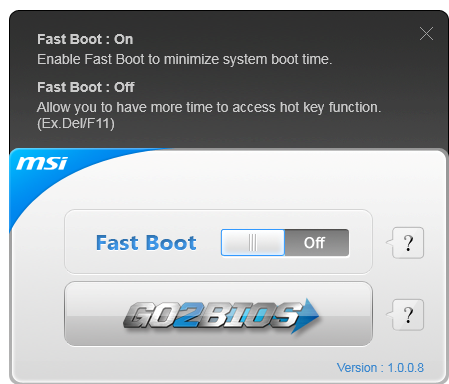
Live Update 5
The crown in MSI’s software stack is Live Update 5 – the one-stop shop for all your software upgrading needs. Live Update 5 will contact the MSI server, tell it what board you have and download a list of the latest software and drivers (BIOS too). It will cross-reference that with what you have on the system, and then if there is a newer version on the server, let you download and install it. Or, you can let the software download and install it all for you. No-one else in the motherboard industry comes close to doing something like this, and it should have been part of the package years ago.
If I was to have a gripe about the software, it is that it does not tell you how big the update is before you download it. It tells you as it is downloading the update, but for users on limited bandwidth, perhaps downloading 140MB of audio drivers is not the best way to do things, especially if it does not download properly and has to be downloaded again.
Qualcomm Atheros Killer Network Manager
Many software packages with motherboards come with an element of network control, allowing users to prioritize traffic over more important protocols or from more important sources. The backbone of the software is usually cFos, a program developed by a third party but applicable to any network setup by virtue of a slightly increased CPU load. In an effort to reduce CPU load (i.e not to implement high power turbo states when idle), network controllers exist that perform the tasks on the controller rather than the CPU – this requires a link between the software you see in the OS and the controller itself. Intel controllers are often cited as having good control and lower CPU usage than Realtek, but the Killer chip from Atheros (now Qualcomm Atheros) is one aimed at the gaming segment.
The Killer NICs are a vital part of MSI’s gaming range laptops, and are making the jump into their motherboards (note the Gigabyte G1.Sniper 3 has a Killer NIC as well). Alongside all the features managed by cFos via software, the Killer ecosystem is designed for the important data to bypass the Windows network queue and be sent at a lower latency.
The Killer software is easy to navigate through and offers several neat features like monitoring CPU usage as shown above. However the cFos software on other platforms offers a wider variation of options and management, albeit at the expense of CPU cycles (and possibly FPS).
MSI Suite
The majority of MSI’s software package is delivered in MSI Suite, a drop down icon based menu system present on the desktop. After installation, it will offer a small blue semi-circle which pulls down a series of icons related to MSI software. Certain software, such as Live Update, will also pop up and let the user know if an update is available.
The options menu allows the user to maintain setting consistency across multiple machines, as well as adding other utilities aside from those specified by MSI. It is worth nothing that MSI has to be disabled in order to enable SLI for the first time.



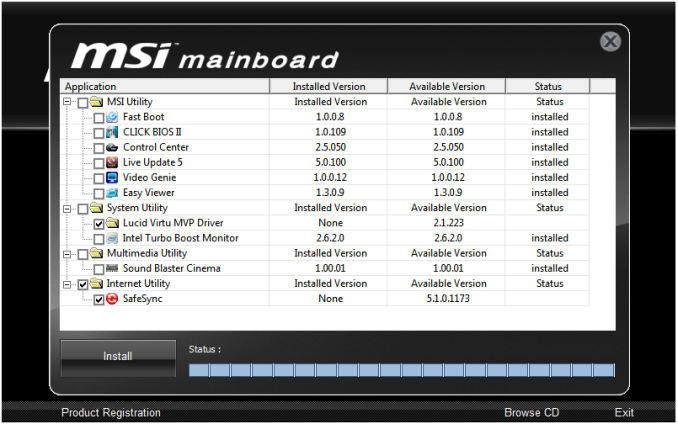
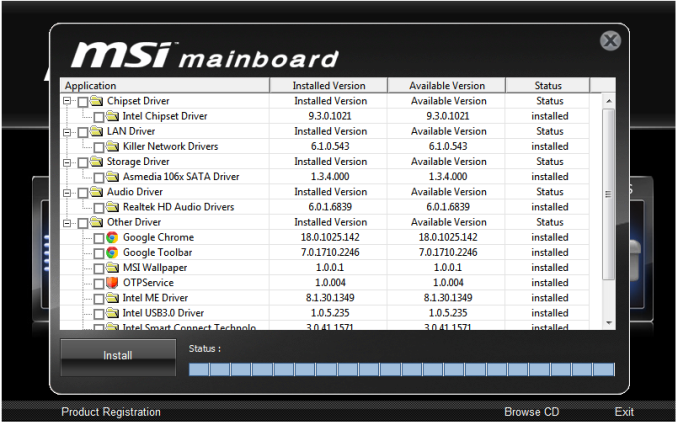


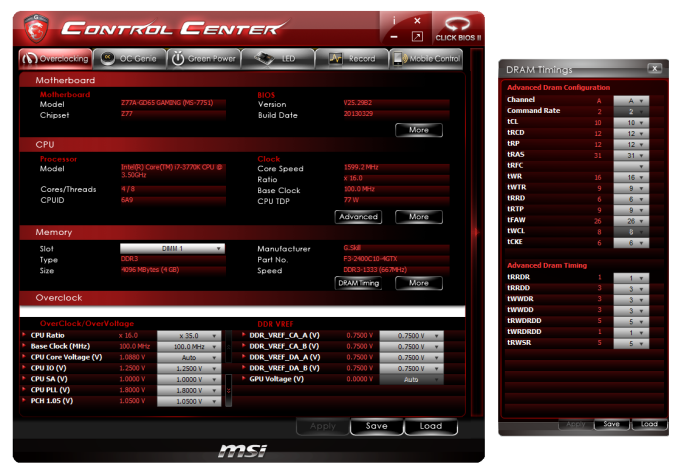
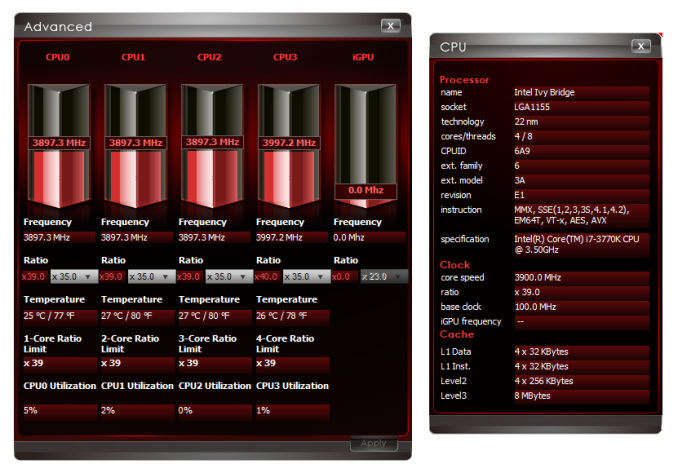
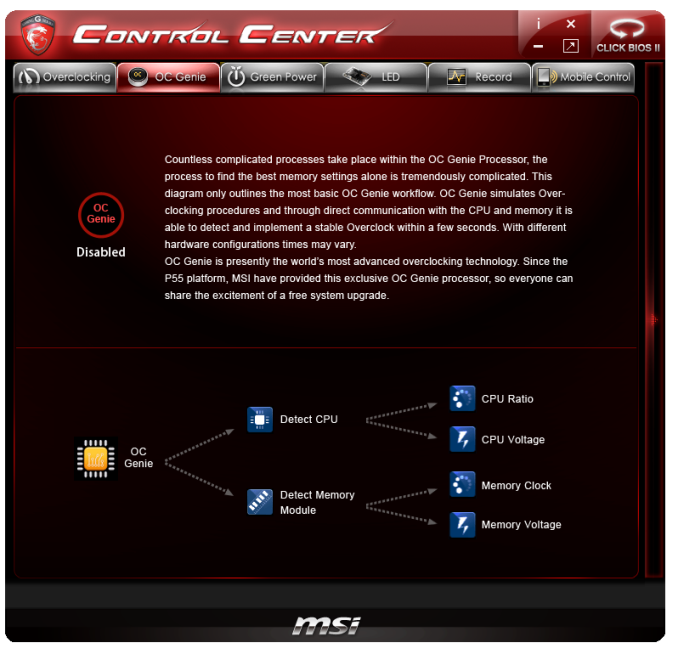
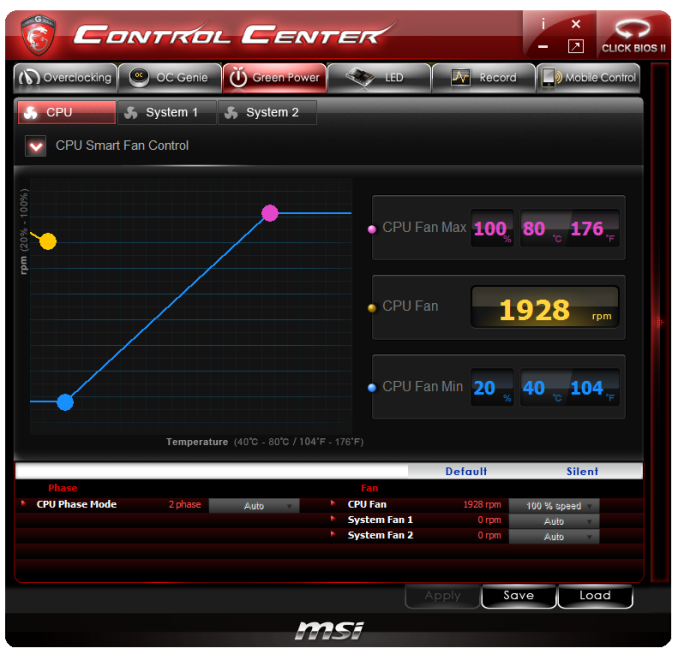

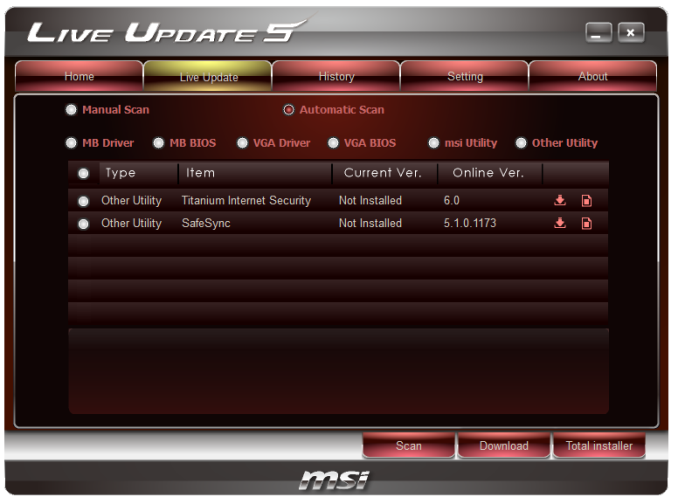

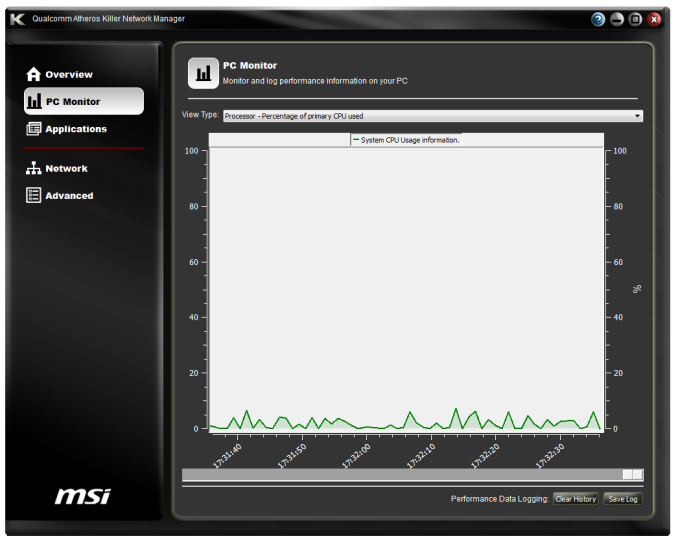















37 Comments
View All Comments
hansmuff - Friday, April 19, 2013 - link
Good comment on the polling rate, marketing at its best. I do notice a difference between a 125 Hz rate and a 250 Hz rate in terms of smoothness of the desktop cursor when you move it, but any higher and I personally can't make out a difference.It should also be noted that polling with a higher frequency uses additional CPU cycles, since as the name implies USB is a polling interface.
sherlockwing - Thursday, April 18, 2013 - link
My favorite part of the MSI Z77 board is the 90 degree USB3.0 header, it really helps hiding that huge usb3.0 header.boogerlad - Thursday, April 18, 2013 - link
Is this motherboard a joke? Covering the fins is very stupid, and fins that are shaped merely for aesthetics is even worse. Are aesthetics more important than performance and practicality these days?mwildtech - Thursday, April 18, 2013 - link
Bitch Bitch Bitch - Beat it!HisDivineOrder - Thursday, April 18, 2013 - link
Dare you deny the dragon?Crono - Thursday, April 18, 2013 - link
I dare not. I actually was planning on doing a custom paint case, red and black, with the Dragon Army emblem from the new Ender's Game coming out in fall. The motherboard would fit well, though really even with a side panel no one looks that closely to see some of the theme details on a motherboard."Your ass is dragon!"
Sunstorm - Thursday, April 18, 2013 - link
Hi Ian, I wanted to point out a piece of misinformation that MSI seem to be allowing various review sites to propagate. The board is not capable of 2X SLI (yes, standard two way) when the third PCI-E 3 slot is in use. I was told by MSI tech support that this is due to how the pcie lanes are provided for the third slot, which differs from the majority of other Z77 boards. This occurs even if the third slot is used for a soundcard ie you are not trying to do tri-SLI, SLI is simply disabled.Multiple reviews of the GD65 (and therefore presumably this gamer version) do not highlight this issue and presumably review sites aren't testing this. MSI seems content to allow this misinformation to be spread far and wide, which led to me buying the GD65 and finding it was not adequate for my needs several months after purchase. Thankfully the retailer accepted a return.
Please update the review to reflect this, if reviewers are able to test this and publish it then maybe a few people will avoid the hassle I had
IanCutress - Friday, April 19, 2013 - link
Hi SunStorm,I am communicating with MSI directly on this to see what is up. Personally I feel there may be something wrong with the SLI certification flag. It probably confirms that the x8/x8 arrangement is SLI capable, but the x4 from the chipset is not, but there may be a bug that states if the x4 is populated, disable SLI completely. I am hoping to get a straight answer for you.
Please note I would have tested it if I had access to three of the same NVIDIA GPU, but alas I do not :(
IanCutress - Friday, April 19, 2013 - link
Hi SunStorm. I got an answer, and it boils down to this."In order to run SLI you need either a x16 slot running at @16 or @x8."
So when the third slot is populated, it brings all slots down to x8/x4/x4. Because the second slot is x4, it fails SLI certification.
If you have examples of SLI working in x4 mode *anywhere*, please email me (ian@anandtech.com) as this is rather interesting. If this is truly the case, it's an NVIDIA restriction, not an MSI one.
Ideally if you want 2xSLI and an x4 sound card/RAID card, you need a board that does x8/x8 on PCIe slots and then takes the final x4 from the chipset, such as the Z77 OC Formula or Z77 Extreme6.
Ian
Sunstorm - Friday, April 19, 2013 - link
Thank you Ian, the fact that you took the time to take a look in to this is much appreciated. I have only found one forum post anywhere which highlighted this issue.Since most reviewers are stating that the MSI GD65 (and presumably related boards) is capable of tri-SLI I would imagine other people buying these boards may end up bitten down the line, even if they do their research by looking at reviews. I think in most people's case, given the price level, the fact that it is not tri-SLI capable is not a concern; however, the fact that ANY card in the third slot disables SLI is pretty important for people to be aware of, particularly as it is a behaviour not seen on most Z77 boards. As far as I am aware, the majority of Z77 boards take the lanes for the third slot from the chipset (as you describe), I've now switched to an ASUS v-pro for this reason.
The only instances where I recall I may have seen SLI operating at 4x or lower are the tests of the impact of PCI-E bandwidth on graphics card performance. I'm not sure how those are conducted though.