The Crucial/Micron M500 Review (960GB, 480GB, 240GB, 120GB)
by Anand Lal Shimpi on April 9, 2013 9:59 AM ESTRandom Read/Write Speed
The four corners of SSD performance are as follows: random read, random write, sequential read and sequential write speed. Random accesses are generally small in size, while sequential accesses tend to be larger and thus we have the four Iometer tests we use in all of our reviews.
Our first test writes 4KB in a completely random pattern over an 8GB space of the drive to simulate the sort of random access that you'd see on an OS drive (even this is more stressful than a normal desktop user would see). I perform three concurrent IOs and run the test for 3 minutes. The results reported are in average MB/s over the entire time. We use both standard pseudo randomly generated data for each write as well as fully random data to show you both the maximum and minimum performance offered by SandForce based drives in these tests. The average performance of SF drives will likely be somewhere in between the two values for each drive you see in the graphs. For an understanding of why this matters, read our original SandForce article.
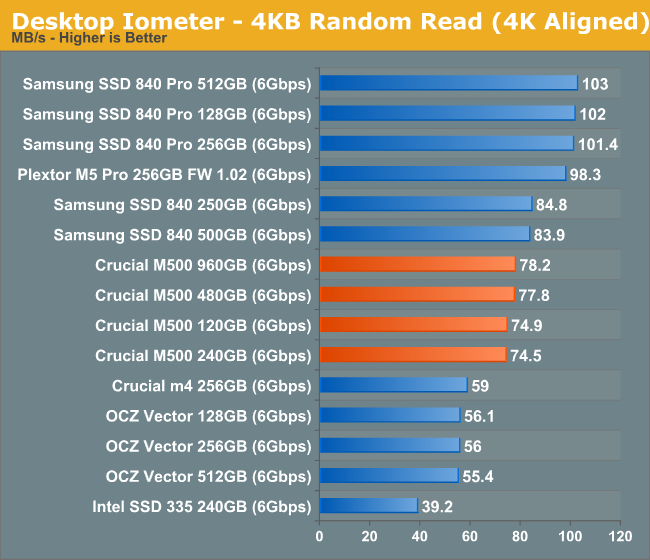
Random read performance starts out quite nicely. There's a good improvement over the old m4 and the M500 lineup finds itself hot on the heels of the Samsung SSD 840. There's not much variance between the various capacities here.
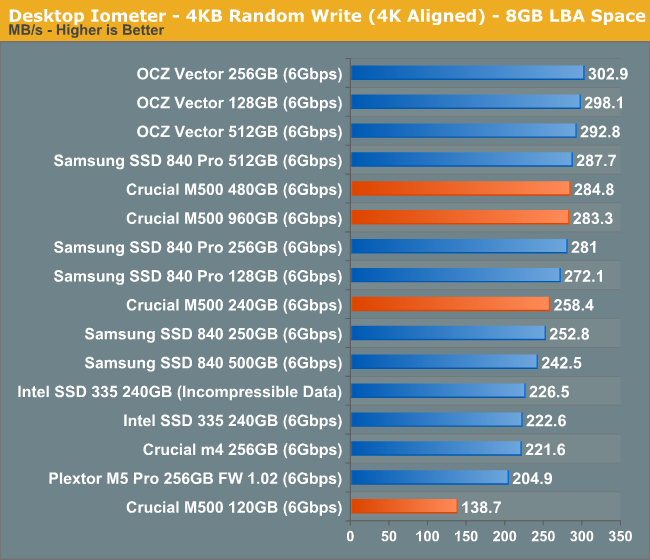
It's with the random write performance that we get some insight into how write parallelism works on the M500. The 480GB and 960GB drives deliver roughly the same performance, so all you really need to saturate the 9187 is 32 NAND die. The 240GB sees a slight drop in performance, but the 120GB version with only 8 NAND die sees the biggest performance drop. This is exactly why we don't see a 64GB M500 at launch using 128Gbit die.
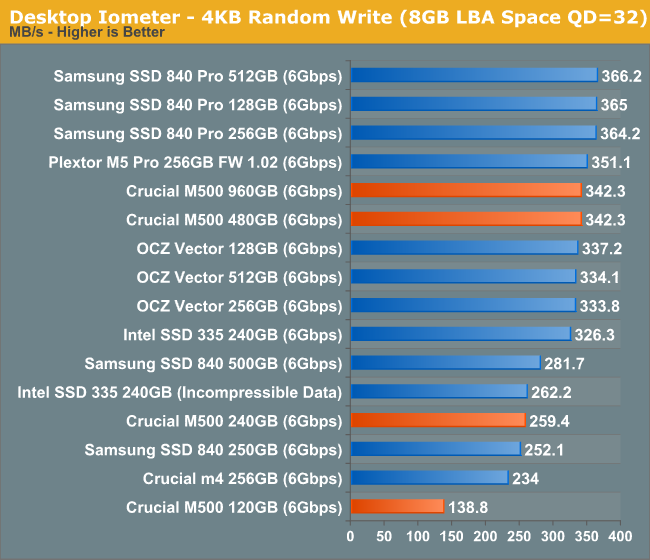
Ramping up queue depth causes some extra scaling on the 32/64 die drives, but the 240GB and 120GB parts are already at their limits. There physically aren't enough NAND die to see any tangible gains in performance between high and low queue depths here on the smaller drives. This is going to be a problem that everyone will have to deal with ultimately, the M500 just encounters it first.
Sequential Read/Write Speed
To measure sequential performance I ran a 1 minute long 128KB sequential test over the entire span of the drive at a queue depth of 1. The results reported are in average MB/s over the entire test length.
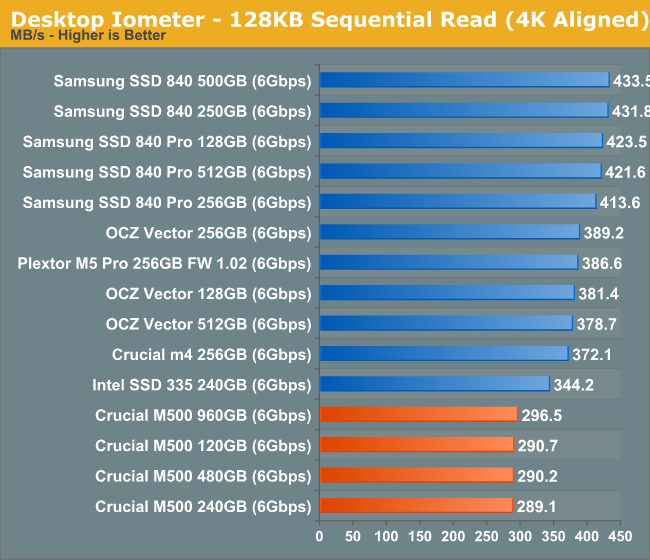
Low queue depth sequential read performance looks ok but the M500 is definitely not class leading here.
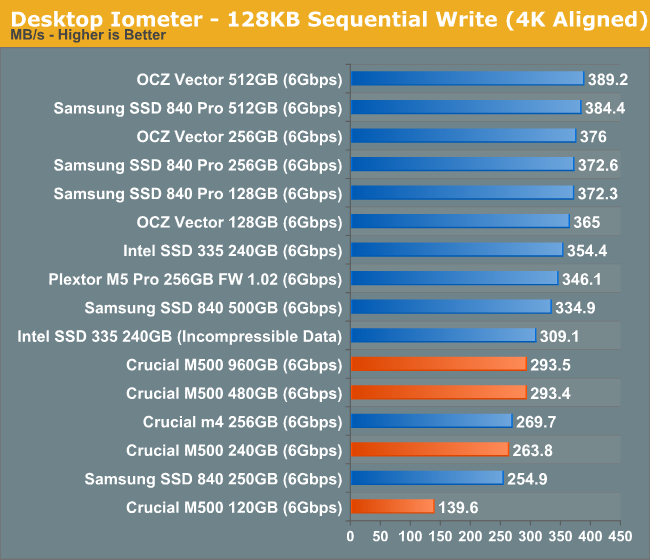
There's pretty much the same story when we look at sequential writes, although once again the 120GB M500 shows its limits very openly. The 840 and M500 have similar performance levels at the same capacity point, but the M500 is significantly behind the higher end offerings as you'd expect.
AS-SSD Incompressible Sequential Read/Write Performance
The AS-SSD sequential benchmark uses incompressible data for all of its transfers. The result is a pretty big reduction in sequential write speed on SandForce based controllers.
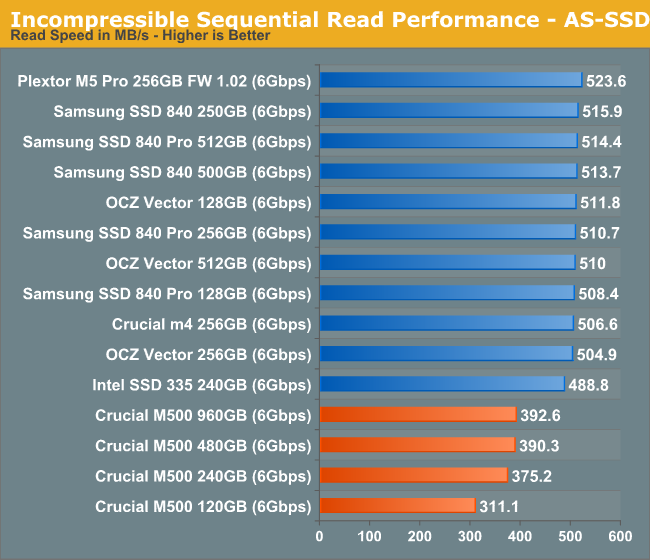
Ramping up queue depth we see a substantial increase in sequential read performance, but there's still a big delta between the M500 and all of the earlier drives.
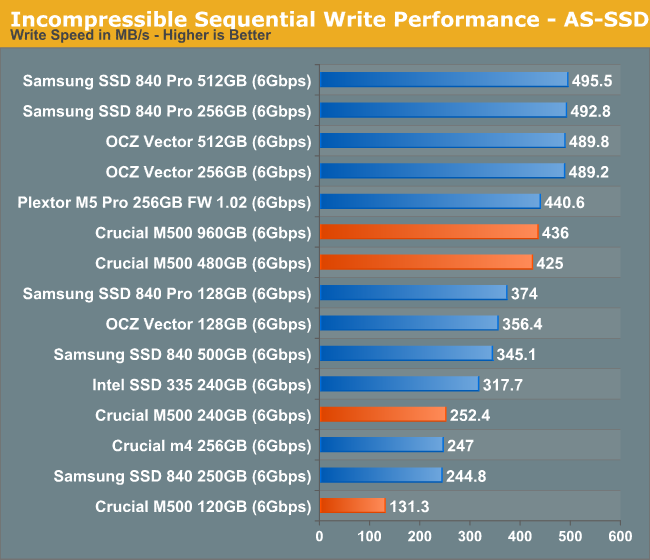
The high-queue depth sequential write story is a bit better for the M500. It's tangibly quicker than the 840 here.










111 Comments
View All Comments
Mr_RXN - Tuesday, April 9, 2013 - link
I was planning to get a Cruical M4 128GB for making a custom Fusion Drive.So I shall just stick with my original plan rather than change to M500 120GB?
Thanks : )
meacupla - Tuesday, April 9, 2013 - link
I think you would be better off with the M4, if only for it's great firmware support.beginner99 - Tuesday, April 9, 2013 - link
Well kind of a disappointment given the hype. IMHO a small OS drive should be good at random reads / writes while a large drive like the m500 should be good at sequential stuff. A 940 (Pro) would probably offer noticeable better level load times in games and if you don't need 480 GB...Then the high idle power consumption isn't ideal too for laptop use. It's over 3 times higher than the 940. All in all it is a compromise and doesn't invalidate all older ssd's.meacupla - Tuesday, April 9, 2013 - link
You get what you pay for. These are on the cheaper side for SSDs. The fact it uses TLC flash should give you a hint. What is nice about this series is the speed of the 480GB model. Before this, the fastest drives in any series were 240GB models, but now 480GB is also a viable alternative... If you can pay for it.dilidolo - Tuesday, April 9, 2013 - link
Where did you get it's TLC?It's clearly said in the first paragraph it's 128Gbit MLC NAND with 3000 PE.
meacupla - Tuesday, April 9, 2013 - link
I don't know either. I must not have had my morning tea.Tjalve - Tuesday, April 9, 2013 - link
Is there a reason for there not being any pictures of the front of the drive? With the controller and the NAND?Kristian Vättö - Tuesday, April 9, 2013 - link
There are some on page 2http://images.anandtech.com/doci/6884/DSC_0093.jpg
Tjalve - Tuesday, April 9, 2013 - link
Great stuff. Btw. rae thoose small capaictors there in the upper right corner?Anand Lal Shimpi - Tuesday, April 9, 2013 - link
I've got more photos I'll be posting, just wanted to get this out asap :)