The Crucial/Micron M500 Review (960GB, 480GB, 240GB, 120GB)
by Anand Lal Shimpi on April 9, 2013 9:59 AM ESTPerformance vs. Transfer Size
ATTO is a useful tool for quickly measuring the impact of transfer size on performance. You can get the complete data set in Bench.
These charts give us a great look at the various graduations of performance as we scale up NAND die count within the M500 family. The 480/960GB drives perform identically, while the 120/240GB drives show significant steps down in max sequential read performance.
Write speed is a bit closer between all of the M500 capacities, but none approach the peak performance of Samsung's 840 Pro.


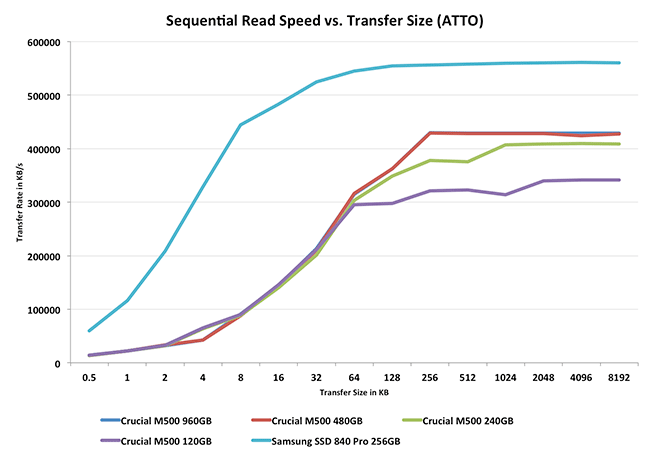
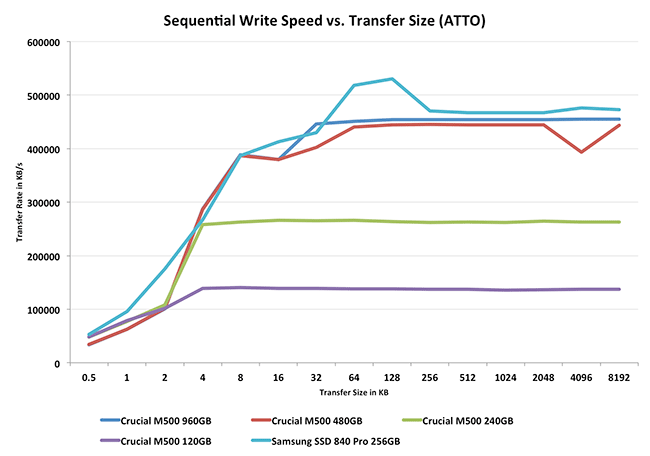








111 Comments
View All Comments
Bkord123 - Tuesday, April 9, 2013 - link
This might not be the place to ask this question, but here goes. I have a 4yr. old Macbook Pro and have wanted an SSD for years. BUT...I read a bunch of times that if you buy an aftermarket SSD instead of an SSD through Apple, you'll have issues with TRIM and that the only aftermarket SSDs that properly handle TRIM for Macs are the ones sold by OWC (MacSales.com). I really don't know much about this TRIM, but I got scared off because I was told the SSD performance will steadily decline which I do not want. Any help here, folks?!?lurker22 - Tuesday, April 9, 2013 - link
Yes just buy a non-OCZ drive and you'll be fine. all modern SSDs have garbage collection built in at hardware level, and there are several software "TRIM Enablers" you can get for OS X that work great. Stop worrying and just go buy one...lightsout565 - Tuesday, April 9, 2013 - link
lurker22 is correct. I recently bought a 128gb Samsung 830 to replace the decrepitly old 5400 drive in my late 2011 macbook pro 13". Install was a breeze. Just search "Trim Enabler" and install it. This allows you to enable TRIM on non-Apple SSD's. I've had it for about 3 weeks now and have had no problems. Once you go SSD, you don't go back. The speed is just incredible.Bkord123 - Tuesday, April 9, 2013 - link
Thanks to both lurker and lightsout! Now the question is, WHICH SSD??? I only need 240-256gb.damianrobertjones - Tuesday, April 9, 2013 - link
Go for the Samsung 840 Projamyryals - Tuesday, April 9, 2013 - link
Unless you have a specific need for the Pro versions of drives, I would get a Samsung 840. I have the 830, and it's excellent for my use (I'm a software dev). The speed differences between 840 and 840 Pro will not be noticeable for a "normal" workload. You'd be happy with either, but considering you most likely won't be able to tell the difference I'd just save the money and not get the pro.Andhaka - Friday, April 12, 2013 - link
Problem is the 840 standard has some issues on longevity using three layered cells. ;) Better invest in a 840 pro to gain some longevity to reuse the drive in a future computer.Cheers
Solid State Brain - Saturday, April 13, 2013 - link
Source?emperius - Saturday, July 6, 2013 - link
http://www.ubergizmo.com/2013/05/samsung-840-pro-r...ABR - Tuesday, April 9, 2013 - link
I had an OWC with 7% spare area in mine for a couple of years, never enabled TRIM (only available a third-party hack), did tons of writing and rewriting of mixed compressible and incompressible data daily, and ran the thing continually at 80-90% full -- and could observe no degradation in performance at all. Clearly some usage patterns can expose degradation, but it might not be as easy as it looks, or maybe just not as noticeable.