The Crucial/Micron M500 Review (960GB, 480GB, 240GB, 120GB)
by Anand Lal Shimpi on April 9, 2013 9:59 AM ESTPerformance vs. Transfer Size
ATTO is a useful tool for quickly measuring the impact of transfer size on performance. You can get the complete data set in Bench.
These charts give us a great look at the various graduations of performance as we scale up NAND die count within the M500 family. The 480/960GB drives perform identically, while the 120/240GB drives show significant steps down in max sequential read performance.
Write speed is a bit closer between all of the M500 capacities, but none approach the peak performance of Samsung's 840 Pro.


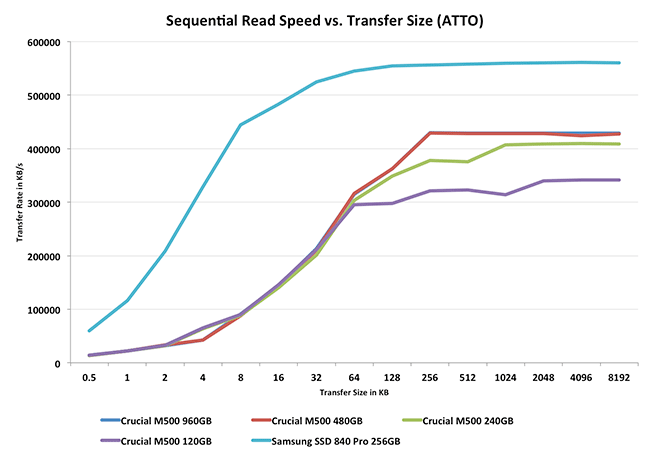
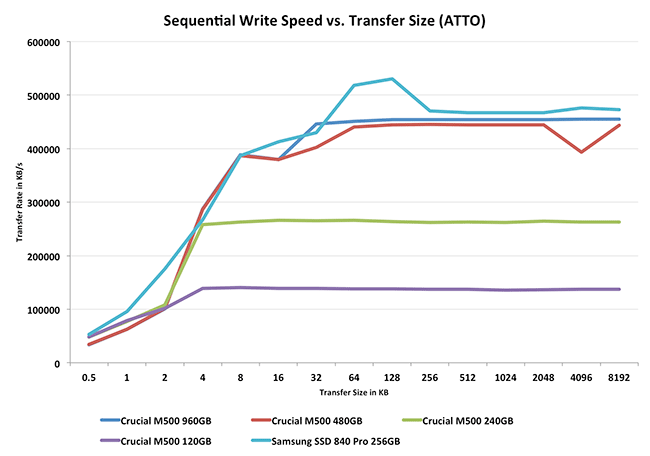








111 Comments
View All Comments
Solid State Brain - Saturday, April 13, 2013 - link
In theory, the spare area can be only configured on a clean drive, which means one would have to secure erase it (and therefore lose all data) and then create a partition smaller than the drive's maximum user capacity. The remaining unused (raw, unpartitioned) capacity should then be used by the drive as spare area for wear leveling operations, in addition to the factory OP area (usually derived from the GiB->GB capacity difference). In practice it *should* be sufficient to notify the drive that the empty space is actually empty with a TRIM command before resizing the partition.In your case the Samsung Magician software allows to double the drive's factory spare area (no other adjustment possible, at least in version 4). It doesn't perform a secure erase, so perhaps it isn't really necessary after all.
I don't know however if the Samsung 840 controller actually actively detects when a certain portion of the drive is "raw/unpartitioned". Theory dictates that it shouldn't be able to discern that without the OS somehow telling it so.
If a partition-wide TRIM operation is enough, then one can increase overprovisioning manually on an live/used system by:
1) Performing a full-system TRIM command with the Windows 8 integrated "drive defrag/optimization" tool (or with the "fstrim" command line tool in Linux, although this works only on ext4 partitions), or with dedicated third party utilities (some commercial defragmentation software performs a system-wide trim on SSDs instead of regular defrag).
2) Resize the last partition manually with Computer Management>Disk Management>Shrink Partition.
Anyway, in practice all this hassle is going to benefit you only if you routinely perform dozens of gigabytes of sustained writes per day in a possibly trim-less environment. I doubt very much that most users would be able to feel any difference with their workloads.
AlB80 - Saturday, April 13, 2013 - link
"Total NAND on-board" and "DRAM" values are specified in "GB" and "MB", but it should be "GiB" and "MiB".JellyRoll - Saturday, April 13, 2013 - link
Shut up JohnW lolJellyRoll - Saturday, April 13, 2013 - link
There is a huge misstatement in the article..."I introduced a new method of characterizing performance: looking at the latency of individual operations over time."First: it isnt individual operations, several thousand are taking place per one second interval.
Second: Anand did not introduce this type of testing, it was a blatant copying of other another tech websites testing.
JellyRoll - Saturday, April 13, 2013 - link
There is a huge misstatement in the article..."I introduced a new method of characterizing performance: looking at the latency of individual operations over time."First: it isnt individual operations, several thousand are taking place per one second interval.
Second: Anand did not introduce this type of testing, it was a blatant copying of other another tech websites testing.
twtech - Sunday, April 14, 2013 - link
I think it's kind of interesting in the comments, people are looking at the performance figures and saying, "Oh, it doesn't perform as well as a Samsung 840 Pro, so I'm disappointed."I have a couple computers booting off an M4 (slower than the M500), and one that has a Samsung 830 as the boot drive. The Samsung is quite a bit faster in benchmarks, but do I notice? Nope, not really. The jump to having any SSD at all is significant. The jump from one SSD to another - provided neither have something like firmware issues causing stuttering as some old models did - is negligible.
I think the more important factor here is that we have a nearly 1TB SSD for $600 - less than what 512GB drives were selling for 1 year ago. That's big enough that many users may not even need a separate mechanical storage drive.
JellyRoll - Sunday, April 14, 2013 - link
Part of the issue is the unrealistic test parameters. Testing with such ridiculously severe workloads is not irepresentative of a real-world use.Wolfpup - Monday, April 15, 2013 - link
Unfortunately I couldn't wait for the launch of the M500...had to "make due" with a 512GB M4. Oh well, it's still a great drive!random2 - Monday, April 15, 2013 - link
I cannot imagine anyone who doesn't have some sort of tech background, trying to read these articles. Granted I am no certificated IT professional, I have been very interested in hardware and software for over a decade, and have been a reader of Anandtech for almost as long. Which brings me to this. Can we not have some of the terms abbreviated or otherwise, hyper-linked at least to an article providing further explanation?Case in point; ONFI 3.0
af3 - Tuesday, April 16, 2013 - link
I was thinking of ordering a $350 256G Lacie Thunderbolt Rugged external SSD for the purposes of booting another OS without needing to use space on my internal/main (SSD) drive.Can anyone tell me whether there might be a superior (in terms of performance and cost) alternative that might utilize something like one of these new Micron drives?
Does anyone know whether or not the Lacie is fast and whether or not I might have something better by getting another external Thunderbolt device and installing one of these Micron drives?