The Razer Edge Review
by Vivek Gowri on March 28, 2013 11:00 AM EST- Posted in
- Tablets
- Mobile
- Razer
- Razer Edge
Battery Life and Mobile Gaming
This is the section that probably will garner the most scrutiny. The Edge comes with a 41.44Wh battery, and in normal usage situations, it does about as well as one could expect from an Ivy Bridge-based tablet. Surface Pro comes with a similarly sized battery, and we saw pretty similar runtime from the two tablets (Surface Pro, on average, had about 15-20 minutes more life in any given test). Considering that IVB ultrabooks don’t fare too much better (or, in some cases, significantly worse – looking at you Acer) I guess it’s hard to complain here; until we see Haswell and its significant idle power reduction later this year, ARM and Clovertrail tablets are going to slaughter IVB tablets in this category.
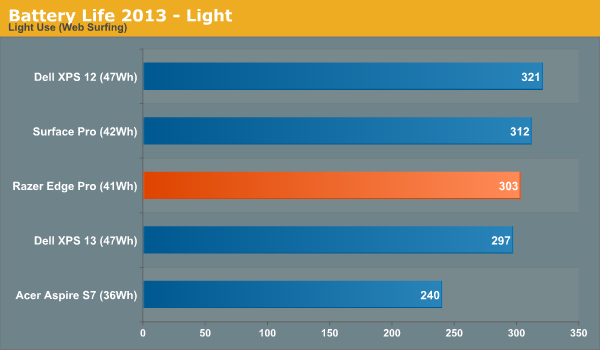
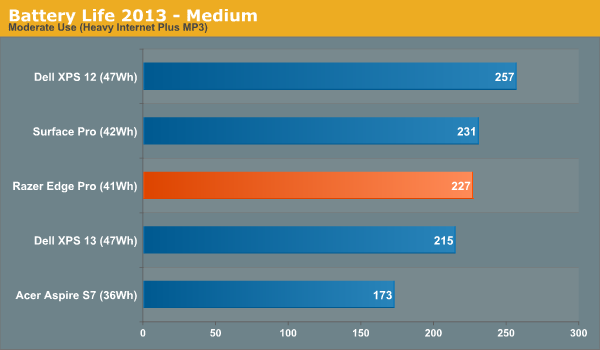
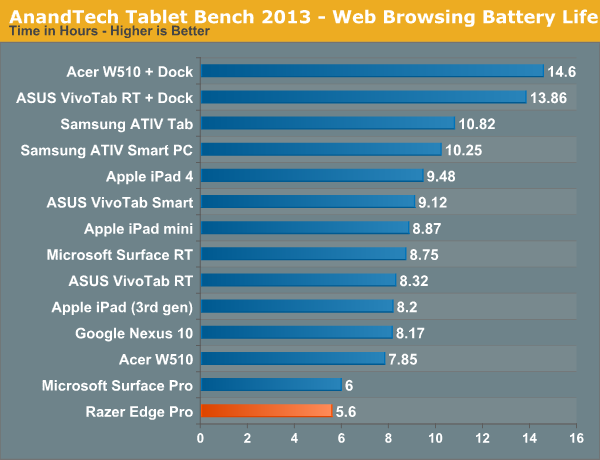
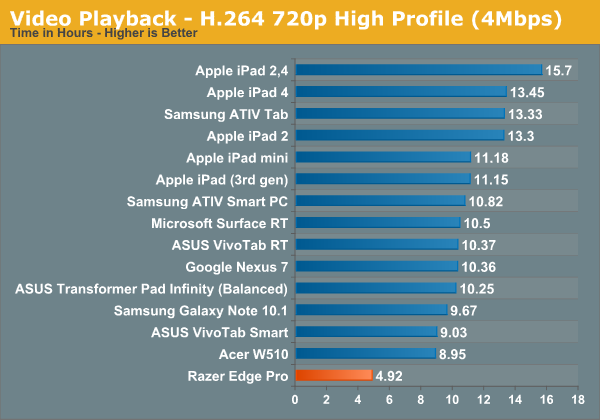
There’s an additional wrinkle with the Edge – the mobile gaming aspect. I broke down the typical gaming power draw in the introduction, and it’s worth bringing back up: pair a 17W CPU and a 20W GPU, consider that almost no reasonable workload will peg both at the same time, toss in loads for the display, SSD, RAM, WiFi, chipset, and all the other auxiliary components, and a 40W total system draw estimate in gaming workflows is pretty reasonable. If you’re using the Edge in the gamepad controller with the extended battery, there’s a total of 82.88Wh of battery power onboard. This sets up a pretty simple equation to estimate the gaming battery life: 82.88Wh/40W = ? hours. Do the simple division, and you’re looking at a hair over two hours, which is where Razer’s “two hours of gaming battery life” claim comes from. (I had John Wilson, Razer’s VP of System Engineering, walk me through the math here, and he confirmed that 80 divided by 40 did in fact equal two.)
Naturally, a good amount of testing was in order, so I unplugged the Edge, went to a nearby coffee shop, and played Dirt 3 until the battery died. I did this multiple times in the interest of generating as much data as possible (I love my job.) I was initially planning on using a timedemo or looping a benchmark, but I thought it would be more fun to actually game on the Edge – I also needed some real world mobile gaming experiences, so it killed two birds with one stone.
I spent most of my time in Dirt 3 and Need For Speed: The Run. The latter isn’t part of our benchmark suite and it’s not the most recent NFS title (it was a holiday 2011 release), but the Cannonball Run-esque storyline intrigued me and I’ve been meaning to play through it for some time without ever getting the chance to do so. The Edge review just gave me the excuse I needed to get into it.
The two hour estimate is pretty fair, depending on brightness levels, power plan, and graphics settings I saw anywhere between 1:45 and 2:30 in the newer games. I also fired up Quake III: Arena for curiosity’s sake, to see how much less strenuous a 12 year old game would be, and got 3:12 of playing time out of it. It’s worth noting that I wasn’t hitting network at all, either, so that’s another thing to consider.
In the “Balanced” power plan and a brightness of 200nits (55%), playing Dirt 3 with medium settings at the native 1366x768 resolution, the Edge lasted for 136 minutes (2:16) before running out of juice. That’s pretty much in line with what we expected, and lowering the brightness can help extend that. I wouldn’t recommend high or ultra settings due to the additional power draw, while the Power Saver profile throttles the GPU far too aggressively for smooth gameplay even at medium settings. The Balanced power profile and medium settings made for a nice compromise in mobile use cases.










89 Comments
View All Comments
HisDivineOrder - Thursday, March 28, 2013 - link
If you were told that the spec is TN panels and you were given an IPS, then that means you were given a cherry picked unit and many of the launch units will include a TN panel and still be "up to spec."Whoops.
Also, I think it's pretty short sighted to say, "Well, 1366x768 is fine because gaming is going to be bad on a 1080p panel with that GPU." First, not every game is Crysis 3. Second, not everyone is going to want a decent PC-based tablet just to game. Some of them are in fact going to watch movies and/or web browse from time to time and having a high resolution panel would benefit them.
Perhaps Razer should have spec'ed a 2560x1440 panel to give the best of both worlds. Excellent with all content except games and a great way to down-rez to 1280x720 for high end gaming.
Considering the high cost of this thing (including one of those peripherals in your purchase price is a necessity), I think a high res panel is the least they could have done.
Anyway, good review except for you're constant apologies for Razer's mistakes. Also, I can't help feeling like this device REALLY reminds me of the first Razer Blade. The one that came out just before Ivy Bridge and sucked, only to be replaced in a few months time by a version that included IB, better power per watt, better everything, and a slightly lower price.
With Haswell incoming, buying one of these based on IB is downright wasteful since anyone who would want this will want that, too. Might as well wait.
Especially when the keyboard add-on isn't even ready for primetime.
VivekGowri - Friday, March 29, 2013 - link
Pre-launch, I was told TN, but that was apparently a mistake - all specsheets and units (preproduction as well as final production) I have encountered have been IPS. The production version has always been IPS, there's been nothing to indicate that mine was a cherry picked unit.royalcrown - Thursday, March 28, 2013 - link
Everyone is free to like what they will, here is my 2 cents on this thing:1. Ugly as hell
2. Pretty fat and bulky
3. Waay overpriced
Really, for what this thing costs base price, you can go buy a laptop that has all the same features or more, is just about the same thickness, already has all the "optional" ports, charger and other crap, more storage. That's before the overprived accessories.
For all the people that think, "But I can haz buttunz own itz." just add a ps3 controller to a laptop or use motionjoys PS3 controller driver and you have the same or better.
coolhardware - Thursday, March 28, 2013 - link
I'm not quite sure why so many people are hating on the Razer Edge and Vivek's review.He liked the machine and had a lot of fun playing games on it, he addresses the weaknesses and the strengths. He came to a conclusion and it is not an absurd one.
The tech industry needs visionaries and companies that release bleeding edge products. Not every original release can be as polished as we would like, I would argue that the opposite is true... most initial genre creating products have some pretty rough edges!
Kudos to Razer for having the balls to produce something like this: a tablet that can play PC games (without having to stream them from somewhere else).
Kudos to Vivek for taking the time to review and benchmark it so we can read about if for free and come to our own conclusion about purchasing it or not.
Now, what I would like to know a bit more about:
+can it easily be taken apart? (b/c I would like to know about upgrading the SSD)
+what is the warranty?
+what interface does the dock use (like what bandwidth does it have and what does the connector look like) [they mention that they didn't put USB3 on the dock there b/c not enough bandwidth, and that surprised me...]
Anyhoo, thanks for the review Vivek, I appreciate it!!!
bountygiver - Thursday, March 28, 2013 - link
it's a tablet, upgrading yourself is obviously not going to be easy, the question is only how hard?coolhardware - Friday, March 29, 2013 - link
Exactly.re we talking Surface Pro hard (i.e. sure it uses mSATA but you'll likely break it to upgrade it), or Dell XPS 10 (relatively easy). More info about tablet serviceability here: http://www.jdhodges.com/2013/03/tablet-teardowns/
althaz - Thursday, March 28, 2013 - link
I like this (A LOT), but the price point is too high. The $1499 bundle probably needs to be under $1000. The weight and thickness honestly don't bother me overly.Wolfpup - Thursday, March 28, 2013 - link
Cool that they actually pretty much pulled this off. I'd loooooove to have one, but realistically the money is better spent towards a normal, more powerful notebook (just got an M17x-R4 with a GTX 680).I wish that you got the features of the HDMI dock (either through the dock or built in) plus the second battery, plus the controller dock all included at any of the price points...I'd feel better about that price-wise. Interesting how it might handle games that really need a mouse and keyboard too...and yeah, it ought to have first party controller-as-mouse support, considering.
Darbyothrill - Thursday, March 28, 2013 - link
You would think that they would have wanted to wait for Haswell, considering Intel's claims that the GPU competes with the 650m.Jumangi - Thursday, March 28, 2013 - link
The Vita can't sell at $250 but a heavy $1000+ tablet based around gaming will? How does this stuff get past being laughed at during the boardroom meeting and get actually made?