The Razer Edge Review
by Vivek Gowri on March 28, 2013 11:00 AM EST- Posted in
- Tablets
- Mobile
- Razer
- Razer Edge
Thermals
The thermal story here is pretty interesting. Obviously, with a huge thermal envelope for such a small form factor, the first concern I had was for heat. Razer has a fair bit of experience shoving a lot of hardware in tight spaces, though with the Blade the problem construction was different. The Blade chassis is very thin, but has a lot of room in terms of footprint. The sheer amount of surface area top and bottom, as well as all the venting on the bottom and sides, help the Blade (especially the 2nd generation one) effectively cool itself even though there’s relatively little volume available.
The Edge, by comparison, has a tiny footprint and hence needs to be much thicker than competing tablets; it’s actually also thicker than the bottom casing of the Blade, so there’s that too. Airflow is extremely key here, since there’s very little surface area to let heat dissipate convectively. The heat pipe, too, is key, as tablets have far more orientations that need to be designed for when compared to notebooks. Orientation matters for heat pipes, as their effectiveness depends on how much working fluid can be transported from the condenser to the evaporator. Operating against gravity is always a losing proposition, and as such there’s an inverse correlation between transport capacity and operation against gravity (ie, as the angle of operation against gravity increases, the transport capacity of the heat pipes typically decrease.)
At some point in the future I’ll do a much more thorough article on how heat pipes and the cooling systems in mobile computers work, but for now this will have to suffice. The TL;DR version as pertinent to this article: if you have enough compute horsepower in a tablet to require active cooling, you’re in for a hell of a time. Tablets are much harder to cool actively than notebooks.
Which is why thermal performance was, for me at least, the major concern with the Edge prior to launch. The 0.8” thickness helped alleviate my fears somewhat, because that gets you a significant amount of volume to work with compared to something like the Surface Pro. Ivy Bridge ULV and Kepler are also pretty good as far as thermal performance goes, so I wasn’t concerned at all about how it would behave under light usage cases, particularly ones that didn’t have the GPU turning on. But when the system is stressed, what then?
To find out, I fired up my 100% system load test – Furmark 1080p and wPrime 1024M (4 threads) looping, which maxes CPU and GPU – and let it run for a sustained period of time. I saw GPU temps hit 85C with ease, while CPU got up to 95C. The GPU temperature stabilizes in the 87F region at 0.887V (the voltage at 500MHz). CPU temp stabilizes in the low 90s, which is interesting because we typically see CPU temperatures that are lower than the GPU temps. CPU power draw hovers around 14.7W when both cores are loaded. The Edge reaches thermal equilibrium before it starts throttling the GPU, which is a good sign.
I also ran my real-world gaming situation with the Dirt 3 benchmark, and like last time, ran it 50 times in a row, this time on high settings with 2xMSAA at 1366x768, my graphics setup of choice for playing the game when the Edge was plugged in. The results were pretty interesting – while average framerates stayed in the 52-56 fps range for a majority of the tests, the minimum framerate told a good bit of the story. There are three primary speeds and voltages the GPU runs at: the default 500MHz (0.887V), 570MHz (0.912V), and 405MHz (0.813V). In many of the runs in the 55-57fps range, the minimum framerate would be around 45-46fps, while some of the runs that had average fps on the low end (51-52fps), the minimum framerate would be below 40, sometimes as low as 35 fps. This happened every three or four runs, with consistency, with the GPU clocking down to the lower voltage performance state when necessary in order to maintain thermal equilibrium. At no point was there an extended period of throttling, which is why performance remained mostly constant for the roughly two and a half hours it took to go through 50 runs of the benchmark. That’s pretty impressive, considering the amount of thermal stress the GPU puts on a system of this size.



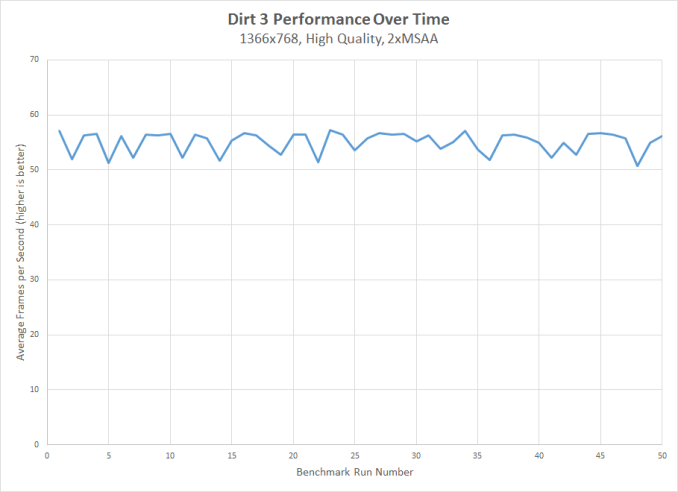








89 Comments
View All Comments
batteries4ever - Thursday, March 28, 2013 - link
Very nice and actually a few days early.........A tablet of $1299+ that only Arnold Schwarzenegger could comfortably hold for any time with enough power to heat up your room....... just what we were all waiting for!
kyuu - Thursday, March 28, 2013 - link
This is interesting as a proof-of-concept, but ultimately it's just not terribly practical: too big and bulky, too much heat, too little battery power. The tech just isn't there for this to work at this point in time.I think building something like this around a Trinity/Richland solution would yield better results. As seen on the charts, Trinity games well enough at 720p and medium settings.
SmCaudata - Thursday, March 28, 2013 - link
I think this is really the future. With Haswell you could have one PC that does everything.Mobile gaming. Docking to PC setup. Docking to TV. Bring to work with keyboard configuration. And so on...
It seems expensive but 2500 for the only computer you need anywhere really isn't bad.
jamyryals - Thursday, March 28, 2013 - link
I agree with you on price. I wouldn't buy this NOW, but considering this is the first dGPU tablet effort (I think this is true?) there's so much room to improve in the next few years. I guess I really hadn't considered combining an x86 tablet with a GPU hardy enough to do some gaming on as well. I always made the assumption of integrated graphics, and someone was crazy enough to build it. Like Vivek, I'm very much intrigued.flyingpants1 - Friday, March 29, 2013 - link
Literally everything you said can be done with any current laptop. Lenovo Y580 runs BF3 @ 1080p and it's $900.thesavvymage - Thursday, March 28, 2013 - link
damn, just switch it to controller compatibility mode in steam and youre set! So many good games to play that dont need a mouse+keyboard. This is a pretty sweet systemgostan - Thursday, March 28, 2013 - link
heavy, bulky, thick, 2 hours battery life with compromised graphics setting, low res display, noisy and it costs 2000.seriously, why bother?
mayankleoboy1 - Thursday, March 28, 2013 - link
So, would you buy this, or Nvidia Shield ? :PRoninX - Thursday, March 28, 2013 - link
Why not both? I had a chance to play with a Shield at PAX East, and it was a nice unit, but the lack of AAA Android games is a (possibly temporary) downside. There was Shadowgun and the Dead Trigger demo and the promise of Hawken . . . but that was about it.vvk - Thursday, March 28, 2013 - link
"10.1” 1366x768 IPS display""a bit thicker than other tablets at 19.5mm"
"priced at US$1200-$1400"
Stopped reading after seeing the above. A very niche market product.