The Razer Edge Review
by Vivek Gowri on March 28, 2013 11:00 AM EST- Posted in
- Tablets
- Mobile
- Razer
- Razer Edge
Performance
Now for the good parts. We’re actually pretty familiar with the computing platform behind the Edge. The ultra-low voltage IVB parts are commonly found in ultrabooks and are some of the AT mobile team’s favorite mobile processors right now. I’m not the only one, Dustin just rhapsodized about the ULV Core i5s in his review of the updated Dell XPS 13 last week. The usable performance and reasonable power draw on offer are just that fantastic, and these CPUs really represent the sweet spot of the market right now. I’m not sure that the additional CPU headroom of the i7s is really necessary or worth the additional cost; the 100-200MHz clock speed bumps are pretty incremental. The only really compelling thing about the i7 SKUs is their ability to hit 3.0-3.1GHz on Turbo, a solid 400MHz higher than the corresponding i5 parts.
The other thing is that I’m seeing a lot of cases where there will be two SKUs on offer – one with an i5, 4GB RAM, and a 64GB/128GB SSD, and then a high end one that offers spec bumps across the board – i7, 8GB, and 128GB/256GB. We’re moving away from the early 2000s Dell/HP/Gateway-era of pick your component computing, so the decision between i5 and i7 chips might actually be hinge on the rest of the package, as is the case with the Edge.
Anyways, that’s diverging a bit. We’re very familiar with both of the CPUs used by the Edge from various ultrabooks; in particular, the i5-3317U is the heart of my trusty ASUS Zenbook Prime and I just recently looked at the i7-3517U in my review of the Vizio CT15. The i7-3517U has a base clock speed of 1.9GHz and a max turbo of 3.0GHz, along with HD 4000 onboard graphics (350MHz base clock, 1.15GHz max). It performs roughly where we’d expect, and I’d also like to highlight the relative lack of differences between the i5 and i7 ULV SKUs here.
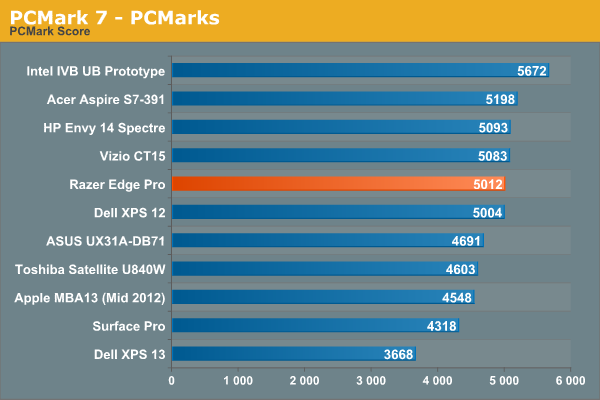
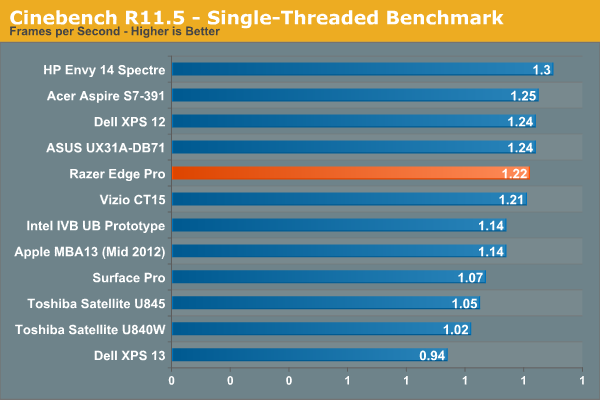
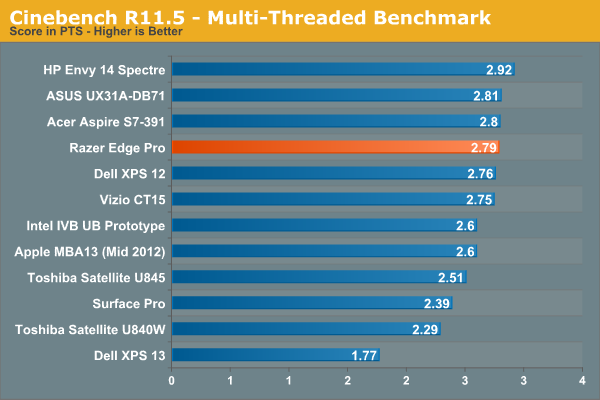
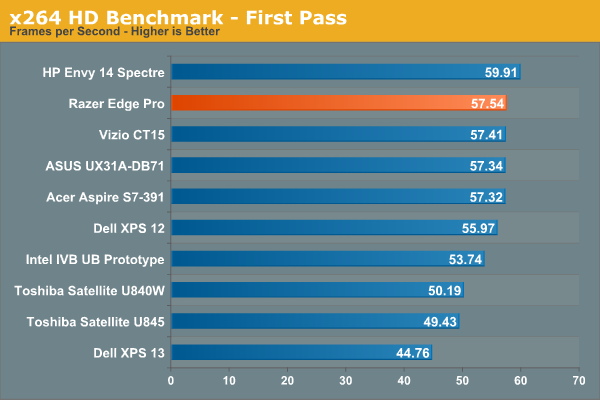
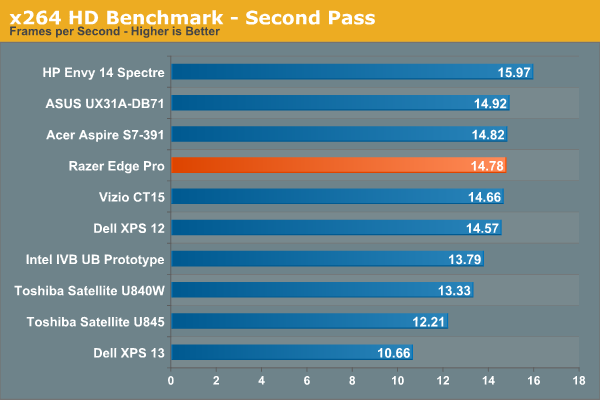
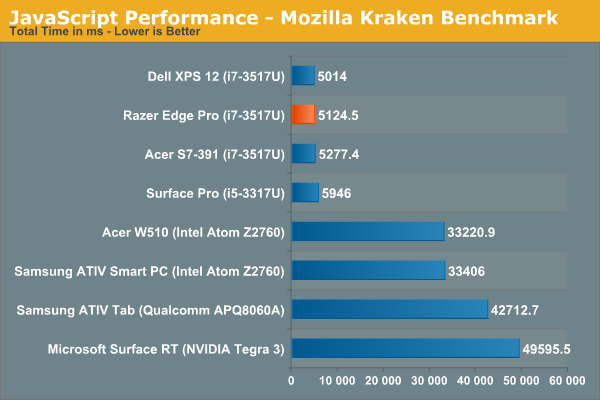
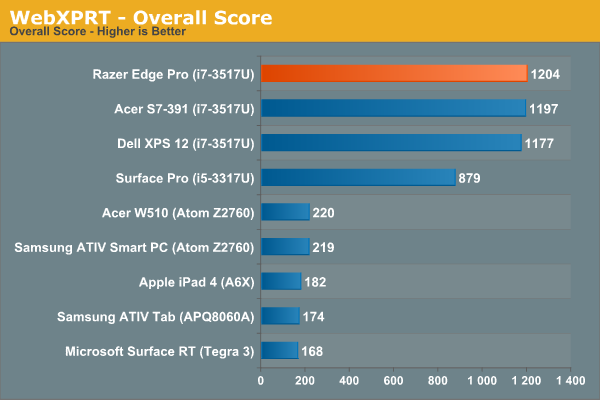
Graphics Performance
Nvidia’s mobile GPU heirarchy can get very, very convoluted, particularly at the low end, with a mix of new, old, and gap-bridging parts all under the same name. As such, there are many variants of GT 640M and GT 640M LE, with a mix of SKUs spanning the 28nm Kepler, 40nm Fermi, and 28nm die-shrunken Fermi cores. An interesting and related side-note: a few days ago, Anand asked the mobile team if we had seen any Kepler-based GT 630M notebooks. It took a bit of searching, but eventually it was determined that none of the GT 630M SKUs are actually Kepler based, only 28nm and 40nm variants of the Fermi core. When the lineups are so jumbled that even we can’t keep track of them, there’s something wrong. Why are some GT 640Ms so slow, while others are nearly equal to the DDR3 GT 650M? Why are there still 40nm GeForce 600M parts? I wish Nvidia could simplify and streamline their mobile GPU lineup, it’d make our lives easier as well as being a lot more transparent for consumers.
The GT 640M LE in the Edge is thankfully a Kepler part, so a 28nm GK107 core with 384 cores, 16 ROPs, and 32 TMUs, just like all Keplers from the GTX 660M on down. This is the absolute bottom of the range, so it has the slowest memory configuration (900MHz DDR3) and a 500MHz core clock, with boost up to 570MHz. The next big hardware jump comes with GDDR5 VRAM in the GT 650M, and a combination of clock speeds and GPU boost make up the differences between SKUs.
The 1366x768 panel comes into play here – Kepler, even at 500MHz, is more than capable of pushing 768p displays at high settings in modern games. High quality textures really start to tax the slower memory in the low-end Kepler cards as you increase resolution, so even with higher clock speeds, 1080p gaming will be non-ideal at best and downright bad at worst. Don’t expect much to be playable, as even the DDR3 variant of the GT 650M basically failed the 1080p portion of our gaming tests. The GDDR5 GT 650M and the GTX 660M (which comes in GDDR5 form only) do better here, but there’s a pretty substantial gap between those two chips and the rest of the GK107 mobile parts at 1080p.
We haven’t yet finalized our 2013 Gaming test suite, so I just ran our 2012 test suite. I did almost all of my testing on the road, sans access to 1080p displays, so I only have 1366x768 gaming results (that’s our value gaming suite, which runs medium detail settings at 768p). I also ran at high detail settings, to see what kind of differences there would be. Once our new suite is finalized, I’ll update with results at 1600x900 and 1080p.
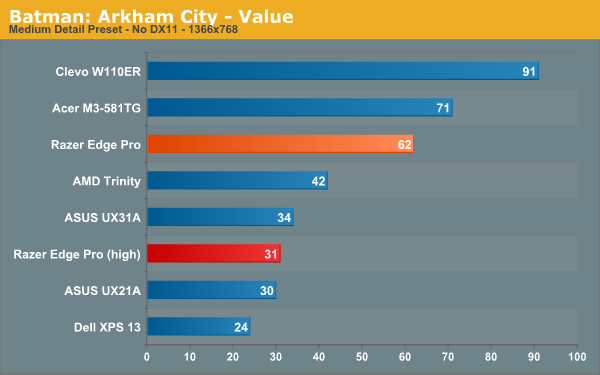
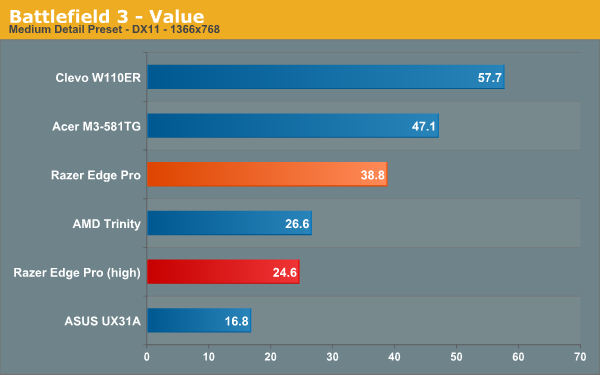
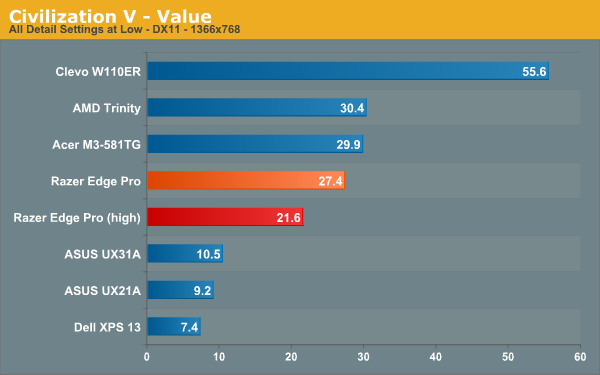
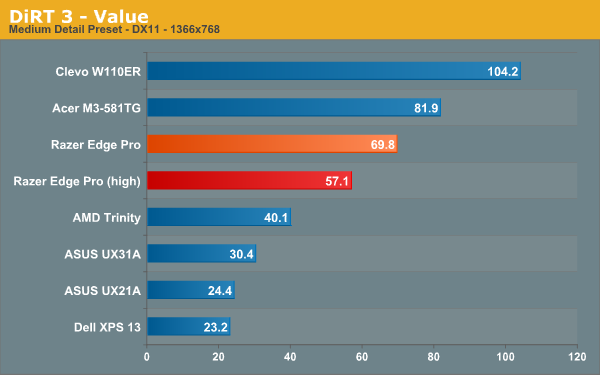
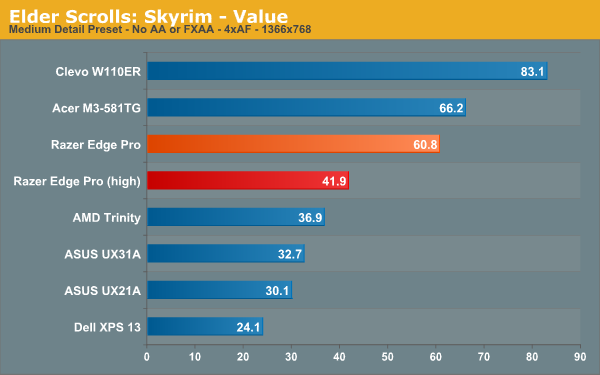
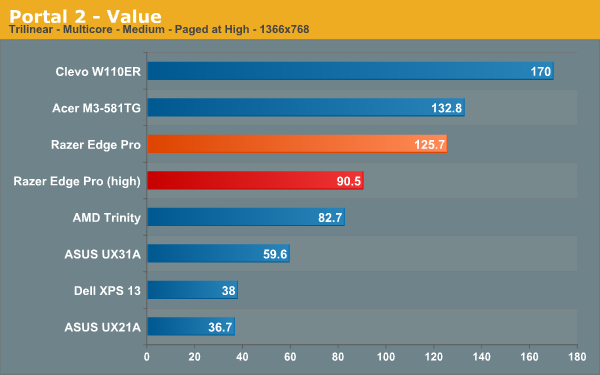
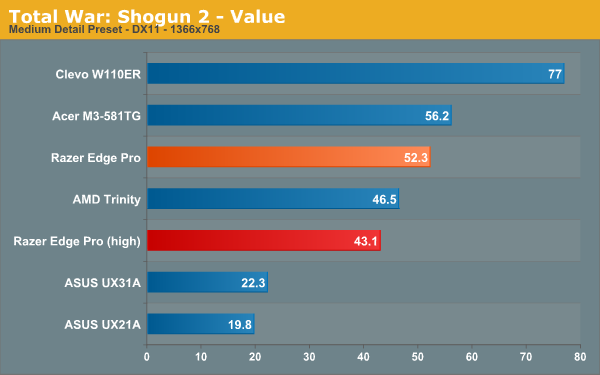
The Edge does pretty well, honestly – Kepler is a great mobile GPU, even clocked so low. At high settings, almost everything was playable, except for Battlefield 3 and Civ 5. I think Civ 5 is CPU limited on the Edge, while BF3 is one of the more strenuous games we test, so both of those were expected. Lower the settings to medium, and pretty much everything is playable.
The higher clock speeds of the GT 650M (DDR3) in the Clevo W110ER really make themselves felt, with substantially better gaming performance than the Edge throughout our benchmark suite. For a comparison with Surface Pro and the other IVB tablets, look at the ASUS Zenbook Primes - the UX31A with the 1.15GHz HD 4000 (i7-3517U) and the UX21A with the same HD 4000 clocked at 1.05GHz (i5-3317U). There's a small performance delta between the two due to the maximum frequency difference, but either way, HD 4000 seriously struggles to be playable in most of our benchmarks unless you lower either the resolution or detail settings. Again, Kepler at 500MHz is still a pretty capable card at 1366x768, so concern over frame rates is probably a moot one unless you’re gaming on an external display.










89 Comments
View All Comments
VivekGowri - Friday, March 29, 2013 - link
All of the battery life tests (in the graphs) were done with the internal 41Wh battery, with the tablet alone - not attached to the gamepad or the docking station. 5 hours of light web-usage is for the tablet alone, no extended batteries involved.The gaming tests were the only ones done with the extended battery and gamepad controller (which I think have to be bought together for the package to make any sense). I do wish that the gamepad came with the extended battery by default, Razer is definitely charging too much for the accessories.
TrackSmart - Friday, March 29, 2013 - link
I think the review does a fine job of giving us a sense of the product. The one change I would make is to emphasize the battery issue in the Conclusions in a more concrete way:For example: "You can only expect around 1 hour of gaming time using the built-in 41 Wh battery and just over 2 hours with the gaming dock plus extra battery pack ($XXX extra). For a system that promises PC-quality gaming on the road, this may be a fatal flaw."
That's the point that really needs to be driven home. This is an impressive system, but the components available today do not have the power efficiency needed to make a truly portable system at this level of performance.
apertotes - Thursday, March 28, 2013 - link
Yeah, the second generation is going to be awesome... whatever. I will wait until that awesome product. And I guess many people will do the same. You can not pretend to sell a hardware product on the assumption that the next one is going to be great. This Razer Edge lacks in graphic power and battery life. This one. The one that is now for sale. That sucks.nerd1 - Thursday, March 28, 2013 - link
All razor so-called gaming PCs are big joke, I wonder what they are thinking. I'd rather get a clevo 11.6" with 650M on this.VivekGowri - Thursday, March 28, 2013 - link
I had that system, and I loved the hell out of it. GT 650M is overkill for the 1366x768 panel, FWIW. But the Edge is truly, completely different. It's just a different system in almost every way, there's no real comparison between the two other than on a benchmark sheet.nerd1 - Thursday, March 28, 2013 - link
So I just cannot understand why they chose a tablet form factor. W8 doesn't have many games with touch control (I hate touch control for gaming BTW) so you need keyboard and (good) mouse anyway. And it is not quite portable and very expensive.VivekGowri - Thursday, March 28, 2013 - link
when one sets out to make a gaming tablet, choosing a tablet form factor would in theory seem logical, no?kyuu - Thursday, March 28, 2013 - link
That's what the shell with the gamepad controls is for...?A5 - Thursday, March 28, 2013 - link
Just because you don't like something doesn't mean it is pointless.bountygiver - Thursday, March 28, 2013 - link
But hope some games can add touch control where appropriate. (Like civ 5)