The Razer Edge Review
by Vivek Gowri on March 28, 2013 11:00 AM EST- Posted in
- Tablets
- Mobile
- Razer
- Razer Edge
Thermals
The thermal story here is pretty interesting. Obviously, with a huge thermal envelope for such a small form factor, the first concern I had was for heat. Razer has a fair bit of experience shoving a lot of hardware in tight spaces, though with the Blade the problem construction was different. The Blade chassis is very thin, but has a lot of room in terms of footprint. The sheer amount of surface area top and bottom, as well as all the venting on the bottom and sides, help the Blade (especially the 2nd generation one) effectively cool itself even though there’s relatively little volume available.
The Edge, by comparison, has a tiny footprint and hence needs to be much thicker than competing tablets; it’s actually also thicker than the bottom casing of the Blade, so there’s that too. Airflow is extremely key here, since there’s very little surface area to let heat dissipate convectively. The heat pipe, too, is key, as tablets have far more orientations that need to be designed for when compared to notebooks. Orientation matters for heat pipes, as their effectiveness depends on how much working fluid can be transported from the condenser to the evaporator. Operating against gravity is always a losing proposition, and as such there’s an inverse correlation between transport capacity and operation against gravity (ie, as the angle of operation against gravity increases, the transport capacity of the heat pipes typically decrease.)
At some point in the future I’ll do a much more thorough article on how heat pipes and the cooling systems in mobile computers work, but for now this will have to suffice. The TL;DR version as pertinent to this article: if you have enough compute horsepower in a tablet to require active cooling, you’re in for a hell of a time. Tablets are much harder to cool actively than notebooks.
Which is why thermal performance was, for me at least, the major concern with the Edge prior to launch. The 0.8” thickness helped alleviate my fears somewhat, because that gets you a significant amount of volume to work with compared to something like the Surface Pro. Ivy Bridge ULV and Kepler are also pretty good as far as thermal performance goes, so I wasn’t concerned at all about how it would behave under light usage cases, particularly ones that didn’t have the GPU turning on. But when the system is stressed, what then?
To find out, I fired up my 100% system load test – Furmark 1080p and wPrime 1024M (4 threads) looping, which maxes CPU and GPU – and let it run for a sustained period of time. I saw GPU temps hit 85C with ease, while CPU got up to 95C. The GPU temperature stabilizes in the 87F region at 0.887V (the voltage at 500MHz). CPU temp stabilizes in the low 90s, which is interesting because we typically see CPU temperatures that are lower than the GPU temps. CPU power draw hovers around 14.7W when both cores are loaded. The Edge reaches thermal equilibrium before it starts throttling the GPU, which is a good sign.
I also ran my real-world gaming situation with the Dirt 3 benchmark, and like last time, ran it 50 times in a row, this time on high settings with 2xMSAA at 1366x768, my graphics setup of choice for playing the game when the Edge was plugged in. The results were pretty interesting – while average framerates stayed in the 52-56 fps range for a majority of the tests, the minimum framerate told a good bit of the story. There are three primary speeds and voltages the GPU runs at: the default 500MHz (0.887V), 570MHz (0.912V), and 405MHz (0.813V). In many of the runs in the 55-57fps range, the minimum framerate would be around 45-46fps, while some of the runs that had average fps on the low end (51-52fps), the minimum framerate would be below 40, sometimes as low as 35 fps. This happened every three or four runs, with consistency, with the GPU clocking down to the lower voltage performance state when necessary in order to maintain thermal equilibrium. At no point was there an extended period of throttling, which is why performance remained mostly constant for the roughly two and a half hours it took to go through 50 runs of the benchmark. That’s pretty impressive, considering the amount of thermal stress the GPU puts on a system of this size.



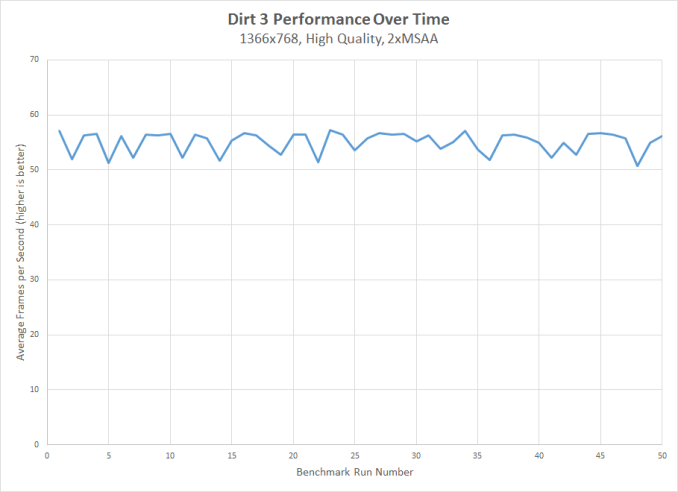








89 Comments
View All Comments
A5 - Thursday, March 28, 2013 - link
It seems like the 2nd generation of this will be way better, if what half of Intel is saying about Haswell and GT3e is true.VivekGowri - Thursday, March 28, 2013 - link
That's something I wanted to touch on in the conclusion but ran out of time/forgot: GT3e will make the second generation of this really, really interesting. Haswell/GT3e is going to be an awesome combination, but like Anand tweeted, it'll be a while (14nm in 2015) until we get a real best of both worlds solution.A5 - Thursday, March 28, 2013 - link
Yeah, it seems that way. Thanks for the reply.tech.noob.fella - Friday, March 29, 2013 - link
isnt gt3 only for desktops?? i thought gt2 was for portables like this machine...not sure thoughKristian Vättö - Friday, March 29, 2013 - link
GT3 is for laptops too (and even the GT3e). Intel has always focused the best IGPs to mobile CPUs because those systems are the most likely to only feature integrated graphics. Desktops often have a dGPU because there's no heat/space/battery issue, especially if the system is geared towards something graphics intensive (IGPs, even lower-end ones, are fine for basic use).TerdFerguson - Thursday, March 28, 2013 - link
I find this review to be overly generous. Hardware should be reviewed on its merits, not on whether or not you approve of the concept. Asking nearly $2k for this monstrosity is utterly unreasonable.VivekGowri - Thursday, March 28, 2013 - link
It starts at $999, and the most reasonable configuration is $1499 - this honestly isn't that much more than Surface Pro or any of the other high-end Windows 8 tablets. I'd much, much rather pay $1499 for Edge Pro + gamepad than $1199 for the ATIV Smart PC Pro + laptop dock. Surface Pro plus Type Cover for $1139 is probably an equally decent value, but significantly slower (i5/HD4000/4GB vs i7/GT640MLE/8GB) and plays in a completely different market.andrewaggb - Thursday, March 28, 2013 - link
The docks are still the killers for me. At a desk I want to run 2 monitors at 1080p each minimum, preferrably with both 1920x1200 or better. And a usb keyboard and mouse. I could have a dock setup like that at the work office and home office and just drop the tablet in wherever I'm at. Wouldn't care if the tablet screen was disabled when docked running 2 external displays.I would also like a transformer style keyboard dock so I could use it as a laptop.
When I can do all that, with an i7/8gb/256gb+ ssd, it will be sweet. It sucks because I'm sure it could be done now and nobody seems to have done it. Hopefully with haswell... but everybody keeps talking about haswell like it's the second coming, I'm worried it's not going to live up to our expectations.
zanon - Thursday, March 28, 2013 - link
Vivek mentioned Tb, and what you describe is one of the few areas where it'd be really interesting. The dock could itself have a standard graphics card, and thus drive multiple large screens and more powerful gaming while still allowing the tablet part to get away with much less graphics power.15th Warlock - Thursday, March 28, 2013 - link
I have to agree with Terd, while $999 may be the prize of entrance for the Edge experience, the review doesn't actually test the default battery configuration (regardless of it being the pro or non pro version).What this review shows us is a best scenario, using the $250 gamepad attachment and $70 extra battery, that's $320 over the original MSRP, so, even in this scenario you only get 2 hrs of gaming when not plugged to the wall.
The review fails to mention that out of the box this tablet offers only one hour of gaming, and perhaps, less than 3 hrs. of regular use, if razer offered the extra battery with the gamepad attachment it would be a more tolerable proposal, but nickel and diming gamers for the privilege to play for two hrs is way too much, not even Apple limits the user experience in such a way with their overpriced toys...