Gigabyte Z77X-UP7 Review: OC Oriented Orange Overkill
by Ian Cutress on March 1, 2013 10:30 AM EST- Posted in
- Motherboards
- Intel
- Gigabyte
- Z77
Rightmark Audio Analyzer 6.2.5
In part due to reader requests, we are pleased to include Rightmark Audio Analyzer results in our benchmark suite. The premise behind Rightmark:AA is to test the input and output of the audio system to determine noise levels, range, harmonic distortion, stereo crosstalk and so forth. Rightmark:AA should indicate how well the sound system is built and isolated from electrical interference (either internally or externally). For this test we connect the Line Out to the Line In using a short six inch 3.5mm to 3.5mm high-quality jack, turn the OS volume to 100%, and run the Rightmark default test suite at 16-bit with 48 kHz, 96 kHz and 192 kHz. We look specifically at the Dynamic Range of the audio codec used on board, as well as the Total Harmonic Distortion + Noise.
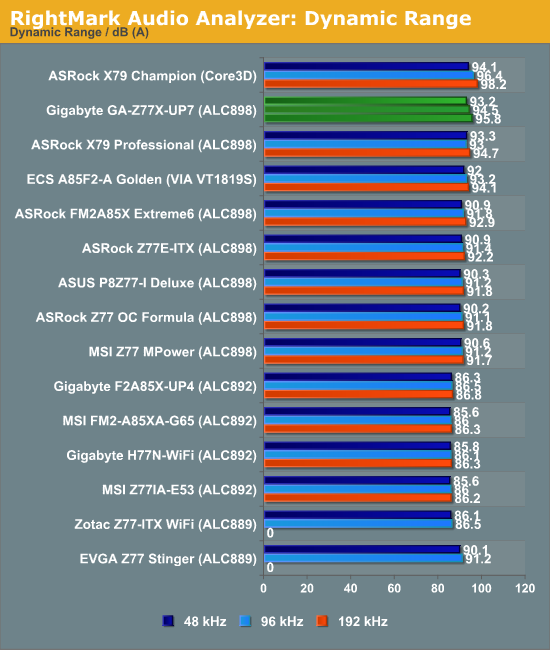
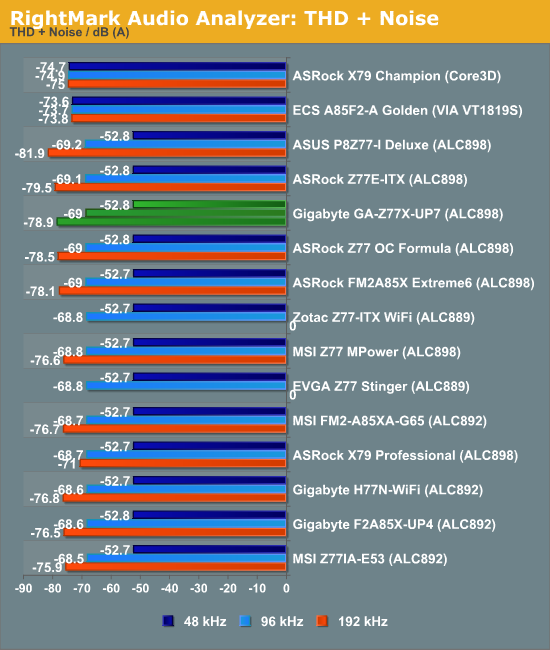
Our limited audio testing puts the ALC898 on the UP7 quite high up the table for dynamic range, but mid range for THD+N.
USB 3.0 Backup
For this benchmark, we run CrystalDiskMark to determine the ideal sequential read and write speeds for the USB port using our 240 GB OCZ Vertex3 SSD with a SATA 6 Gbps to USB 3.0 converter. Then we transfer a set size of files from the SSD to the USB drive using DiskBench, which monitors the time taken to transfer. The files transferred are a 1.52 GB set of 2867 files across 320 folders – 95% of these files are small typical website files, and the rest (90% of the size) are the videos used in the WinRAR test.

As the Gigabyte Z77X-UP7 has no rear USB 2.0 ports, we are only testing the USB 3.0 on offer. On the Rear IO we get two power from the Chipset, and four ports from a VIA controller. One header on board is from an Etron EJ168 controller, while the other onboard header completes the four from the Chipset.
Obviously the Intel USB 3.0 performs the best out of the options on the UP7, with the 2-port Etron controller matching the performance of other USB 3.0 implementations on the Z77 range. The VIA controller, as noted in previous reviews, is down on performance compared to others.
DPC Latency
Deferred Procedure Call latency is a way in which Windows handles interrupt servicing. In order to wait for a processor to acknowledge the request, the system will queue all interrupt requests by priority. Critical interrupts will be handled as soon as possible, whereas lesser priority requests, such as audio, will be further down the line. So if the audio device requires data, it will have to wait until the request is processed before the buffer is filled. If the device drivers of higher priority components in a system are poorly implemented, this can cause delays in request scheduling and process time, resulting in an empty audio buffer – this leads to characteristic audible pauses, pops and clicks. Having a bigger buffer and correctly implemented system drivers obviously helps in this regard. The DPC latency checker measures how much time is processing DPCs from driver invocation – the lower the value will result in better audio transfer at smaller buffer sizes. Results are measured in microseconds and taken as the peak latency while cycling through a series of short HD videos - under 500 microseconds usually gets the green light, but the lower the better.
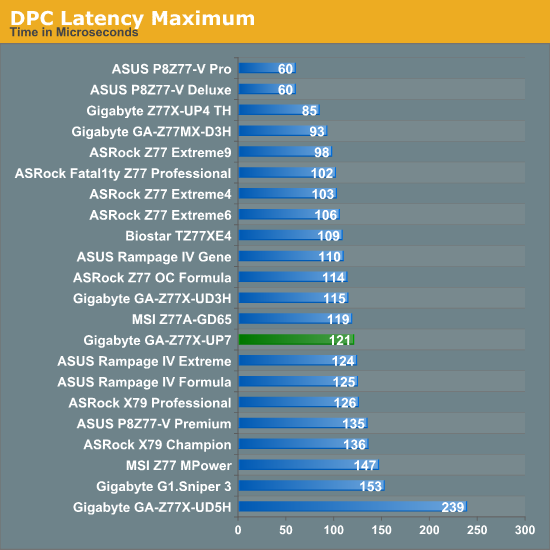
Now a regular feature of our testing, the DPC Latency of the Gigabyte Z77X-UP7 goes right under our 200 microsecond ideal line, and sits between the ASRock Z77 OC Formula and MSI Z77 MPower in testing.










41 Comments
View All Comments
Beenthere - Saturday, March 2, 2013 - link
Don't be concerned about the $400 entry fee to the Pumpkin fanbois club, as there are quite a few kids able to spend Mommy's money on impractical toys. Asus has proved that there are many PC enthusiast suckers born every minute so Gigabyte might as well cash in on the technically dumbness, too.CeriseCogburn - Sunday, March 3, 2013 - link
With the amount of technically challenged I see here at Anand that proclaim otherwise I don't believe it has anything to do with hype for pretty colors or expensive items.Most people don't have a clue, a few have a bit, and those that do keep learning, it doesn't relate to pocketbook depth or how money is "foolishly spent", or how jealous the poorboy crybabies are when others buy the best of the best, as your personal life experience should tell you.
Without extravagant waste widespread the world would still be a 3rd world dirtbag hole, everywhere.
Pretty sick of the new crybaby constant whines - if the group of whackos isn't squealing penny pinch bang for the buck, they're whining about top end items.
I think we need a new "computer blog law" or two in order to outline the pervasive complaint themes that have become popular.
Uber_Roy - Wednesday, March 6, 2013 - link
LoL give this man a prize funnest shit i seen in a while :Pehume - Saturday, March 2, 2013 - link
And now we seem to be able to survey the field. So, looking down from this height, what would you recommend for someone who wants to get the highest overclock from a 3770k, using the lowest Voltage (thus producing the lowest temps) and doesn't do any gaming?Sniper boards seem unnecessarily fancy, with too much emphasis on GPU's. The ASRock Z77 Extreme6 or Extreme4 seem OK, but maybe not great. Somewhere between those ends is a sweet middle spot for a simple overclocker.
Given a year of Ivy Bridge, what would you recommend?
C.C. - Saturday, March 2, 2013 - link
The ASROCK Extreme4 would work perfectly for your needs! I have done several builds using the Extreme 4 and I 3770Ks. They are simply the best bang for the buck motherboard. You get all the features you need, at an awesome price. I am currently running an i7 3770K with the IHS removed (aka de-lidded) @ 4.8Ghz @ 1.272V..I have run a 48hr Prime95 stress test, and with watercooling and CL Liquid Ultra TIM, max core temps are 45,43,53,and 44C. The CL ultra is amazing, it doubled my thermal gains from de-lidding. I was using IC Diamond, and max temps were 74,73,85,and 75C.CeriseCogburn - Sunday, March 3, 2013 - link
I agree they have been pushing out some great deals for some time, although there are other brands that do well at good prices too.(I don't quibble about $5, $10, $20, $30, or $50 bucks)
IanCutress - Sunday, March 3, 2013 - link
I would never suggest aiming for the highest overclock from a CPU to run in a 24/7 machine. Find the best, then dial it back a few notches so you hit a sweet spot in terms of performance/power usage/temperatures.Ivy Bridge CPUs can vary so much, where one CPU off the shelf could take 0.1 volts less than another to hit the same clocks. For a 24/7 system, I would rather go with a motherboard that makes it easy to overclock to a nice speed rather than one that necessarily does the best. And what is the best motherboard? It's hard to tell - every CPU curve is different - is the best board one that could take a mediocre processor to new heights, or one that has the ultimate capacity to take the most expensive and best CPUs to the top in terms of performance?
Then it all comes down to price. The ASRock Z77 OC Formula, ASUS P8Z77-V Pro and GIgabyte Z77X-UD5H are all around the $210 (+/- $30) mark that will happily take a good Ivy Bridge processor to 4.8 GHz. I still have the ASUS Maximus V Formula and Gene to review shortly, as well as the G1.Sniper M3.
CeriseCogburn - Sunday, March 3, 2013 - link
LOL, good luck at the OC'ing tunaman.stren - Tuesday, March 5, 2013 - link
If you're repeating the gaming benchmarks then let's stress the PLX chip next time - 4xCF won't do that:- Use Nvidia cards because they use a ton more pci-e bw than the amd cards
- Preferably 3/4xTitans or 4x 680s as they have the most potential to be pci-e limited
- Run at super high resolutions. E.g. 3x1080p minimum, preferably 3x1440p.
This is where vega saw pcie bw issues really show up. A good comparison would be versus the R4E and the Asrock X11. I.E. native 8x8x8x8x vs PLX 8x8x8x8x vs 2xPLX 16x16x16x16x However as both those boards are x79 though I would suggest just maxing out the cpu clock rather than equalizing it as this is more fair and representative of what the high end users would do.
iamkyle - Thursday, March 7, 2013 - link
There is one thing I loved about the previous iteration of this board being the X58A-OC - the minimalist I/O panel. Although it didn't go far enough in my opinion, it was a delight to behold.The whole bit about the enthusiast community is customization - the ability to change out whatever setups they want in regards to video, ram, cooling, you name it. But yet the manufacturers still continue to force choices in sub-par audio codecs and NIC choices.
The ideal enthusiast board should be devoid of of any excess I/O outside of USB ports. I should be able to put in my audiophile-grade sound card, enterprise-class NIC, what have you without the extras being thrown in. That is true choice.