Gigabyte Z77X-UP7 Review: OC Oriented Orange Overkill
by Ian Cutress on March 1, 2013 10:30 AM EST- Posted in
- Motherboards
- Intel
- Gigabyte
- Z77
MultiCore Turbo
Frequent readers of our motherboard reviews at AnandTech will have come across the term MultiCore Turbo. In a nutshell, when XMP is enabled, the motherboard adjusts the multiplier of the CPU to its highest Turbo bin for all loading – such that instead of 39x/39x/38x/37x for an i7-3770K, we get 39x across the board. This has obvious implications for multithreaded workload, which we explained and ‘asked the readers’ in a recent news item. Most motherboard from the major manufacturers (ASUS, Gigabyte, and now ASRock + MSI) has this option enabled by default when XMP is enabled, or a variation therein. It was originally designed to help certain users with software that had variable loading to stay stable, as well as speed them up to a small degree – the knock on effect is that for reviews, it shows up in the benchmarking when testing the out-of-the-box performance. For users intending to overclock, MCT is nothing to worry about.
For the Gigabyte Z77X-UP7, MultiCore Turbo is part of the BIOS used in testing.
3D Movement Algorithm Test
The algorithms in 3DPM employ both uniform random number generation or normal distribution random number generation, and vary in various amounts of trigonometric operations, conditional statements, generation and rejection, fused operations, etc. The benchmark runs through six algorithms for a specified number of particles and steps, and calculates the speed of each algorithm, then sums them all for a final score. This is an example of a real world situation that a computational scientist may find themselves in, rather than a pure synthetic benchmark. The benchmark is also parallel between particles simulated, and we test the single thread performance as well as the multi-threaded performance.
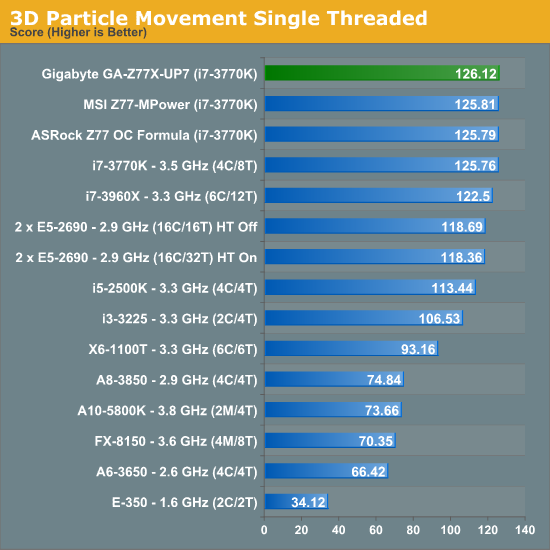
The single threaded version of 3DPM is more of a task in efficiency than anything else, and the UP7 hits the high notes, above the Z77 OC Formula and MPower, with ease.
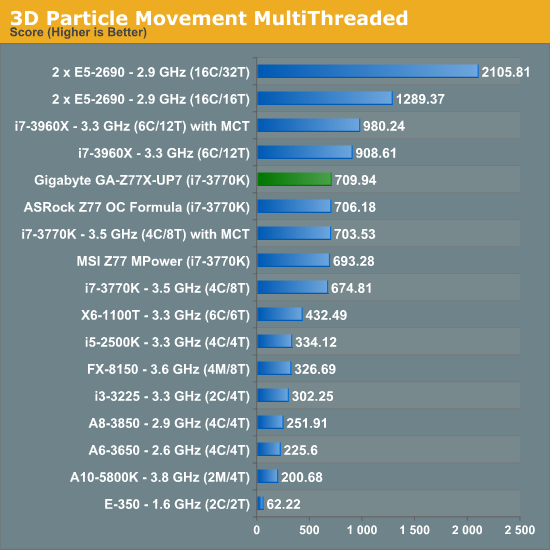
The Gigabyte Z77X-UP7 quite handsomely takes the 3DPM-MT crown out of all the Z77 motherboards using MCT, above the Z77 OC Formula. (The G1.Sniper 3 uses MCT-Plus, rising up to 4.0 GHz.)
WinRAR x64 3.93 - link
With 64-bit WinRAR, we compress the set of files used in the USB speed tests. WinRAR x64 3.93 attempts to use multithreading when possible, and provides as a good test for when a system has variable threaded load. If a system has multiple speeds to invoke at different loading, the switching between those speeds will determine how well the system will do.
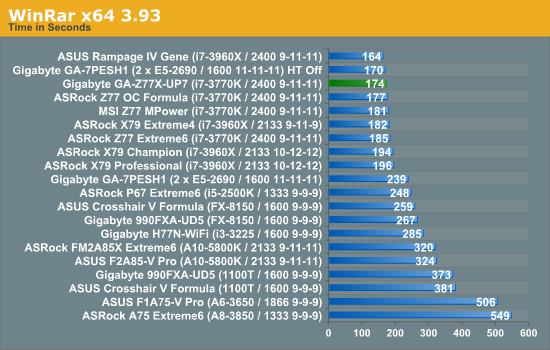
The efficiency shown in 3DPM-MT follows through to WinRAR, where the UP7 is two seconds behind the top Z77+MCT motherboard, and three seconds ahead of the ASRock Z77 OC Formula.
FastStone Image Viewer 4.2 - link
FastStone Image Viewer is a free piece of software I have been using for quite a few years now. It allows quick viewing of flat images, as well as resizing, changing color depth, adding simple text or simple filters. It also has a bulk image conversion tool, which we use here. The software currently operates only in single-thread mode, which should change in later versions of the software. For this test, we convert a series of 170 files, of various resolutions, dimensions and types (of a total size of 163MB), all to the .gif format of 640x480 dimensions.
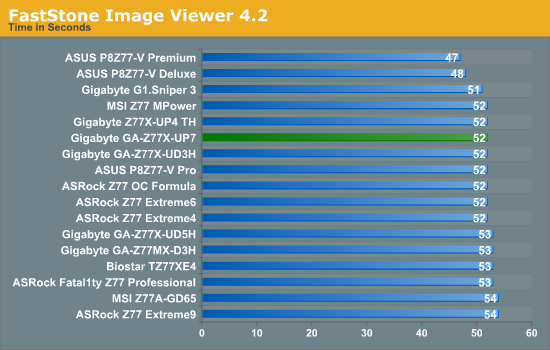
Across the range FastStone shows up very few variances due to its single-threaded runtime. The UP7 fits in the 52 second category, along with most Z77 boards. The high end ASUS boards are still kings for FastStone.
Xilisoft Video Converter
With XVC, users can convert any type of normal video to any compatible format for smartphones, tablets and other devices. By default, it uses all available threads on the system, and in the presence of appropriate graphics cards, can utilize CUDA for NVIDIA GPUs as well as AMD APP for AMD GPUs. For this test, we use a set of 32 HD videos, each lasting 30 seconds, and convert them from 1080p to an iPod H.264 video format using just the CPU. The time taken to convert these videos gives us our result.
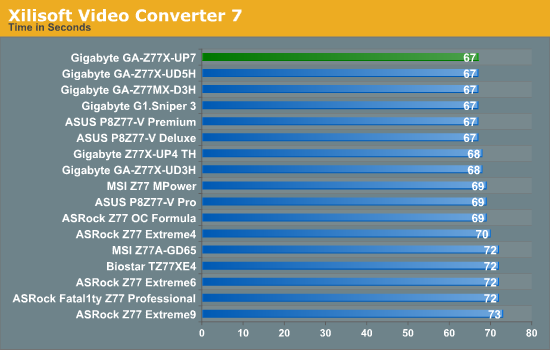
At full loading across all threads to convert video, and some memory overhead, all Z77 motherboards have fit in the 67-73 second window, albeit making ~9% from top to bottom. The UP7, like most Gigabyte boards, fits in the 67 second bracket, two seconds ahead of the ASRock Z77 OC Formula and MSI Z77 MPower.
x264 HD Benchmark
The x264 HD Benchmark uses a common HD encoding tool to process an HD MPEG2 source at 1280x720 at 3963 Kbps. This test represents a standardized result which can be compared across other reviews, and is dependant on both CPU power and memory speed. The benchmark performs a 2-pass encode, and the results shown are the average of each pass performed four times.
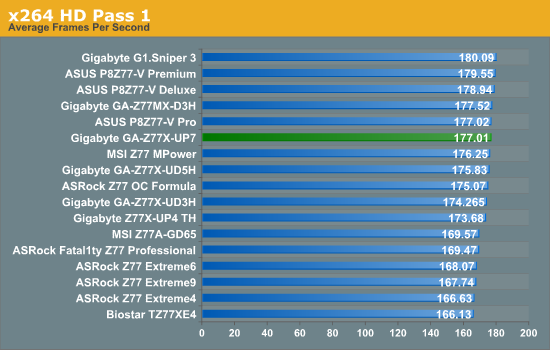
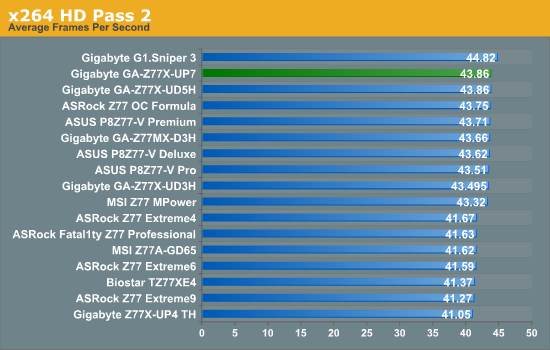










41 Comments
View All Comments
IanCutress - Friday, March 1, 2013 - link
This is an 1155 product, as shown by the fact that it uses the Z77 chipset and I use the i7-3770K to test it. The original OC board was 1366.sherlockwing - Friday, March 1, 2013 - link
What are you smoking, this board is called Z77X-UP7, it is a LGA1155 Z77 board. Where did you get LGA1366 from?dawp - Friday, March 1, 2013 - link
probably from the X58A-OC reference in the article.Samus - Friday, March 1, 2013 - link
Don't hate.xdunpealx - Friday, March 1, 2013 - link
580s? who no 660 or 660ti or even 670s?sna2 - Friday, March 1, 2013 - link
Hi ,we all know this PLX is not real .. the CPU itself supports fixed number of PCIe lanes ... the PLX switches between them thats all ..
If you want to spend that amount of money on a motherboard , then just get an LGA 2011 CPU with C606 or X79 chipset ..
what is the point of all this ? any one who wants 3 or 4 ways SLI , can pay for the LGA 2011 CPU , actually this motherboard is more expensive than the X79 ones.
ANAND , we need you to test PLX VS no PLX performance !
THANKS !
IanCutress - Sunday, March 3, 2013 - link
Hi sna2,If you would direct your attention to:
(a) the GPU results page where I showcase PLX vs. no PLX performance on a single GPU and
(b) my initial discussion on the PLX chip (http://www.anandtech.com/show/6170) where we discuss what the advantages and disadvantages to how the PLX chip actually works.
Yes overall the lanes are limited to 16 upstream and downstream to the GPU, but when dealing with multi-GPU configurations, most data transfer between GPUs (important for gaming and compute) via the PLX, not via the CPU, making the increased lane count between the GPUs more important than the upstream/downstream via the CPU.
Without the PLX, manufacturers are limited to x8/x4/x4 GPU setups with Ivy Bridge CPUs, where compute platforms, some gaming setups, or even a mix with RAID cards and sound cards need the lane allocation to work the way the user wants.
Ian
CNP-Keythai - Saturday, March 2, 2013 - link
I think the board looks cool, price is good too. Would recommend it.kmmatney - Saturday, March 2, 2013 - link
I'm going to buy it just for use around Halloween.Beenthere - Saturday, March 2, 2013 - link
The "orange" in addition to making this mobo look like a Halloween joke... increase sales to the technically challenged. When you hear people talk about how they like the color of the hardware box, RAM, PSU, mobo, etc. it's because they have missed the plot all together.