Kingston SSDNow V300 (120GB & 240GB) Review
by Kristian Vättö on April 30, 2013 12:30 PM ESTPerformance Consistency
In our Intel SSD DC S3700 review Anand introduced a new method of characterizing performance: looking at the latency of individual operations over time. The S3700 promised a level of performance consistency that was unmatched in the industry, and as a result needed some additional testing to show that. The reason we don't have consistent IO latency with SSDs is because inevitably all controllers have to do some amount of defragmentation or garbage collection in order to continue operating at high speeds. When and how an SSD decides to run its defrag and cleanup routines directly impacts the user experience. Frequent (borderline aggressive) cleanup generally results in more stable performance, while delaying that can result in higher peak performance at the expense of much lower worst case performance. The graphs below tell us a lot about the architecture of these SSDs and how they handle internal defragmentation.
To generate the data below I took a freshly secure erased SSD and filled it with sequential data. This ensures that all user accessible LBAs have data associated with them. Next I kicked off a 4KB random write workload across all LBAs at a queue depth of 32 using incompressible data. I ran the test for just over half an hour, no where near what we run our steady state tests for but enough to give me a good look at drive behavior once all spare area filled up.
I recorded instantaneous IOPS every second for the duration of the test. I then plotted IOPS vs. time and generated the scatter plots below. Each set of graphs features the same scale. The first two sets use a log scale for easy comparison, while the last set of graphs uses a linear scale that tops out at 40K IOPS for better visualization of differences between drives.
The high level testing methodology remains unchanged from our S3700 review. Unlike in previous reviews however, I did vary the percentage of the drive that I filled/tested depending on the amount of spare area I was trying to simulate. The buttons are labeled with the advertised user capacity had the SSD vendor decided to use that specific amount of spare area. If you want to replicate this on your own all you need to do is create a partition smaller than the total capacity of the drive and leave the remaining space unused to simulate a larger amount of spare area. The partitioning step isn't absolutely necessary in every case but it's an easy way to make sure you never exceed your allocated spare area. It's a good idea to do this from the start (e.g. secure erase, partition, then install Windows), but if you are working backwards you can always create the spare area partition, format it to TRIM it, then delete the partition. Finally, this method of creating spare area works on the drives we've tested here but not all controllers may behave the same way.
The first set of graphs shows the performance data over the entire 2000 second test period. In these charts you'll notice an early period of very high performance followed by a sharp dropoff. What you're seeing in that case is the drive allocating new blocks from its spare area, then eventually using up all free blocks and having to perform a read-modify-write for all subsequent writes (write amplification goes up, performance goes down).
The second set of graphs zooms in to the beginning of steady state operation for the drive (t=1400s). The third set also looks at the beginning of steady state operation but on a linear performance scale. Click the buttons below each graph to switch source data.
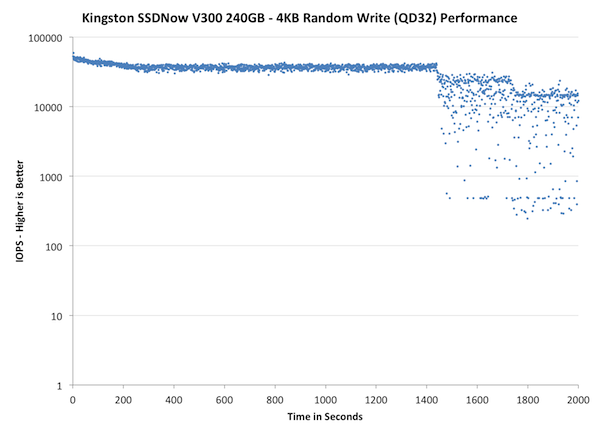
| Impact of Spare Area | ||||||||
| Kingston SSDNow V300 240GB | Intel SSD DC S3700 200GB | Intel SSD 335 240GB | Corsair Neutron 240GB | OCZ Vector 256GB | Samsung SSD 840 Pro 256GB | |||
|
Default |
||||||||
| 25% Spare Area | - | - | ||||||
IO consistency has always been good in SandForce based SSDs. The V300 actually behaves a bit differently from Intel SSD 335 as it takes longer for it to enter steady-state (1400s vs 800s) but on the other hand, the IOPS also drops more in steady-state compared to Intel. For consumer workloads, I believe pushing the steady-state back might not be a bad idea because it's unlikely that the SSD will even reach steady-state, so you'll get better performance at the state where the SSD will be used in.
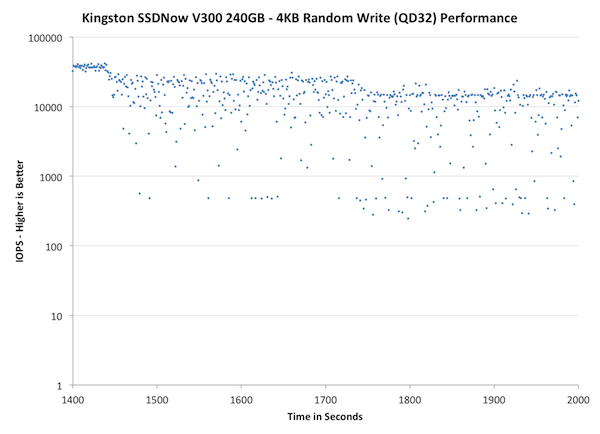
| Impact of Spare Area | ||||||||
| Kingston SSDNow V300 240GB | Intel SSD DC S3700 200GB | Intel SSD 335 240GB | Corsair Neutron 240GB | OCZ Vector 256GB | Samsung SSD 840 Pro 256GB | |||
| Default | ||||||||
| 25% Spare Area | - | - | ||||||
The difference between V300 and SSD 335 is quite dramatic here. The IOPS of V300 drops to near zero in the worst cases, whereas for the SSD 335 it stays at over 7K at all times. What's surprising is that giving the V300 more OP doesn't actually help at all. I'm not sure why that's happening but SandForce has always behaved weirdly when it comes to steady-state due to the compression.
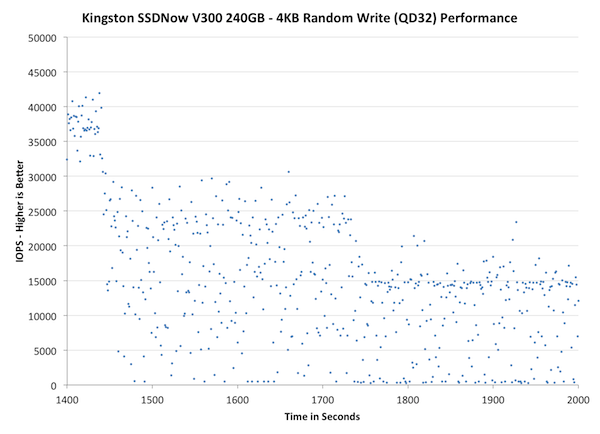
| Impact of Spare Area | ||||||||
| Kingston SSDNow V300 240GB | Intel SSD DC S3700 200GB | Intel SSD 335 240GB | Corsair Neutron 240GB | OCZ Vector 256GB | Samsung SSD 840 Pro 256GB | |||
| Default | ||||||||
| 25% Spare Area | - | - | ||||||










43 Comments
View All Comments
gamoniac - Tuesday, April 30, 2013 - link
Kristian, you forgot to throw in the SSDNow KC100 series in the mix :) It uses SandForce controller, too. That aside, I have five Kingston SSDs; some running 24x7 without issue (knock on wood). Kingston SSDNow lines are pretty attractive a year or two ago when they went on sale with $50 mail-in rebate on Buy.com and Newegg. Nowadays though SSD prices are a lot more competitive. I agree that they need to change their marketing/pricing strategy to stand out from the competitions.ericgl21 - Wednesday, May 1, 2013 - link
How did you TRIM the V300 in Windows 7? There is no "Optimize" option like in Windows 8.And the Kingston Toolbox v1.0 does not have it either (Intel SSD Toolbox does have it, but only works for Intel SSDs).
Kristian Vättö - Wednesday, May 1, 2013 - link
Formatting the drive in Disk Management triggers TRIM.Diagrafeas - Friday, May 3, 2013 - link
I don't understand this.Formatting should trigger Secure Erase.
If it only triggers trim then data isn't erased right?
Kristian Vättö - Friday, May 3, 2013 - link
Secure erase is a different command which cannot even be issued in Windows without specific software. Secure erase basically gets rid of the whole indirection table and erases all LBAs (even the ones inaccessible to the user which are used for e.g. garbage collection and wear leveling).TRIM, on the other hand, just tells the controller that these LBAs are no longer in use and the drive's garbage collection can get rid of them when the time is right. Formatting is the same as TRIMing all user-accessible LBAs, so the controller should get rid of (nearly) all data in the drive and hence returning it to fresh state (the problem is that garbage collection works differently in every SSD and the TRIM command is also treated a bit differently).
ericgl21 - Sunday, May 5, 2013 - link
So in Windows 7, there is no way to TRIM a Kingston SSD without losing the data on it?One must format it?
How come Intel SSD Toolbox can issue a TRIM command for Intel SSDs (which usually takes only a few seconds) without harming any of the user's data on it? They are based on Sandforce controller as well.
leexgx - Tuesday, January 13, 2015 - link
No its done as files are deleted (once a file is deleted the drive is told that it's gone and trim happens when the drive is idle)clarkn0va - Wednesday, May 1, 2013 - link
Kingston Value RAM is a great product in my estimation. It's priced reasonably, performs predictably and has a lifetime warranty, although you'll rarely need to exercise it.Kingston flash products, on the other hand, I'm totally finished with. I bought a dozen or so SSDNow drives about three years back and saw many of them fail in the first and second year. TRIM was never available on these drives, although the competition all had it, and firmware updates were non-existant.
Meanwhile, Kingston USB sticks underperform, and there is little consistency across product lines. From what I've read, Kinsgston-branded flash comes from a whole variety of manufacturers, resulting in poor and inconsistent performance.
I like my Kingston RAM, but for SSDs and USB storage, I'll stick to the proven performers.
SharpieTM - Wednesday, May 1, 2013 - link
I was going to say the same thing. I have a couple 32GB ECC Memory kits from Kingston running, and they are running well. Had more issues with Corsair Memory in my time than with Kingston.But on the SSD and Flash drive front, Kingston is far behind the competition. My feeling is that they are trying to charge for the logo and not the performance. This is a business strategy that will surely end bad. After a couple bad experiences with Kingston and OCZ, my current two go-to manufacturers for SSD's are Intel and Samsung. I have had zero issues with at least a dozen of them.
Deo Domuique - Friday, May 3, 2013 - link
The only reason I would consider buying this, is the 60GB version! I find the 60GB to be the perfect size for an OS/Updates/Drivers/Browser drive. No more, no less.