Three Months with Microsoft's Office 365
by Vivek Gowri on January 31, 2013 11:59 PM EST- Posted in
- Microsoft
- Cloud Computing
- Office 2013
- SkyDrive
How big is Microsoft pushing the cloud integration in Office 2013? After signing into a Microsoft account, SkyDrive is the default save location in all Office apps, replacing the local My Documents folder. That’s an important distinction, because SkyDrive is a huge part of the Office 365 message (and likewise, Office integration is a huge part of SkyDrive’s appeal).
Combined with Office Web Apps in SkyDrive, the Office+SkyDrive combination is actually a pretty powerful way of creating and editing documents and presentations from the web, much more so than Google Docs is. And in that, I think Office 365 makes some huge strides in matching the convenience factor of Google’s purely online document creation tools, except with all the versatility and formatting power that comes with proper Office.
Sharing files from SkyDrive is also a breeze, much like Dropbox. And honestly, between the cheaper storage upgrades and Office integration, SkyDrive looks like a pretty compelling option for cloud storage when compared to Dropbox. Microsoft is doing a good job of leveraging its own products and services for better online integration, and that’s really one of the main stories in the new Office.
I’m coming away from Office 365 a big fan of the Office 2013 suite, along with a newfound appreciation of SkyDrive. The combination is a potent one, and could make the lives of students and professionals much, much easier. Unlike many Microsoft software redesigns of years past, including Windows 8, I don’t have too much in the way of misgivings about this one. The improvements are pretty comprehensive, and offer a more streamlined, polished, and visually refined user experience. That’s about all you can ask from an office suite.
My real questions center primarily around the subscription model. And even that is mostly limited to single or dual user families that don’t have access to a University subscription or Microsoft’s historically lenient home use agreements for commercial licenses. The $99 yearly price for Office 365 is pretty steep if you don’t make use of either the multi-computer install capabilities or the cloud services. I’d say in that case, you’re probably better off just getting a standalone Office 2013 license and signing up for a SkyDrive account which comes with 7GB of free storage. If you really need more storage, the 20GB upgrade only costs $10 per year, which isn’t bad at all. Or, alternatively, you could pay a student to get you an Office 365 University serial number on the cheap. [Update: I was joking about this part, sorry if it didn't come across that way. Yes, it violates the EULA, so no, don't do this.]
Other than that? It’s great. If you’ve got 4 or 5 computers to install Office on, $99/year isn’t bad at all, and for students that can get the University license, $79 for 4 years is a bargain considering that it comes with 20GB of SkyDrive storage for that four year stretch of time. If you have Office 2010 and are happy with it, I wouldn’t say you need to upgrade though the cloud integration makes that a compelling option, but for users of any previous edition Office, I’d seriously recommend making the transition.


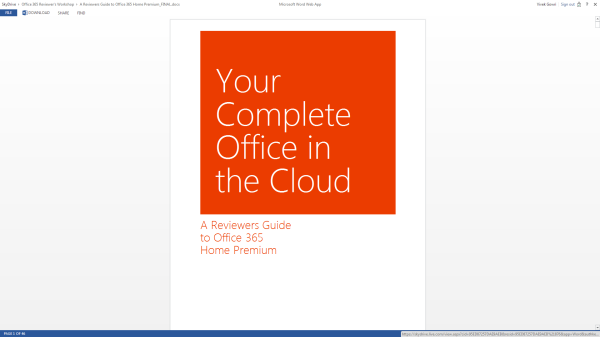
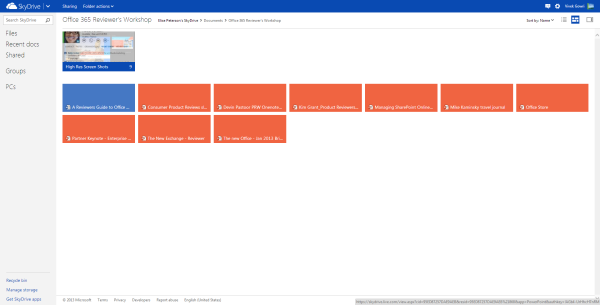









113 Comments
View All Comments
N4g4rok - Friday, February 1, 2013 - link
It's not that bad.If you use all if the applications that usually come with the Professional editions of office, then after 4 years, you've paid the same price for five installations of it as you would have for a single one. Plus, the subscription gives you access to an upgrade when the new version comes out. Which is likely to happen in 3 - 4 years. combine that with the free Skype minutes and extra Skydrive storage, and it isn't that bad a deal.
colonelpepper - Saturday, February 2, 2013 - link
Actually it's pretty flippin terrible.I've been using office 2003 for 10 years... it works perfectly. Apart from aesthetics (which have gotten worse) there is no compelling reason for almost anyone to upgrade past 2003.
Another fact: Almost nobody "uses all of the applications" that come with Office
Another fact: The only way that microsoft can convince people to upgrade has been to implement backwards-INcompatible file formats with each successive iteration of Microsoft office.
This push for subscription-based software which you don't own is COMPLETELY TERRIBLE for user rights. Nobody, absolutely NOBODY should be defending microsoft here... it is completely inexcusable (this push for subscription based Office).
TO ANYONE CONSIDERING DOWNGRADING TO SUBSCRIPTION BASED OFFICE:
http://www.libreoffice.org/download/
Download LibreOffice! There's the link. It costs nothing. It is free of spyware (unlike office). It does everything that will satisfy the needs of 99.9999999999% of all "office users".
...where is the LibreOffice review Anandtech???
or is it corporate propaganda articles only these days?
cjl - Saturday, February 2, 2013 - link
While I agree that the office rental is a pretty bad deal, MS has not implemented "backwards-INcompatible file formats with each successive iteration of office" (or anywhere close to it, really). The formats stayed constant up through 2003, through several iterations, and then they changed once in 2007 (but they retained the ability to save in backwards-compatible formats). Then, Office 2010 and now 2013 share the same file formats as 2007, so once again, there is no forced obsolescence. In addition, Office 2007 (and later) added significant features over the older versions, so there are plenty of reasons to switch aside from mere aesthetics.As for LibreOffice? I've tried it, and unfortunately, it lacks many features compared to MS Office. It works fine for basic users (and to be honest, if you're happy with the feature set of Office 2003, you are a basic user, and LibreOffice would probably be an upgrade as far as features are concerned), but if you use some of the more advanced features in Office, it isn't really a viable substitute.
N4g4rok - Saturday, February 2, 2013 - link
When you say "subscription-based software which you don't own", i'm not entirely sure what your issue is. Ownership in all practicality is the same as buying the individual license. Yes, it's more like leasing than purchasing, but that isn't inherently a bad thing."It is free of spyware (unlike office)"
I'm not even sure what you're getting at there. It sounds a little paranoid, but the definition of spyware could be muddied to include the improvement program microsofts implements. There's an opt-out for that as well, so i don't know how your 'Spyware' accusation holds any ground.
"Nobody, absolutely NOBODY should be defending microsoft here"
Naturally, i don't agree. supporting microsoft does not immediately make you a shill or a throwaway in a debate about software companies. Microsoft isn't the evil company that some would claim they are.
Ant-Acid - Sunday, March 10, 2013 - link
So I am a sucker for being in front even after 20 yrs of "renting" Office?To get the same apps (Word, Excel, Powerpoint, Onenote, Outlook, Access, And Publisher.) as a once off purchase for 1 PC is ~$550 here in Australia.
Now multiply that by the 5 PC's that we each have in my house.
That's $2750.
Now divide that by $119 for Office 365 HP. That's ~23 years of "renting" and then I am starting to better off purchasing outright, and I don't have to find $2750 right now.
The subscription is for the *current* version (read: free upgrades) as well.
tipoo - Friday, February 1, 2013 - link
All that white is an eyesore.steven75 - Sunday, February 3, 2013 - link
You just don't get it, maaaan. He *designers* say everything should be endless white space. That's like, what the future is. Nothing with be distinguishable at a glance--just white space as far as the eye can see!nalim - Friday, February 1, 2013 - link
"It’s been six years since they debuted, so anyone that is still complaining about Ribbon UI should really get over it, especially now that Windows Explorer uses it as well."What a lame logic!
JediJeb - Sunday, February 3, 2013 - link
Just because some people find the Ribbon to be lame does not make them lame themselves. Everyone has a different way of thinking, and to some the Ribbon is illogical at best.If everyone's thought process was exactly the same, there would only be one style of house, one style of automobile, one type of computer, one type of food, ect. What one finds stupid and useless another finds perfectly logical and useful. You like the Ribbon, some don't. Thinking everyone should is the lame logic here.
Arbie - Friday, February 1, 2013 - link
Is this about you or about Office 365?