Three Months with Microsoft's Office 365
by Vivek Gowri on January 31, 2013 11:59 PM EST- Posted in
- Microsoft
- Cloud Computing
- Office 2013
- SkyDrive
How big is Microsoft pushing the cloud integration in Office 2013? After signing into a Microsoft account, SkyDrive is the default save location in all Office apps, replacing the local My Documents folder. That’s an important distinction, because SkyDrive is a huge part of the Office 365 message (and likewise, Office integration is a huge part of SkyDrive’s appeal).
Combined with Office Web Apps in SkyDrive, the Office+SkyDrive combination is actually a pretty powerful way of creating and editing documents and presentations from the web, much more so than Google Docs is. And in that, I think Office 365 makes some huge strides in matching the convenience factor of Google’s purely online document creation tools, except with all the versatility and formatting power that comes with proper Office.
Sharing files from SkyDrive is also a breeze, much like Dropbox. And honestly, between the cheaper storage upgrades and Office integration, SkyDrive looks like a pretty compelling option for cloud storage when compared to Dropbox. Microsoft is doing a good job of leveraging its own products and services for better online integration, and that’s really one of the main stories in the new Office.
I’m coming away from Office 365 a big fan of the Office 2013 suite, along with a newfound appreciation of SkyDrive. The combination is a potent one, and could make the lives of students and professionals much, much easier. Unlike many Microsoft software redesigns of years past, including Windows 8, I don’t have too much in the way of misgivings about this one. The improvements are pretty comprehensive, and offer a more streamlined, polished, and visually refined user experience. That’s about all you can ask from an office suite.
My real questions center primarily around the subscription model. And even that is mostly limited to single or dual user families that don’t have access to a University subscription or Microsoft’s historically lenient home use agreements for commercial licenses. The $99 yearly price for Office 365 is pretty steep if you don’t make use of either the multi-computer install capabilities or the cloud services. I’d say in that case, you’re probably better off just getting a standalone Office 2013 license and signing up for a SkyDrive account which comes with 7GB of free storage. If you really need more storage, the 20GB upgrade only costs $10 per year, which isn’t bad at all. Or, alternatively, you could pay a student to get you an Office 365 University serial number on the cheap. [Update: I was joking about this part, sorry if it didn't come across that way. Yes, it violates the EULA, so no, don't do this.]
Other than that? It’s great. If you’ve got 4 or 5 computers to install Office on, $99/year isn’t bad at all, and for students that can get the University license, $79 for 4 years is a bargain considering that it comes with 20GB of SkyDrive storage for that four year stretch of time. If you have Office 2010 and are happy with it, I wouldn’t say you need to upgrade though the cloud integration makes that a compelling option, but for users of any previous edition Office, I’d seriously recommend making the transition.


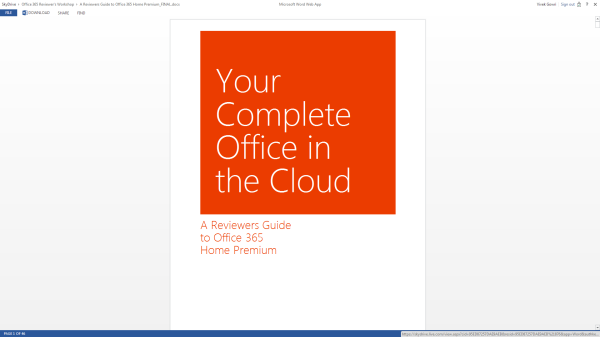
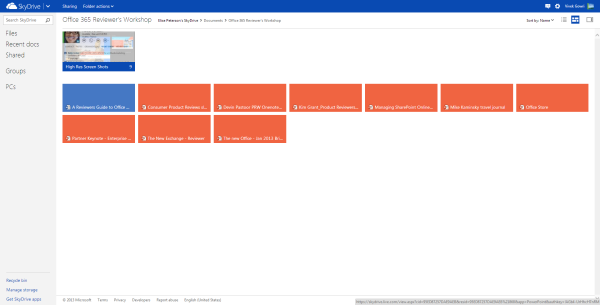









113 Comments
View All Comments
Da W - Sunday, February 3, 2013 - link
It's not me that says it, it's all of you bitches posting on this site. Lost your start button? Don't like the ribbon? And now what, you don,t like the COLOR of office? Are you freaking serious? GET A LIFE!Tams80 - Friday, February 8, 2013 - link
If we're paying for something, then we are perfectly within our moral rights to complain if we don't like parts of it. Unsurprisingly, I reckon a lot of us have just not bothered upgrading (and thus paying).Touche - Sunday, February 3, 2013 - link
Just as I thought that UI degradation couldn't get worse than 2007->2010:http://blogs.technet.com/blogfiles/office2010/Wind...
They actually managed to make 2013 even less user friendly and ergonomic. Metro "progress" I guess. An the white, OMG, do they bundle sunglasses with the new Office?
Tams80 - Friday, February 8, 2013 - link
At least 2010 had a few updates that outweighed the minor changes in UI. I must admit, 2007 looks better.Do reviews factor in the cost of sunglasses? XD
scarhead - Sunday, February 3, 2013 - link
So from the review, I understand the M$FT's pricing model and that there's a new look that people should just get used to.How about performance-wise? Does Excel handle larger files faster? Large spreadsheets with my i7-3820QM/6G SSD isn't as snappy as I think Excel should be. Any new formulas or macro commands?
I see it's easier to import pictures into Word. Once they're in, any faster?
The Mac version is slightly mentioned once. Any other differences between the two platforms?
enterusername - Monday, February 4, 2013 - link
I've been reading Anandtech for a long time and I'm generally impressed with the quality of articles.This "article" however is just sad. It looks like a blog from a Microsoft fan.
What about security? It it advicable to store all documents on Skydrive?
Microsoft has a very poor trackrecord for securiting their emailservice for instance.
Should people just really get over the GUI if they don't like it? Is that what people should do if they don't like a product?
Is $100/year really a good deal for most people? Do you even know what most people use Office for?
What about performance for people who are using Excel for more than their home-budget?
This is just an anoying article. Please don't degrade Anantech with this kind of crap.
Btw: I'm using Office 2013 every day.
Avenger762 - Monday, February 4, 2013 - link
Someone needs to use spell checker for office. In the picture, the items are spelled "Maoi" when it should be "Moai".The0ne - Monday, February 4, 2013 - link
Finally upgraded from 2003. 365 IS more of a aesthetic/visual upgrade and for me it works very nicely. In fact, the fluidity of working in the new apps is such a joy. The new ribbon is a tad better but I still rely mainly on the single customizable bar. There are templates to get most people going and styles that can easily make your documents nice and pretty.However, there are still a few things buggy about the programs, in particular Skydrive. This Office is really no different than from 2003. Most of the internals are still the same, with most of the same bugs and options. I don't think this is going to change unless the code is drastically changed. I've and a few others on the MS community site have encountered this really aweful bug where an Excel file would take forever to complete a function such as selecting a cell. So far no permanent fix has been issued.
I've been using 365 since beta and Skydrive has a lot of critical bugs that may deter users and even corporate users away. I have many pending critical bugs on their help site but so far none has been able to resolved most of them. I'll list a few examples,
1. Skydrive made copies of each of the file from each of the computer, renaming them to end with the PC name that connected to it.
2. Skydrive can't unshared a file from one or more person. This is dangerous.
3. Skydrive unable to sync properly on various computers even after re-installing several times.
If you are synced to Skydrive you have to realize that it will upload your changes to the cloud. That means if your file is large and depending on your connection and what not it may slow you down in your work. On the bottom of the program it'll tell you that it's updating to Skydrive. Also realize most of these issues are from me sharing and allowing multiple users to the files. For now, I'm holding off until they can at least address the issues I've encounter. I definitely don't want to lose data because Skydrive decided to chew it up.
I would recommend the new suite. The fluidity makes it much more enjoyable to work in, at least for me. I love typing now because of that single feature. Have fun.
rothnic - Tuesday, February 5, 2013 - link
Vivek, nice overview. I do think Microsoft has a little of a communication problem with this recent release in regard to Office 2013 vs 356, and you helped clear it up for me.I recently purchased Office 2013 Professional through one of the employer partnership programs that allow employees to purchase Microsoft software at a big discount. I was able to get Pro for $10, then Visio for another $10. Project was another $10, but I didn't need it at the time.
I also am currently working on my masters through a new distance program (search Georgia Tech PMASE), where we work 90% of the time in teams, have a two dave video teleconference every 3-4 weeks, recorded lectures, and a team assignment due each week. One of the things we found hugely useful was using Google Hangouts along with Drive/Docs. I use Hangouts about every other day, and use Google Drive as much as possible.
The main issue we have with Google Drive is that the applications just do not help you produce the same quality of presentations as Office, especially 2013 (agree about the themes/templates). So we tend to work on Docs through brainstorming and rough drafts then we start the handing of versioned .docx documents back and forth through Google Drive.
Even though my teammates don't currently have 2013, I'd be very interested if you could do a detailed look at the real time editing functionality of 2013. What the differences are between web and native applications, etc. After looking at other articles it looks like it may not be as useful as Google Drive/Docs, but isn't so straightforward.
MrCrispy - Tuesday, February 5, 2013 - link
I really don't like how Windows 8 and Office 2013 have so much shiny wasted white space. And they've taken away the ability to customize color schemes.