MSI Z77 MPower Review: The XPower’s Little Brother
by Ian Cutress on January 26, 2013 10:30 AM EST- Posted in
- Motherboards
- MSI
- Z77
- Overclocking
MSI Z77 MPower In The Box
When dealing with a $210 motherboard, we expect some form of goodies to be included above the standard SATA cable inclusion. Previous reviews of cheaper motherboards have often included USB 3.0 panels or awesome antenna solutions for the integrated WiFi, or for a little more we have seen plastic standoffs for quick out of the box overclocking, power cables, and various multi-GPU bridges. It will be interesting to see what MSI can provide.
In the box we get:
Driver CD
Rear IO Shield
MSI Software Guide
MSI Mainboard User Guide
MSI Quick Installation Guide
MSI Overclocking Guide
Four right angled, locking SATA cables
A 3-slot Flexi-SLI bridge
A WiFi Antenna and base extension
M-Connectors (for the front panel headers)
Four V-Check Cables

Aside from all the guides included (which are surely a pretty penny themselves), the WiFi antenna is quite small (2.25 inches / 57.15mm) and the length of the cord for the base extension is just enough to put it on top of a case. The M-Connectors and V-Check cables are a nice addition, and four SATA cables makes sense with only six SATA connections on board - but I cannot help feeling that we are missing something. What the package needs is a MSI Z77 MPower branded peripheral (USB 3.0 Front Panel?) to separate it from all the normal stuff that is thrown into a motherboard package.
MSI Z77 MPower Overclocking
Note: Ivy Bridge does not overclock like Sandy Bridge. For a detailed report on the effect of voltage on Ivy Bridge (and thus temperatures and power draw), please read Undervolting and Overclocking on Ivy Bridge.
Experience with MSI Z77 MPower
After a positive experience in our last Z77 review with our new i7-3770K chip, I was hoping for something similar enough from the Z77 MPower. As always with Ivy Bridge, our limit always seems to lie with the processor cooling rather than the motherboard itself when dealing with air/water overclocking.
The Z77 MPower has an middle-of-the-road one-button overclock, limited automatic overclock options, a confusing array of BIOS options to actually perform an overclock, frustrating BIOS flashing/repair, and relatively poor BCLK overclock performance, hitting 105 MHz only on our sample despite other users obtaining higher results. But it did hit 5.0 GHz stable on our processor with relative ease, thanks to the blast of some cold outside air while testing at 2AM next to an open window, and was very comfortable running our DDR3-2666 C11 kit at DDR3-2800 C11 with no change in the voltage, just a change in memory strap.
Methodology:
Our standard overclocking methodology is as follows. We select the automatic overclock options and test for stability with PovRay and OCCT to simulate high-end workloads. These stability tests aim to catch any immediate causes for memory or CPU errors.
For manual overclocks, based on the information gathered from previous testing, starts off at a nominal voltage and CPU multiplier, and the multiplier is increased until the stability tests are failed. The CPU voltage is increased gradually until the stability tests are passed, and the process repeated until the motherboard reduces the multiplier automatically (due to safety protocol) or the CPU temperature reaches a stupidly high level (100ºC+). Our test bed is not in a case, which should push overclocks higher with fresher (cooler) air.
Automatic Overclock:
In comparison to the ASRock Z77 OC Formula with its 11 different automatic overclock options, the MSI Z77 MPower offers a single option in two different locations. This is the OC Genie, which can be enabled by the onboard button, or by the Control Center software in the operating system. The settings for OC Genie can be modified in the BIOS, but here we test what MSI have deemed ‘safe’.
Under this OC Genie setting the CPU is put up to 42x on the multiplier, which due to the BCLK on BIOS 17.6 results in a total speed of 42x99.77 = 4190 MHz (on earlier BIOSes, such as 17.4, the base BCLK was 100.5 MHz). The setting also gave our 2400 C9 memory a bump from the base 1333 C9 to 2133 C9, suggesting an ‘XMP minus one’ setting. All other options in the BIOS were left unchanged by the OC Genie, and this resulted in a load CPU voltage in the OS of 1.072 V. The overclock passed PovRay and OCCT, hitting 63ºC as a peak temperature. It should be noted however that in this setting, the system would not reduce down the multiplier for idle mode.
This overclock seems a little low, especially as MSI touts that every MSI Z77 MPower built has to pass a CPU stress test for 24 hours running Prime95 and with a 30% overclock (no idea on numbers, but that puts a 3770K at 4.55 GHz) using a low airflow closed loop cooler. But MSI have no guarantee what cooling is used by the end-user, and thus the Intel stock cooler may have issues in hot environments at 4.2 GHz.
Manual Overclock:
For manual overclocking, everything was performed in the BIOS due to the issues with Control Center and the Intel ME version. The settings are all in the OC Menu:
Based on previous overclocking experiences, we adjusting the settings for all overclocks as follows:
CPU Core VDroop Offset Control: +100%
Digital Compensation Level: High
CPU Core OCP Expander: Enhanced
CPU Core Switching Frequency: 2x
Power Limits: 255W
To start we put our system at a multiplier of 44x and raise the CPU Voltage to 1.100 volts, and test for stability using OCCT for five minutes as a CPU temperature indicator, and then PovRay benchmark mode to look for memory errors. Our results are as follows:
Hitting that 50x mark is a great achievement, although setting 1.475 volts in the BIOS for a 3770K is fairly extreme for either air or water cooling. I would not be happy running it at that for day-to-day usage – 47x seems like a good sweet spot.




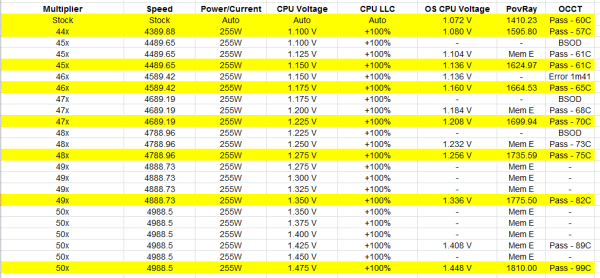








14 Comments
View All Comments
waldojim42 - Wednesday, January 30, 2013 - link
But once more, the audio codec means very little to me. Only the supported features. If Dobly Digital Live or DTS connect were supported, then the analog measurements would mean absolutely nothing to many of us gamers with a real 5.1 system....peckiro - Wednesday, January 30, 2013 - link
Although I have built every system that I have run since 1999 I would certainly not consider myself a "Power User" in any strech of my very limited imagination. Heck, I get nervous when I play around trying to overclock, thinking that I'm going to brick the bios chip (although this board has two). I purchased this board for my latest build and I'm quite satisfied with it. My decision to check this board out for possible purchase was some usual propaganda (advertisement) I caught online. The ad mentioned that MSI had overclocked every single MPower board before leaving their factory to 4.6 GHz for 24 hours straight running Prime95 with limited cooling. So, I began to look at this mainboard as well as a host of others from the usual suspects Asus, Gigabyte, ASRock as well as a few from a couple of smaller players, as I do before every new build. After researching for some time I kind of took a shining to the MSI board, probably because of their overclock shtick. I do most of my hardware shopping on the Egg, and when they offered the this board for $180 WITH 8 Gigs of GSkill 1600 ram thrown in for free to sweeten the deal, I pulled the trigger. I dropped a 3570K processor on it and I'm pretty darned happy with the results. As I stated earlier, I'm too dense to overclock it myself so I let the OC Genie do it's thing. It's been running at 4.25GHz 24/7 for nearly 3 months now with narry a hiccup. I might have gone for a different board at $210, but I'm very pleased with it especially considering what I paid for it. At 4.25 GHz it idles at less than 10 degrees C. above ambient and no matter what I throw at it I have never seen temps over 45C with a Hyper 212 EVO. Of course your milage may vary. This board runs exactly like I want a mainboard to run, stable, stable and again, stable. If your looking to build a Z77 system you may want to consider this board, especially if you can get a helluva deal on it.cjmurph - Friday, February 1, 2013 - link
I've owned this board for about 4 months now and I love it. Lots of useless but fun toys like being able to control it from my phone or tablet. Having the bios in windows is also nice. I've got a mild clock on it 4.6 on a 3770k and it runs cool and silent and has never crashed. Its a keeper.theone2030 - Monday, February 18, 2013 - link
Looks like a good and solid motherboard but i lean more towards Asus plus if you get the F2A85-V PRO FM2 AMD A85X you also receive a bonus Razer Kraken pro headset ! id say thats a sweet deal if you ask me :)http://event.asus.com/au/2013/FM2/