From Mango to Apollo: The HTC Windows Phone 8X on the Daily
by Dustin Sklavos on January 28, 2013 12:01 AM EST- Posted in
- Laptops
- windows phone 8
- Windows Phone 8X
- HTC 8X
Essentials: Browser
As Brian mentioned before, the browser experience on Windows Phone 8 is improved largely under the hood. Windows Phone 8 enjoys the Trident 6.0 engine shared by Internet Explorer 10 on the desktop and even identifies itself as IE10. It's smooth and gets the job done, but actually feels too stripped down. I've come to accept that if I want Flash on a mobile platform I need to be running Android, but tab management is sorely lacking.
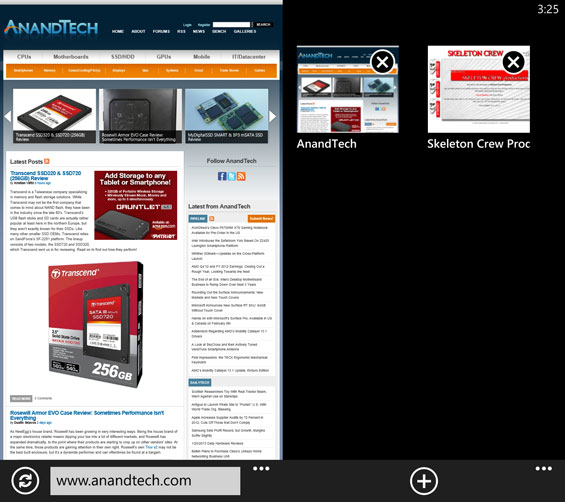
That isn't to say that you can't actually have multiple tabs open, but the only way you can get a shortcut to the tabs you have open without having to bring up the drop menu on the bottom of the display is to swap out the stop/reload button for it. So while the browser in Windows Phone 8 is very functional and snappy, it's extremely easy to outright forget which tabs you've left open in the first place. This was a problem in 7, and it persists here.
Again, though, performance is definitely up from 7, and compatibility as well. I've found IE10 in WP8 to be a noticeable improvement in practice.
Essentials: E-Mail
I've heard complaints of the e-mail app in Windows Phone 7 (and 7.5 and now 8) as being too stripped down, but I've never actually felt it was particularly oversimplified. I have three different e-mail boxes that I need regular access to: my personal e-mail, my Gmail, and my AnandTech e-mail. You can choose to have each mailbox store all of your e-mail from that box from the past week, from the past month, or just plain all of it. My AnandTech e-mail box is a nightmarish abyss of spam and clutter that I've done a horrible job curating, so that gets set to "past week."
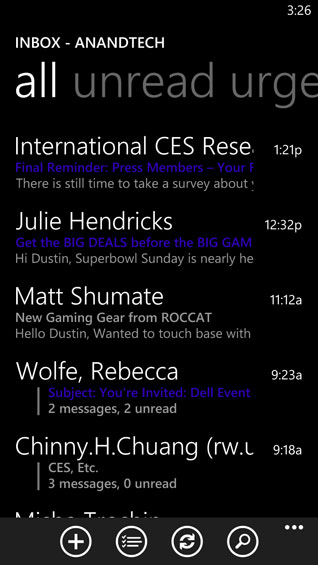
What's evident is that the app is still designed as a way to check your e-mail in a pinch, not as a way to actually do your e-mail bookkeeping and keep up on all your correspondence. Unfortunately, the lack of a robust app ecosystem keeps power users from finding a more comprehensive e-mail management solution (much as it keeps power users from finding an alternative browser to IE10), so if just having e-mail threads organized by subject line and middling multi-mail selection and management isn't adequate for you, you're stuck.
Essentials: Calendar
Just as the People hub brings all of your contacts from all of your disparate social networking accounts under a single unifying banner, so the Calendar does with your events and calendars. The Calendar app is also essentially unchanged from Windows Phone 7: a single calendar aggregates your Google calendar with events from Facebook.
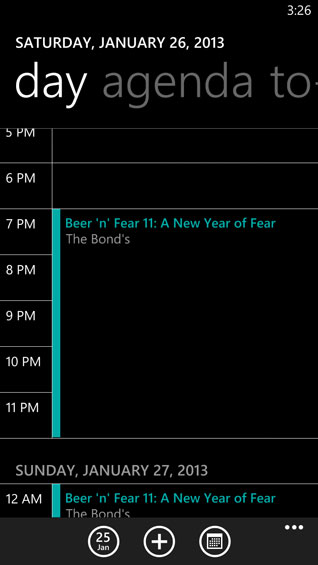
The complaint I've heard registered about Calendar is that it only allows for a single calendar, while Google allows you to have multiples. If you need multiple calendars to keep organized (for example, one with birthdays, one with tasks, one with meetings, and so on), this is probably going to be a dealbreaker. Note also that by default Calendar will integrate Facebook events you've been invited to but not actually responded to; this is something you can toggle off, but I'm confused as to why it's on in the first place.
Meanwhile, assuming you have it set to be the single text readout on the lock screen, the lock screen itself will tell you what, where, and when your next Calendar entry is.










117 Comments
View All Comments
rex251 - Thursday, January 31, 2013 - link
I had HTC 8X for few days, couldn´t stand it any more, had some freezing screen issues, I don´t blame MS for that , but for things below I do blame MS.I just can´t stand simple little things get ignored from MS for three years (or more) in development of wp os.
1) if you bundle MS Office, I would expect best possible support for native MS Office documents, not been able to open password protected word document created in PC MS Office is just not acceptable
2) if there are three little buttons on the bottom of the phone, and one little button has symbol for search, why do you think Microsoft that I would like to use this button only for Bing search and not use it for searching my current application (like for instance contacts app, or mail app), why only Bing?????
3) when I am in phone app, and I try search for a contact, why do you Microsoft think I am only interested in searching my recent contact list, and not all my contacts, is this so damn hard thing to understand
4) when I see picture on tile (e.g. pictures app), I would really like to open that picture in that particular moment Microsoft, I really would, maybe live tile reminded me on my poor childhood and i didn´t saw this picture for years, why I am not able to open this particular picture Microsoft, why????
This is enough for know MS, see you in 2 years maybe if you´ll still be around.
JoanSpark - Friday, February 1, 2013 - link
just had the joy of setting up a mobile (Nokia Lumia 620) with Win phone 8.Coming from a Nokia N9 with Meego I got some findings..
pro of Win 8 vs. Meego:
- different sizes for live tiles/app buttons
cons of Win 8 vs. Meego:
- no clock when screen is shut off (very shitty, don't want to switch the phone on just to read the time)
- double tapping the screen doesn't bring the lock screen up (only pressing the button does, how last century)
- can't change the color of single live tiles nor their symbols (contact live tile is changing checker texture if sized bigger than 1x1 all the time which is disturbing)
- phone status (reception, battery) vanish after 30 secs (I live in a fringe area, this is important)
- closing apps and changing between them is not as convenient/intuitive as with Meego
I also miss a setting that would allow to have 3 tiles spaced horizontally on the screen, instead of either 4 or 2. The small tiles are too close together for error free usage and the bigger tiles take up too much space.
Wolfpup - Thursday, February 21, 2013 - link
I used Windows Phone 7 briefly on a Nokia, and largely thought it was pretty great in a lot of ways. I'd love to give this a shot!Some random thoughts though:
-These things need a way to manage installed programs from a PC. I think Windows Phone and Android you're just just redownloading (potentially huge) programs if you delete them or need to reinstall on a different device? I like Apple's approach...you CAN do that, but you can (and should) manage it from a PC.
-The search button...it's one of the three prominent buttons on the device, and as near as I can tell, it's next to useless. I do not understand it. When I click "search" I expect it's going to search THE DEVICE either globally or within the current program-preferably with an easy way to toggle one or the other. That's crazy obvious, only WP7.5 and 8 inexplicably just use that button to trigger Bing? I wouldn't mind optional web searches from a device search, but I'd want that listed AFTER the local content, with a way to disable it. It feels ridiculous to dedicate a prominent button to a web search...I want to do that from a web browser.
-I'd like some easy way to control screen rotation, like in iOS...
sarahjordan - Tuesday, March 12, 2013 - link
Opportunity .. Adobe international company offering free download original version of the programExclusive: adobe Company has programs for free on his official website rushed to free download with serial on Win and Mac
The names of products adobe download for free:
- Creative Suite 2- Acrobat 3D 1.0 for Windows
- Acrobat Standard 7.0
- Acrobat Pro 7.0
- After Effects
- Audition 3.0
- GoLive CS2
- Illustrator CS2
- InCopy CS2
- InDesign CS2
- Photoshop CS2
- Adobe Premiere Pro 2.0
For download, please click to enter the website:
http://www.proshop.im/2013/03/free-photoshop-downl...
naynesh_shah - Wednesday, March 13, 2013 - link
Does HTC 8 X Support Java ? I find without java support , mobile banking will , Train tkt etc will not work. Is there a way ?naynesh_shah - Wednesday, March 13, 2013 - link
is there a way to run java applications like mobile banking , train tkt resevation etc on HTC 8 X?I understand that it does not support java. in that case it will be Big Mistake to BUY HTC 8 X.
pl help at naynesh_shah@hotmail.com
znender - Thursday, March 21, 2013 - link
I had the HTC 8X for a few weeks but ultimately sold it for an Android device instead.The thing that I couldn't stand was the multitasking interaction for WP8.
If you get out of an app and onto the Home screen then tap on the app, it'll reopen the app and reload any data with the annoying loading screen. If you use the back button to access multitasking screen and select the app, the app will load but freeze for a bit before the app is useable. Not seamless at all. And it'll start showing loading data from the web.