From Mango to Apollo: The HTC Windows Phone 8X on the Daily
by Dustin Sklavos on January 28, 2013 12:01 AM EST- Posted in
- Laptops
- windows phone 8
- Windows Phone 8X
- HTC 8X
Essentials: Browser
As Brian mentioned before, the browser experience on Windows Phone 8 is improved largely under the hood. Windows Phone 8 enjoys the Trident 6.0 engine shared by Internet Explorer 10 on the desktop and even identifies itself as IE10. It's smooth and gets the job done, but actually feels too stripped down. I've come to accept that if I want Flash on a mobile platform I need to be running Android, but tab management is sorely lacking.
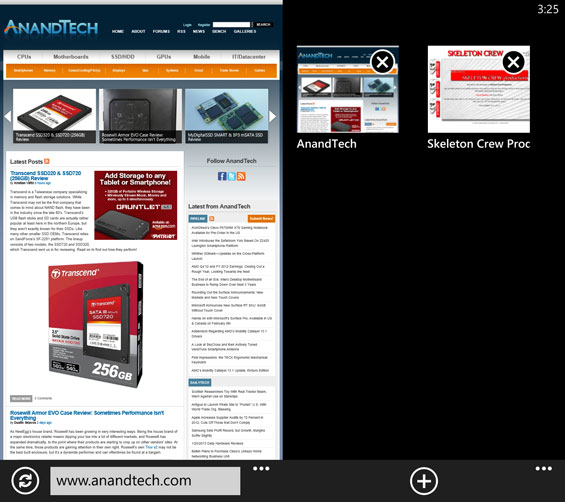
That isn't to say that you can't actually have multiple tabs open, but the only way you can get a shortcut to the tabs you have open without having to bring up the drop menu on the bottom of the display is to swap out the stop/reload button for it. So while the browser in Windows Phone 8 is very functional and snappy, it's extremely easy to outright forget which tabs you've left open in the first place. This was a problem in 7, and it persists here.
Again, though, performance is definitely up from 7, and compatibility as well. I've found IE10 in WP8 to be a noticeable improvement in practice.
Essentials: E-Mail
I've heard complaints of the e-mail app in Windows Phone 7 (and 7.5 and now 8) as being too stripped down, but I've never actually felt it was particularly oversimplified. I have three different e-mail boxes that I need regular access to: my personal e-mail, my Gmail, and my AnandTech e-mail. You can choose to have each mailbox store all of your e-mail from that box from the past week, from the past month, or just plain all of it. My AnandTech e-mail box is a nightmarish abyss of spam and clutter that I've done a horrible job curating, so that gets set to "past week."
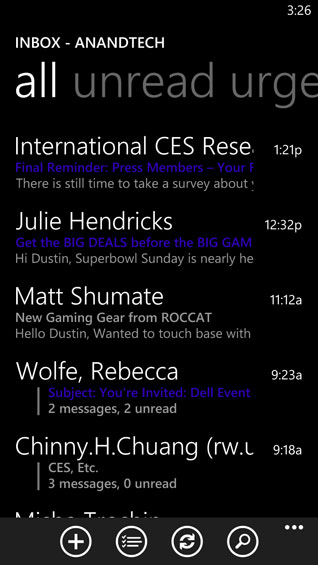
What's evident is that the app is still designed as a way to check your e-mail in a pinch, not as a way to actually do your e-mail bookkeeping and keep up on all your correspondence. Unfortunately, the lack of a robust app ecosystem keeps power users from finding a more comprehensive e-mail management solution (much as it keeps power users from finding an alternative browser to IE10), so if just having e-mail threads organized by subject line and middling multi-mail selection and management isn't adequate for you, you're stuck.
Essentials: Calendar
Just as the People hub brings all of your contacts from all of your disparate social networking accounts under a single unifying banner, so the Calendar does with your events and calendars. The Calendar app is also essentially unchanged from Windows Phone 7: a single calendar aggregates your Google calendar with events from Facebook.
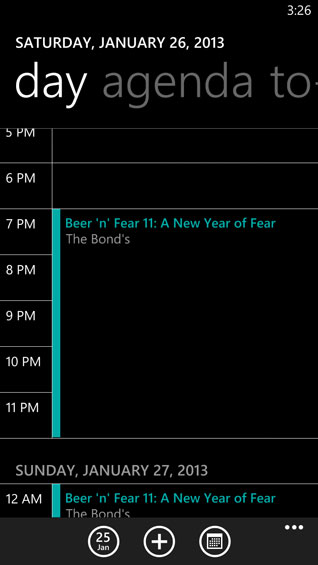
The complaint I've heard registered about Calendar is that it only allows for a single calendar, while Google allows you to have multiples. If you need multiple calendars to keep organized (for example, one with birthdays, one with tasks, one with meetings, and so on), this is probably going to be a dealbreaker. Note also that by default Calendar will integrate Facebook events you've been invited to but not actually responded to; this is something you can toggle off, but I'm confused as to why it's on in the first place.
Meanwhile, assuming you have it set to be the single text readout on the lock screen, the lock screen itself will tell you what, where, and when your next Calendar entry is.










117 Comments
View All Comments
Sabresiberian - Monday, January 28, 2013 - link
Flash Player is also a security nightmare; I'd love to see it die everywhere.krutou - Tuesday, January 29, 2013 - link
But how are we going to watch our cat videos on YouTube without Flash?ericore - Tuesday, January 29, 2013 - link
Flash Player dominates the web. That isn't changing anything soon. It will take at least 5 years for HTML5 to become the defacto if in fact it ever does. Flash Player is no longer supported on the mobile front, that doesn't mean that its dead or that Microsoft can't integrate the last version into their handset and god forbid acknowledge that 50% of websites use it. They are lazy (will take any excuse) and disrespectful. Flash Player was a security nightmare; that is no longer relevant with the frequent updates.Your outdated dinosaur.
techguy378 - Monday, January 28, 2013 - link
I don't know why anyone would use WP 8. I recently bought a Nokia Lumina 920 phone. It's a great phone, but it can't connect to wifi networks that use WPA2+AES encryption which is what most home wifi networks use. Not good when AT&T isn't offering unlimited data. In my case it kept saying the password was wrong. I tried copying the password from my router's setup page into a text file and uploaded it onto my skydrive. Then back on my phone I copied and pasted that password into the wifi password field. The Nokia phone STILL said it was the wrong password. The phone connected to open wifi networks without a problem. I ended up returning the phone and getting a Samsung Galaxy S3 phone. I'll probably need an extended battery, but at least it works.Faragondk - Monday, January 28, 2013 - link
I use my Lumia 920 on a WPA2+AES encrypted wireless network every day, without any problems.RevLuck - Monday, January 28, 2013 - link
Same here, I've used my L920 with plenty of WPA2+AES wifis and no problems yet. Problem was either with the particular wifi router or PEBKAC.frostyfiredude - Monday, January 28, 2013 - link
Let me third that, on the 8X. Actually it's had the most straight forward set-up of that connection I've experienced yet.rcarroll05 - Monday, January 28, 2013 - link
I'll 4th that. My wife loves her Nokia 920 and I'm really close to trading my iPhone 4 in on one too.. Just waiting for a few particular apps to come out. Got a good laugh about the pebkac reference.Myrandex - Tuesday, January 29, 2013 - link
works fine here iwth WPA2+AES 802.11N network at my home.maximumGPU - Monday, January 28, 2013 - link
a lot of polarised opinions about the OS here. Here's a more balanced take:my daily driver is a lumia 920, and my wife has a nexus 4, so i can give you a quick comparision:
Yes, Android is more flexible, and more customisable, and arguably the superior OS, but windows DOES feel fresh and innovative, live tiles are a great, as well as the social media integration. When i think about the lag fest Android was just a few years ago i can't really critisise msft for winphone7 and 8.
for now Android is a more polihed option, but all msft need to do is roll out updates aggressively and you can bet they'll catch up on features, while still retaining that fresh perspective.
Was an iphone user before, and i think both OS easily outdo IOS.