Gigabyte F2A85X-UP4 Review – Are PowIRStages Needed with Trinity?
by Ian Cutress on December 14, 2012 12:00 PM EST- Posted in
- Motherboards
- Gigabyte
- FM2
- A85X
Rightmark Audio Analyzer 6.2.5
In part due to reader requests, we are pleased to include Rightmark Audio Analyzer results in our benchmark suite. The premise behind Rightmark:AA is to test the input and output of the audio system to determine noise levels, range, harmonic distortion, stereo crosstalk and so forth. Rightmark:AA should indicate how well the sound system is built and isolated from electrical interference (either internally or externally). For this test we connect the Line Out to the Line In using a short six inch 3.5mm to 3.5mm high-quality jack, turn the OS volume to 100%, and run the Rightmark default test suite at 48 kHz, 96 kHz and 192 kHz. We look specifically at the Dynamic Range of the audio codec used on board, as well as the Total Harmonic Distortion + Noise.
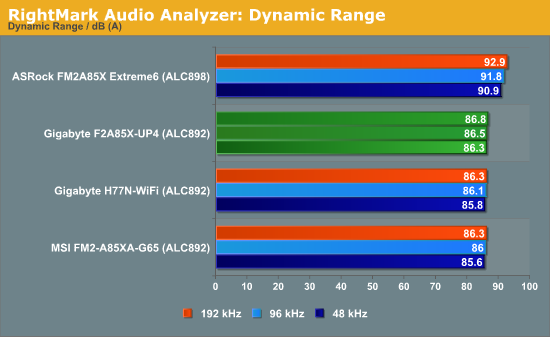
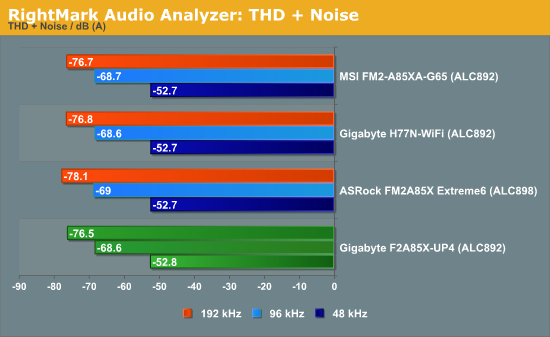
The ALC892 shows that the dynamic range offered (and constructed) in the ASRock product is superior to that of the other FM2/A85X models.
USB 3.0 Backup
For this benchmark, we run CrystalDiskMark to determine the ideal sequential read and write speeds for the USB port using our 240 GB OCZ Vertex3 SSD with a SATA 6 Gbps to USB 3.0 converter. Then we transfer a set size of files from the SSD to the USB drive using DiskBench, which monitors the time taken to transfer. The files transferred are a 1.52 GB set of 2867 files across 320 folders – 95% of these files are small typical website files, and the rest (90% of the size) are the videos used in the WinRAR test.
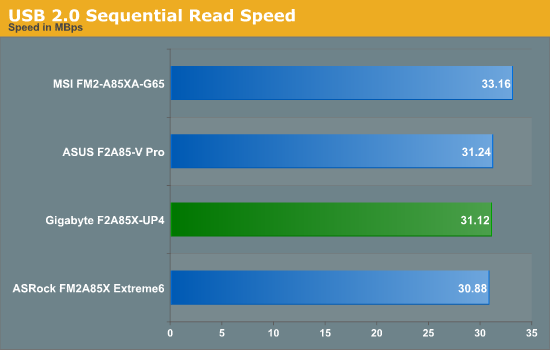
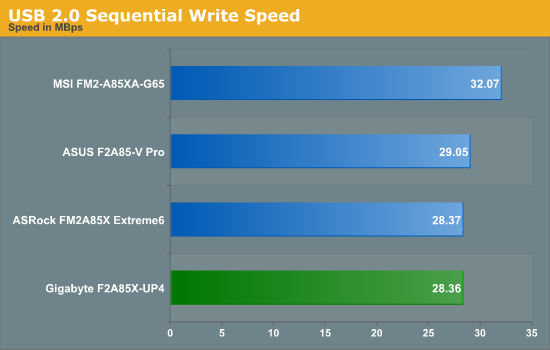
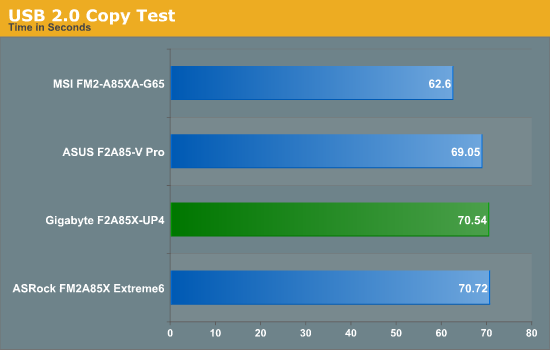
Despite the commanding lead of the MSI FM2 board (related to a BIOS setting that also interferes with Turbo modes), the Gigabyte performs middle of the pack with respect to the other FM2 motherboards on USB 2.0.
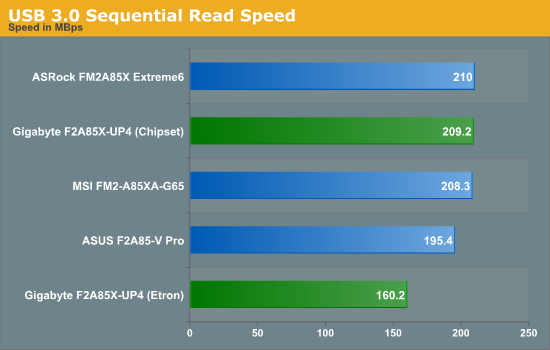
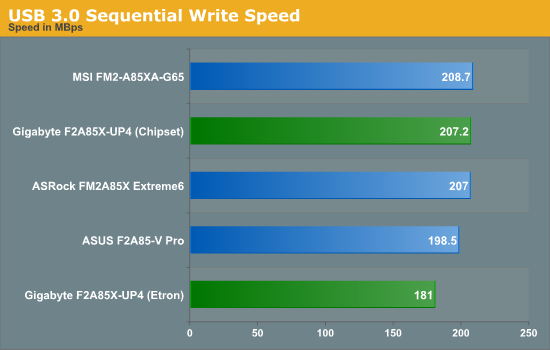
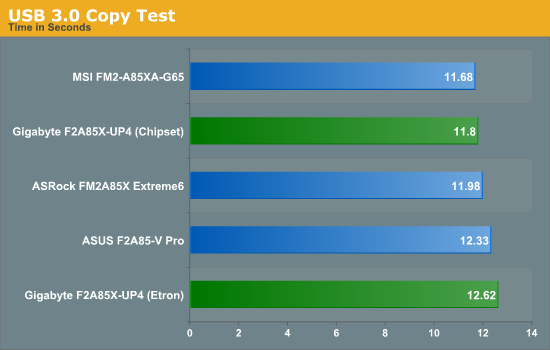
Consistency seems key on USB 3.0, with the Chipset ports coming second in all tests. The Etron controller on board has additional latency to contend with, but even with this the peak speeds (and overall usage test) fall by the wayside in comparison to the Chipset implementation.
DPC Latency
Deferred Procedure Call latency is a way in which Windows handles interrupt servicing. In order to wait for a processor to acknowledge the request, the system will queue all interrupt requests by priority. Critical interrupts will be handled as soon as possible, whereas lesser priority requests, such as audio, will be further down the line. So if the audio device requires data, it will have to wait until the request is processed before the buffer is filled. If the device drivers of higher priority components in a system are poorly implemented, this can cause delays in request scheduling and process time, resulting in an empty audio buffer – this leads to characteristic audible pauses, pops and clicks. Having a bigger buffer and correctly implemented system drivers obviously helps in this regard. The DPC latency checker measures how much time is processing DPCs from driver invocation – the lower the value will result in better audio transfer at smaller buffer sizes. Results are measured in microseconds and taken as the peak latency while cycling through a series of short HD videos - less than 500 microseconds usually gets the green light, but the lower the better.
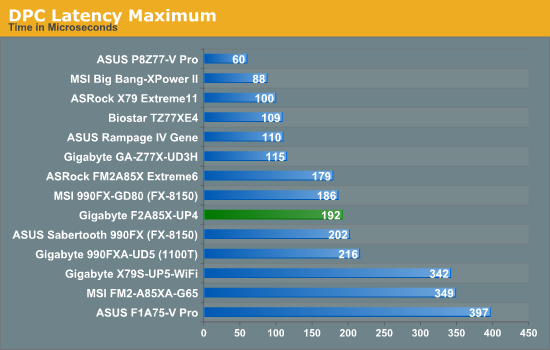
The Gigabyte F2A85X-UP4 stays under the 200 microsecond mark we normally consider a great result. Although it should be pointed out that there are still problems with the hardware monitor part of the EasyTune6 software, which as a result will make the DPC Latency spike up to 1000+ microseconds. For ideal usage under audio recording conditions, ET6 should be turned off.










25 Comments
View All Comments
Beenthere - Saturday, December 15, 2012 - link
This mobo looks pretty nice IMO. The sad reality is that what one person finds a mobo necessity other folks may find unnecessary be it 4+ fan headers, dual locking RAM, an IDE port, (28) or more USB and SATA ports, dual BIOS chips, etc. While some of these features are useful they all add to the price.The same applies to the BIOS. UEFI is basically for people who don't know how to use a standard BIOS. You're not going to find either BIOS design that makes everyone happy. Mobo makers deliver what they believe most consumers will like, particularly on the high priced mobo models.
As far as the VRM circuit is concerned, Gigabyte does need to upgrade this on all of their AM3+ mobos so that consumers can run an overclocked FX-8000 series CPU without overheating the VRM circuit and having it throttle the CPU frequency. This VRM issue has been documented and reported to Gigabyte.
Gothmoth - Saturday, December 15, 2012 - link
has this gigabyte board AHCI as default or IDE?most gigabyte boards are still defaulted to IDE.. stupid for todays HDD´s and SSD´s.
geforcefly - Sunday, December 16, 2012 - link
On the overclocking page I noticed how high the voltages were pushed on the Trinity part. I remember 1.75v being a nominal voltage for a 180nm CPU... If the AMD CPUs didn't need so much voltage (which has been the same 1.4v for standard voltage since the 90nm Athlon 64) maybe they would use much less power for the same level of performance.Beenthere - Sunday, December 16, 2012 - link
Trinity laptop does not require a lot of voltage and performs fine.Trinity desktop is capable of using higher voltage for overclocking but in normal use it does not run hot nor draw a lot of power as it's only a 100W APU and that's the TDP for both the CPU and GPU segments under maximum load. This lower total power consumption of an APU is the reason why in the future most people will be using APUs instead of a discrete CPU/GPU as is currently the norm for enthusiast or performance oriented desktop PCs.
You will be able to have as good or better performance with an APU - with lower power consumption and heat, compared to a highend discrete CPU/GPU package and the APU will cost much less than the discrete package.
just4U - Monday, December 17, 2012 - link
I am pleased (overall) with this board although the price was a bit of a kicker. (we only had 4 choices at the time for trinity and all of them were a little pricey)Anyway... onto the problem...
My Girlfriend plays a few mmo's and while waiting for a replacement videocard I setup the onboard video for her to use. Framerates were aceptable if you turned down the resolution and details. they would have been very playable if she didn't keep on disconnecting. I couldn't figure it out... still can't.. and it only happens when the onboard video is enabled. I keep hoping that Gigabyte will release a new bios so I can see if that solves what ever is going on but so far no luck. Not sure if this is a problem with the board, the onboard video.. or what. I've ruled out everything else.