MSI FM2-A85XA-G65 Review: Know Your Platform
by Ian Cutress on December 11, 2012 1:21 AM EST- Posted in
- Motherboards
- MSI
- FM2
- A85X
MSI FM2-A85XA-G65 In The Box
It could be argued that for $100 and a full sized motherboard, there should not be much in the motherboard box if the board is high on features. The contrary could also be applied – given the presence of eight SATA ports on the motherboard, surely we should have a bunch of SATA cables and extras to sweeten the deal. MSI err on the side of the former for the FM2-A85XA-G65:
Driver CD
Manual
IO Shield
Four SATA Cables, Locking
Two M-Connectors
V-Check Cables
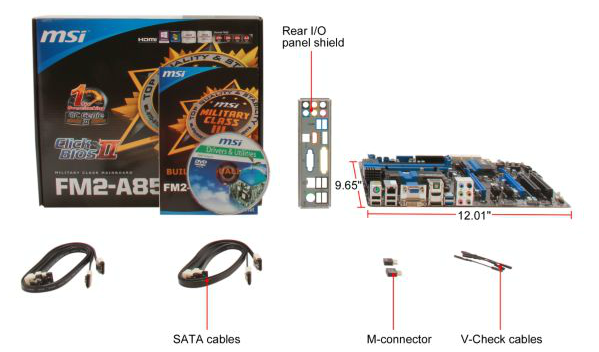
I am quite surprised to see more than two SATA cables, and rather enjoy having four in the box. The M-Connectors are MSI’s ‘easy’ way to attach case cables to the motherboard, and the V-Check cables allow users to test the motherboard voltages a little easier.
MSI FM2-A85XA-G65 Overclocking.
Experience with MSI FM2-A85XA-G65:
Given the issues with the BIOS applying a 4.0 GHz maximum turbo mode in the OS, the OC Genie should have had more headroom to work with when applied. This is unfortunately not the case, with the three ways of applying OC Genie all giving different results – some failing, and others not providing the full speed as expected.
Manual overclocking via the BIOS is easy enough, adjusting voltages, multipliers and so forth. One point of contention could be the automatic Load Line Calibration settings. For example, on some of my overclock testing, the voltage applied by the CPU would be 0.1 volts higher than my setting in the BIOS. This lead to overheating at 4.6 GHz of one part of the system as everything else was left on automatic.
Methodology:
Our standard overclocking methodology is as follows. We select the automatic overclock options and test for stability with PovRay and OCCT to simulate high-end workloads. These stability tests aim to catch any immediate causes for memory or CPU errors.
For manual overclocks, based on the information gathered from previous testing, starts off at a nominal voltage and CPU multiplier, and the multiplier is increased until the stability tests are failed. The CPU voltage is increased gradually until the stability tests are passed, and the process repeated until the motherboard reduces the multiplier automatically (due to safety protocol) or the CPU temperature reaches a stupidly high level (100ºC+). Our test bed is not in a case, which should push overclocks higher with fresher (cooler) air.
Automatic Overclock:
MSI performs automatic overclocking via the OC Genie system. Rather than a series of stability tests, OC Genie seems to call up a table of overclocks depending on the system and apply an OC profile. There are three ways to apply OC Genie – via the switch on board, via MSI Suite, and via the Control Center software. Each one in turn gives the following results:
Using the onboard OC Genie button, the system applied a 5% overclock by pushing the BCLK to 105 MHz at kept the multiplier at 40x. No adjustments to the memory were made, but this setting failed our OCCT test.
Using the MSI Suite OC Genie button made no difference to any setting on board. This of course was stable, being a pure default scenario.
Using the Control Center OC Genie button restarted the system and gave a 39x multiplier and 105 MHz BCLK. While still less than the 4.2 GHz we were expecting, this setting was stable and gave 1.464 volts at load.
This is practically a poor showing by OC Genie. What it should have done is apply the max turbo clock by default as a starting point and worked from there if the user wishes to be more aggressive.
Manual Overclock:
Following our standard methodology for FM2/A85X, I started the processor at a 44x multiplier and a fixed 1.400 volts in the BIOS. The Load Line Calibration was left on automatic for the duration of the testing. The results are as follows:
The 44x multiplier setting was stable at a minimum of 1.500 volts set in the BIOS. This gave a load voltage of 1.576 volts during OCCT in Windows.
The 45x multiplier setting was stable at a minimum of 1.575 volts set in the BIOS. This gave a load voltage of 1.672 volts during OCCT in Windows.
The 46x multiplier setting seemed stable at 1.625 volts (load voltage of 1.712 volts), however it was noted that CPU-Z declocked during OCCT to 1.4 GHz every now and again. This was confirmed by PovRay which achieved a result lower than it would have done at stock settings.










11 Comments
View All Comments
Wwhat - Wednesday, December 12, 2012 - link
Perhaps if they can't deliver PCIe3.0 they could make it supply the higher power feed from the PCIe3.0 specs at least? Just am off the cuff marketing idea, feel free to use it0