Iomega EZ Media & Backup Center Network Attached Hard Disk Review
by Ganesh T S on November 27, 2012 4:45 PM ESTPerformance Metrics
Prior to benchmarking the Iomega EZ unit, I had prepared myself to see it perform worse than the Western Digital My Book Live. This was partly due to the reduced memory and CPU power. With a Samba share at default settings, I ran the single client Intel NASPT / custom robocopy benchmarks and obtained the following results:
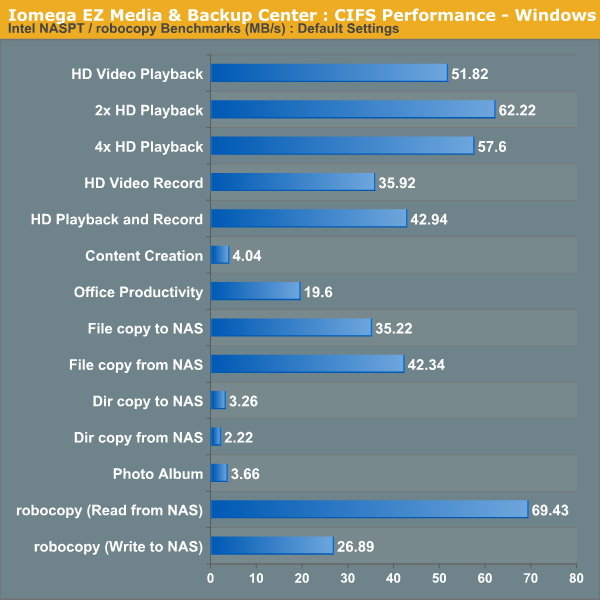
The robocopy write test came in at less than 27 MBps, whereas the My Book Live had obtained something closer to 40 MBps. On a hunch, I turned off the Media Sharing option for the share under test and repeated the benchmarks.
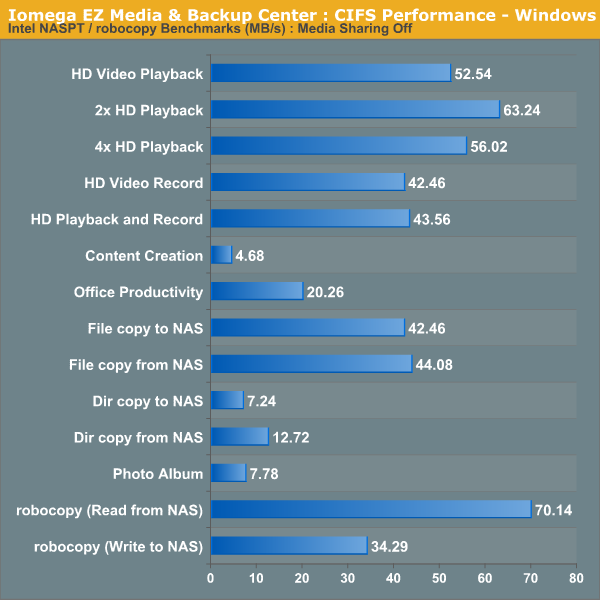
Turning media sharing off helps in improving the performance of the write-related benchmark components. Unless the DLNA server is essential, I would suggest that users turn off the media sharing and media server functionality. In most NAS units that we have evaluated so far, the media sharing feature doesn't affect the benchmark figures heavily. Unfortunately, the CPU in the EZ unit is just not powerful enough. That said, users can either choose between improved write performance or media sharing functionality depending on the usage scenario.










20 Comments
View All Comments
eas - Thursday, November 29, 2012 - link
I really doubt that box has a dual core CPU.I think people need to pay more attention to ZyXEL's Kirkwood based offerings. With 512MB or RAM, they have more RAM than most of the other single and dual drive Kirkwood NAS, they are also cheaper than most. The dual dbay nsa320 is typically $110 or so, and often on sale for $80-90. The firmware seems solid and full featured, plus it can have additional packages installed. I don't have a lot of real world experience with it because I only ran it for a few weeks before following through on my plan to install Debian Squeeze.
batguiide - Sunday, December 9, 2012 - link
thanks these tips!socanpower,ca,you will love this website!jonte - Saturday, December 15, 2012 - link
After my experience with a UltraMax and a failing drive which the mirrored raid system could not handle I must advice to avoid their technology and their support and warrant policy.http://arstechnica.com/civis/viewtopic.php?f=19&am...
Be warned.
bill in pa - Tuesday, February 12, 2013 - link
I just read in my research of this unit from another web site,that you CANNOT plug the unit directly into the computer you must go through a router first?
This does not sound right or make sense to me and I questioned it on that site but have not received any answer.
Can you help on this point? I believe that it would connect directly
into the computers USB drive, am I correct?
bill in pa
radiodave - Friday, April 5, 2013 - link
That's correct. You need to hook it up to a router to access it. This thing has been a total disaster. RMA'd the first one as the hard drive chattered endlessly (very loud) and was only intermittently accessible. The second one is quiet, but still very hit and miss as far as availabilty on my network. It can't handle more than one task at a time. I'm looking to take mine apart and use the hard drive in a Synology DS212j, but I'm having trouble getting the Iomega case apart. Are there photos of what screws to remove? There are two on the back and one on the bottom, but the insides still won't slide out with them removed.DRB - Wednesday, June 5, 2013 - link
Fyi! Looks like another screw below the black sticker on the bottom....but removal will probably void the warranty...Papakilo - Wednesday, August 27, 2014 - link
I have an EZ media 2TB Media and Backup Center bought in the US, not under warranty now.The 2 TB Seagate Barracuda HDD burnt out and I need to replace with a new drive.I understand that the OS was on the original HDD. I saw your review comment `it is very easy to disassemble and replace the hard disk, if necessary'. How can i install the OS on to the new HDDdo myself, any advise would be appreciated.Niels1982 - Friday, October 24, 2014 - link
Dear Papakilo, id you manage to disassamble the original hardisk from the machine?fbarrena - Sunday, May 3, 2015 - link
"Quite easy to take apart". Can you give more details? This device is a mess. I just need to take out the hard disk in order to recover the files, and I'll put the rest in the trash can. I tried removing the 3 screws which are visible, but coudn't take the motherboard and disk out from the cabinet.pramodsudhindra - Friday, June 22, 2018 - link
were you able to progress ? i am stuck with the same predicament - have tons of photos and the drive/unit just decided to go to the holy maker! even when it was working, had a mind of its own.