iPad 4 (Late 2012) Review
by Anand Lal Shimpi on December 6, 2012 4:40 PM ESTCamera
The iPad 4 features a 5MP rear facing iSight camera and a 1.2MP front facing FaceTime HD camera. The rear camera shoots photos at 2592 x 1936, while the front facing camera shoots photos at 1280 x 960. The aperture and focal length of the rear facing camera haven't changed compared to the 3rd generation iPad.
| Rear Facing Camera Comparison | |||||||
| Sensor | Resolution | Compressed JPEG Size | Aperture | Focal Length | |||
| Apple iPad 4 | 5MP | 2592 x 1936 | 3.4MB | f/2.4 | 4.3mm | ||
| Apple iPad 3 | 5MP | 2592 x 1936 | 3.1MB | f/2.4 | 4.3mm | ||
| Apple iPad 2,4 | 0.7MP | 960 x 720 | 344KB | f/2.4 | 2.0mm | ||
| Apple iPad mini | 5MP | 2592 x 1936 | 3.1MB | f/2.4 | 3.3mm | ||
| Apple iPhone 5 | 8MP | 3264 x 2448 | 3.1MB | f/2.4 | 4.1mm | ||
| Apple iPod Touch 5 | 5MP | 2592 x 1936 | 3.1MB | f/2.4 | 3.3mm | ||
Still image quality out of the rear camera is comparable to the 3rd generation iPad, and clearly better than the iPad mini.

The front facing camera sees the biggest improvement over the iPad 3. The difference is like night and day thanks to the increase in sensor quality and resolution.

| Front Facing Camera Comparison | |||||||
| Sensor | Resolution | Compressed JPEG Size | Aperture | Focal Length | |||
| Apple iPad 4 | 1.2MP | 1280 x 960 | 426KB | f/2.4 | 2.2mm | ||
| Apple iPad 3 | 0.3MP | 640 x 480 | 117KB | f/2.4 | 1.8mm | ||
| Apple iPad 2,4 | 0.3MP | 640 x 480 | 105KB | f/2.4 | 1.8mm | ||
| Apple iPad mini | 1.2MP | 1280 x 960 | 372KB | f/2.4 | 2.2mm | ||
| Apple iPhone 5 | 1.2MP | 1280 x 960 | 400KB | f/2.4 | 2.2mm | ||
| Apple iPod Touch 5 | 1.2MP | 1280 x 960 | 406KB | f/2.4 | 2.2mm | ||
Video
The iPad 4 shoots 1080p video from its rear camera and 720p on the front. Video shot with the rear camera is encoded using H.264 (High Profile) at an average bitrate north of 17Mbps. This puts the encode parameters similar to those of the iPhone 5 and iPad mini. The same is true for the front facing camera.
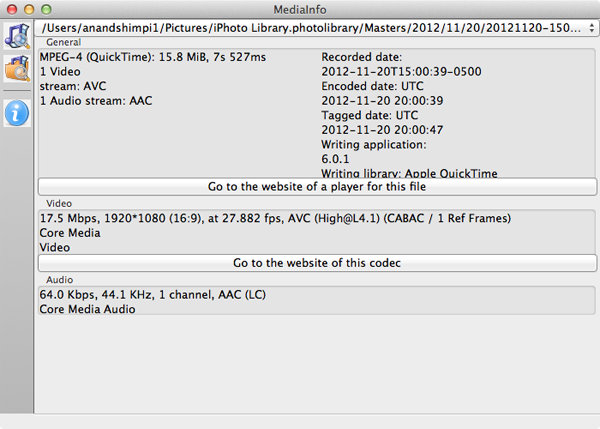
The front facing camera shoots baseline video at roughly 10.5Mbps:
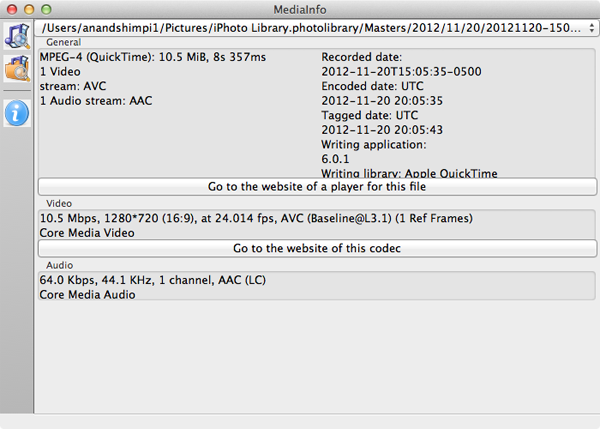
Video quality is pretty good as well:
WiFi Performance
Like the iPad mini and iPhone 5, the iPad 4 uses Broadcom's BCM4334 WiFi controller. The 4334 supports dual-band 802.11n as well as fallback to 802.11b/g. On 5GHz Apple continues to support 40MHz channels for a maximum PHY rate of 150Mbps. Performance and reception both remain solid:
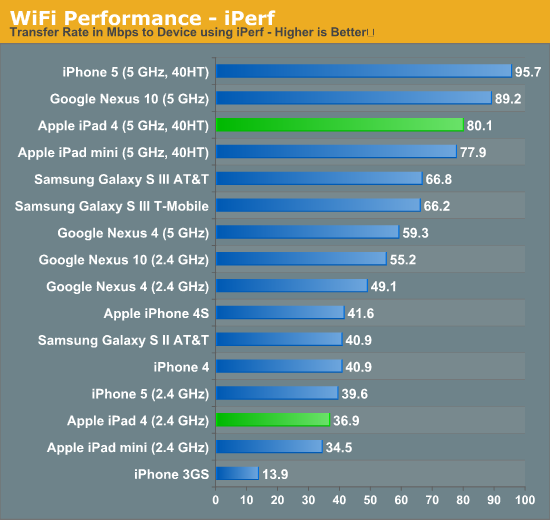

















113 Comments
View All Comments
darkcrayon - Saturday, December 8, 2012 - link
I agree totally. I use Splashtop remote. It's pretty CPU intensive on both the client and server end (but is probably the fastest remote app I've used - it's capable of watching video at OK framerates- and with sound). It's much better on the 4th gen iPad just because the 3rd was hitting 100% doing some things.Death666Angel - Saturday, December 8, 2012 - link
The old charger was 10W, the new one is 12W. The old one drew 12.44W at the wall. The new on draws 13.57W at the wall. You say the new one delivers 9% more power, based on your measurement at the wall. The way you write it seems wrong to me. You are not measuring the power delivery of the chargers (which should be 10/12W), because you don't know their efficiency. It could be that the new charger delivers 20% more power as advertised and that the 9% increase in power draw simply means it has a better efficiency.Zink - Saturday, December 8, 2012 - link
+1GabeA - Saturday, December 8, 2012 - link
Sorry to burst the collective bubble here, but in your breathless haste to talk about the objective quality of the screen, you missed one tiny detail: the display stack in action.I don't think it takes more than a playthrough of a dark movie (or animation content) to see what I mean. In dim movies, contrast, brightness, backlight (yes, backlight, even with auto-brightness turned off), tint, and color balance fluctuate wildly, producing flickering and pumping, color changes, and other horribly destructive qualities that do not do the display justice.
Watching video on the iPad 4 -- particularly dark video in a dark room -- is quality suicide. There are threads devoted to the topic online. Colors are hilariously washed and change constantly within a scene, which is beyond annoying when watching a relatively static scene. White subtitles fade to a deep gray. Gray stone walls becomes light blue, then deep purple, then back to gray.
http://forums.macrumors.com/showthread.php?t=14841...
Booster - Sunday, December 9, 2012 - link
This POS ain't no 'computer'. More like a picture frame, just about as useful.LordConrad - Sunday, December 9, 2012 - link
Stop trolling. Just because you find it useless doesn't mean that others will.LordConrad - Sunday, December 9, 2012 - link
I sold my iPad 3 and used the money towards a new iPad 4. I have noticed a huge speed increase in iOS and applications after getting the iPad 4. Switching to the lightning connector was a bit annoying, but I'm glad I upgraded to the 4. This is what the iPad 3 should have been.batguiide - Sunday, December 9, 2012 - link
Sharea website with you ,
( socanpower. ca )
Believe you will love it.
laptop battery,CPU fan,AC power adapters.DC power adapters and laptop keyboard.
I bought two. Cheap, good quality, you can
go and ship with there.
prdola0 - Monday, December 10, 2012 - link
Seriously, what is wrong with the picture quality bias on AnandTech? Most if not all Apple gear is photographed in a polished state, notebooks opened, gadgets turned on (and if not, only to produce a pretty little reflection effect), with fancy backgrounds and fancy picture effects (depth of fields, etc.). Yet, other manufacturers are treated like second-class, with notebooks closed, devices smudgy, on dirty and smudgy backgrounds, turned off with no screen picture. Just look at the background in the Goodle Nexus article, or compare the recent MacBook and other notebook articles.I have noticed that Apple stuff is creeping in more and more. Well, I don't like it but I can live with that. But why the hell this incredible, very unprofessional bias? I have asked this question before and did not get an aswer. So here it is again.
IKeelU - Monday, December 10, 2012 - link
I just checked the shots in the Nexus 7 review and they seem pretty clean and comparable to those in this review. Maybe the tablet reviews are better photographed than the laptop reviews?