The Intel SSD DC S3700 (200GB) Review
by Anand Lal Shimpi on November 9, 2012 8:01 AM EST- Posted in
- Cloud Computing
- Storage
- IT Computing
- SSDs
- Intel
AnandTech Storage Bench 2011
Although the S3700 isn't a client focused drive, I was curious to see how it would perform in our client Storage Bench suites.
Two years ago we introduced our AnandTech Storage Bench, a suite of benchmarks that took traces of real OS/application usage and played them back in a repeatable manner. I assembled the traces myself out of frustration with the majority of what we have today in terms of SSD benchmarks.
Although the AnandTech Storage Bench tests did a good job of characterizing SSD performance, they weren't stressful enough. All of the tests performed less than 10GB of reads/writes and typically involved only 4GB of writes specifically. That's not even enough exceed the spare area on most SSDs. Most canned SSD benchmarks don't even come close to writing a single gigabyte of data, but that doesn't mean that simply writing 4GB is acceptable.
Originally I kept the benchmarks short enough that they wouldn't be a burden to run (~30 minutes) but long enough that they were representative of what a power user might do with their system.
Not too long ago I tweeted that I had created what I referred to as the Mother of All SSD Benchmarks (MOASB). Rather than only writing 4GB of data to the drive, this benchmark writes 106.32GB. It's the load you'd put on a drive after nearly two weeks of constant usage. And it takes a *long* time to run.
1) The MOASB, officially called AnandTech Storage Bench 2011 - Heavy Workload, mainly focuses on the times when your I/O activity is the highest. There is a lot of downloading and application installing that happens during the course of this test. My thinking was that it's during application installs, file copies, downloading and multitasking with all of this that you can really notice performance differences between drives.
2) I tried to cover as many bases as possible with the software I incorporated into this test. There's a lot of photo editing in Photoshop, HTML editing in Dreamweaver, web browsing, game playing/level loading (Starcraft II & WoW are both a part of the test) as well as general use stuff (application installing, virus scanning). I included a large amount of email downloading, document creation and editing as well. To top it all off I even use Visual Studio 2008 to build Chromium during the test.
The test has 2,168,893 read operations and 1,783,447 write operations. The IO breakdown is as follows:
| AnandTech Storage Bench 2011 - Heavy Workload IO Breakdown | ||||
| IO Size | % of Total | |||
| 4KB | 28% | |||
| 16KB | 10% | |||
| 32KB | 10% | |||
| 64KB | 4% | |||
Only 42% of all operations are sequential, the rest range from pseudo to fully random (with most falling in the pseudo-random category). Average queue depth is 4.625 IOs, with 59% of operations taking place in an IO queue of 1.
Many of you have asked for a better way to really characterize performance. Simply looking at IOPS doesn't really say much. As a result I'm going to be presenting Storage Bench 2011 data in a slightly different way. We'll have performance represented as Average MB/s, with higher numbers being better. At the same time I'll be reporting how long the SSD was busy while running this test. These disk busy graphs will show you exactly how much time was shaved off by using a faster drive vs. a slower one during the course of this test. Finally, I will also break out performance into reads, writes and combined. The reason I do this is to help balance out the fact that this test is unusually write intensive, which can often hide the benefits of a drive with good read performance.
There's also a new light workload for 2011. This is a far more reasonable, typical every day use case benchmark. Lots of web browsing, photo editing (but with a greater focus on photo consumption), video playback as well as some application installs and gaming. This test isn't nearly as write intensive as the MOASB but it's still multiple times more write intensive than what we were running last year.
As always I don't believe that these two benchmarks alone are enough to characterize the performance of a drive, but hopefully along with the rest of our tests they will help provide a better idea.
The testbed for Storage Bench 2011 has changed as well. We're now using a Sandy Bridge platform with full 6Gbps support for these tests. All of the older tests are still run on our X58 platform.
AnandTech Storage Bench 2011 - Heavy Workload
We'll start out by looking at average data rate throughout our new heavy workload test:
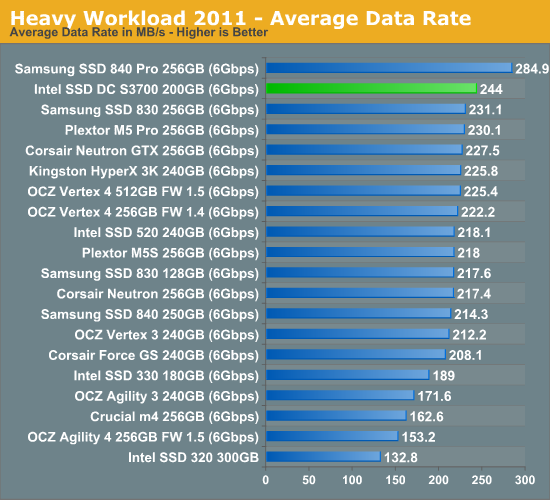
Nothing seems capable of reaching the 840 Pro's performance level, but the S3700 ends up doing very well. If it were released today as a consumer drive, it would be the fastest Intel had ever shipped.
AnandTech Storage Bench 2011 - Light Workload
Our new light workload actually has more write operations than read operations. The split is as follows: 372,630 reads and 459,709 writes. The relatively close read/write ratio does better mimic a typical light workload (although even lighter workloads would be far more read centric).
The I/O breakdown is similar to the heavy workload at small IOs, however you'll notice that there are far fewer large IO transfers:
| AnandTech Storage Bench 2011 - Light Workload IO Breakdown | ||||
| IO Size | % of Total | |||
| 4KB | 27% | |||
| 16KB | 8% | |||
| 32KB | 6% | |||
| 64KB | 5% | |||
Despite the reduction in large IOs, over 60% of all operations are perfectly sequential. Average queue depth is a lighter 2.2029 IOs.
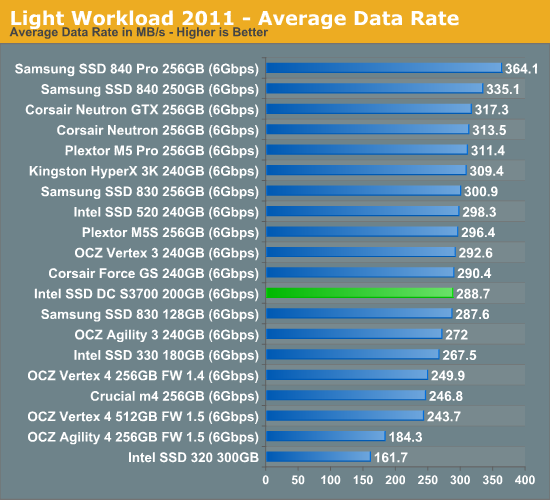
The S3700's performance in our light workload isn't as impressive, falling slightly behind the 520. Compared to Intel's last drive made fully in house, the S3700 does provide a healthy improvement. Samsung still owns the top of the client performance charts.










30 Comments
View All Comments
Hans Hagberg - Monday, November 12, 2012 - link
An enterprise storage review today is not really complete without an array of 15K mechanical disks for comparison. This is still what is being used for performance in most cases and that is what we are up against when we are looking to motivate SSDs in existing configurations.And for completeness, please throw in PCI-based SSD storage as well. Such storage always come up in discussions around SSD but there is too little independent test data available to take decisions.
Another question when reading the review is about the test system being used. I couldn't find this information?
Also - enterprise storage is most often fronted by high-end controllers with lot's of cache. It would be interesting to see an analysis of how that impacts the different drives and their consistency. Will the consistency be equalized by a big controller and cache in front of it?
The Swingbench anomaly is unfortunate because database servers are probably the primary application for massive implementation of SSD storage. It would be nice if the anomaly could be sorted out so we could see what the units can do. Normally, if one cares for enterprise performance, you are careful with alignment and separation of storage (data, logs etc.) so I agree with the Intel statement on this. Changing the benchmark would tear up the old test data so I'm not sure how to fix it without starting over.
The review format and test case selection is excellent. Just give us some more data points.
I would go as far as to say I would pay good money to read the review if the above was included.
Sb1 - Tuesday, November 13, 2012 - link
"An enterprise storage review today is not really complete without an array of 15K mechanical disks for comparison."... "And for completeness, please throw in PCI-based SSD storage as well."
I __fully__ agree with Hans Hagberg
I thought this was a good article, but it would be an excellent one with both of these.
Still keep up the good work.
Troff - Wednesday, November 14, 2012 - link
I agree as far as PCI-based SSDs go, but I see no point in including the 15K mechanical drive array for the same reason you don't see velocipedes in car reviews.ilkhan - Tuesday, November 13, 2012 - link
So what I see here is that for an enterprise server drive, go with this Intel. For a desktop drive, this intel or a samsung 840pro, for a laptop drive, the samsung 840pro is best.That about sum it up?
korbendallas - Friday, November 16, 2012 - link
Instead of average and max latency figures, I would love to see percentiles: 50%, 90%, 99%, 99,9% for instance. If you look at intel's claims for these drives, they're in percentiles too.If your distribution does not follow a bell curve, which is the case in many of the SSDs you are testing, average is useless. And as you already know (and why you didn't include it before now), max is useless too.
dananski - Saturday, November 17, 2012 - link
I'd really like to see more graphs like the ones on "Consistent Performance: A Reality" showing how much variation drives can have in instantaneous IOPS. These really do a great job of showing exactly what Intel has fixed and I can see the benefit in some enterprise situations. A millisecond hiccup is an eternity for the CPU waiting for that data.Personally I'd now like to know:
* How much of a problem this can be on consumer drives, where sustained random IO is less common?
* Is this test a good way to characterise the microstutter problem for a particular drive?
* How badly are drives with uneven IOPS distributions affected by RAID? (I know this was touched on briefly in the webcast with Intel)
junky77 - Sunday, November 18, 2012 - link
the consistency of current consumer SSDs?virtualstorage - Tuesday, March 12, 2013 - link
I see the test results upto 2000 seconds. With a enterprise array, there will be continuos ios in 24/7 production environment. What is the performance behavior of Intel SSD DCS3700 with continuous io's over many hours?damnintel - Wednesday, March 13, 2013 - link
heyyyy check this out damnintel dot comrayoflight - Sunday, October 6, 2013 - link
Got two of these. Both of them failed after approx. 30 boot up's. They arent recognised anymore by the bios or as external harddrives on a different system, as if they are completely dead. Faulty batch? Or do they "lock up" ? Anyone had this problem?