iPad mini Review
by Anand Lal Shimpi & Vivek Gowri on November 20, 2012 6:10 PM ESTDesign & Smart Cover
The smaller screen of the mini is joined by the super-slim industrial design from the fifth generation iPod touch that debuted a couple of months ago. I’m actually a pretty big fan of the direction Apple’s mobile design teams have taken recently, the overall visual style is much cleaner and focused now, with less pronounced radiusing and more rectangular profiles across the board. The edges are rounded enough for a very smooth in-hand feel, but the front edge has the same highly polished, chamfered ring around the bezel as the iPhone 5.
The dark monochromatic look is very sleek; combined with a brightly colored Smart Cover like the red one, the effect is pretty striking. The white/silver colour scheme, as on the iPhone 5, is elegant, but nowhere near as visually striking as the uniformly dark mini.
The face should be very familiar to iDevice users - a front facing camera centered at the top, an ambient light sensor to the left of it, and a home button at the bottom. The home button has been shrunk, though it’s set far enough away from the screen that I feel like they could have easily kept the same home button that is used in the other iDevices. I’m assuming there’s a reason for the downsizing, probably relating to the placement of the hardware around the display, because this isn’t the type of thing typically overlooked by Jony Ive and Co.

From left to right: iPad 4, iPad 2, iPad mini, iPod Touch (5th gen)
The bezel has been reduced considerably in size in all four directions, but more so on the sides than to the top and bottom. The result is a device with a slightly different physical aspect ratio than the 9.7” iPad - 4.45:3 instead of 3.90:3 (where, in both cases, the display has an aspect ratio of 4:3). The narrower bezel looks good - cleaner and more modern, and I think the iPad mini is better proportioned aesthetically. Of course, the smaller footprint is also one of the main factors in the awesome in-hand feel, so it’s a functional decision as much as an aesthetic one. Surprisingly enough, the lack of bezel on the sides of the mini doesn't impact normal use. Apple tweaked iOS a bit to improve touch rejection along the edges of the mini.
Button and port placement is identical to the preceding iPads, with a few minor but important changes. The silence/rotation lock slider in particular feels much more robust than in previous editions. The top edge has the power button on the right and headphone jack on the left, with volume buttons on the right edge, next to the camera. The buttons themselves are now metal, and offer better feel and feedback than the plastic buttons of the 9.7” iPad.
Coming around the edge to the bottom, we see that the 30-pin dock connector has been replaced by the new Lightning port, centered as always. The mono speaker in the right corner of the back is now gone, superceded by a pair of speakers set on either side of the Lightning port. That’s right - the iPad finally has stereo speakers, and they’re actually pretty decent. Clean sound output, and loud enough to fill a 400 sq ft room without distorting at high volumes. As with most mobile devices, the sound is a bit thin, but a decent improvement over my admittedly low expectations.
Given that the iPad mini shares the same colors and materials as the iPhone 5, I was curious to see whether the paint would be as fragile and whether we’d see a repeat of the quality control issues Apple had with it at launch. Thankfully, the anodization seems far more robust and significantly more resistant to scratching, even on the polished aluminum band at the front. I didn’t see any material or paint defects when I unboxed it, even after a thorough going over, and through two weeks of not particularly gentle use, I haven’t seen any scratching. It’s a very different experience than my iPhone 5, which came out of the box with the front panel not properly clipped into the aluminum frame and scratched whenever I looked at it wrong. This isn’t a device that needs any other kind of case unless you plan on abusing it, and I feel like a larger case would undo some of the benefit of the ultralight chassis.
Apple does built a custom Smart Cover for the mini, available in a number of colors. Unlike the bigger Smart Cover, the mini's cover integrates the magnetic hinge into the same material as the rest of the cover, resulting in a very cohesive design:
The big benefit of the Smart Cover is the ability to use it as a stand:
The angle of the folded Smart Cover is considerably larger than on the standard iPad, making the iPad mini lean back more vs. standing upright on the bigger model:
I would recommend getting a Smart Cover for the versatility of the stand and to have some form of protection for the screen. Plus, the black iPad mini + red Smart Cover combination just looks awesome.







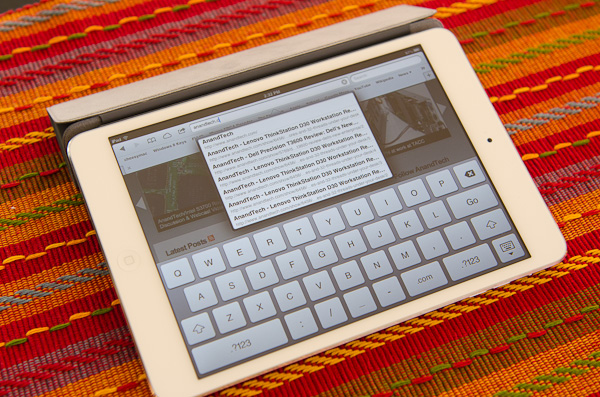









140 Comments
View All Comments
teiglin - Tuesday, November 20, 2012 - link
+1 to wanting an updated Galaxy Tab 7.7. I have the P6810 and it's definitely the best tablet ever.Sadly it's probably not going to happen. The 7.7 barely made it to the US and when it did, it was stripped of its phone functionality and cost $700 from VZW. I don't have any basis to speak to its international sales, but they didn't include it in the list of incoming JB updates, which doesn't speak well to its popularity.
ltcommanderdata - Tuesday, November 20, 2012 - link
Well hardware variety is a key Android advantage. Samsung introduced the Galaxy S III mini in the 4" form factor of the iPhone 5. If the iPad Mini shows demand for a ~8" form factor, I don't see why Samsung wouldn't want to introduce a new Galaxy Tab 7.7 to tap into that market.chleuasme - Tuesday, November 20, 2012 - link
> The second option would be to pick a new resolution that wasn't an integer multiple of the current one [...] Picking a non-integer multiple of those resolutions would force Apple to do some scaling and filtering to hit the new resolution, which could reduce quality. Apple does this on the MacBook Pro with Retina Display to enable higher resolution modes. To maximize image quality however, Apple renders the desktop offscreen at 4x the resolution and then scales down to fit the panel. There are obvious performance concerns here as well.If you want to make an analogy with the highest resolution on the rMBP, you have to take a 1536x1152 screen (i.e. 75% of the retina iPad res, just as the physical 2880x1800 pixels of the rMBP15 screen represent 75% of the 3840x2400 res) and scale down the 2048x1536 resolution on the physical pixels of the screen.
So, the 4x part of the work would be done at the same price as on current retina iPad (and the same on your example: for 1600x1200, you're not go to do 1024x768 -> 3200x2400 -> 1600x1200 but 1024x768 ~> 2048x1536 -> 1600x1200). Still need to scale down after, though.
But sub-pixel rendering probably make things better on OS X compared with what would happen on iOS.
No talk about AutoLayout?
Formul - Tuesday, November 20, 2012 - link
I'm not sure why the general unavailability of tablet app versions for the android is not even mentioned in the summary as the big quality tablet software library is one of the most convincing points on top of the build quality to spend the extra $130 on the iPad mini. And no its not about OS preference or investment into an ecosystem, its about the general machine abilities and usability - if its more like a big phone or a small tablet.Hardware wise and depth wise the review is spot on though, don't get me wrong! Great job, guys!
Cristian Sorega - Wednesday, November 21, 2012 - link
I see this comment posted all the time and don't get it. What is the unavailability or lack of tablet app versions on Android?This is a serious question because I might miss something obvious.
I have 2 android tablets and used the iPad 1 and iPad 2 which I wanted to buy as I am quite invested in the Apple system thanks to my iPhones. The lack of any way to transfer photos from a drive to the iPad and also back was why I looked at Android tablets to begin with. Trying to upload photos on blogger was also a painfull experience, which worked perfect on Android.
I am using quite a few apps and have found all apps I was using on iOS on Android (or good/better substitutes). Unlike on iOS I never need to worry about getting HD or non HD versions for apps and all look perfectly fine. Where iPhone apps need to be re-scaled 2x on the iPad and look blurry, I never had this problem on Android and all apps look perfectly fine.
Also most apps take advantage of the higher resolution and display size without problem. Sure, some apps could benefit of having a better interface on the tablet but these apps usually use the same interface on the iPad.
So your comment strikes me as someone who has not really used Android tablets in the last year or maybe I misunderstood something.
On another note, all the benchmarks prove nothing really as in real life most tasks would be done faster and easier on an Android device and I have yet to see a proper real-world review of these devices.
Take for example some basic tasks I do with my device:
- Checking the weather: On Android I can now see it without unlocking my device on the lockscreen with a widget, or on the homescreen with a widget. On iOS I need to find and start the weather app, sure the weather app will start faster due to the better benchmark performance than it might on Android but on Android I don't need to bother.
- Reading news using Pulse (or any other news App): iOS devices start the app very fast but then need to start downloading the latest data once the app is started. On Android the app might start a few ms slower but the latest updates have been done in the background so I can actually read the news right away.
- Attaching a file to an email you reply to: iOS only allows to attach pictures to emails you reply to since iOS 6 with a long press, before it meant hitting reply, closing the email app, opening the picture viewer, finding the pictures, hitting select, then copy, closing the picture viewer, opening the mail app and hitting paste. On Android you just click attach and select any app you want to use, then simply select the file you want and it can be any file type not just emails.
- Uploading pictures: The iPad is much faster at importing pictures via the Camera connecting kit than the Transformer for example but I can't choose the location or decide if I want to import both JPG and RAW files, nor can I import anything that is not under the DCIM folder. On Android I simply browse the file system and decide where to copy from an paste to, plus I can do this both ways so it allows to create a backup when travelling without a computer.
- Freeing up space: On Android I can delete any type of file or app from anywhere on the system, on iOS I can not delete any music or pictures I imported through itunes so am stuck with it till I get back to a computer.
These are all things I do on a regular basis or have struggled with and I would like to see in a real world review because there the iPads would not look very good, great build and everything.
akdj - Wednesday, November 21, 2012 - link
Wow...where to start?I'm both an iOS and Android user--iPad 4/iPhone 5 and Nexus/Xoom/Note (original) owner. I'm an iOS developer--and working on learning development with Android. Right there is an excellent place to start! Really cool 'coding' programs. I'm using Codea, but there are man...including the new drag n drop SkripKit...or Pythonista, which allows direct export to XCode!
Productivity---I'm not a big fan of Docs2Go. It's what I use on Android...because it's what's available. In comparison...the iOS offering of Pages, Numbers, and Keynote...this is huge for me, especially with the plethora of Apple products we are trying to keep sync'ed
Creative work---My day job is my audio/video production company....been at it for 21 years now and this past summer, we did 132 weddings and class reunions. The iPad/Mac combo has completely revolutionized my business. Between using dJay for ceremonies (where you need only 3 or 4 songs), Garage band for recording ceremonies live--Real, true Korg synths, excellent video production facilities with Avid and iMovie...a LOT more tools for YOUR photography!!!! There are a couple decent editing apps in the Play Store---but they pale in comparison to iOS offerings. Drawing apps...cookbooks, games, games and more games!!! The list TRULY goes on and on and on...
There absolutely is a gaping hole in 'tablet optimized' apps in 'Droid-Land'. My fingers are crossed---but for now, if you truly want to be productive--at least in creative work, there truly is NO comparison.
Sorry---not sure how you've not seen this owning both platforms AND being a photog. Not even hard core Android fans or sites would argue this...especially in the tablet world---we are rooting for more development in this sector
J
Cristian Sorega - Thursday, November 22, 2012 - link
I still fail to see why Android lacks tablet optimized apps, all apps run fine on a tablet.Are there apps on iOS that would be good to have on Android, sure there are and probably more than the other way around but for me I have all apps I need and all work fine on a tablet so there is not issue with optimization.
For productivity and Office apps you should try Polaris office as I find this to work well but if Office is a priority I would simply get a Windows RT or 8 tablet and use the real deal.
As for your comment "a LOT more tools for YOUR photography!!!!".
- I have not tried or bought every app in the Apps store but there is no easy way to view a picture 1:1 without it having been re-scaled by iOS so this is a big issue. I have not found an app that can browse pictures and can show me EXIF information, Histogram or any other shooting information.
- I can not create a simple subfolder to organize my pictures during travels, a major issue for me or maybe I just can't see how to do this.
- I can not separate JPGs from RAW files, nor can I rename a file.
- No way to view 2 pictures side by side.
- Can't backup my pictures without a computer to another drive or SD card.
- Not possible to resize pictures for quicker upload.
- Posting a picture on Blogger and changing the size it appears is a nightmare.
- Impossible to access any pictures not found in the DCIM folder nor can I access pictures at home on my NAS for viewing or editing.
All this I can do with either standard pre-installed software or use Photo Mate, Photo Editor and so on. There is also Photoshop Touch available if I want to use layers.
Don't get me wrong the proper iPads (I don't think the mini servers any purpose) can be quite useful despite being limited by Apple for no real reason. But having used tablets for travelling since they were known as UMPCs the iPad simply does not allow me to do what I need while traveling where both the transformer and Nexus 7 works just fine, the transformer even better than a netbook.
Having more software available is never a bad thing though so I hope to see more on Android since it's the more useful OS because it allows more freedom. Having said this, there is certainly no shortage of tablet apps for Android and most things work just as well if not better.
DeciusStrabo - Thursday, November 22, 2012 - link
Firstly, it's a iPad Mini review, so Android things don't figure that much into it.Secondly, it's getting better every day. There are tablet-aware Apps for most purposes I use tablets for - RSS reading, browsing, Comic reading, Twitter, Facebook, G+, Music, Photo Viewing...
They might not always be the official Apps (Twitter's and Facebook's offerings are a joke on both Android and iOS), but they are quality Apps doing a great job on tablets.
rakez - Tuesday, November 20, 2012 - link
chrome is my favorite for desktop but, it blows on tablets. you will see android tablets score better simply by using a different browser. boat browser will run circles around chrome.marcolorenzo - Tuesday, November 20, 2012 - link
I just bought an iPad mini a few days ago and I'm loving it. My cousin's iPad now looks absolutely huge in comparison. The small form factor feels like the way it should've been the whole time. I don't care if it doesn't fit into my pockets, my pockets are for my phone and wallet. Someone previously said that if they're gonna carry it in a bag then they might as well get the normal iPad. I disagree because the small form factor doesn't just apply to portability, it also applies to your experience whilst carrying it. When holding the mini, I literally feel like I'm holding a small notepad. It's brilliant.I'm in no way an Apple fan (there are several reasons I dislike them in fact), having stopped using any Apple products since about a year ago, but I have to say, they really know what they're doing when considering their products' usability. When the iPhone 5 was released, I said to myself, "Damn, they did it again". Why? Because I have a HTC One X and as much as I love the big screen, it just isn't as practical as the "slightly longer, but same width" iPhone 5. They came up with a way to increase the screen size whilst maintaining the usability. Typical Apple. Same as the mini. There's a reason it's not as small as the Nexus 7. I saw the Nexus 7 and I kept thinking that I would never use it. Compared to my phone, it's not THAT much bigger, certainly not a big enough leap to make carrying both devices at the same time worthwhile in my opinion. The mini however, even though it's only slightly bigger, manages to cross over to the whole-other-device category. Of course, this is just my opinion, but for my money, the iPad mini is certainly worth the extra cash.