13-inch Retina MacBook Pro Review (Late 2012)
by Anand Lal Shimpi on November 13, 2012 2:53 AM ESTThunderbolt Performance
Similar to its 15-inch brother, the 13-inch rMBP integrates Intel's DSL3510L Cactus Ridge Thunderbolt controller. This is Intel's most capable Thunderbolt SKU as it takes four PCIe 2.0 lanes combined with DisplayPort and muxes them into four Thunderbolt channels (2 up/2 down) with two DP outputs.
As we've seen in the past, a single Thunderbolt channel is usually good for nearly 8Gbps although you'll have a hard time reaching that without a decent array of SSDs. With two Thunderbolt ports on board, it shouldn't be too difficult to go beyond 10Gbps if you've got the right devices.
For a sanity check I dusted off Promise's Pegasus J2 (in AC power mode) and measured peak sequential reads/writes between it and the 13-inch rMBP. Performance, as you'd expect, is near identical to what we've seen on the 15-inch model:
This is a final J2 sample that hasn't been battered as much as my original J2 review sample, so write speed looks a lot better. Either way it's pretty effortless to break 6Gbps over Thunderbolt on the 13-inch rMBP.
Thunderbolt behavior continues to be a point of contention with all new machines that implement the spec unfortunately. Of those involved (Apple, Intel and Microsoft), only Apple appears to be doing a somewhat good job of delivering a consistent experience with all devices available on the market today. Even then however, the experience isn't perfect.
I still encounter issues where plugging a sleeping 13-inch rMBP into Apple's Thunderbolt display won't always wake it up. Wake up latency is also highly inconsistent when using Thunderbolt in this manner as well. A big motivation behind Thunderbolt is its ability to let you quickly transition a notebook into a docked, desktop-mode, which is why this is so important.
Apple appears to be getting better with plug and play Thunderbolt compatibility with each new device however. The 15-inch rMBP was noticeably better in random plug testing than the 2011 MacBook Pro, and the 13-inch rMBP appears to be a bit better than the 15-inch model as well.
There are some software issues that I wish Apple would focus on as well. Right now OS X windows don't maintain their proportional size when you switch between resolutions, which can be a problem if you're frequently switching between using the rMBP in notebook mode and when docked to an external display. The result is that when you switch between displays (or even resolution settings on the same display) you often have to go in and resize all of your windows. Ideally I'd like for all windows to retain their proportional size when switching between displays at least. It's an annoying blemish to the Thunderbolt experience.
WiFi
Like its larger sibling, the 13-inch rMBP features a dual-band 3x3:3 802.11n WiFi powered by Broadcom's BCM4331. Peak link rate is unchanged at 450Mbps (5GHz, 40MHz channels, short guard intervals).
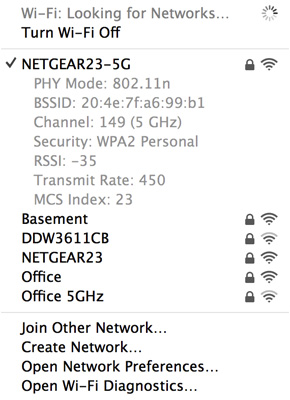
Range and performance seem relatively similar to the 15-inch rMBP, which was also a very good performer.
| 13-inch MacBook Pro with Retina Display WiFi Performance | ||||
| 5.0GHz | 2.4GHz | |||
| Location 1 (Next to AP) | 299.5Mbps | 158.9Mbps | ||
| Location 2 (Down the Hall from AP) | 117.1Mbps | 25.2Mbps | ||
| Location 3 (Across House from AP) | 36.5Mbps | 33.2Mbps | ||
| Location 4 (Edge of Coverage Test) | - | 2.3Mbps | ||
Peak performance was just under 300Mbps right next to the access point.


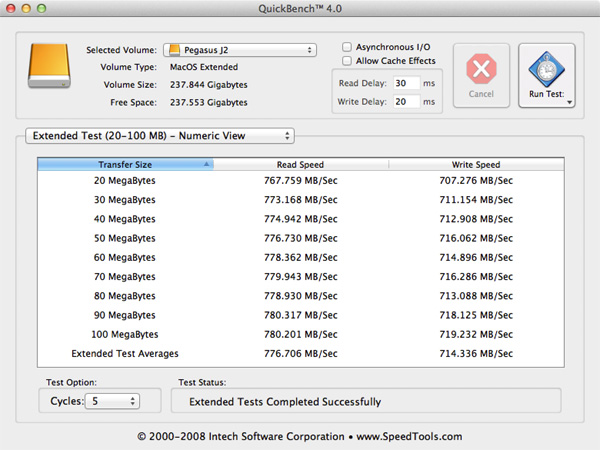








79 Comments
View All Comments
Spunjji - Tuesday, November 13, 2012 - link
As of a few days ago Adobe updated Lightroom to include Retina support in the Develop window. That means the UI will scale while the image remains at a 1 for 1 pixel mapping and is unaffected by scaling.piroroadkill - Tuesday, November 13, 2012 - link
In your chart noting the different screen ratios, you have Retina MacBook Pro under 16:9 - clearly incorrect, 2560x1600 and 2880x1800 for the 13 and 15 inch respectively are 8:5 ratios (16:10 in common terms).Beerfloat - Tuesday, November 13, 2012 - link
A MacBook Pro needs a GPU, period. Sure, performance of the Intel solution is getting stronger, and may soon reach parity on the low end. But more importantly, the mature driver and ecosystem that Nvidia brings will still be an advantage for some generations to come.This kind of corner cutting is almost acceptable in the Air. But not in a Pro.
Spunjji - Tuesday, November 13, 2012 - link
Agreed. Shame, but definitely a compromise too far.mayankleoboy1 - Tuesday, November 13, 2012 - link
" I definitely noticed the missing cores (and decrease in clock speed compared to the higher spec'd 15),"What are you doing that makes use of 4 real cores ? And is the 200mhz speed difference really noticable ?
I would say that in normal surfing+office apps, a SSD would make all the differences between CPU redundant...
jramskov - Tuesday, November 13, 2012 - link
Lightroom would be one answer.mayankleoboy1 - Tuesday, November 13, 2012 - link
But does Anand even use it ? Regularly ?tipoo - Friday, December 7, 2012 - link
Why would someone buy this for "surfing+office apps"? It's meant to be a machine for professionals and high end users, hence Pro.smurray - Tuesday, November 13, 2012 - link
What app is being used to measure the FPS of the UI during things like Safari scrolling? I currently have an 13" rMBP w/ the upgraded i7 CPU and am curious what my results would be compared to what was experienced in the review.Ryan Smith - Tuesday, November 13, 2012 - link
For instantaneous tests like Safari (where you see the speedometer-styled FPS indicator), we use Quartz Debug. For average framerates over a period of time we use the GL Injection Tool.