13-inch Retina MacBook Pro Review (Late 2012)
by Anand Lal Shimpi on November 13, 2012 2:53 AM ESTThermals & Acoustics
When we looked at the 15-inch rMBP we noted that it was a significant improvement in the thermal department compared to the previous, 2011 MacBook Pro. The move to 22nm Ivy Bridge and 28nm Kepler silicon meant a much better power profile than the outgoing model. Apple also changed the way it brings air through the system. The previous MacBook Pro chassis did all air exchanging through vents near the hinge of the machine. The new Retina systems pull in cool air from the sides and exhaust it at the display hinge.
In the 15-inch rMBP the improved cooling combined with more power efficient silicon helped ensure more consistent performance over time. While the 2011 15-inch MacBook Pro would quickly throttle under heavy CPU and GPU load, the 15-inch Retina MBP didn't have to reduce clock speeds as aggressively to keep the system's thermal footprint in check.

13-inch rMBP cooling solution, courtesy iFixit
With the 13-inch model, the cooling problem is far less of an issue. For starters, Apple only has to remove heat from a single major producer rather than two. There is no discrete GPU in the 13-inch rMBP, so the cooling workload is immediately reduced. Secondly, the 13-inch rMBP is only available with a dual-core 35W Ivy Bridge processor, and not the quad-core 45W parts used in the 15-inch model. With a cooler running CPU and no dGPU, the 13-inch rMBP has a much easier job of staying cool compared to the 15.
To confirm there was no obvious CPU throttling I ran two tests. The first was continuous runs of Cinebench 11.5's multithreaded render benchmark. Prolonged multithreaded FP workloads have always been a great way to drive temperatures up. We didn't see any throttling during this test on the 15-inch rMBP, and it's no surprise that we see no different here with the 13-inch model:
Next up, I ran the same type of test but using Half Life 2 instead. Here I picked settings that provided a good balance of CPU and GPU workload and ran back to back timedemos while monitoring performance:
As expected, there's no obvious drop in performance over time.
Apple also paid attention to acoustics with this generation. Like the 15-inch model, the 13-inch rMBP uses two fans to remove heat from a single heatpipe that runs across the CPU. The fan blades are asymmetrically spaced on each fan to produce a sound that's more varied across the frequency spectrum, rather than concentrated at specific frequencies. The idea is to create the illusion of quiet fans without negatively impacting cooling ability.
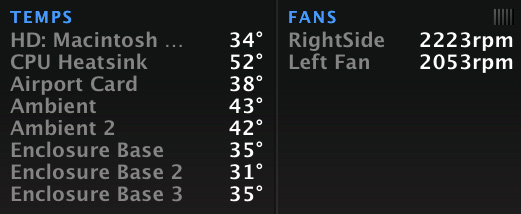
Even more so than in the 15-inch rMBP, Apple's fans in the 13-inch rMBP rarely spin above 2200 RPM. During both the Cinebench and Half Life 2 tests, fan speed remained around 2100 RPM. At these speeds, fan noise is effectively non-existent. In fact, during all of my testing of the 13-inch rMBP there were only a couple of times when I actually heard the fans spin significantly faster than that. Although I would like to see faster silicon and dGPU-level graphics performance in the 13, the obvious benefit of not having four cores and discrete graphics is a very quiet system.
Thermal performance goes hand in hand with acoustics of course. During the Half Life 2 marathon run I kept tabs on CPU and chassis temperature. The results are below:
| Thermal Comparison | ||||
| 13-inch rMBP | 15-inch rMBP | |||
| Max CPU Temp | 52C | 63C | ||
| Max GPU Temp | - | 72C | ||
| Max Surface Temperature (Top) | 48.1C | 49.8C | ||
| Max Surface Temperature (Bottom) | 41.6C | 41.8C | ||
Unfortunately I don't have a 2011 13-inch MacBook Pro to compare to, but the 13-inch rMBP is clearly cooler running than the 15. In terms of user experience, I felt the 13-inch rMBP get warm but never too hot to use on my lap.



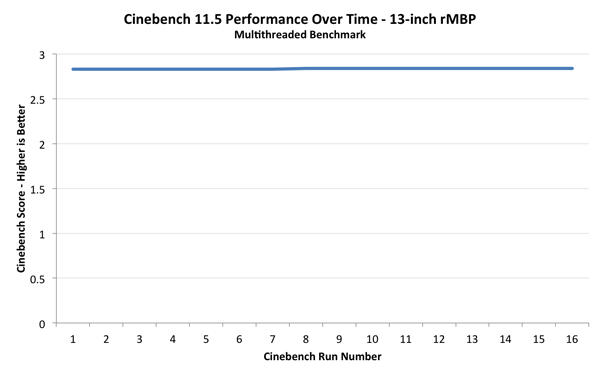
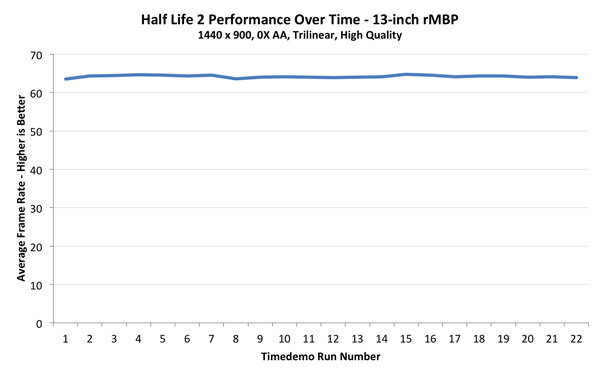








79 Comments
View All Comments
jeffbui - Tuesday, November 13, 2012 - link
How are you displaying wifi xmit speed in OS X? Thanks.timmyj9 - Tuesday, November 13, 2012 - link
looks like the bands for the wifi test might be the other way aroundgreater range and less throughput over 5GHz (comp. to 2.4GHz)?
iwod - Tuesday, November 13, 2012 - link
I was about to post that. the 2.4Ghz is faster then 5Ghz and they concludes Very good WiFi?Anand Lal Shimpi - Tuesday, November 13, 2012 - link
Thanks for the correction :)Take care,
Anand
Anand Lal Shimpi - Tuesday, November 13, 2012 - link
Option + click on the WiFi indicator to display the additional details. Generally speaking, option-clicking on various things in OS X tends to reveal more information.Take care,
Anand
Henk Poley - Monday, November 19, 2012 - link
Hold Option and click the WiFi menu icon.Henk Poley - Monday, November 19, 2012 - link
Ah doh, comment threads wrap around page boundaries on this site..Galatian - Tuesday, November 13, 2012 - link
You know the 256GB SSD 13" 2012 MacBook Air runs at 1362€ on the Apple Store(with Apple on Campus rebate). The 11" is even less with 1275€. For a very similar specced 13" rMacBook Pro I'll have to spend 1802€ which is roughly 500€ more. I can understand the lack of discrete graphic card but not the lack of quad cpu at this price point. As much as I would like to have a retina display, as I use my MacBook Air mostly in university to write stuff and look at my ebooks, 1802€ get's you actually in the territory of "high" performance notebooks. even then bigger 15" rMacBook Pro is "only" 200€ but in my eyes bring so much more value on the table. Either the 15" is priced to low or the 13" to high IMHO.
hvv - Tuesday, November 13, 2012 - link
Agreed. Personally I think Apple made far too many compromises to get the device retina enabled. No 16GB Ram BTO option, No quad core option, no discreet graphics. What's left is essentially a thicker, heavier MBA with retina screen and some additional ports. Even the CPUs in the 13" rmbp and the 2012 mba's (notably absent from the perf charts above...) are similar in real performance. Oi.jramskov - Tuesday, November 13, 2012 - link
"Once again, UI elements, text, windows and icons are also rendered at 4x their size so everything remains legible, but things like images and videos remain unscaled allowing you to fit more content on your screen at the same time."This makes the machine much more interesting. I thought everything was scaled and hence made the machine "unsuitable" for things like working in Lightroom.
Do I understand correctly that the images I work on in Lightroom will not be affected by the scaling?