13-inch Retina MacBook Pro Review (Late 2012)
by Anand Lal Shimpi on November 13, 2012 2:53 AM ESTAll Flash Storage
Until NGFF gains traction in the market, SSDs with a custom physical design are going to be the norm in any system that aggressively prioritizes form factor. There has been at least some standardization within the Apple camp this past year. The 2012 iMac, Mac mini, MacBook Air and Retina MacBook Pros all use the same custom SATA+power connector on their SSDs. The standard 2012 MacBook Pro still uses a 2.5" SATA SSD as it needs to easily swap positions with a mechanical hard drive depending on what the customer orders.

13-inch rMBP SSD module, image courtesy iFixit
The 13-inch rMBP goes one step further and uses the same physical SSD module that Apple uses in the 15-inch model. In the past Apple has used Samsung PM830 based SSDs for any drives larger than 128GB (so 256GB, 512GB and 768GB), which meant all of the 15-inch rMBPs got Samsung drives.
The 13-inch rMBP starts at 128GB however, which means there could be a chance you'll end up with a Toshiba/SandForce based solution in your Mac. Depending on your usage model (e.g. if you're going to enable FileVault), this could be undesirable. So far, all of the 128GB 13-inch rMBPs I've encountered use Samsung based drives.
As always, the easiest way to tell who makes the controller on your drive is to run a system report and look at the prefix on the drive itself: SM for Samsung and TS for Toshiba.
Performance of the PM830 based solution is quite good:
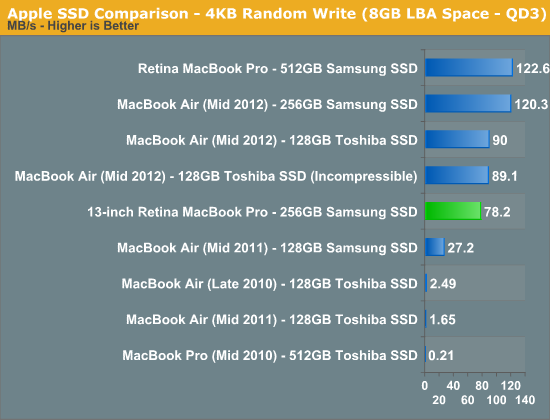
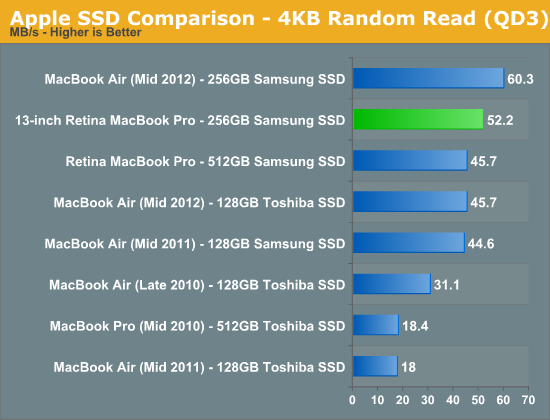
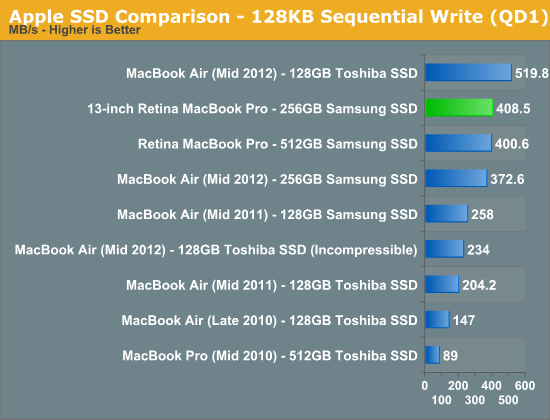
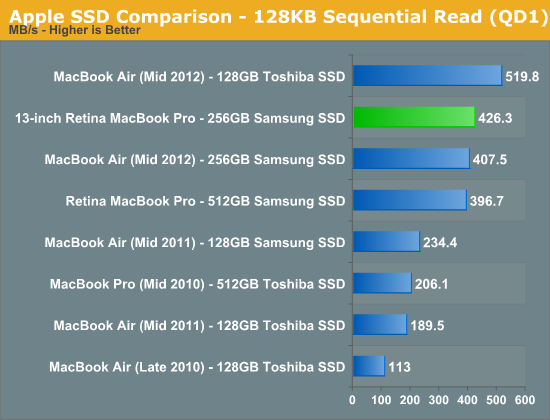
As expected, you get the same performance from the storage solution in the 13-inch rMBP as you would from the 15-inch model.
Samsung's PM830 was the controller of choice when the 15-inch rMBP hit, however now there are some interesting options available on the market. Samsung's latest MDX controller, used in the 840 Pro, will likely make its way to Apple's lineup next year. Intel's S3700 controller however provides a new optimization point for SSDs. I would love to see Apple work closely with Intel on bringing a mobile-friendly version of the S3700 to its notebooks. Although Samsung's drives have been my pick for Mac users for quite a while now, OS X doesn't respond well to unexpectedly high IO latency. As I showed in our review of Intel's SSD DC S3700, even Samsung's 840 Pro doesn't do a great job of delivering consistent random IO latency. The S3700's power profile alone will keep it out of any Apple notebooks, but there's nothing fundamentally power hungry about the controller's architecture. Apple needs the S3700 or something similar as it looks for ways to improve IO performance going forward.
Integrated SDXC Card Reader: Performance and Compatibility
The port layout remains consistent between the 13 and 15-inch rMBPs, which means that the 13-inch model retains an integrated SD card slot. The slot is mechanically different than the one used on the 15-inch model, with an inserted SD card sticking out a lot more on the 13 than it would on the 15.
SD card compatibility was measurably worse on my review sample compared to the 15-inch rMBP. I tried Patriot's EP Pro UHS-I and Patriot's LX series cards, neither of which would reliably work on the machine. I usually got disconnect errors if I even slightly moved the notebook with the EP Pro in the reader. The behavior was quite erratic. On several insertions the problematic cards worked fine, only to go back to failing regularly a few hours later. My SanDisk Ultra microSD card in a SD card adapter worked just fine on the other hand.

Performance on the reader was on-par with the 15-inch rMBP. When I could get the EP Pro working I measured around 80MB/s for reads from the card and 40MB/s when writing to the card:



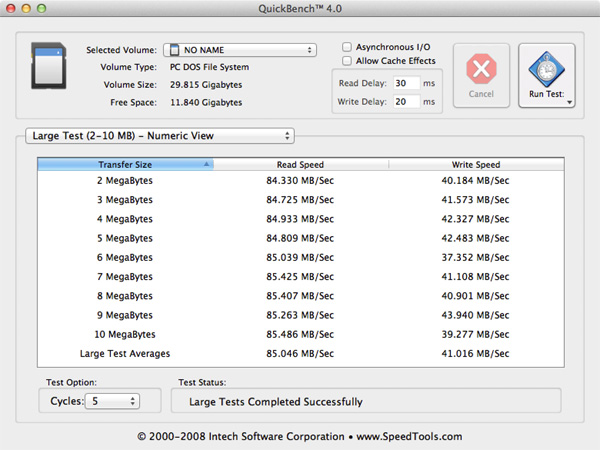








79 Comments
View All Comments
KPOM - Tuesday, November 13, 2012 - link
The 13" MacBook Pro always had a dual core processor and never had discrete graphics. The Retina version is no different in that regard. If it isn't a "Pro" than neither is the non-Retina version.As an 11" MacBook Air user, the weight difference and extra thickness are more noticeable to me. Hopefully Apple comes out with an 11" MacBook Pro with Retina Display, since it does look very nice (I saw one in the store and it blew away the screen on my Air).
Arbee - Tuesday, November 13, 2012 - link
Agreed. Much as the original Air was basically an engineering placeholder waiting for SNB to make it good, this seems to be a placeholder waiting for at least Haswell, and possibly Broadwell.jeffbui - Tuesday, November 13, 2012 - link
Anand, your aspect ratio chart is off. The MBPs are still 16:10jeffbui - Tuesday, November 13, 2012 - link
Oops, looks like you switched the 16:9 chart with the 16:10 chart.iwod - Tuesday, November 13, 2012 - link
I wonder why Apple do not all stick to the same 16:10 ratio. The New iMac is 16:9, while all notebook are 16:10.Aenean144 - Wednesday, November 14, 2012 - link
iMacs have >20 inch screens. When you get that big, there's enough vertical screen space so that wider aspect ratio screens are tolerable.For smaller screen laptops, vertical space is at a premium. 16:10 is at best a compromise to me. Going to 16:9 would make it less usable.
yserr - Tuesday, November 13, 2012 - link
I have a MBP 15" (no Retina). I'm willing to give up GPU or quad, but not both, for portability.Do you think haswell will bring quad core to the 13" MBPr.
I think with the dismiss of the 17" and the trend to smaller, light devices. The 15" will be the new 17" and the 13" will be the new 15".
The 15" rMBP has two soldered ram banks the 13" rMBP has one.
Are there 16GB modules which are reasonable priced for one bank (which apple could offer)?
I will wait for haswell and than decide between 13" and 15".
My dream machine will be 13" rMBP with 16GB Ram and quad.... so I hope haswell will deliver my dream :-)
iwod - Tuesday, November 13, 2012 - link
Quad Core as standard and 2x Graphics Improvement. That is what i am hoping for as well. But with the 4x increase in Pixel count i doubt even Haswell is even good enough in Graphics Department. I just hope Broadwell will bring at least 3x performance over Haswell.yserr - Tuesday, November 13, 2012 - link
At least you see here (http://bit.ly/PalAfy - Haswell Preview) on the haswell slides that they will support 4k and High Resolution Displays. Lets see if they can deliver the performance needed for that. No question Broadwell will be better than Haswell. I hope Haswell will be fast enough for my needs.Kevin G - Tuesday, November 13, 2012 - link
Actually Ivy Bridge does support 4K displays if they are being driving by two DP.Haswell will implement DP 1.2 so it will be able to drive a 4K resolution display over a single cable. The GT3 + eDRAM versions of Haswell should be able to handle accelerated GUI without much issue. Gaming on the other hand at such high resolutions is something even high end GPU's (Radeon 7970, GTX 680) are struggling with.