13-inch Retina MacBook Pro Review (Late 2012)
by Anand Lal Shimpi on November 13, 2012 2:53 AM ESTThunderbolt Performance
Similar to its 15-inch brother, the 13-inch rMBP integrates Intel's DSL3510L Cactus Ridge Thunderbolt controller. This is Intel's most capable Thunderbolt SKU as it takes four PCIe 2.0 lanes combined with DisplayPort and muxes them into four Thunderbolt channels (2 up/2 down) with two DP outputs.
As we've seen in the past, a single Thunderbolt channel is usually good for nearly 8Gbps although you'll have a hard time reaching that without a decent array of SSDs. With two Thunderbolt ports on board, it shouldn't be too difficult to go beyond 10Gbps if you've got the right devices.
For a sanity check I dusted off Promise's Pegasus J2 (in AC power mode) and measured peak sequential reads/writes between it and the 13-inch rMBP. Performance, as you'd expect, is near identical to what we've seen on the 15-inch model:
This is a final J2 sample that hasn't been battered as much as my original J2 review sample, so write speed looks a lot better. Either way it's pretty effortless to break 6Gbps over Thunderbolt on the 13-inch rMBP.
Thunderbolt behavior continues to be a point of contention with all new machines that implement the spec unfortunately. Of those involved (Apple, Intel and Microsoft), only Apple appears to be doing a somewhat good job of delivering a consistent experience with all devices available on the market today. Even then however, the experience isn't perfect.
I still encounter issues where plugging a sleeping 13-inch rMBP into Apple's Thunderbolt display won't always wake it up. Wake up latency is also highly inconsistent when using Thunderbolt in this manner as well. A big motivation behind Thunderbolt is its ability to let you quickly transition a notebook into a docked, desktop-mode, which is why this is so important.
Apple appears to be getting better with plug and play Thunderbolt compatibility with each new device however. The 15-inch rMBP was noticeably better in random plug testing than the 2011 MacBook Pro, and the 13-inch rMBP appears to be a bit better than the 15-inch model as well.
There are some software issues that I wish Apple would focus on as well. Right now OS X windows don't maintain their proportional size when you switch between resolutions, which can be a problem if you're frequently switching between using the rMBP in notebook mode and when docked to an external display. The result is that when you switch between displays (or even resolution settings on the same display) you often have to go in and resize all of your windows. Ideally I'd like for all windows to retain their proportional size when switching between displays at least. It's an annoying blemish to the Thunderbolt experience.
WiFi
Like its larger sibling, the 13-inch rMBP features a dual-band 3x3:3 802.11n WiFi powered by Broadcom's BCM4331. Peak link rate is unchanged at 450Mbps (5GHz, 40MHz channels, short guard intervals).
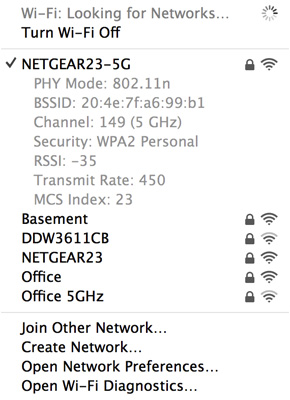
Range and performance seem relatively similar to the 15-inch rMBP, which was also a very good performer.
| 13-inch MacBook Pro with Retina Display WiFi Performance | ||||
| 5.0GHz | 2.4GHz | |||
| Location 1 (Next to AP) | 299.5Mbps | 158.9Mbps | ||
| Location 2 (Down the Hall from AP) | 117.1Mbps | 25.2Mbps | ||
| Location 3 (Across House from AP) | 36.5Mbps | 33.2Mbps | ||
| Location 4 (Edge of Coverage Test) | - | 2.3Mbps | ||
Peak performance was just under 300Mbps right next to the access point.


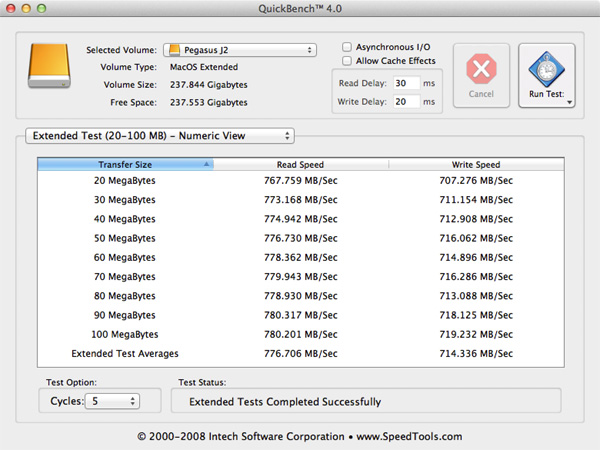








79 Comments
View All Comments
KPOM - Tuesday, November 13, 2012 - link
The 13" MacBook Pro always had a dual core processor and never had discrete graphics. The Retina version is no different in that regard. If it isn't a "Pro" than neither is the non-Retina version.As an 11" MacBook Air user, the weight difference and extra thickness are more noticeable to me. Hopefully Apple comes out with an 11" MacBook Pro with Retina Display, since it does look very nice (I saw one in the store and it blew away the screen on my Air).
Arbee - Tuesday, November 13, 2012 - link
Agreed. Much as the original Air was basically an engineering placeholder waiting for SNB to make it good, this seems to be a placeholder waiting for at least Haswell, and possibly Broadwell.jeffbui - Tuesday, November 13, 2012 - link
Anand, your aspect ratio chart is off. The MBPs are still 16:10jeffbui - Tuesday, November 13, 2012 - link
Oops, looks like you switched the 16:9 chart with the 16:10 chart.iwod - Tuesday, November 13, 2012 - link
I wonder why Apple do not all stick to the same 16:10 ratio. The New iMac is 16:9, while all notebook are 16:10.Aenean144 - Wednesday, November 14, 2012 - link
iMacs have >20 inch screens. When you get that big, there's enough vertical screen space so that wider aspect ratio screens are tolerable.For smaller screen laptops, vertical space is at a premium. 16:10 is at best a compromise to me. Going to 16:9 would make it less usable.
yserr - Tuesday, November 13, 2012 - link
I have a MBP 15" (no Retina). I'm willing to give up GPU or quad, but not both, for portability.Do you think haswell will bring quad core to the 13" MBPr.
I think with the dismiss of the 17" and the trend to smaller, light devices. The 15" will be the new 17" and the 13" will be the new 15".
The 15" rMBP has two soldered ram banks the 13" rMBP has one.
Are there 16GB modules which are reasonable priced for one bank (which apple could offer)?
I will wait for haswell and than decide between 13" and 15".
My dream machine will be 13" rMBP with 16GB Ram and quad.... so I hope haswell will deliver my dream :-)
iwod - Tuesday, November 13, 2012 - link
Quad Core as standard and 2x Graphics Improvement. That is what i am hoping for as well. But with the 4x increase in Pixel count i doubt even Haswell is even good enough in Graphics Department. I just hope Broadwell will bring at least 3x performance over Haswell.yserr - Tuesday, November 13, 2012 - link
At least you see here (http://bit.ly/PalAfy - Haswell Preview) on the haswell slides that they will support 4k and High Resolution Displays. Lets see if they can deliver the performance needed for that. No question Broadwell will be better than Haswell. I hope Haswell will be fast enough for my needs.Kevin G - Tuesday, November 13, 2012 - link
Actually Ivy Bridge does support 4K displays if they are being driving by two DP.Haswell will implement DP 1.2 so it will be able to drive a 4K resolution display over a single cable. The GT3 + eDRAM versions of Haswell should be able to handle accelerated GUI without much issue. Gaming on the other hand at such high resolutions is something even high end GPU's (Radeon 7970, GTX 680) are struggling with.