Microsoft Surface Review
by Anand Lal Shimpi on October 23, 2012 9:01 PM EST- Posted in
- Tablets
- Microsoft
- Mobile
- Surface
- Windows RT
WiFi Performance
Microsoft made an unusual choice for Surface’s WiFi hardware, it uses a Marvell AVASTAR dual-band MIMO (2x2) 802.11n wireless network controller (88W8797?). Marvell tends to be one of the more cost effective players in the industry which could help explain Microsoft’s choice.
Despite the rarely used silicon, WiFi range on Surface is quite good. Subjectively I was able to hold on to 2.4GHz signals at greater distances than I could on both the 3rd gen iPad, ASUS’ Transformer Pad Infinity and even compared to the VivoTab RT based on some short time I had with the device. Surface also maintains good distances on 5GHz however the performance drop offs are far more significant.
The sweet spot for Surface’s WiFi appears to be around 40 feet away from an AP, with minimal obstructions (doors/walls are fine). Within this range in my testing I was able to maintain speeds of around 20 – 40Mbps. Add another 20 or so feet and you’ll see performance cut in half again.
Although range is good on Surface, at the outer edges of coverage you’re looking at 2 – 4Mbps, which is only really enough for casual web browsing.
The only real downside to Surface’s WiFi performance is its peak performance. I wasn’t able to get beyond 42Mbps when copying files to the device from a local server on the network. It’s possible that I was limited by some file sharing protocol overhead, but without a good suite of network performance tools for Windows RT it was the best I could do for now.


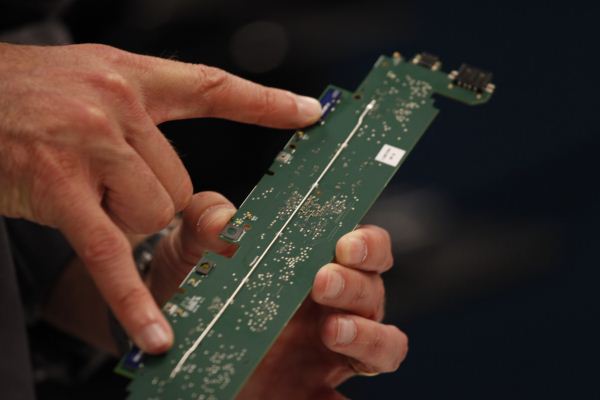








235 Comments
View All Comments
WP7Mango - Thursday, October 25, 2012 - link
No. That's what the Surface Pro is for.tzhu07 - Thursday, October 25, 2012 - link
If I were to buy a tablet today, I'll still take the iPad for the most widespread support.kyuu - Thursday, October 25, 2012 - link
So what's up with the Windows RT review? Really looking forward to it, but it's a day+ late now (at least I thought I saw that it was supposed to be up later the same day of the Surface review). =(kyuu - Thursday, October 25, 2012 - link
So what's up with the Windows RT review? Really looking forward to it, but it's a day+ late now (at least I thought I saw that it was supposed to be up later the same day of the Surface review). =(simbadogg - Thursday, October 25, 2012 - link
I believe on microsofts spec/surface page they said it was a proprietary connection for HDMI / video out. Is this a standard micro HDMI connector? If so what type (C, D?). Just wanting to know if there can actually be other cables used other than the standard microsoft cable.HisDivineOrder - Thursday, October 25, 2012 - link
Windows RT reminds me so much of XP x64. I think that the next full release/update of RT will be a lot better than this one. I think by then it'll become clear that apps launching slowly and overall lethargic performance is part of what Jobs KNEW was an important component of having a slick, awesome device.Your device has to "feel" fast in order for users to think it's fast. It may not be actually fast, but they have to feel like it is. Every review says the same thing. "It's great, it's different, I really like it, I want to love it, but it's so slow..."
It feels slow because the transitions are slow and the design was not built around tricking the user into thinking it's faster than it is. The whole iOS core started around doing this very thing. Tricking the user into thinking slow hardware was fast with clever use of transitions and design.
It seems like MS did not learn this lesson. Hell, it was in the Jobs biography. Perhaps they should read more.
antef - Thursday, October 25, 2012 - link
Anand, you mention having to double-press or long-press to switch apps on other platforms, but that's not the case with Android in general, only with the new Samsung and LG phones. The other manufacturers rightly went with the Google standard of including a dedicated button for app switching, so it's one press to bring up a list with thumbnails and another press to go to the app you want. I don't think MS's implementation is any better than that. This is the issue with most people using Samsung's and LG's poor designs and not realizing Android is better elsewhere. Of course, Windows RT still wins when it comes to side-by-side mode.tipoo - Thursday, October 25, 2012 - link
A few reviews complained about using the stand on a lap or any non-level surface being unsteady, with the touch cover you can flip it back half way and then have the stand resting on THAT rather than your lap. That should be much more stable as it now has a level surface and much more surface area.pblock - Thursday, October 25, 2012 - link
Thank you for a wonderful, comprehensive review. However, at our office, most of the talk is wondering if the Surface will be usable on your lap. Does the stand work on your lap, or is it too awkward? And what about each of the keyboard covers? Most of us who use laptops rarely place them on a table or desk but instead are using them on the couch or in an easy chair.techenthu - Thursday, October 25, 2012 - link
It has a USB port . Can i use a data card with this?I am sure carriers need some installation before use the data card . So i was wondering if surface will allow using the data card