Microsoft Surface Review
by Anand Lal Shimpi on October 23, 2012 9:01 PM EST- Posted in
- Tablets
- Microsoft
- Mobile
- Surface
- Windows RT
Type Cover
If Microsoft’s Touch Cover is the perfect companion for occasional typing, its Type Cover is the professional counterpart. Thickness increases by roughly 2.2mm, enough to be noticeable while still maintaining the svelte profile of Surface, but in exchange for marginally more bulk you get a keyboard with actuating scissor keys.
The keys themselves are a little bigger than in Touch Cover, thus reducing the amount of empty space between each key, but overall the feel is very similar. Where Type Cover really delivers is in its use of scissor keys. If you want more of a notebook feel, this is the way to go.
Typing quickly on Type Cover isn’t fatiguing at all and it’s just as easy to write large documents or emails using it as it would be on a traditional notebook. There are very few tradeoffs that you make to enjoy Type Cover. There’s only one color (black), and of course there is some additional thickness. The keyboard itself isn’t perfect but it’s good enough to write this review on.
I actually wasn’t bothered by the relatively shallow keystroke depth on Type Cover, although I am very used to the relatively shallow feel of most ultraportable keyboards by now. If you’re expecting the same sort of keyboard as you’d find on a thick mainstream notebook, you will be disappointed.
Type Cover’s trackpad is marginally better than what you get with Touch Cover. The trackpad is actually a tiny, top-hinged clickpad, which makes clicking a bit easier. Tap to click and two finger scrolling are both supported. The trackpad surface isn’t particularly smooth, and it isn’t all that large of a surface which work together to make scrolling nice and frustrating. The lower right section of the trackpad serves as a physical right mouse button.
Type Cover sells at a $10 premium to Touch Cover. At $129 it isn’t cheap, but it’s likely the option anyone who is going to do a lot of typing will need to take to get the most out of their Surface RT tablet.
My only complaint with Type Cover was that it would randomly stop accepting keystrokes in mid sentence, sometimes even in the middle of a word. I’m not entirely sure what’s going on, whether I’m hitting performance limitations and the platform is just dropping keystrokes or if there’s a physical problem with my unit (or Type Cover in general), but it was annoying. Even with the occasional dropped keystrokes I was still able to type faster and better on Type Cover than I could with Touch Cover. If you write for a living, you can live with Touch Cover, but you’d probably rather have Type Cover. Neither is as good as a traditional notebook keyboard, but both are light years ahead of typing on a glass screen.



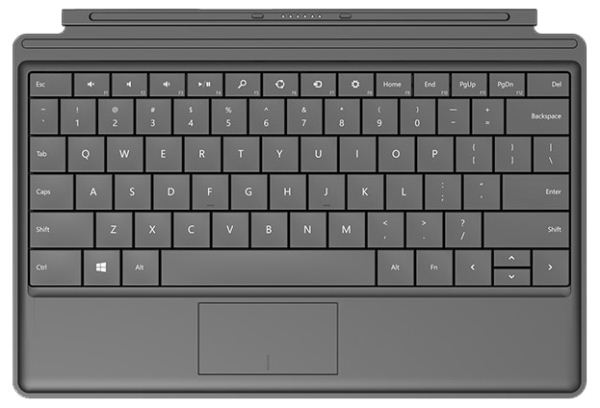












235 Comments
View All Comments
Netscorer - Wednesday, October 24, 2012 - link
I am right now typing on my lap using the $599 3.4lb Visio Ultrabook with 1600x900 14'' real IPS screen, iCore 3 Ivy Bridge CPU with HD4000 graphics, 128Gb SSD and 4GB of RAM that can run both MS Office, Photoshop and Bioshock with the supreme authority and multi-task like there is no tomorrow.This incidentally is the exact same price that Microsoft wants for Surface with touch keyboard.
To me, IMHO, after you remove all that magnesium this and kickstand that marketing slogans taken straight from Microsoft brochure, my Visio Ultrabook is a much better and more important, usable device, period.
seapeople - Saturday, October 27, 2012 - link
Cool story bro. Wish you weren't lying about the IPS screen thing.karasaj - Wednesday, October 24, 2012 - link
Does anybody think that an S4 Pro update or Tegra 4 in January-February of 2013 for Surface RT at the same price point as the current surface would be possible? That would be a serious tablet I think. It seems like Surface needs just a little more oomph to be a fantastic piece of equipment - how likely do y'all think (Anand reply maybe?) this is possible?Krysto - Wednesday, October 24, 2012 - link
If Tegra 3 wasn't enough. S4 Pro won't be either. And you won't see a Tegra 4 Windows device until next fall.What Anand masterfully avoided to say in his review (who knows why?!) is that Tegra 3 works a lot better with Jelly Bean than it does with Windows RT. Windows RT just doesn't work as well as Android or iOS on the weaker ARM chips, and it needs something a lot more powerful and more expensive to run adequately. I mean it needs 2-5x the time to open an app compared to iPad? Really?
karasaj - Wednesday, October 24, 2012 - link
Well S4 Pro is a good bit stronger than Tegra 3 especially in single threaded stuff, no? We've seen it match up to the iphone 5 already, while Tegra gets beat bad.kyuu - Thursday, October 25, 2012 - link
Don't listen to Krysto or Netscorer, they don't have anything useful to say.I agree, the Tegra3 is obviously about the minimum WinRT can get away with. I'm not sure why MSFT didn't go with an S4 Pro or just plain S4 clocked up a bit. They're already using Qualcomm SoCs in their Windows 8 Phones, and either way (particularly the S4 Pro) would've been better than the Tegra3.
ananduser - Wednesday, October 24, 2012 - link
Honest review(this and the other RT device) and certainly more in-depth than CNet, Gizmodo(2 stars) and the Verge, that managed in one page to destroy winRT/AsusVivo.Krysto - Wednesday, October 24, 2012 - link
Honest review because you like it? I think Anand tried to make it as good as possible with all its negatives. That's not objective, that's covering up its flaws, in a biased manner.kyuu - Thursday, October 25, 2012 - link
Yeah, couldn't be that you're picking on the negatives and dismissing the positives because you're the one who's biased.Nah, couldn't be that.
Ikefu - Wednesday, October 24, 2012 - link
When does the surface pro get released?If I can install all my work software under standard windows on a tablet of this quality I'm thinking I might be ready to bite. This would be so much more convenient to work on a plane with or in bed at night then my laptop. (Plus I can actually be productive instead of play games on my wife's iPad lol)