The iPhone 5 Review
by Anand Lal Shimpi, Brian Klug & Vivek Gowri on October 16, 2012 11:33 AM EST- Posted in
- Smartphones
- Apple
- Mobile
- iPhone 5
Speakerphone and Noise Suppression
Section by Brian Klug
When Apple changed up the dock connector with the smaller Lightning port, it afforded a chance to also redesign the speakerphone at the bottom of the iPhone 5. Between the iPhone 4 and 4S we saw minimal changes, and performance was acceptable if a bit on the quiet side. With the iPhone 5 Apple advertised a big gain in audio quality with both changes to the speaker and a 5 magnet transducer design.
We normally test speakerphones by calling the local ASOS test number at max volume in front of an Extech sound data logger sampling continually and then averaging over one readout of the weather report. This gives a good feel for the overall loudness of the speakerphone on a call, but doesn’t tell us anything about quality unless you’re standing in front of it. In this case, the iPhone 5 is quite loud and comes in near the top of our scale at 81.8 dBA. It isn’t chart topping but a definite improvement over the relatively quiet 4/4S speakerphone design.
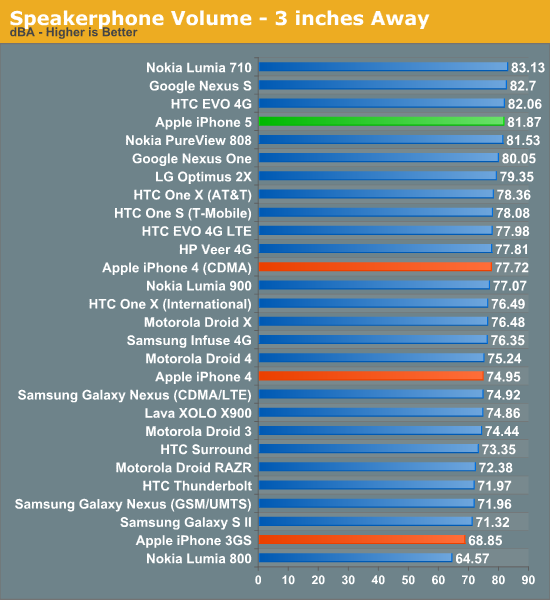
I decided to do something different though after getting a lot of questions and emails asking for a better quality comparison between the iPhone 5 speaker and its predecessor. People are interested in using their smartphones to listen to music when speakers or a dock aren’t available, and I thought this worth investigating. To get to the bottom of this I used my Blue Yeti USB microphone and arm which I use for podcasting to record the speakerphone output at 90 percent volume on the iPhone 4S and iPhone 5.
I started with the test call, which sounds surprisingly different between the iPhone 4S and iPhone 5. The 4S saturates and has obvious distortion even at 90 percent volume. This is quite noticeable in the recording. It then occurred to me that because I’m calling over AT&T (narrowband AMR) and to a PSTN (public switched telephone network) that the call would be limited to 4 kHz thanks to filters along the route, therefore anything above 4 kHz is undesirable. I took a spectral analysis (which shows power spectral density), and instantly it became obvious just how much energy there is on the 4S above the 4kHz limit from overmodulation or saturation/clipping on that speakerphone design. Meanwhile the iPhone 5 has much less energy over that 4 kHz maximum for a PSTN call.
I did the same for two songs recorded start to finish, and the differences are quite noticeable even in my rather quick and dirty recording plus spectogram comparison. I cropped the two recordings of the songs quite a bit and stuck them on soundcloud.
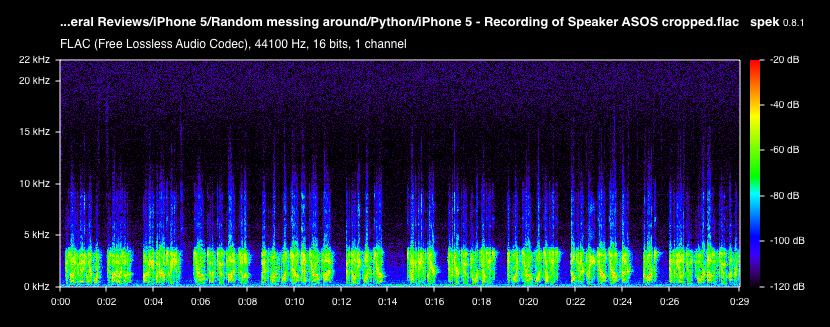
My overall impressions with the iPhone 5 speakerphone is that it has much less of a tendency to clip and saturate than the 4S, all while being noticeably louder. It’s still a smartphone speakerphone but to my ears the difference is pretty dramatic.
Noise Suppression
We’ve known for a while now that Apple changed up the slot for noise cancellation in the iPhone 5. The story goes something like this — Audience was a discrete chip on the iPhone 4, an IP block on the A5 SoC for iPhone 4S, and also an IP block onboard the A6 SoC for iPhone 5. The difference is that with iPhone 5 Audience isn’t enabled, and the company knows this because final characterization with both the final industrial design, microphones, and performance was never performed. Audience claims it met all of its deliverables and targets with the new IP block it built and gave Apple for inclusion on the A6. There’s obviously a lot of speculation about exactly why Apple chose to go with its own soultion versus Audience.
We’ve seen Audience earSmart noise suppression processors in a number of smartphones to date, and carriers often have their own specification for noise suppression to get certified. In addition, with wideband voice (AMR-WB in the case of the iPhone 5) noise suppression is even more important, to say nothing of how big of a topic this is with voice recognition based features like Siri. While we’re on the subject of AMR-WB, this feature is enabled on the iPhone 5 but I’m unable to test it on any of the carriers in the USA at the moment.
Anyhow, the iPhone 5 uses an Apple-specific solution with three total microphones all around the device. One primary microphone at the bottom of the device where you’d expect the primary microphone to reside, a secondary microphone between the LED flash and camera module, and a third right next to the earpiece for use with earpiece active noise cancelation. Apple’s solution is a beamformer (Apple said so in the keynote) and from what I can tell thus works entirely in the time domain. I’ve spent a lot of time playing around with the iPhone 5 trying to characterize its noise rejection, and the system appears to have a number of modes it will kick into after a 5–10 second adaptation time.
Earpiece noise rejection is something I talked about on the podcast right after the iPhone 5 hands on, and is one of those modes that the iPhone 5 will kick into if you’re in a loud environment. It isn’t active all the time, but when it does transition into working it provides a noticeable suppression of ambient noise and the same kind of pressure I’ve felt with other active noise canceling closed ear headphones. The improvement isn’t overwhelming, but it’s a sensation and feature I haven’t experienced on any other smartphones to date.
The rest of the noise suppression story is really one of testing. To test, I ran our normal test suite which consists of me ramping ambient music to 94 dBA while speaking into the device under test and recording the other side of the call. I’ve gotten ahold of the industry standard babble and distractor tracks used by carriers for testing noise suppression and will move to those in the future, for now though the test track I currently play is something I understand pretty well.
The comparison here is between the iPhone 4S and iPhone 5 to see just how ambient noise suppression has changed with this change in solution. The difference in technique is pretty apparent, and again indicates to me that the iPhone 5 is working in the time domain. You can see visible cut in and cut out on the waveform. The Audience solution has some hiss that develops at the absolute highest background noise volume on the 4S, but it also does an excellent job suppressing noise. The Apple solution doesn’t have this hiss, but passes both background noise and vocals from the music passed through the call at maximum volume. I hate to call this a regression, but the difference in technique means that there’s audible background noise that gets passed on while I’m talking on the iPhone 5. I think for normal callers the difference won’t be readily apparent, but with close inspection it is dramatic.




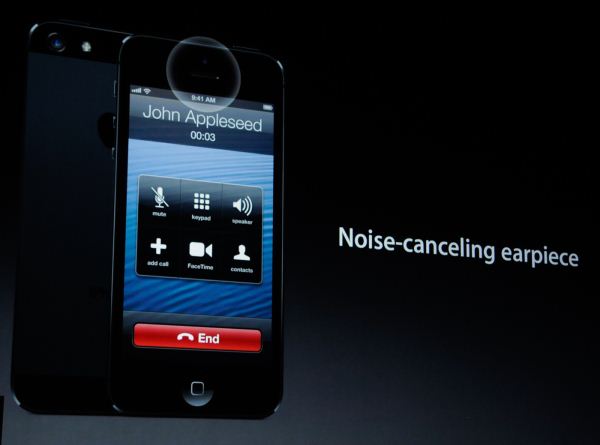








276 Comments
View All Comments
grkhetan - Wednesday, October 17, 2012 - link
You dont "need iTunes" per se to use the iPhone any more. However, it is required if you sync music. However, I use iTunes Match -- so I dont need to use iTunes sync for anything... However I need to use iTunes to upload my music to the iTunes Match servers but thats it. I am happy to say with iCloud and iTunes Match -- "syncing" my iPhone is something that is no longer required at all.Touche - Wednesday, October 17, 2012 - link
One doesn't need iTunes, except one does...however, you don't, however you need it...but happily, you don't require it at all, except you do.Hmm...
grkhetan - Wednesday, October 17, 2012 - link
Touche, iTunes is not required to use the phone if you dont need music/videos using the default player. (You could play them from streaming services like Spotify/Pandora, etc or store it in dropbox).But if you need to play music using the default music player -- you need to use iTunes to sync the music over. BUT if you use iTunes Match, then you dont need to use "iTunes sync", but you need iTunes to upload the music to iTunes Match servers. This itself is not painful at all in my opinion -- the main burden with iTunes was the "sync"
phillyry - Sunday, October 21, 2012 - link
I'm sorry but I'm going to have to agree with Touché here.Please don't backtrack/double back to justify the fact that you do in fact need iTunes on an iPhone and need to sync it. Wired or wireless it's still a sync - it just goes through iCloud when done wirelessly.
Lets not confound the matters of whether the use of an iPhone is pleasant or not with whether you need to use the generally unpleasant iTunes sync. Apple's lockdown on sync methods sucks for the users freedom of access to their own device but, despite that, the device is still great to use.
ThreeDee912 - Wednesday, October 17, 2012 - link
Basically, if you want to put your own media on your iPhone, you'll need iTunes to sync or upload with iTunes Match.You can do everything else on the phone itself.
darkcrayon - Wednesday, October 17, 2012 - link
No, you don't need iTunes to put media on your iPhone. You do need it to put media in the stock Music or Videos app. If you don't want to use those there are many apps that let you supply your own music via wifi copy to the iPhone or by downloading them directly from the web if you have such a source.I don't have any issue with iTunes though so I just use that.
steven75 - Wednesday, October 17, 2012 - link
Funny, I know people who have switched the other way and are hugely relieved to be free of the bloatware, nervous anticipation of "will my phone ever get updated?", and crappy plastic hardware.In summary, anecdotes are fun and enjoy what ya got.
KPOM - Thursday, October 18, 2012 - link
Don't let the door hit you on the way out. Also, don't complain when Samsung decides your phone is "too old" for the latest update. I resisted the iPhone as long as I could. I even had a Nexus One for over 18 months. But once Google decided that its former flagship, which was released 6 months after the iPhone 3GS, was 'too old" to get any OS after Gingerbread (which it got about 3 months after Gingerbread devices came out) I decided I could no longer put up with Google's tactics. Plus, it's nice no longer giving away all my personal information to Google just for the privilege of using their bloated copycat OS.Spunjji - Friday, October 19, 2012 - link
No. Now you're giving it to Apple for the privelege of using their bloated copycat OS instead.Seriously, I was following you write up until your final crock-of-shit statement. All smartphone operating systems use your data, and they all borrow from each other.
Leyawiin - Wednesday, October 17, 2012 - link
"POOF!"Hate the commercials, but that guy makes me laugh.