AMD’s Enduro Switchable Graphics Levels Up
by Jarred Walton on September 6, 2012 3:00 AM ESTOther Technical Details and Performance Expectations
So far we’ve discussed the past and near future of AMD’s Enduro/Switchable Graphics, but we haven’t gone into the technical aspects much. We’ve covered most of this previously (and neither AMD nor NVIDIA provide a ton of detail as to how precisely they’re doing the work), but there are a couple other tidbits we wanted to briefly discuss before wrapping up.
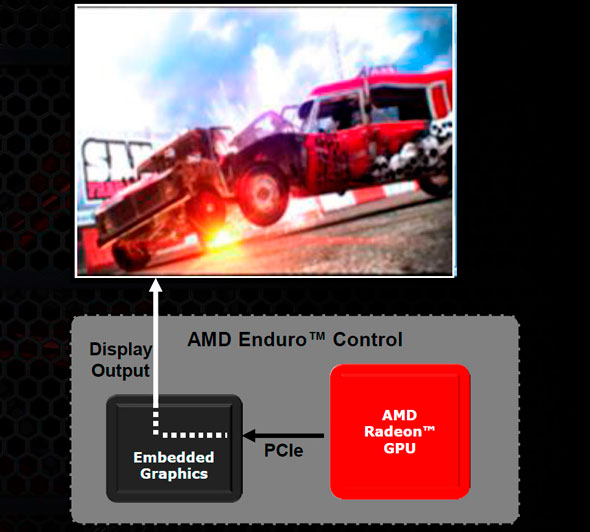
At a high level, all of the display outputs on a laptop now connect to the Intel iGPU, and AMD is able to route their content through the PCIe bus to the embedded graphics and out to the display. Nothing has really changed there; content is copied from the dGPU to the iGPU output in some fashion and you get the ability to switch seamlessly between the two GPUs. We also mentioned earlier that AMD has now removed the need for the active PCIe bus when the GPU is powered down, which drops power use of the dGPU from less than 100mW or so down to 0W.
One thing that hasn’t changed is AMD’s use of Link Adapter Mode (LDA) where NVIDIA uses Multi Adapter Mode, but we now have an explanation of why this difference exists. As far as we could tell, there’s not really an inherent superiority of either mode for general use. The primary reason AMD uses LDA is that they also have a chipset business, where NVIDIA has bowed out of making chipsets. Why this matters is that LDA is what facilitates AMD’s Dual Graphics (formerly Hybrid CrossFire)—the dGPU and the iGPU working together to render a scene. This is less important on Intel platforms, as AMD isn’t trying to do any cooperative rendering with Intel iGPUs; they potentially could in the future if desired, but that seems unlikely given the difficulty of getting even similar GPUs to work together. AMD also indicates that the use of LDA provides full support for Windows 8 Metro applications; I would assume NVIDIA also supports Metro apps, so unless that proves to not be the case (and we should know soon enough), other than Dual Graphics it appears that Enduro and Optimus are essentially at parity in terms of how they function, with software/drivers being the key differentiator.
Something else we’re still waiting to see is the packaging of the new Mobility Catalyst drivers. AMD didn’t provide us with the actual installation files—they installed them for us as they were still in a rather early state. That being the case, we aren’t sure if the Mobility Catalyst drivers for Enduro systems will feature totally independent drivers as far as Intel iGPUs are concerned, but that appears to be the case. If all goes as planned, you will be able to update your AMD dGPU drivers separately from your Intel iGPU drivers without any trouble once the Enduro Catalyst drivers start coming out.
Performance Expectations
AMD let us borrow a Sager notebook for a short time after the preview to test out the new “Enduro 5.5” drivers, and they also helped us install the drivers on a Clevo P170EM system from AVADirect. We’ll be providing a full review with performance data for the P170EM in the near future, but in the meantime we wanted to show off the Sager notebook as well as discuss performance expectations. Here's a rundown of the system specs for the Sager NP9150 along with some photos.
| Sager NP9150 / Clevo P150EM Specifications | |
| Processor |
Intel i7-3720QM (Quad-core 2.60-3.60GHz, 6MB L3, 22nm, 45W) |
| Chipset | HM77 |
| Memory | 8GB (2x4GB) DDR3-1600 |
| Graphics |
Intel HD 4000 (16 EUs, up to 1250MHz) AMD Radeon HD 7970M 2GB GDDR5 (1280 cores @ 850MHz, 256-bit 4800MHz RAM) |
| Display | 15.6" WLED Glossy 16:9 1080p (1920x1080) |
| Storage | 180GB Intel 520 SSD |
| Operating System | Windows 7 Home Premium 64-bit |
| Price | $1919 as configured (9/05/2012) |
The Sager unit is their rebranded Clevo P150EM, and it has many of the same design issues that we’ve seen with Clevo in the past. The backlit keyboard with zoned lighting is a new addition, and they’ve tweaked the keyboard layout as well. Interestingly (and frustratingly), while they’ve mostly fixed my complaints with the 10-key layout, they went ahead and screwed up the main keyboard layout. The Windows key is now to the right of the spacebar, and there’s a second backslash key just right of the spacebar. I’m also not a fan of the tactile feedback from the keys, though it’s not terrible. Outside of the keyboard quirks and overly abundant use of plastic for the chassis, though, the performance is certainly there.
We ran through our current suite of games at the native 1080p on the P150EM with settings maxed out in most titles. Total War: Shogun 2 wouldn’t allow us to select Very High settings (a problem we’ve encountered on other systems in the past where the game incorrectly detects the amount of video memory and/or iGPU feature set rather than looking at the dGPU), but otherwise we get very respectable frame rates. Civilization V continues to be a bit sluggish at max settings (around 26FPS), but the brutal Battlefield 3 manages 36FPS and could very easily reach 40+ FPS if you disable 4xMSAA and just use FXAA. Those are the three lowest performing games we tested, with everything else running smoothly in the 45+ FPS range. A quick look at the last GTX 580M system we tested shows performance is better in over half of the games, and slightly lower in the other three titles. We’ll have a second look at the P170EM with a GTX 680M from AVADirect shortly after our full HD 7970M review, though, so stay tuned.
Finally, AMD did inform us that the current drivers aren’t fully optimized for performance (particularly with the 7970M), so we should hopefully see some gains with the final driver release—or if not then, the next release. Performance with GCN architecture desktop cards has been a little erratic since the launch, up until the latest Catalyst 12.7 drivers. I believe that the current beta drivers I’m using also predate 12.7 in some aspects (though they're version 9.0.0.0), so if that’s the case then the official release should clean things up quite a bit.


_thumb.jpg)
_thumb.jpg)
_thumb.jpg)
_thumb.jpg)
_thumb.jpg)
_thumb.jpg)








200 Comments
View All Comments
spaceman44 - Thursday, September 13, 2012 - link
yeah its definatly in the control panel. you can also get to it by right clicking on the desktop, go to personalize, click screen saver, change power settings, change plan settings, change advanced power settings.i wrote the other directions coz it's less clicks :) and btw this is for windows 7, though i think the second path would work for xp if thats what your running.
hulawafu77 - Thursday, September 13, 2012 - link
That's just in the profiles by default. Most people play games with high performance which sets all the settings you have by default. On Clevo notebooks, in the control center, the performance setting does the same thing. Makes no difference for Enduro, not a fix.erick.mendes - Thursday, September 13, 2012 - link
External GPU for notebooks using thunderbolt from Lucid. Now that's serious power:http://www.tomshardware.com/news/lucid-gpu-graphic...
hulawafu77 - Thursday, September 13, 2012 - link
7970M is nearly 2x faster than that. The current high end notebooks outperform any eGPU solution that has been proposed so far. Though it is interesting idea, but problem is, there are 11" notebooks with a 650M. I don't see a need for eGPU anymore, it was a good idea before Kepler and GCN, but now they are here, no need. You can thing and light notebooks with powerful discrete now.carage - Tuesday, October 2, 2012 - link
I have a ViDock 4 Plus (Express Card 2.0 interface) with a GTX 670 4GB connected to my ThinkPad W520. The performance already whips a single GTX 680M. The only notebook GPU solution it doesn't beat is the GTX 680M SLI, which is not available in anything below $3,000.I think the ViDock is worth it.
Vozier - Thursday, September 13, 2012 - link
FINALLY the official news we all waited forOriginally Posted by Marc@AMD
I want to thank all those users that have been patient in this matter, and peristent in providing helpful information and feedback to the community.
We have received some positive news from the Driver Development Team. A driver is planned to be released in the near future that will provide significant improvements to notebooks enabled withAMD Enduro™ Technology.
Please stay tuned to our support.amd.com site for the driver posting.
Source: AMD Game Forums - The Clevo 7970M Enduro/under-utilization debacle
JarredWalton - Tuesday, September 18, 2012 - link
Just to update you (I'll have more to say in the P170EM review in the next two days I hope), AMD let me know that the initial public release of Enduro 5.5 should be in then next week or so. However, they are fully aware of the GPU underutilization issues and those may not be totally ironed out with the initial driver. They then plan to release a driver hotfix (probably later in October) that will address the GPU underutilization. The root issue appears to be related to transferring frames over the PCIe bus and some other areas, as when you're running at higher frame rates the problem becomes worse. So if you run DiRT 3 at Medium detail, you'll get 50% utilization while at Ultra you might get 95%, but frame rates at Medium will be lower than expected. If all goes as planned, the hotfix should take care of the problem.Vozier - Sunday, September 30, 2012 - link
Great update Jarred, even if i came along it only yesterday!On the subject, we have a small debate on NBR about the "root issue". I defend that its driver/software related and other claim its a "hardware bottleneck" (wich IMHO would be a lot worst), would you bring any light to this?
Since you mention:
"The root issue appears to be related to transferring frames over the PCIe bus and some other areas,"
thanks once again for all your help in keeping us all informed.
cheers
JarredWalton - Monday, October 1, 2012 - link
I'm honestly not sure there's a way to say for certain, but the hotfix is definitely improving performance. That would suggest that the problem is mostly related to drivers, but there could still be hardware bottlenecks. I also have to wonder if the "GPU Utilization" figures are actually getting correct data; is it possible that whatever they're polling for GPU use could sometimes report incorrect data?Vozier - Tuesday, October 2, 2012 - link
Indeed, it might be the case that some reports are wrong, I myself have tested some games with MSI afterburner measures of GPU utilization.I dont know if it can help but i have found this:
1) Recording a video capture with MSI AB or fraps gradually lowers GPU % to 30 or 40% lower than it was (after hitting alt-V or F11 in fraps), so videos made with these programs (and most likely any other video not made externally) will always show under 99% GPU and lower FPS.
2) The use of PhysX also seems to lower the GPU utilization in many cases.
3) In some games like crysis 2 or skyrim the GPU utilization varies in seconds depending on where you are looking at and wether there is a fight or not going on, this is the piece that seems to point to a hardware bottleneck. Also multiplayer games seems to be the most affected.
4) The gpu utilization usually varies a lot during video interludes and such in games, so i dont usually meassure or consider it correct or relevant in those situations.
It also seems to depend on the game, some games seem to have a "silent" Vsync of sorts that might produce lower GPU%s (NFS the run for ex doesn move from 30 FPS). Other games work perfectly (Diablo III for example never showed low GPU% with vsync off, in any game situation or fight til lvl11...)
What truly supports the driver related theory is that lowering graphic demands lowers GPU %s, and thats really weird and no hardware bottleneck should cause that, IMHO.
Bottom line is that most users want to improve FPS and performance to pair with machines that do not use enduro with the same card (i.e. 7970M), we dont really care if the GPU% is 1 as long as the numbers are equal to an AW or other notebook with the same card but no enduro. That IS the case for many games so i dont think the issue is hardware related, even if its clearly transfer related.
thanks again for all your help and input..
regards
Voz