AMD’s Enduro Switchable Graphics Levels Up
by Jarred Walton on September 6, 2012 3:00 AM ESTNew for Mid-2012: “Enduro 5.5” Enhancements
When AMD created the Enduro brand, they were really almost where we wanted them. They had dynamic switching with support for most of the latest games and applications, and when it worked properly it would be difficult to tell if you were using an NVIDIA or an AMD dGPU. The problem was when things didn’t work and you had to go into the drivers, and there were several problems. OpenGL support was totally out, many of the latest games were also missing default profiles (and sometimes wouldn’t let you properly specify the correct GPU), the UI was obtrusive and sometimes hard to use (particularly for power users), and the drivers were dictated by the laptop manufacturers and were usually months old at launch and never updated.
While the UI seems like a minor thing to fix—I would have thought one or two months to improve the UI would have been sufficient—at least prior to the forthcoming update it remained largely unchanged. The lack of AMD-provided driver updates was really the major issue, because everything else could potentially be fixed with new drivers and you would never know. The other areas like OpenGL/OpenCL and support for various games/applications should improve over time as well, provided you can get drivers. That brings us to the upcoming Enduro release, scheduled to come out sometime this month or next. Officially it’s still just Enduro, but to help differentiate between the previous Enduro release and the upcoming release we’ll sometimes refer to the new version as “Enduro 5.5”.
The biggest news with the latest iteration of Enduro is that AMD is planning to make universal reference drivers available for all the Enduro laptops. It’s not clear precisely what that means, but potentially any laptop with Dynamic Switchable Graphics or later (e.g. PX4.0 and later) would be supported by AMD’s “reference” drivers. That’s huge, and if AMD can deliver it will assuage most of our concerns with their hardware/software. Hopefully none of the OEMs get bent out of shape or refuse to allow support, which is a problem we've seen in the past. We should see the first public release in the next month or two, and then another release somewhere in the November/December timeframe.
Besides the availability of driver updates, the UI also receives a much needed overhaul, providing both regular and power users all the options they’re likely to need as far as control of graphics switching is concerned. Open up the switchable graphics options and the top section remains largely the same, but the bottom now allows you to see all application profiles (or just the profiles for detected applications). There’s also a quick search option that works both on executable name and application/game name (e.g. HL2.exe or Half-Life 2 will both find the profile for Half-Life 2). From either list (recently used apps up top, or all apps at the bottom), you can set the GPU profile.
Where previously there were two settings (three if you count “Not Assigned”), there are now three options. As before, “Power saving” sets an application to run on the integrated graphics while “High performance” sets an application to run on the discrete GPU. The new third option is “Based on power source”, which does precisely what you’d expect: plug the laptop in and the apps with this setting will run on the discrete GPU; switch to battery power and they’ll run on the integrated graphics. For many users, everything could default to “Based on power source” and they would be happy, but certainly there will be times where you’re running on battery power but still want to use the dGPU and the drivers give you that option. Should things get squirrelly, you can also reset applications individually or globally to their default settings. It’s worth noting that the power state aware setting is something that NVIDIA currently does not implement, requiring manual intervention if you wish to override your normal settings—though how often people are using apps that require the dGPU while on battery power is something we could debate.
Besides the individual application profiles, AMD is also adding a new area to their drivers: Switchable Graphics Global Settings. This is something you could sort of get before with some laptops, but previously it involved changing from Dynamic Switchable Graphics to manual switching (i.e. switching based on power source) and then forcing the laptop into High Performance or Power Saving mode if you wanted to be low power while plugged in or high power while unplugged. That was clunky and at least in the case of the Sony VAIO C we tested it caused flickering similar to the old switchable graphics, with the dGPU drivers getting unloaded and iGPU drivers getting loaded (or vice versa), with some work behind the scenes copying context from one GPU to the other. It worked but it wasn’t elegant; perhaps more importantly, Microsoft doesn’t want anyone doing this with Windows 8 and thus new laptops won’t be able to get a Windows 8 sticker if they use this method of switching (which basically means no new laptops will do this). To make up for the loss of this functionality (which some people still prefer), AMD has added a new global settings section.
Unlike the individual application profiles, the global settings gives you four options each for Battery and Plugged In. The top two options are similar in most cases and will generally run most applications on the iGPU, and the same goes for the bottom two modes where you’ll run most apps on the dGPU. The difference is that “Force Power Saving GPU” will run all applications (regardless of what the custom profile says) on the iGPU, essentially disabling the dGPU completely. “Optimize Power Savings” in contrast will run all unknown or “Based on power source” applications on the iGPU while respecting the application profiles where they exist. “Optimize Performance” is sort of the reverse of that, running all “Based on power source” applications on the dGPU while leaving unknown applications on the iGPU. Finally, the “Maximize Performance” option runs all unknown and “Based on power source” applications on the dGPU—but applications specifically set to use the iGPU will continue to do so.
The reason for that last discrepancy (e.g. why you can’t simply run everything on the dGPU and forget about the iGPU) is that certain tools have to run on the iGPU. Intel’s drivers are one example—loading those up on the dGPU would cause problems. Intel’s WiDi is the only other I could find on my particular Clevo notebook. We were told that some of the laptop utilities like an overlay showing percentage of brightness, volume, etc. may also need to run on the iGPU. Besides the few applications that have to run on the iGPU, any applications that are set to Power Saving will continue to use the iGPU—and this makes sense as there are a lot of applications that can be set to run on iGPU/dGPU that have no need of higher performance GPU options (several anti-virus utilities come to mind, where they're starting to create a 3D context for their UI). The net result is that other than a few specific applications where the profile will exist and be locked to the iGPU, with no option to change to dGPU, everything else that uses higher function graphics can be customized to run on a specific GPU, but if you set something to iGPU presumably you want it to always run there—otherwise you would use the “Based on power source” setting.
A full set of screenshots from all the driver screens is available in the gallery below if you’re interested.
One final topic worth discussing is Windows 8. Certainly there are owners of existing laptops with switchable graphics that are wondering if they can upgrade to Windows 8 and what will happen. We’ll have to see how this actually plays out, but it sounds like the earlier versions of PowerXpress (3.0 and earlier) will probably get support with one driver bundled with Windows 8, and that may be it—but there’s always the possibility for the laptop OEMs to release their own updates, or for AMD to roll out additional drivers for older laptops. The potential for PowerXpress 4.0 and later laptops to get regular driver updates (for Windows Vista/7/8) is there, but until we actually start seeing public driver releases AMD hasn’t fully committed to supporting all of those laptops.



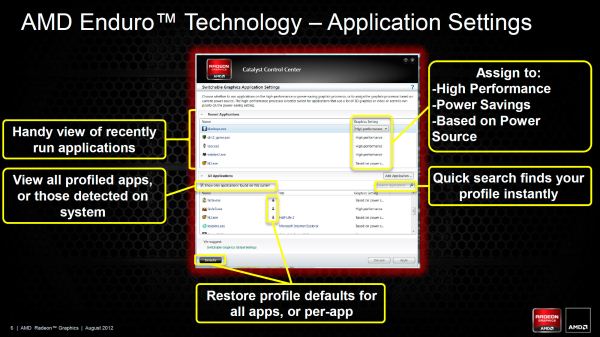
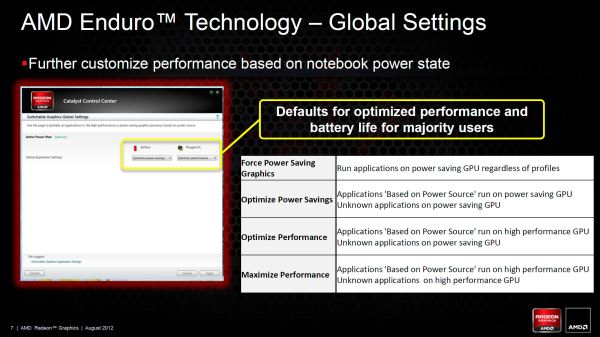














200 Comments
View All Comments
Wolfpup - Thursday, September 6, 2012 - link
Whoops, a few spelling mistakes, and I mean to say why is Anandtech supporting this junk, not AMD...I know why AMD is, Nvidia, and apparently OEMs that would rather have all sorts of complaints about their systems not working but be able to post a longer battery life on the box.JarredWalton - Thursday, September 6, 2012 - link
Please give me a list of problems with Optimus that don't involve Linux. I've asked for this -- to you specifically -- numerous times in previous comments. And just for the record, you CAN'T disable Optimus with a BIOS tweak. The only way to get rid of Optimus on a laptop that has it is to buy a new laptop -- unless the laptop was designed to allow that (e.g. some Alienware models). An Optimus GPU has no direct connection to the display outputs, so if you want to turn off the iGPU you would have no display at all.As to what consumers want working dynamic graphics support: *I* want it, and most people that want a laptop that can both play games as well as last more than three hours on battery want it. Colleges and universities are full of students that carry around laptops, and those who play games all want Optimus or a similar technology. In fact, it's so desirable that even Apple has gone the switchable graphics route on MacBook Pro laptops for the past three years (though granted they only have to support a very small subset of hardware and their own OS).
In an ideal world, we'd have a discrete GPU that can do basic work like an IGP while only consuming <1W. The problem is that when you have higher end GPUs that have 2GB RAM and all the other stuff, idling at 1W isn't likely to happen any time soon. They need to be able to shut off all VRAM except for a small amount, power down nearly all of the GPU (maybe 48 CUDA cores or 80 Stream Processors could stay active), and drop clocks way down. Then they need to be able to power all the other components back up without any delays and gracefully handle scaling of power use with demands. As complex as switchable/dynamic graphics might be, doing all of the above is even more so. That's why AMD and NVIDIA are working on Enduro and Optimus (though I assume there's also work being done to bring idle power use way down as well).
Vozier - Thursday, September 6, 2012 - link
I think MANY users are pleased with switchable grapchis, just no GAMER users are.But dont mix things, this article is some of the best news we can get about ENDURO and its improvements.
I know is late for many, but dont trash it, you might as well get the thing removed...
LETS BUILD
not DESTROY....
regards
Voz
extide - Thursday, September 6, 2012 - link
I am a more knowledgeable consumer than you, own a P150EM with a 680m and am GLAD it has Optimus and that was a feature I WANTED.Optimus/Enduro when working CORRECTLY IS ACTUALLY what everyone WANTS. It is supposed to save battery and get the best gaming performance, which is what everyone wants. Right now it just doesnt work correctly in all cases, and that's what people don't want.
As a side note I don't think Optimus on the 680m is actually working correctly, I think it is running the dGPU all the time and not shutting it down all the way, but that is a whole different topic.
JarredWalton - Thursday, September 6, 2012 - link
If it's running the dGPU all the time, your battery life should be around 60 to 90 minutes tops -- less if you're using the GPU to play a game. Also, at least on the P170EM, Clevo clearly hasn't invested a lot of effort into optimizing power states when the system is idle or under a light load. I'll have the full review shortly, but basically the P170EM (NVIDIA or AMD variant) draws around 20W while idle; it should be more like 10-11W, indicating there's a whole lot of extra power being used by the motherboard and other accessories. Big OEMs like Dell, Samsung, Sony, HP, etc. usually put a lot more effort into power optimizations and it shows.Hrobertgar - Friday, September 7, 2012 - link
About 2 years ago, I bought a Dell XPS with 420M and switchable graphics, not because I wanted switchable graphics, I just liked the systems specs. The first thing I did was tell the system to use the dGPU 100% of the time, as I use it plugged into the wall 99% of the time (it just means I can travel with a game capable system).My experience was that when playing WoW unplugged it lasted for maybe 20-30 minutes. Fortunately that is a rare situation, but I can relate to the suggestion in the article that switchable systems should probably default to dGPU if its plugged in and iGPU if its battery power. I mean the entire point of having the dGPU is to use it, and if its plugged in to the wall then I don't care about power usage as a Laptop uses less than a desktop already, so why throttle beyond that.
For those that think NVIDIA can do no wrong: A couple months ago I updated BIOS and drivers and somewhere in the process my frame rates cratered. Not being as fancy as many of you it took me a while to discover that one of the updates reverted to default iGPU 100% of the time. The new software prevented me from going 100% dGPU as before, and I basically had to tell it that internet and games should use dGPU, and I have added a dGPU usage icon to verify that is the case, and my frame rates were restored. I do not know if the issue was Dell or Intel or NVIDIA, but I do have an NVIDIA system and there was a small issue, with the switchable graphics.
JarredWalton - Friday, September 7, 2012 - link
Normally, with Optimus you can just set the global profile to use "High-performance NVIDIA processor" and you're done. Of course, some of the newer driver profiles have things like iexplorer.exe, firefox.exe, chrome.exe, and probably a bunch of other "light" processes set to the Integrated graphics (which will override the global profile). In practice of course, I prefer to simply set Optimus laptops to "Auto" and things work properly 99% of the time for me.YMMV, naturally -- personally, I don't want my laptop running the dGPU all the time if I don't need it, as it's simply more heat being generated. More heat means the fans work harder, creating more noise and also potentially wearing out sooner rather than later. But then, I have a desktop for regular non-travel use, so it's not quite that critical that my laptops perform optimally all the time.
seapeople - Saturday, September 8, 2012 - link
I cannot fathom how any knowledgeable person could think switchable graphics are a universally bad thing on laptops. If you're a 100% gamer, that's what desktops are for. If you're a heavy gamer, same thing. Desktops are cheaper, more reliable, easier to upgrade, and give much better performance. If you're so freaked out about it that switchable graphics seem like the devil to you, THEN GET A DESKTOP.For the rest of the population, switchable graphics allow you to get at least 2x and maybe more battery life while your laptop runs cooler and quieter for almost every non-gaming application out there. It's a big deal.
arcticjoe - Saturday, September 8, 2012 - link
What about people who travel a lot, or are in college or need a mobile platform. Should I waste money on buying a gaming PC and a laptop for mobile work, or just get a machine that does both instead?Current gen laptops are very close to high end PCs in terms of performance, - most can overclock their CPUs to 4ghz+ and GPUs are quicker than last gen's flagship cards (GTX 580 and Radeon 6970).
johnxfire - Thursday, September 6, 2012 - link
I've got a 7970M on my P150HM since my HD6990M died and I was too damned to send in my whole laptop to get it repaired.The 7970M without Enduro is a dream. Really fast, temps stay below 80c. Hopefully the P150/170EM owners will get to experience the fullest of their 7970Ms.