Building the 2012 AnandTech SMB / SOHO NAS Testbed
by Ganesh T S on September 5, 2012 6:00 PM EST- Posted in
- IT Computing
- Storage
- NAS
Testbed in Action : Synology DS211+
One of the first NAS units that we put through our new test suite was the Synology DS211+. The following four graphs show the total available bandwidth and the average response time while being subject to different types of workloads through IOMeter. IOMeter also reports various other metrics of interest such as maximum response time, read and write IOPS, separate read and write bandwidth figures, etc. Selected metrics from the evaluation of the Synology DS211+ are available here. The values corresponding to the points plotted below can also be seen in the above link.
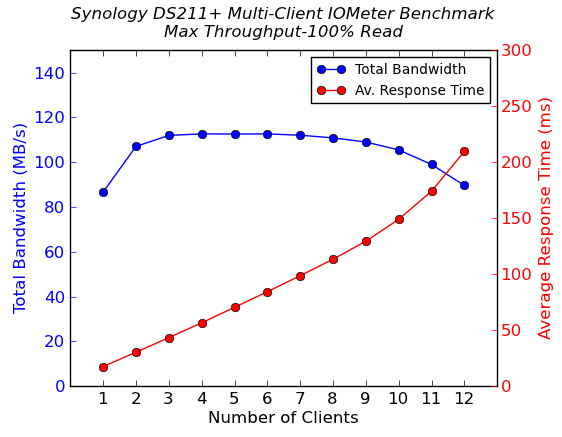
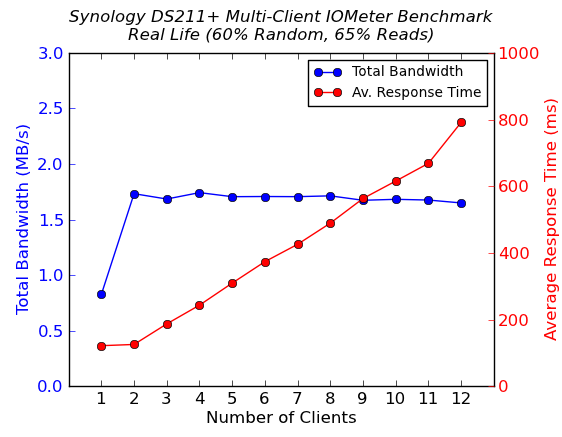
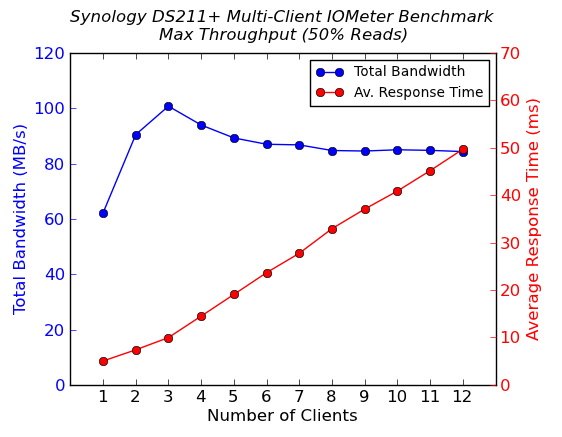
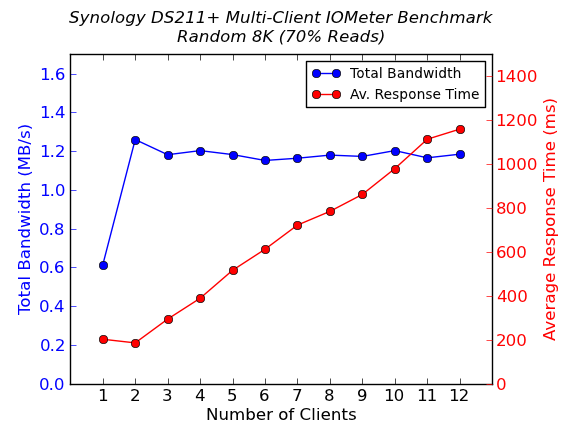
The first graph shows that the DS211+ is able to hit as high as 112.65 MBps in 100% sequential reads when five clients are simultaneously accessing the unit. However, for more than 7 clients, the total available bandwidth sees a decrease. In all the four cases, the average response time seems to increase only linearly. However, a look at the maximum response time in the above link shows that under some conditions, clients need to wait for as much as 10 seconds for a transaction to complete.
The Synology DS211+ seems to be a good fit for cases where there are 5 - 10 computers simultaneously accessing the unit, but performance seems to degrade with additional users.










74 Comments
View All Comments
webmastir - Tuesday, September 18, 2012 - link
How much did this build cost you guys to test?garuda1 - Tuesday, March 26, 2013 - link
Ganesh, Thank you for this article. You mentioned that ASUS recommended the Dynatron r-17 for the Z9PE-D8 WS. I have this board and its manual, but found no recommendation.My question is: where did you find this recommendation by ASUS?garuda1 - Saturday, March 30, 2013 - link
ganeshts,Jeff at Dynatron recommends mounting my two R-17s on my ASUS Z9PE-D8 WS board with the airflow blowing toward the rear of the chassis case – which is 90-degrees clockwise from your orientation. However, it appears from your photo that maybe the R-17 will only fit using your orientation which allows the indentation notch in the heatsink fins to straddle and clear the mobo’s chipset heatsink. Is your orientation the ONLY way you could get it to fit between the memory sticks and both heatsinks? Thanks.
garuda1 - Saturday, March 30, 2013 - link
ganeshts,Jeff at Dynatron recommends mounting my two R-17s on my ASUS Z9PE-D8 WS board with the airflow blowing toward the rear of the chassis case – which is 90-degrees clockwise from your orientation. However, it appears from your photo that maybe the R-17 will only fit using your orientation which allows the indentation notch in the heatsink fins to straddle and clear the mobo’s chipset heatsink. Is your orientation the ONLY way you could get it to fit between the memory sticks? Thanks.