ASUS P8Z77-V Premium Review: A Bentley Among Motherboards
by Ian Cutress on August 13, 2012 10:30 AM EST- Posted in
- Motherboards
- Asus
- Z77
ASUS P8Z77-V Premium In The Box
Being ASUS’ top channel SKU, bonuses in the box are expected to be numerous and beneficial – perhaps even better than the package supplied by the P8Z77-V Deluxe. ASUS definitely do deliver:
IO Shield
Driver CD
User Guide
WiFi User Guide
Six SATA Cables
2-way SLI Flexi-Bridge
3-way SLI Rigid Bridge
4-way SLI Rigid Bridge
Two magnetic WiFi antenna
WiFi Go! Card
USB 3.0 Front Box
Q-Connectors

That is a lot of extra in the box. The WiFi module should be installed before the CPU is installed due to the way it screws into the motherboard, and the antennas are designed to magnetize to the outside of the PC case. The USB 3.0 front box is a great addition, one that should be included in most non-mITX packages, and as expected we get several SLI bridges in what is a multi-GPU focused motherboard.
Voltage Readings
After my first publication of OCCT voltage readings, a few readers responded with a more in-depth reasoning behind some of the results we were seeing. With this in mind, I would like to re-describe what we are doing with this test, and how it comes about.
Much of what an enthusiast overclocker does is monitor CPU temperature and voltage. Whatever settings a user places in the BIOS or OS is at the mercy of the motherboard - in terms of actually setting the values and reporting the values back. As an enthusiast, we have to rely on what readings we get back, and hope that motherboard manufacturers are being honest with their readings.
Take CPU voltage. What we as a user see in CPU-Z or OCCT is a time-averaged value that hides voltage ripple (if any) for power delivery. It is very easy for a motherboard manufacturer to hide this value, or to disregard slight deviations and report a constant value to the user. The CPU voltage reading can be taken at a variety of places on the power plane, which can vary between motherboards and manufacturers, meaning that each reading is essentially not comparable with the other. Nevertheless, as an enthusiast, we will constantly compare value A with value B.
Whether or not I can achieve 4.7 GHz with 1.175 volts on a particular board is inconsequential - your motherboard may perhaps produce the same result with a reading at 1.200 volts. The only way to test the actual value is with consistent methodology is via an oscilloscope connected to similar points on each board. This may sound like taking an OCCT reading is therefore redundant.
However, motherboards have settings relating to load line calibration. As load is applied to the CPU, the voltage across the processor decreases (VDroop). Load Line calibration essentially attempts to control this level of droop, by increasing voltage when voltage drops are detected away from a fixed value. Manufacturers have different ideas on how to modify LLC with respect to load, or whether the level of modification should be controlled by the user. Some manufacturers offer the option at a variety of levels, such that overclockers can be sure of the applied setting (even if it increases peak voltage, as explained by AnandTech in 2007).
By doing a full load OCCT test, we are essentially determining both how aggressive the motherboard is reporting the CPU voltage under load and how aggressive load line calibration is performing (from the point of view of the user without an oscilloscope or DVM). If someone has one of the motherboards we have tested and you have a different one, variations in load voltage should describe the offset you may require for overclock comparisons.
| Reported Load Voltage / V | |
| ASRock Fatal1ty Z77 Professional | 0.956 |
| ASRock Z77 Extreme4 | 1.050-1.058 |
| ASRock Z77 Extreme6 | 1.040-1.048 |
| ASUS P8Z77-V Deluxe | 1.085 |
| ASUS P8Z77-V Pro | 1.090 |
| ASUS P8Z77-V Premium | 1.088 |
| Biostar TZ77XE4 | 1.036 |
| Gigabyte Z77X-UD5H | 1.067 |
| Gigabyte Z77X-UD3H | 1.067 |
| MSI Z77A-GD65 | 1.020 |


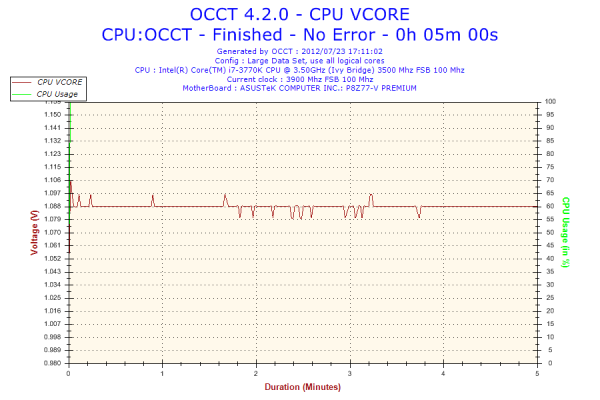








43 Comments
View All Comments
ASUSTechMKT - Tuesday, August 14, 2012 - link
It offers considerably better performance first generation 9128 and 9120 and 9130 were not bad controller just limited in peak throughput but keep in mind the controller was put to market before Intel even had SATA6G PCH. Also keep in mind performance for real world usage ( boot time, application launch performance, copy performance is pretty similar between then it is only in benchmarks you will see a measurable difference. That being noted the x2 interconnect offers twice the throughput for considerably improved performance vs the x1 interconnect 9128 type solutions. This allows newer SATA6G drives to generally perform on about the same level as the Intel PCH ( peak performance being at / near or above 500MBs on fast controllers ). Additionally it has some specific advantages not noted in the review such as stacked SSD caching. This allows up to 3 SSDs to be stacked on a mechanical drive to continue to enhance its performance.Hope this clarifies it for you.
infoilrator - Monday, August 13, 2012 - link
On any top price product certain features are necessary, useful or not, on a "has" basis.Minor omissions (in the would be nice category) would be a card reader in the front USB3.0 Device, and a PCIe expansion card with 2 firewire and 2 USB2 or USB3 plugs.
After all, too much is not enough, $450 should not require further shopping for minor add ins.
The price, if you have full use for the "package" seems acceptable, not that I'll ever have it.
TimoKyyro - Monday, August 13, 2012 - link
I would have liked to see GPU rendering benchmarks with SmallLuxGPU or Blender. This board would be perfect for animation rendering with 2 x PCIe 3.0 x16 for dual GTX 690 or 4 x PCIe 3.0 x8 for quad GTX 680.The price doesn't matter if I get faster GPU rendering and better support for new technologies like PCIe 3.0 and Thunderbolt.
IanCutress - Monday, August 13, 2012 - link
Unfortunately I do not have access to those GPUs.Ian
rahvin - Monday, August 13, 2012 - link
Are the eSATA ports port multiplier capable?mayankleoboy1 - Monday, August 13, 2012 - link
it would be great to see a PCIE3.0 SSD for tests and if it can take advantage of the extra bandwidth.DigitalFreak - Monday, August 13, 2012 - link
There is no "extra bandwidth". You're still limited to the x16 connection to the CPU.jwcalla - Monday, August 13, 2012 - link
$450???If you want to set yourself apart, how about supporting something useful like ECC RAM and 10 GbE?
Until you can do ethernet over Thunderbolt, I don't really see the point of TB on a motherboard like this.
And 10+ SATA ports... that would only be used in a file server context. But that requires ECC RAM. So it doesn't add up.
JMO.
jwcalla - Monday, August 13, 2012 - link
* Ahh yes I forgot that desktop Intel chipsets don't support ECC RAM so they can charge more for their server-based motherboards and processors.Even Cortex A-15 supports ECC. *sigh*
This space needs some serious competition. It's just the same boring features rehashed and multiplied.
Kevin G - Monday, August 13, 2012 - link
There are a few TB -> Ethernet solutions out there, including an adapter from Apple. Though with two NIC's on the board, I'm not really use-case scenario for TB on this particular motherboard. I can only fathom fast external storage and at that point the user would be better off with a solid SAS card with external connectivity.As for ECC, Intel does indeed limit their desktop processors. A handful of motherboards will support ECC if a socket 1155 Xeon is utilized. Though if ECC is critical, AMD's FX line supports ECC and up to the motherboard manufacturers to support it.