ASUS P8Z77-V Premium Review: A Bentley Among Motherboards
by Ian Cutress on August 13, 2012 10:30 AM EST- Posted in
- Motherboards
- Asus
- Z77
Gaming Benchmarks: A note on Multi GPU and PLX PEX 8747
In an upcoming review, we will go into detail regarding the PLX PEX 8747 chip on motherboards. This chip allows the manufacturers to adjust lane counts between PCIe slots, and increase bandwidth between PCIe slots at the expense of added latency to the CPU. Normally the Z77 chipset is limited to x8/x4/x4 in multi-GPU setups, but with the PLX chip this is expanded, such that x8/x8/x8/x8 in PCIe 3.0 is available. There is more under the hood than this, especially relative to performance, but it is important to note for this review and results where we are comparing many setups. Out of the boards we have tested, the configurations are below.
| PCIe Comparison Chart | ||||||
| Chipset | Motherboard | GPUs | GPU 1 | GPU 2 | GPU 3 | GPU 4 |
| X79 | Rampage IV F/E | 1 |
16x PCIe 2.0 from CPU |
|||
| X79 | Rampage IV F/E | 2 |
16x PCIe 2.0 from CPU |
16x PCIe 2.0 from CPU |
||
| X79 | Rampage IV F/E | 3 |
16x PCIe 2.0 from CPU |
16x PCIe 2.0 from CPU |
8x PCIe 2.0 from CPU |
|
| X79 | Rampage IV F/E | 4 |
16x PCIe 2.0 from CPU |
8x PCIe 2.0 from CPU |
8x PCIe 2.0 from CPU |
8x PCIe 2.0 from CPU |
| Z77 | Any | 1 |
16x PCIe 3.0 from CPU |
|||
| Z77 | Most | 2 |
8x PCIe 3.0 from CPU |
8x PCIe 3.0 from CPU |
||
| Z77 | Few | 2 |
16x PCIe 3.0 from CPU |
4x PCIe 2.0 from Z77 |
||
| Z77 |
Gigabyte Z77X-UD5H |
3 |
8x PCIe 3.0 from CPU |
4x PCIe 3.0 from CPU |
4x PCIe 3.0 from CPU |
|
| Z77 |
Biostar TZ77XE4 |
3 |
8x PCIe 3.0 from CPU |
8x PCIe 3.0 from CPU |
4x PCIe 2.0 from Z77 |
|
| Z77 |
ASUS P8Z77-V Premium |
3 |
16x PCIe 3.0 from PLX |
8x PCIe 3.0 from PLX |
8x PCIe 3.0 from PLX |
|
| Z77 |
ASUS P8Z77-V Premium |
4 |
8x PCIe 3.0 from PLX |
8x PCIe 3.0 from PLX |
8x PCIe 3.0 from PLX |
8x PCIe 3.0 from PLX |
In general:
PCIe 3.0 > PCIe 2.0
Lanes from CPU > Lanes from PLX > Lanes from Chipset
More lanes > Less lanes
Civilization V
Civilization V is a strategy video game that utilizes a significant number of the latest GPU features and software advances. Using the in-game benchmark, we run Civilization V at 2560x1440 with full graphical settings, similar to Ryan in his GPU testing functionality. Results reported by the benchmark are the total number of frames in sixty seconds, which we normalize to frames per second.
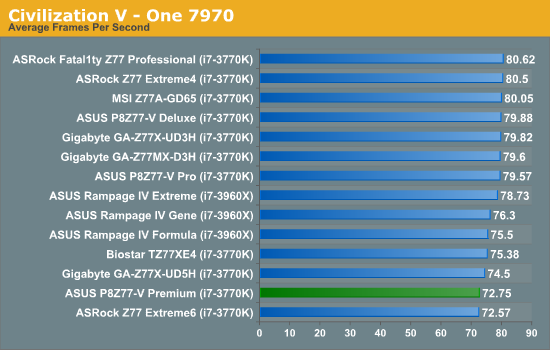
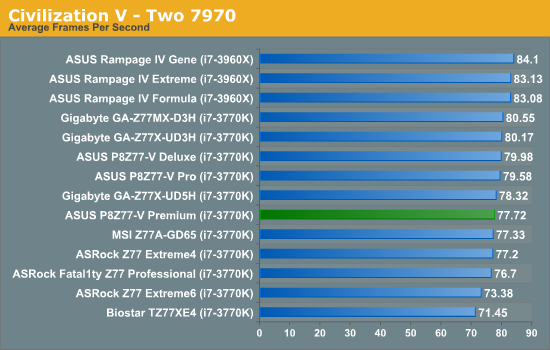
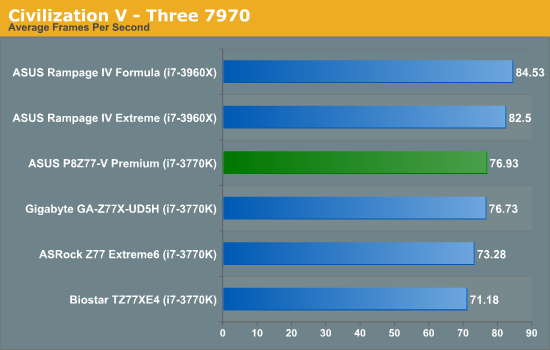
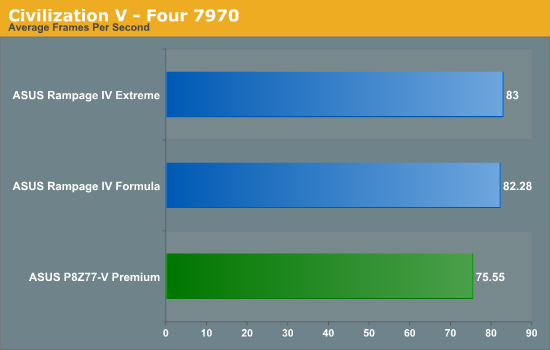
Civilization V is unfortunately a bad game to see scaling with our 7970 cards, especially as we are locked in with our drivers during our Z77 testing. At each test, the Premium scores above 70 FPS, but falls a little in single GPU testing compared to others hitting 80 FPS.
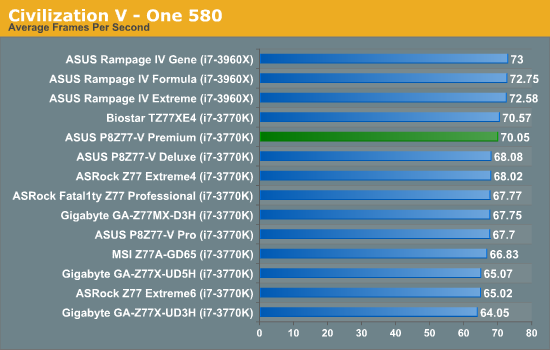
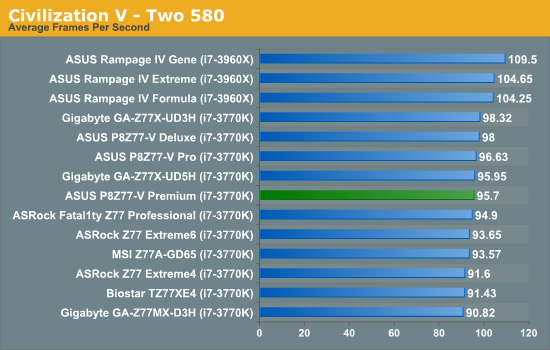
Civilization V scales a little bit better on NVIDIA cards, giving a near top Z77 result in single mode, but is middle of the pack in dual GPU mode.
Dirt 3
Dirt 3 is a rallying video game and the third in the Dirt series of the Colin McRae Rally series, developed and published by Codemasters. Using the in game benchmark, Dirt 3 is run at 2560x1440 with full graphical settings. Results are reported as the average frame rate across four runs.
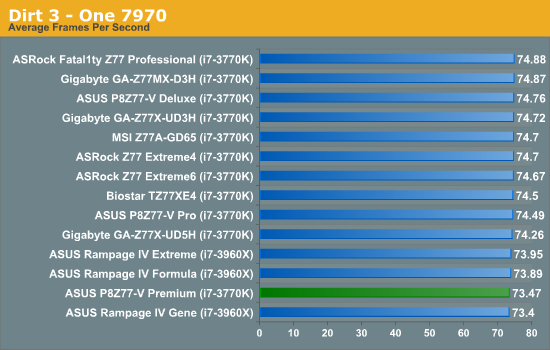
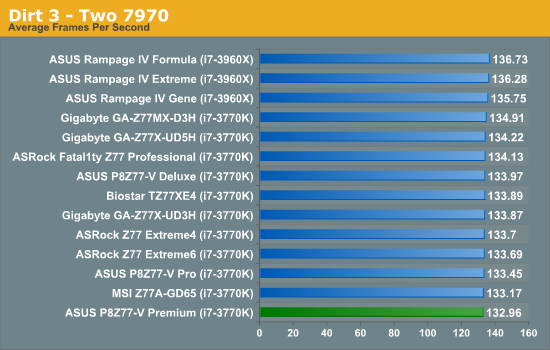
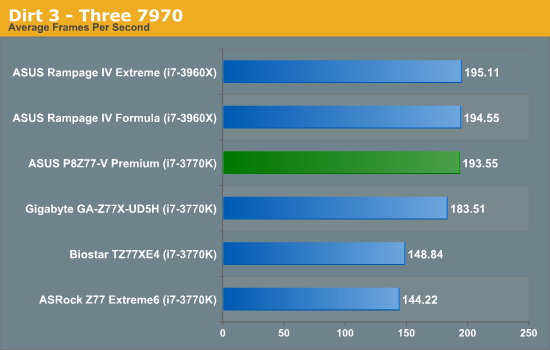
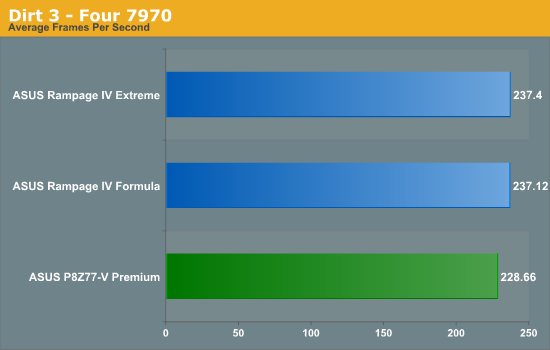
Dirt 3 loves GPU power, and it is not until we hit three GPUs where the difference in lane counts come into play. In our three-GPU testing, the Rampage IV Formula gets 194.55 FPS, the Premium is 193.55 FPS and the GA-Z77X-UD5H is 183.51 FPS. The latter two have similar CPU speeds but differ on lane count, giving the Premium an extra 10 FPS.
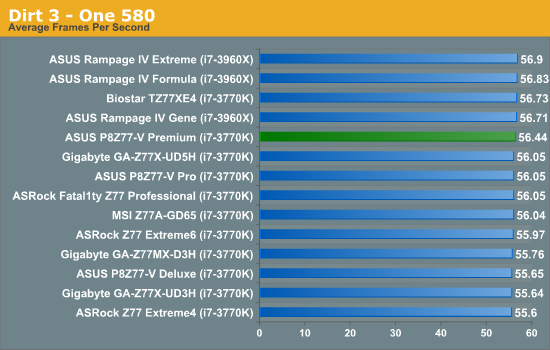
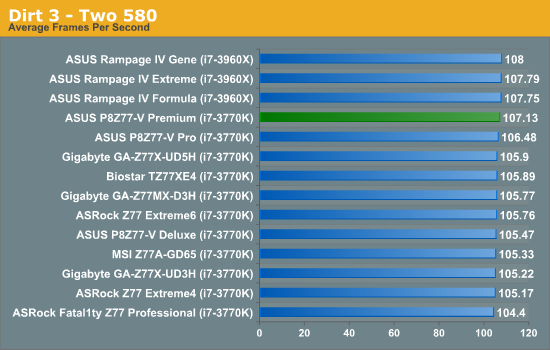
Not much to say for Dirt 3 + NVIDIA testing, all the motherboards perform roughly the same.
Metro2033
Metro2033 is a DX11 benchmark that challenges every system that tries to run it at any high-end settings. Developed by 4A Games and released in March 2010, we use the inbuilt DirectX 11 Frontline benchmark to test the hardware at 2560x1440 with full graphical settings. Results are given as the average frame rate from 4 runs.
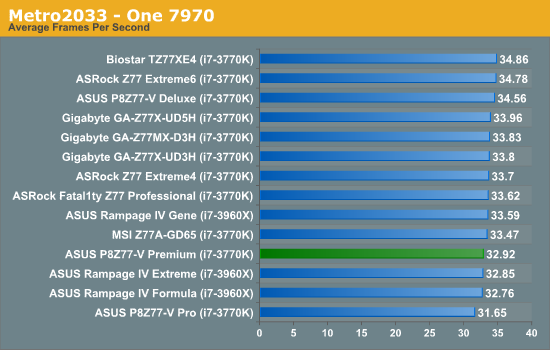
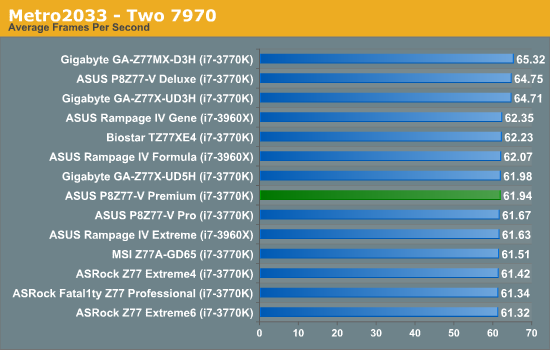
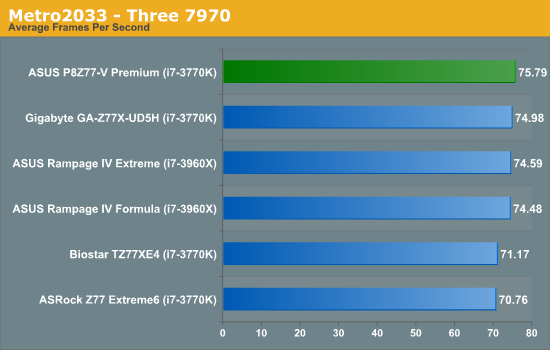
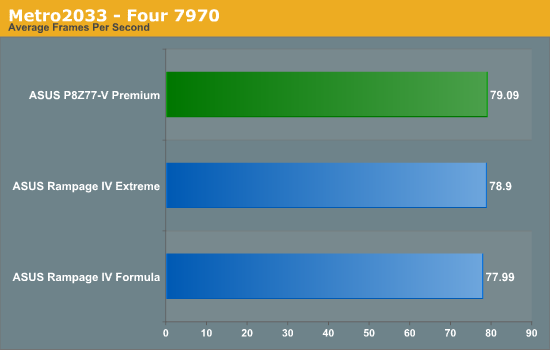
In Metro 2033 + AMD, all the motherboards perform similarly in single and dual GPU mode, but at tri-GPU mode the Premium takes almost a 1 FPS advantage over the nearest challenger.
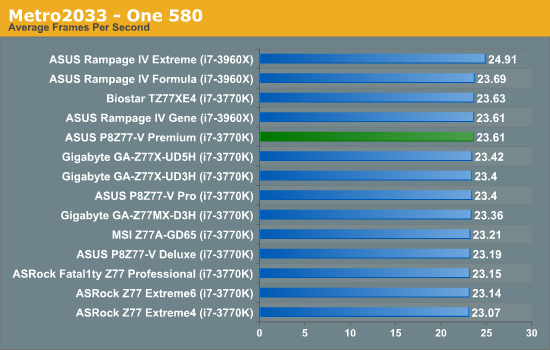
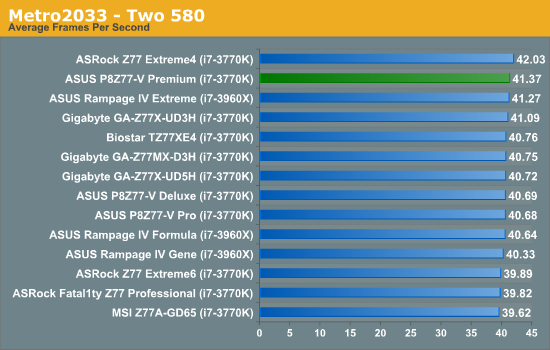
With Metro 2033 + NVIDIA, all the motherboards perform similarly in single and dual GPU.










43 Comments
View All Comments
ASUSTechMKT - Tuesday, August 14, 2012 - link
It offers considerably better performance first generation 9128 and 9120 and 9130 were not bad controller just limited in peak throughput but keep in mind the controller was put to market before Intel even had SATA6G PCH. Also keep in mind performance for real world usage ( boot time, application launch performance, copy performance is pretty similar between then it is only in benchmarks you will see a measurable difference. That being noted the x2 interconnect offers twice the throughput for considerably improved performance vs the x1 interconnect 9128 type solutions. This allows newer SATA6G drives to generally perform on about the same level as the Intel PCH ( peak performance being at / near or above 500MBs on fast controllers ). Additionally it has some specific advantages not noted in the review such as stacked SSD caching. This allows up to 3 SSDs to be stacked on a mechanical drive to continue to enhance its performance.Hope this clarifies it for you.
infoilrator - Monday, August 13, 2012 - link
On any top price product certain features are necessary, useful or not, on a "has" basis.Minor omissions (in the would be nice category) would be a card reader in the front USB3.0 Device, and a PCIe expansion card with 2 firewire and 2 USB2 or USB3 plugs.
After all, too much is not enough, $450 should not require further shopping for minor add ins.
The price, if you have full use for the "package" seems acceptable, not that I'll ever have it.
TimoKyyro - Monday, August 13, 2012 - link
I would have liked to see GPU rendering benchmarks with SmallLuxGPU or Blender. This board would be perfect for animation rendering with 2 x PCIe 3.0 x16 for dual GTX 690 or 4 x PCIe 3.0 x8 for quad GTX 680.The price doesn't matter if I get faster GPU rendering and better support for new technologies like PCIe 3.0 and Thunderbolt.
IanCutress - Monday, August 13, 2012 - link
Unfortunately I do not have access to those GPUs.Ian
rahvin - Monday, August 13, 2012 - link
Are the eSATA ports port multiplier capable?mayankleoboy1 - Monday, August 13, 2012 - link
it would be great to see a PCIE3.0 SSD for tests and if it can take advantage of the extra bandwidth.DigitalFreak - Monday, August 13, 2012 - link
There is no "extra bandwidth". You're still limited to the x16 connection to the CPU.jwcalla - Monday, August 13, 2012 - link
$450???If you want to set yourself apart, how about supporting something useful like ECC RAM and 10 GbE?
Until you can do ethernet over Thunderbolt, I don't really see the point of TB on a motherboard like this.
And 10+ SATA ports... that would only be used in a file server context. But that requires ECC RAM. So it doesn't add up.
JMO.
jwcalla - Monday, August 13, 2012 - link
* Ahh yes I forgot that desktop Intel chipsets don't support ECC RAM so they can charge more for their server-based motherboards and processors.Even Cortex A-15 supports ECC. *sigh*
This space needs some serious competition. It's just the same boring features rehashed and multiplied.
Kevin G - Monday, August 13, 2012 - link
There are a few TB -> Ethernet solutions out there, including an adapter from Apple. Though with two NIC's on the board, I'm not really use-case scenario for TB on this particular motherboard. I can only fathom fast external storage and at that point the user would be better off with a solid SAS card with external connectivity.As for ECC, Intel does indeed limit their desktop processors. A handful of motherboards will support ECC if a socket 1155 Xeon is utilized. Though if ECC is critical, AMD's FX line supports ECC and up to the motherboard manufacturers to support it.